Linux on Chromebooks getting access to Android Play Files via Project Crostini
The native Chrome OS Files app is getting access to yet another set of data: This time it’s Play Files from the Android (or ARC++ if you want to use the official name) on Chrome OS based on this recent code commit, which is targeted to be included in Chrome OS 72. This follows other recent changes that provided a way to share Chrome OS folders, Google Drive, Team Drive and Google Drive computers with Linux.
This code highlighted in green shows the new addition and support for Linux access to Play Files on a Chromebook:
I’m not sure what I’d use this for, but folks who use a bunch of Android apps on their Chromebook — I’m not really one of those — maybe they want to share downloaded media files from an Android app with Linux. Or perhaps photos taken on an Android phone will be able to sync to this directory on a Chromebook where you could open the images in a desktop-class image editor. Of course, sharing Documents is a possible use case as well: Start a basic document in Google Docs for Android and later edit or add to it in a full word processing application within Linux.
Regardless, this function is in the works but not quite ready yet as the implementation is in a prototype stage based on comments in the changelog.
How about it: Do you want the ability to have Linux to access Android Play Files on your Chromebook, and if so, why?
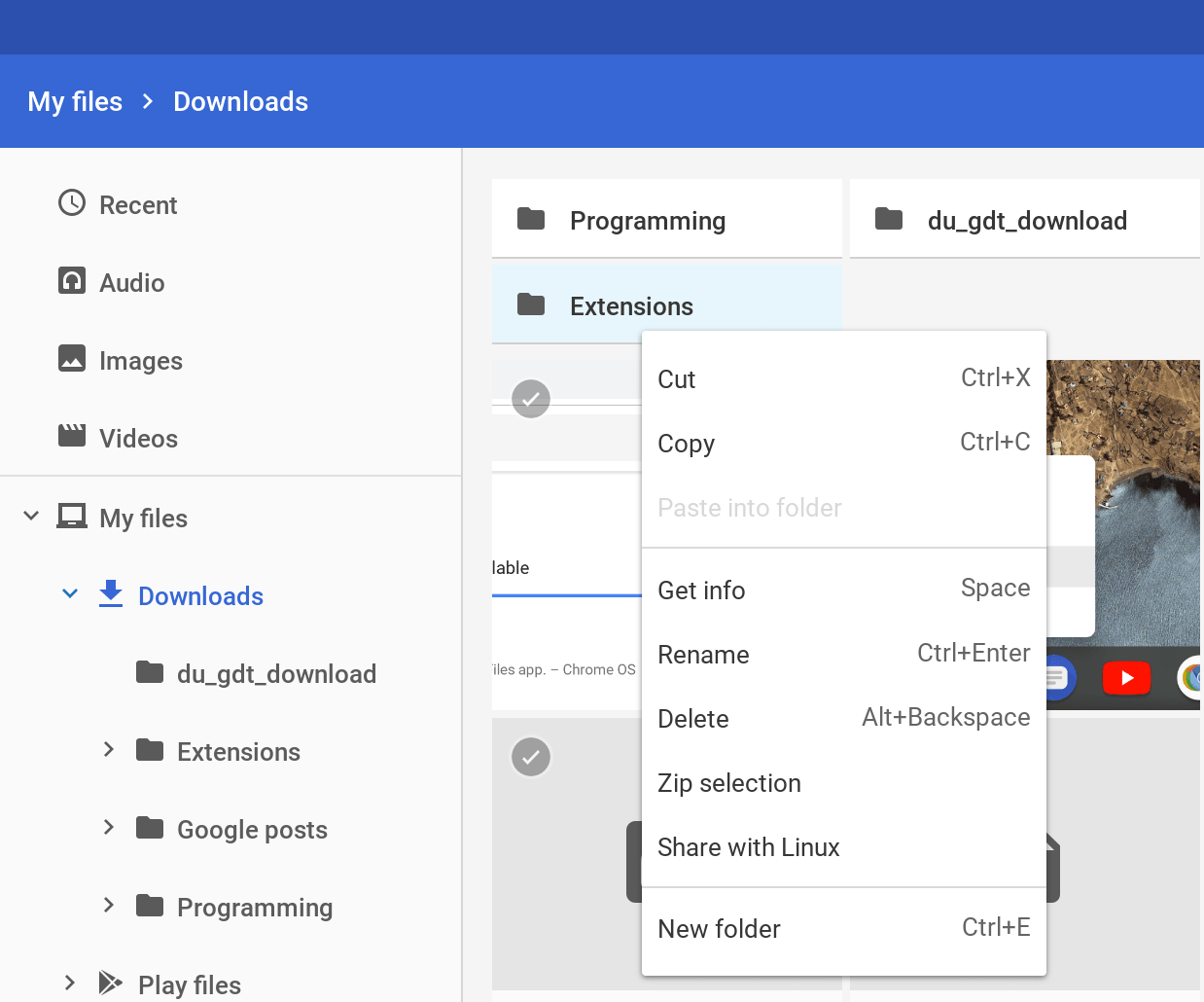

That third-to-last paragraph is something I definitely want. If the one Linux option that best works with Google’s products would be Linux apps on Chrome OS, then I would more likely choose Chrome OS over finding a computer to put Linux on. Some of the biggest open-source apps are respectable.