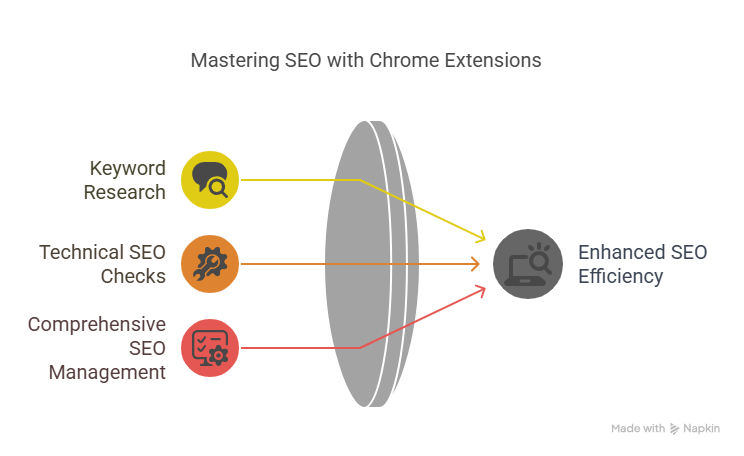In today’s fast-moving online space, staying fast and efficient is a must, especially if you’re a writer, marketer, entrepreneur, or anyone working online.
Chromebooks are a favourite for many professionals because they’re lightweight, start quickly, and work flawlessly with Google tools like Docs, Drive, and Gmail.
But what makes a Chromebook powerful is the ability to install Chrome extensions that can expand what it can do.
For people who work in SEO, these small add-ons can turn your Chromebook into a complete SEO workstation.
Whether researching keywords, checking backlinks, or performing a website audit, Chrome extensions can give you real-time insights from your browser.
In this blog, you’ll know why SEO tools matter and the 7 best SEO Chrome extensions you can use daily to analyze and improve your SEO efforts.
Why SEO Tools Matter for Chromebook Users?
SEO tools bring immense value to your business.
They help you optimize content, analyze website performance, automate tasks, and most importantly, lead to an increase in organic traffic and leads.
Chromebook users usually prefer tools that are quick, simple, and based in the browser.
Traditional desktop software often takes up too much space, runs slowly, or doesn’t even work on Chrome OS.
That’s where SEO Chrome extensions stand out.
With just a few clicks, these tools give you helpful data tools, a perfect match for performance reports, and improvement ideas within seconds.
These tools are the perfect match for people who are freelancers, marketers, and SEO agency pros.
They’re designed for online use and work smoothly inside Chrome, making them ideal for doing SEO on the go.
Top 7 Best SEO Chrome Extensions for Chromebook Users
If you want to make your SEO work faster and smarter using just your Chromebook, check out these best SEO Chrome extensions.
Each tool offers something different, and together, they can handle almost every part of your SEO work—from finding the right keywords to running technical checks.
1. MozBar
A free extension from Moz that shows metrics like Domain Authority and Page Authority directly on the pages you visit or in Google search results. It’s perfect for quick checks on your competitors and their backlink profiles.
- What it does: MozBar shows key SEO metrics like DA, PA, and backlink info while you browse websites or do Google searches.
- Why Chromebook users love it: It runs fast, doesn’t slow down the browser, and helps you make decisions quickly without using outside tools.
- Use case: Check how strong other websites are when researching keyword competition.
2. Keywords Everywhere
This extension shows keyword search volume, cost per click (CPC), and competition data directly inside Google, YouTube, Amazon, and other search engines.
- What it does: It helps you see how often a keyword is searched and how competitive it is, without leaving your search results.
- Why Chromebook users love it: Perfect for bloggers and content creators who want data fast without opening a separate keyword tool.
- Use case: Create new blog post topics by checking keyword trends from YouTube or Google.
3. SEOquake
Made by Semrush, SEOquake gives you a detailed look at a page’s SEO health, including keyword density, links, and even meta tags—all inside the browser.
- What it does: It runs a quick SEO checkup on any web page and shows how many links are on the page and what keywords are used.
- Why Chromebook users love it: With just a few clicks, you can collect all the information about your website’s SEO health.
- Use case: Look at a competitor’s blog or landing page to see their SEO strategies.
4. Ubersuggest
Created by Neil Patel, this SEO Chrome extension gives you keyword suggestions, search volume, and domain data directly in Google search results.
- What it does: It adds extra keyword info and SEO metrics to your search page so you don’t need to visit any external site.
- Why Chromebook users love it: Simple, clean, and offers a good amount of data without slowing things down.
- Use case: Evaluating keywords while looking at search results to pick the ones with high traffic potential.
5. Detailed SEO Extension
This small but powerful tool checks technical SEO details like title tags, headers, canonicals, and schema markup on any web page.
- What it does: Made by Glen Allsopp, it shows you on-page SEO details in one click—great for quick reviews.
- Why Chromebook users love it: It loads instantly and gives you only the necessary info, nothing extra.
- Use case: Review your blog’s SEO setup before publishing to ensure everything is in place.
6. Meta SEO Inspector
It checks hidden SEO items on the page like meta tags, structured data, and social media tags—useful for spotting mistakes or things you forgot.
- What it does: It looks under the hood of your web page and finds anything that might affect your SEO but isn’t visible.
- Why Chromebook users love it: A great debugging tool for SEO pros and developers who work fully online.
- Use case: Checking if your Open Graph and Twitter tags are working correctly for social sharing.
7. Serpstat Plugin
This all-in-one extension gives you domain stats, SEO audits, and keyword trends in just a few clicks, right from the page you’re on.
- What it does: It brings Serpstat’s full SEO toolkit into your browser, with helpful data on your search results or any site you visit.
- Why Chromebook users love it: It replaces multiple tools with just one extension, making it one of the top SEO Chrome extensions for Chromebook users.
- Use case: Comparing your site to a competitor directly in the search results without opening new tools.
Tips for Choosing the Right SEO Extension
With so many Chrome extensions for SEO out there, here are a few tips to help you find the ones that truly work for your needs:
- Performance on Chrome OS: Ensure the extension works well with Chromebooks and doesn’t slow things down.
- User Interface Compatibility: Pick extensions that don’t mess up your browsing or look confusing inside Chrome.
- Privacy & Security: Always read what access the extension requires. Stick to well-known and trusted developers.
- Purpose-Driven Combinations: Mix and match extensions—use one for keyword research, another for SEO audits, and a third for technical checks.
- Test Before You Commit: Try a few, see what works, and remove the ones that don’t help you.
Conclusion
Chromebooks may be known for simplicity, but when paired with the right SEO Chrome extensions, they become a powerful marketing machine.
Tools like MozBar, Keywords Everywhere, and SEOquake help you perform keyword research, technical SEO, and competitive analysis, without switching tabs or leaving your browser.
Whether you’re writing content, doing an audit, or tracking down keyword opportunities, these extensions give you the speed and efficiency you need – anytime, anywhere.
So go ahead—test these tools, build your own personalized SEO toolkit, and improve your website’s SEO and performance faster from your Chromebook.
If you find handling SEO metrics overwhelming, consider leveraging professional SEO services from reputed agencies like Stan Ventures.
They help you build a long-term SEO strategy that drives real business growth.