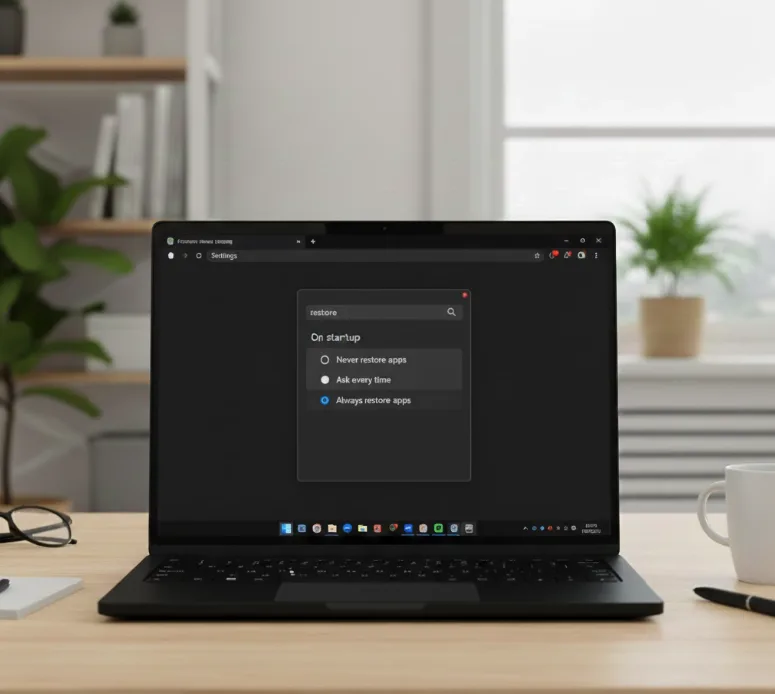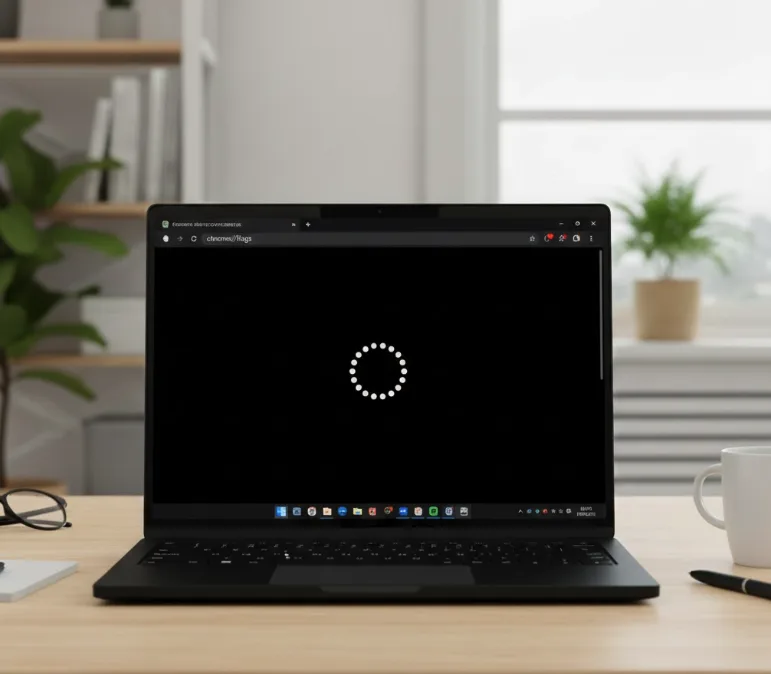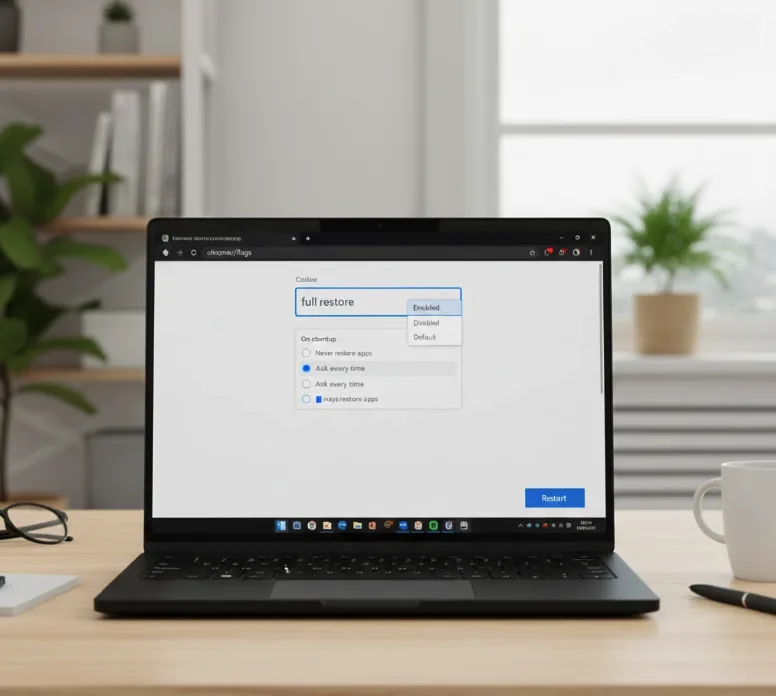Chrome OS 92 introduces a full restore feature that saves your session and reopens all apps after a restart or crash. This function remembers your open browser tabs, Android apps, and potentially Linux applications, restoring them automatically when you log back in.
Users who frequently work with multiple apps and tabs will appreciate this feature. It eliminates the time-consuming process of manually reopening everything after shutting down or experiencing an unexpected reboot.
The full restore feature helps maintain workflow continuity and saves valuable time for anyone who uses their Chromebook throughout the day.
How to Add Full Restore on a Chromebook to Reopen All Apps in Chrome OS 92
Enabling the full restore feature requires activating an experimental flag and adjusting your system settings. The process takes just a few minutes and immediately improves how your Chromebook handles restarts.
Access the Experimental Flag
Open your Chrome browser and type chrome://flags#full-restore in the address bar. Press Enter to navigate to the flag page.
Locate the full restore flag in the list. Click the dropdown menu next to it and select “Enabled” from the available options. Like other experimental Chrome OS features, this setting requires activation before use.
Restart Your Browser
After enabling the flag, a blue “Restart” button appears at the bottom of the screen. Click this button to close and reopen your browser with the new setting active.
Your browser will shut down and restart automatically. Wait for the restart to complete before proceeding to the next step.
Configure Restore Preferences
Open Chrome OS Settings by clicking the time in the bottom-right corner, then selecting the gear icon. Use the search bar at the top and type “restore” to find the relevant settings quickly.
You’ll see three options: never restore, ask every time, or always restore. Choose “always restore” if you want automatic restoration after every restart without prompts.
Select “ask every time” if you prefer deciding whether to restore your session on a case-by-case basis. The “never restore” option keeps the feature disabled.
Test the Restoration Feature
Restart your Chromebook to verify the full restore feature works correctly. Open several browser tabs and apps before initiating the restart.
After logging back in, your Chromebook will either restore your session automatically or display a prompt asking if you want to restore. Click “Restore” if prompted, and your previous tabs and apps should reappear.
The full restore feature in Chrome OS 92 represents significant development work from the Chromium team. Browser tabs typically restore perfectly, while Android apps on your Chromebook may reopen but not always at the exact position you left them.
Linux applications may have varying results depending on your specific setup and installed apps. Some flakiness can occur with snapped windows or certain app configurations. This feature was later refined and made available in Chrome OS 94 as a standard option for all users.
FAQs
Does full restore work with Android apps on Chromebooks?
Yes, full restore reopens Android apps after a restart. However, apps may not resume at the exact same screen position where you left off, instead opening to their default or most recent view.
Will Linux apps restore with this feature in Chrome OS 92?
Linux app restoration varies by configuration. The feature attempts to restore Linux applications, but results depend on your specific setup and which Linux apps you have installed on your Chromebook.
Can I disable full restore after enabling it?
Yes, navigate to Chrome OS Settings and search for “restore.” Change your preference to “never restore” to disable the feature. You can also return to chrome://flags and set it to “Disabled.”
What happens if I choose “ask every time” for restoration?
Your Chromebook displays a prompt after each restart asking whether you want to restore your previous session. You can choose to restore or skip restoration based on your current needs.
Does full restore work after unexpected crashes or only manual restarts?
Full restore functions after both manual restarts and unexpected events like crashes or power loss. The feature saves your session state regardless of how the shutdown occurred, ensuring recovery in various scenarios.