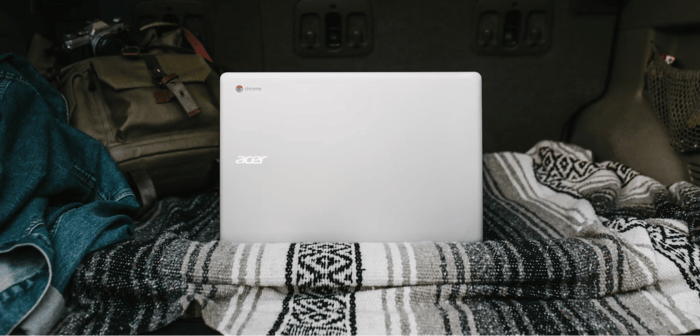When you think of gaming, a Chromebook is probably not the first thing that comes to mind. For years, Chromebooks have been known as lightweight, budget-friendly devices designed mainly for students and casual users.
But with the rise of cloud gaming, Android app support, and powerful new hardware, the question arises—can a Chromebook actually be a good gaming machine?
If you’re considering a Chromebook for gaming, you’re in the right place. In this guide, we’ll break down what makes a Chromebook good (or bad) for gaming, the best models available, and whether it’s worth the investment for a gamer.
Can You Really Game on a Chromebook?
The short answer: Yes, but with limitations.
Chromebooks aren’t built to run high-end PC games natively, but there are multiple ways to enjoy gaming and following the buzz, like League of Legends cinematics and CS2 news on them:
- Cloud Gaming – Services like Xbox Cloud Gaming, and Amazon Luna allow you to stream high-quality games without needing powerful hardware.
- Android Games – Many Chromebooks support the Google Play Store, giving you access to thousands of Android games.
- Linux Support – Some Chromebooks can run Linux, meaning you can install Steam (with limited compatibility).
- Web-Based Games – Many modern browser games work smoothly on Chromebooks, including classics and indie titles.
If you’re into cloud gaming, strategy games, or casual experiences, Chromebooks can be a surprisingly capable option.
Best Chromebooks for Gaming
If you’re serious about getting a Chromebook for gaming, here are some models that offer the best performance:
1. ASUS Chromebook Vibe CX55 Flip
- Display: 15.6-inch FHD, 144Hz
- Processor: Intel Core i5-1135G7
- RAM: 8GB
- Storage: 256GB SSD
The ASUS Chromebook Vibe CX55 Flip is one of the few Chromebooks designed specifically for gaming. The 144Hz refresh rate makes cloud gaming feel smooth and responsive, and its Intel Core i5 processor ensures quick performance across tasks.
Another key advantage is its 2-in-1 convertible design, allowing you to switch between laptop and tablet mode—perfect for Android games that work well with touch controls. Plus, its WiFi 6 support ensures a stable connection for cloud gaming services like GeForce Now, Xbox Cloud Gaming, and Amazon Luna.
2. Acer Chromebook 516 GE
- Display: 16-inch 120Hz, WQXGA
- Processor: 12th Gen Intel Core i5-1240P
- RAM: 8GB
- Storage: 256GB SSD
The Acer Chromebook 516 GE is easily one of the most powerful Chromebooks for gaming. It’s optimized for GeForce Now’s RTX 3080-tier gaming, meaning you can enjoy high-end cloud gaming at 120Hz on a 16-inch screen.
The RGB keyboard is another rare addition on Chromebooks, giving it a real gaming feel. Plus, with 12th Gen Intel Core i5 performance, WiFi 6E support, and DTS-tuned speakers, this is a top-tier Chromebook for those who want serious cloud gaming performance.
3. Lenovo IdeaPad Gaming Chromebook
- Display: 16-inch 120Hz, WQXGA
- Processor: Intel Core i5-1235U
- RAM: 8GB
- Storage: 128GB eMMC
If you’re looking for a gaming Chromebook on a budget, the Lenovo IdeaPad Gaming Chromebook is a solid choice. It’s optimized for cloud gaming, and while it doesn’t have the raw power of the Acer 516 GE, it still delivers smooth gameplay thanks to its 120Hz refresh rate and WiFi 6 connectivity.
The 16-inch screen makes it feel more like a gaming laptop, and the full-size keyboard ensures a comfortable gaming experience. It doesn’t have RGB lighting, but for the price, you’re getting one of the best cloud gaming Chromebooks available.
4. HP Elite Dragonfly Chromebook
- Display: 13.5-inch 2K, 60Hz
- Processor: Intel Core i5-1245U
- RAM: 16GB
- Storage: 512GB SSD
The HP Elite Dragonfly Chromebook is a premium, high-performance Chromebook that’s not specifically built for gaming but handles cloud gaming exceptionally well. It’s designed for business users, but its Intel Core i5 processor, 16GB RAM, and 2K touchscreen make it a great choice for gaming, too.
The high-resolution 2K display is one of the best on a Chromebook, and while it doesn’t have a high refresh rate like others on this list, its powerful hardware ensures ultra-smooth gameplay when using GeForce Now or Xbox Cloud Gaming.
5. Acer Chromebook Spin 714
- Display: 14-inch FHD, 60Hz
- Processor: Intel Core i5-1235U
- RAM: 8GB
- Storage: 256GB SSD
The Acer Chromebook Spin 714 is a well-rounded option for those who want a Chromebook that’s good for gaming but also great for work and productivity. While it doesn’t have a high refresh rate display, it supports Linux apps and Steam (in beta), meaning you can experiment with running some PC games directly.
It has a 2-in-1 convertible design, making it perfect for Android gaming, and its Intel Core i5 processor ensures smooth performance across apps and cloud gaming platforms.
Final Thoughts
A gaming Chromebook isn’t for everyone, but if you value portability, affordability, and cloud-based gaming, it’s a solid alternative. With the rise of high-refresh-rate screens and improved processing power,
Chromebooks are slowly becoming viable gaming machines, capable of running steam without limitations—but they still have a long way to go before replacing traditional gaming setups.