Physical posters can still be a powerful way to reach real-world customers. Even in this digital-first world, a high-impact, well-placed poster can turn a passerby into a paying customer.
However, foot traffic is not dead, especially if you are a brick-and-mortar store located in a busy area. In contrast to an online ad, a storefront poster captures attention at the right place and time.
Pippit is essential to this. It presents a solution to a traditional goal: get more people through the door. Pippit merges design science with AI technology to help retailers create traffic-boosting assets from simple posters.
Understanding the Psychology of Conversion-Focused Poster Design
To influence walk-in behavior, poster design has to be based on psychological principles, like typography psychology, that trigger action. Color in—the bold reds or yellows can grab attention, whereas blues and greens induce trust.
To do that, next, use a compelling call to action like “Buy one get one free” or “Flash Sale ends today.” It also helps with anchoring the viewer’s attention with a clear focal point like a product image and QR code.
Also, a strong poster respects the hierarchy of information. First, establish the most persuasive message, for example, guilt or fear and then follow with supporting details; and finally, end with a specific action. If your message is unclear, the interest drops immediately.
Placement matters, too. Place your posters where your target audience naturally walks (storefront windows, high-traffic sidewalks, local bulletin boards) and make sure they’re in areas that have clear footpath visibility.
Benefits of Using Pippit for Traffic-Boosting Poster Campaigns
Pippit elevates poster creation by offering AI-driven design recommendations tailored to your industry. If you’re promoting a seasonal sale in fashion, the platform adjusts templates and messaging accordingly. Selling electronics or home goods?
Pippit also offers customizable templates made specifically for in-store promotions.
Tailoring Poster Content to Local Audiences
Generic designs don’t work in every location. Pippit lets you customize content based on neighborhood demographics.
Selling in a family-centric area? Highlight back-to-school savings. Promoting in a trendy district? Focus on flash sales for exclusive products. Use limited-time language—“This Weekend Only” or “First 50 Customers”—to create urgency and drive immediate action.
How to Make a Poster Online with Pippit?
Step 1: “Generate a custom poster online.”
Start by logging into Pippit. On the left menu, locate the “Image studio” and then choose the “Sales poster” section. Here, pick a ready-made sample that suits your retail theme or enter your own compelling product-based prompt.
Choose a vertical layout for storefront display and press “Generate”. You can also upload a product or storefront photo to personalize the poster and highlight your in-store offer.
Step 2: “Refine & polish your posters”
Make your poster pop using Pippit’s intelligent customization features. Swap out the background with a vibrant setting using “AI Background” or insert a real photo to ground your poster in reality. Under “Text style”, add persuasive messaging like “Limited Time Deal” or “Today Only,” choosing a bold font that draws the eye and increases footfall.
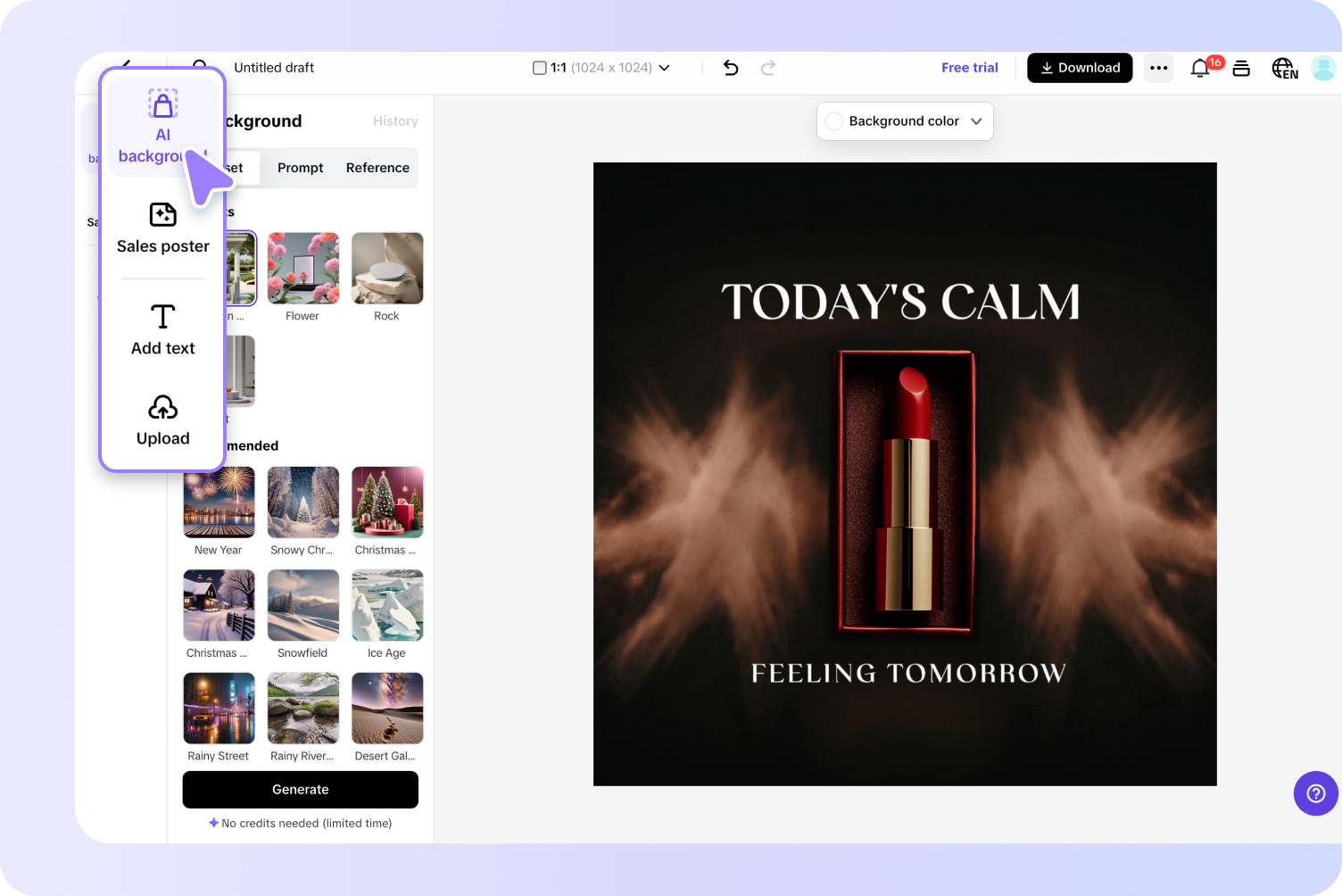
Step 3: “Export your posters.”
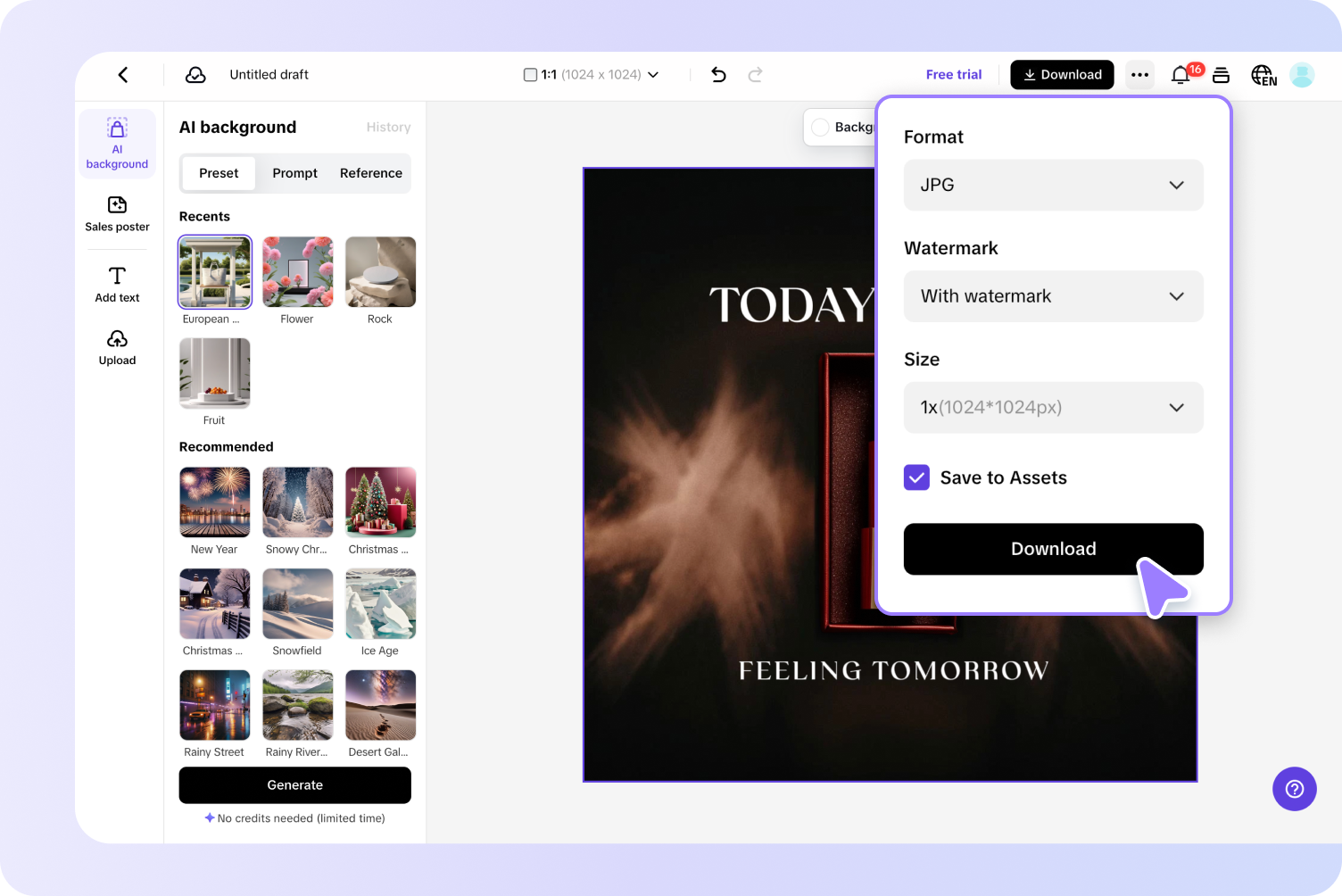
Strategic Distribution: Where and How to Display Your Posters
The best poster locations are where potential customers already go. Storefront windows, nearby coffee shops, community centers, and even sidewalks with foot traffic provide ideal exposure.
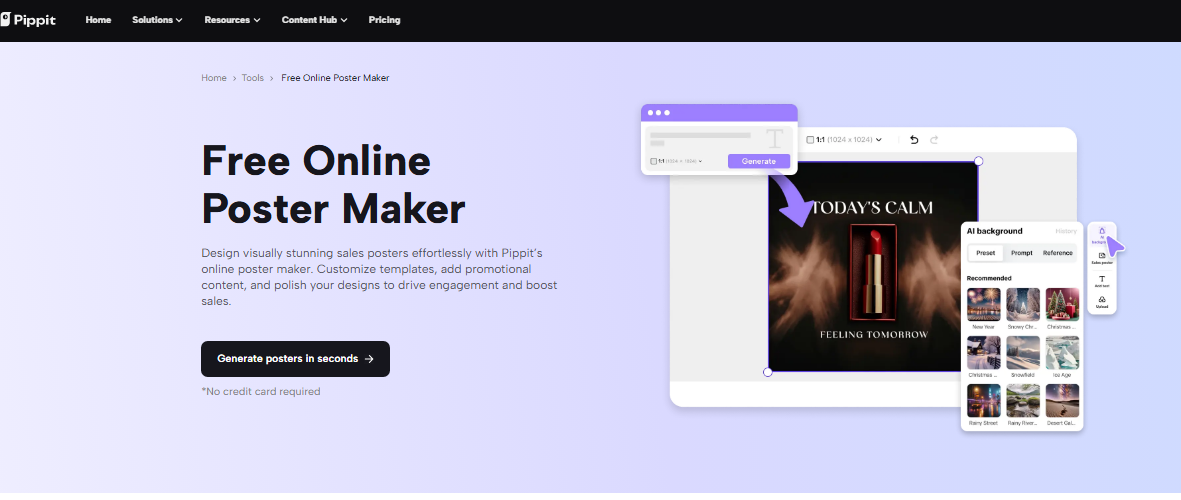
Time your campaigns wisely. Promote weekend offers on Thursdays or Fridays when people make plans. Tie your posters to real-time events like school openings, local festivals, or holidays. Use repetition—placing similar posters across nearby streets increases memory retention and the urge to check out the store.
Using Pippit to Analyze and Improve Campaigns Over Time
A standout feature of Pippit is the ability to save and tweak poster templates. This helps you refine what works best. Adjust visuals, slogans, or offers based on actual foot traffic response. For deeper insights, test two poster variants in different locations—A/B testing helps you discover what truly pulls in passersby.
Conclusion
Conversion-focused posters still play a vital role in attracting real-world customers. When designed with psychology in mind and placed strategically, they generate consistent foot traffic. Tools like Pippit simplify the process, offering high-quality designs tailored to your goals and audience.
To stand out in busy streets and local markets, blend creative design with smart data. A well-designed campaign using a powerful poster maker not only captures attention but also converts it into action. Take the first step with Pippit, and transform everyday posters into foot-traffic magnets.

