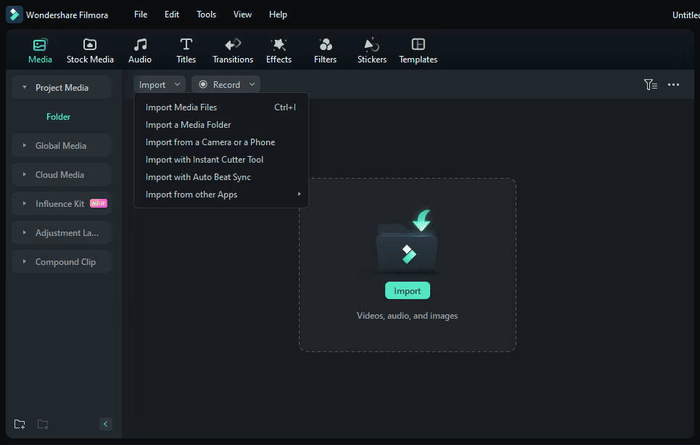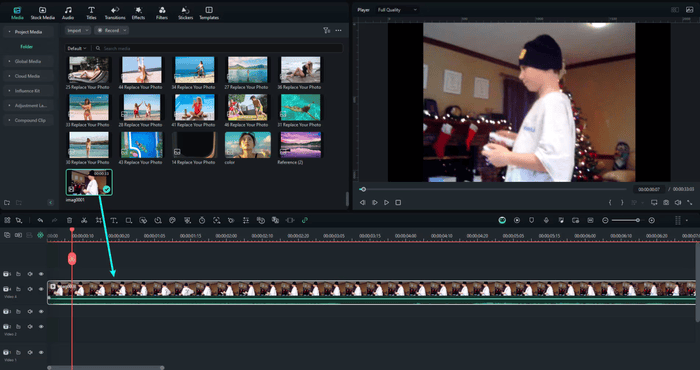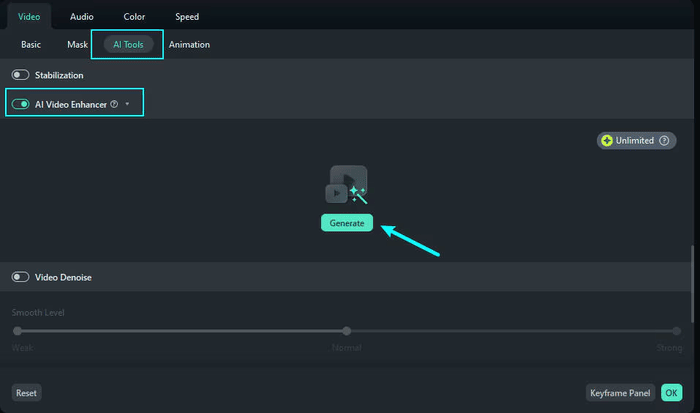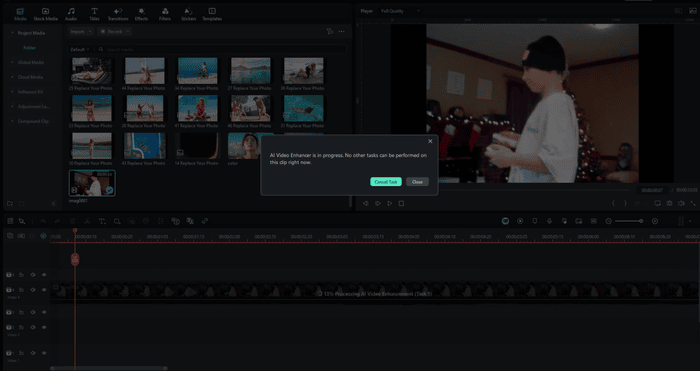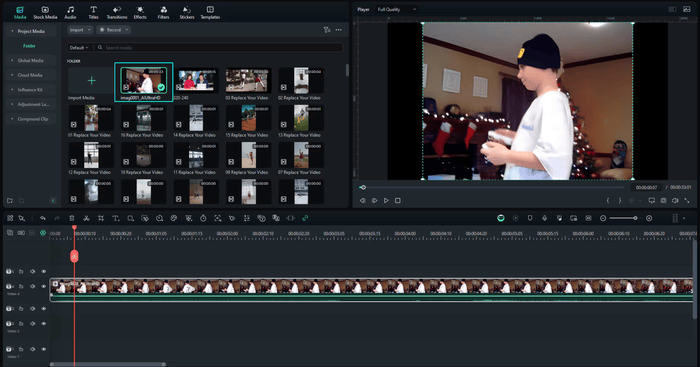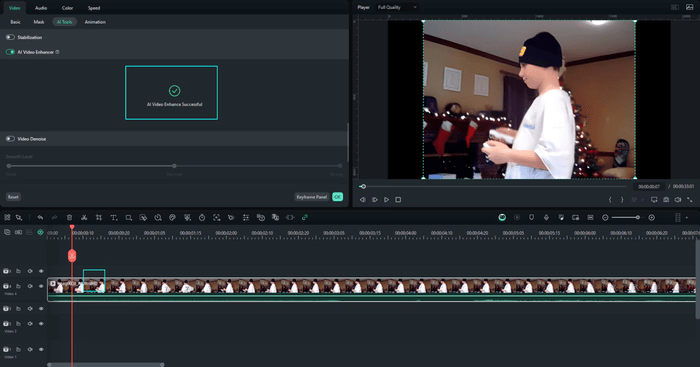Do you feel frustrated after spending hours retouching old footage? Are the results not up to your mark? Don’t worry, you are not alone; every creator like you faces the same battle.
Maybe it’s old family footage or any low-resolution vlog; transforming it from average-looking to high quality is really challenging, especially when you are doing it manually.
Fortunately, now, due to the advancement of technology, it is effortless to give new life to old videos with AI video enhancers. Advanced AI feature tools like Wondershare Filmora provide a smart, fast, and highly convenient way to turn old, dull footage into clear footage.
Let’s learn how AI video enhancer helps and why it is trending.
Part 1: What Is an AI Video Enhancer and How Useful Is It for Creators?
An AI video enhancer is a smart tool powered by artificial intelligence that automatically improves the quality of your videos.
Instead of spending hours adjusting brightness, sharpness, or color settings by hand, the enhancer analyzes each frame and makes intelligent adjustments for you—based on patterns it learns from high-quality footage. But how does it help creators like you? Look at the benefits below:
- Time Saver: Editing takes time. With AI, you achieve pro-grade results in minutes, so you can spend more time on storytelling and less on sliders.
- Transform Dull footage to 4K : AI-powered tools upscale low-res footage to 4K, enhancing sharpness, details, and color, turning your videos into high-quality, cinematic content in no time.
- Bring Old Videos Back to Life: Got fuzzy clips from years past? AI enhancers minimize noise, repair clarity, and boost colors—making old memories feel as fresh as the day they were made.
So if you’re a beginner or a pro, an AI video enhancer is your quick pass to cleaner, crisper, and more engaging content—without the steep learning curve. Having the right AI video enhancer allows you to easily convert old, blurry videos into crystal-clear footage.
However, not all AI video enhancers offer true perfection. Only a few have the ability to clear the blur of videos and Wondershare Filmora is one of them.
Part 2: Transform Blurry Footage To High Quality with Wondershare Filmora
To achieve better clarity and to transform old footage into new, the professional always trusts Wondershare Filmora. This is not only an AI video enhancer; it is a complete video editor that offers creators everything to make their videos better and more appealing.
Filmora not only removes the blurriness of old footage but also enhances the quality overall. Take a look at the amazing features of Filmora and understand why it is a better choice than other AI video enhancers.
What Filmora Offers You to Enhance Video Clarity
- One-Click Dedicated AI Enhancer Feature: Filmora’s Advance AI algorithms make easy to identify the imperfection in the video and correct them quickly with just one click. It add professional touch to your video without much hassle.
- Improve Video Quality: Shaky footage, bad lighting, or compression issues? No problem. Filmora’s AI Video Enhancer clears blur, restores lost details, sharpens faces and text, and upgrades overall video quality in seconds.
- Upscale Videos to 4K Without Losing Quality : Don’t settle for pixelated, low-res clips. With Filmora’s AI Video Enhancer, you can upscale videos to 1080p or 4K while preserving fine details, clarity, and sharpness—no quality loss, just stunning results.
- Boost Video Quality With Automated Color Correction : Achieve professional, vibrant videos with Filmora’s AI Video Enhancer. It automatically corrects colors, ensuring each tone is vivid and true to life. Plus, the AI color palette offers one-click filters for even more enhancement.
- Extensive File Format Support : Filmora’s AI Video Enhancer supports a wide range of video and image formats, including MP4, MKV, AVI, WebM, GoPro Cineform, JPG, PNG, and GIF, ensuring seamless compatibility with your media.
Filmora is a complete video editor software that offers amazing advanced AI features. That’s why professionals trust Filmora. To learn better how smooth and convenient it is to utilize the Auto AI enhancing feature, you should follow the below steps.
Follow the steps and transform your low-quality recording into high-definition footage.
Step 1: Import your video clips into Wondershare Filmora.
Step 2: Next, add the video to the timeline.
Step 3: Now, double-click the clip on the timeline to bring up the editing panel. Then, go to Video > AI Tools and select the button next to AI Video Enhancer to enable the feature. Finally, click Generate to start the analysis and processing.
Step 4: Wait a few minutes while the process runs in the background.
Step 5:When the task is completed, the enhanced clip will be automatically generated in the media area.
Step 6: The timeline will be updated with the HD version. Click Play to view the results in the preview window.
Once you are completely satisfied with the new video, click on Export and download it or share it with anyone. That’s it! See how easy it is. You can even make it even better using Filmora’s other AI features like color grading, AI denoise, etc.
Part 3: Make More Better Videos with Filmora: Adapt Best Professional Tips
In addition to the AI Video Enhancer, Filmora provides a package of features to enhance your videos further and also learn what professionals do to bring perfection to low-quality footage.
- Color Correction: For consistent and professional visual identity, make sure you’re consistent in your color grading throughout the videos. Choose the enhancements like LUT, AI color palette, EGBY curve, and color wheel, this enhances the overall look and feel of your content.
- Adding Effects: Use a combination of filters, overlays, and transitions to give your footage creative and visual flair. Select effects that support your narrative to promote engagement.
- Improve Sound Quality: Use audio editing software to improve clarity and balance. Effects such as noise reduction, ducking, and equalization enhance the creation of a clean and immersive audio experience.
However, having an AI video enhancer partner is beneficial, but in order to achieve perfection in your videos, you should also follow some professional tips.
Know the Professional Secret:
- 1Uniformity: Be consistent in your color grading throughout your videos to create a consistent and professional visual identity.
- Effects with Restraint: Utilize effects carefully to enhance the story without drowning out the audience. Restraint often has a greater impact.
- Balance Audio Levels: Background music should enhance dialogue and not overpower it. Well-balanced audio mixing enhances the viewing experience overall.
By bringing these practices together, Filmora gives creators the power to make professional, high-quality videos easily—making your content not only better but unforgettable.
Conclusion
Having the right tool, like Wondershare Filmora, makes everything easier for creators. While other AI video enhancers only perform some basic modifications, Filmora offers a complete conversion of old footage.
The automation video-enhancing features make the process smooth and save creators a lot of time. So, to convert your poor-quality video recordings to high quality, download Wondershare Filmora today.