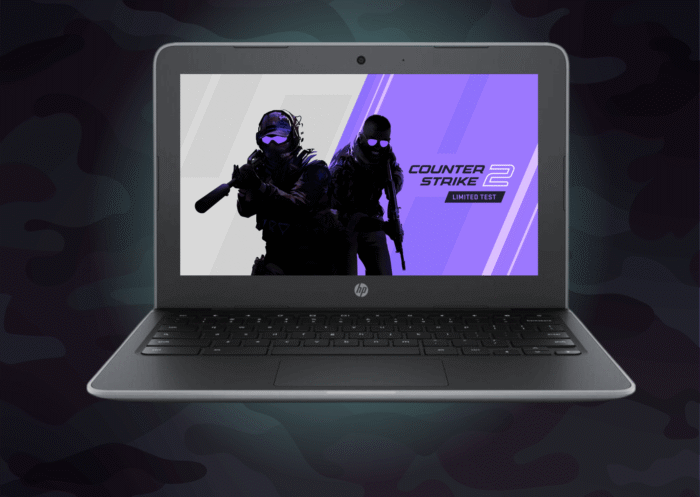Counter-Strike 2 is a popular first-person shooter game that combines the thrill of fast-paced action with a tactical side where each split-second decision can make or break the entire game. Unfortunately, playing this title on a Chromebook may not bring the exact thrill due to the technical limitations of the machine running on ChromeOS.
While it was somewhat tolerable experience with CS:GO, the minimum requirements for CS2 has skyrocketed due to many visual improvements that draw a lot of VRAM to process. The sheer amount of new visuals, including new smoke particles and the new lighting system that makes CS2 skins shine with vibrant colors.
For Chromebook users, the question arises: can you play CS2 on a device designed primarily for web browsing and productivity? Well, it’s technically possible, but it requires multiple tedious manipulations, and the resulting gaming experience may not be worth the hassle. More on this in today’s article
The End of a CS:GO Era
CS:GO was commonly known as the biggest competitive first-person shooter around the world, mostly due to the enormous esports scene. Every major region had a team or two that managed to achieve relative success at a certain level, popularizing CS:GO everywhere from the US and the CIS region to Brazil and China.
Despite the global spread like wildfire, eleven years is a lot for the competitive multiplayer game, and some serious visual and gameplay upgrades were well overdue. Bringing the long-awaited upgrades, Counter-Strike 2 was publicly released on September 27, 2023, following more than a decade-long prosperous run of Counter-Strike: Global Offensive.
Unfortunately for many players with the weaker PCs or those who prefer to game on macOS devices, the release of CS2 was marked by the end of their fun with the franchise.
Even though CS:GO was available in a “legacy” mode for a few months, eventually Valve shut down matchmaking servers for CS:GO and the game can no longer be accessed or downloaded via Steam page.
Can I download Steam on Chromebooks?
Yes, you can. The usual method is to install Steam via the Linux emulation, but it will probably run terribly considering the default low specs of Chromebooks.
Alternatively, If your laptop is a bit more powerful and falls within the category that supports the Chromebook Plus upgrade (here’s the full list), then you can download Steam directly from your Chromebook. Here’s how you do it:
- Open the Launcher ()
- Search by typing “Steam Installer”
- If no results show up, then your device doesn’t meet the minimum requirements for the installation.
- Within the “Apps” range, choose Steam Installer and proceed.
Can I play CS2 on Chromebook via Linux?
Technically, yes. Although it will take a lot of effort if you want to play via Linux emulation. The easier path would be using a cloud gaming service like GeForce NOW in order to allocate all processing to a third-party computer.
While some Chromebook users attempted to play CS:GO in the past, with the release of CS2 the task became even more unrealistic. The thing is that each iteration of Counter-Strike brings certain visual and gameplay upgrades that require more powerful hardware to run the program.
Even if you manage to run Steam on your Chromebook, you’re highly unlikely to run such a demanding game like CS2 on your hardware. Not having a dedicated GPU is the biggest obstacle in the way of your gaming on a Chromebook. The sheer computing power it takes to run CS2 is far too much for an average Chromebook. Plus, having spare 90 GB of storage for one game might not be ideal.
As a person who managed to play CS:GO for some time on an Asus Zenbook UX303 with no dedicated graphics card, the experience was, let’s just say, extremely poor. The sluggish 25-30 FPS would drop to 10-15 FPS every time a smoke or an incendiary grenade was deployed nearby.
And that’s a result I’d get with far less demanding CS:GO. Multiple Chromebook users on Reddit shared their experience with running CS2 via Linux Steam in developer mode, and all consider this method unplayable.
How to play CS2 on Chromebook?
If you’re hellbent on playing CS2 on Chromebook, then you should consider trying cloud gaming services like GeForce NOW, which seems to be the only viable option for Chromebooks right now. This method is good at bypassing hthe ardware limitations of your Chromebook.
If you have a good and stable Internet connection, then utilizing a cloud gaming service is a no-brainer. Counter-Strike 2 is available via GeForce NOW and you can try the service if your Chromebook has at least 4GB of RAM. First of, you need to check if your Chromebook meets the requirements of the service:
Hardware Requirements
- Chromebooks with at least 4GB RAM.
- Chrome browser 77.x or later
Internet Requirements
- 15 Mbps for HD resolutions at up to 60 FPS (e.g. 1280×720)
- 25 Mbps for FHD resolutions at 60 FPS (e.g. 1920×1080)
- 35 Mbps for QHD resolutions at 120 FPS (e.g. 2560×1600)
Nvidia suggests that you use Ethernet cable for more stable connection and smooth gaming experience. There’s a knowledge base article on Nvidia’s website that explains why stutters happen and how to deal with them.
You would also profit from having set up a decent monitor, preferably with higher refresh rate in order to have a decent gaming experience in fast-paced CS2.
How to play CS2 on Chromebook with GeForce NOW?
- If your Chromebook meets all the requirements, then go to GeForce NOW page on the Play Store. Click Install in order to download the app.
- Next thing you want to do is set up a GeForce NOW account here. You can either choose a paid premium subscription or go with a free account, limited in some quality aspects.
- Open the GeForce NOW app and sign in using your Nvidia credentials.
- Find Counter-Strike 2 in the library and sign in using your Steam account.
- Voila! You can launch and play CS2 on your Chromebook without having to torture your device by running a highly demanding game.
Counter-Strike 2 FAQ:
Can I play Counter-Strike 2 on a Chromebook without GeForce NOW?
Technically, yes, but only if your Chromebook meets CS2’s minimum hardware requirements. Considering the high loads on both CPU and GPU, the strain on your device would be harmful even if the Chromebook manages to run the game.
Can a Chromebook run CSGO?
Unfortunately, CS:GO is no longer accessible via Steam and the official matchmaking servers are down.
Where can I get CS2 skins on my Chromebook?
The best way of getting new skins for your inventory is shopping on third-party marketplaces like Skin.Land that offer a big selection of skins, knives and gloves for the lowest prices on the market.
Conclusion
In the ever-evolving landscape of the gaming industry, it seems that the average user must upgrade their hardware once in a few years in order to be able to play the newest games.
The Chromebooks are good for what they were meant to do, like web browsing, productivity, studying combined with amazing portability. Unfortunately, gaming is not Chromebooks’ forte.
The sheer computing power required to run modern games is too much for the majority of regular non-gaming laptops, let alone Chromebooks.
The cloud gaming services seem to be the best current solution for playing on a Chromebook without having to sacrifice the device to overheat or a melted motherboard. Get a GeForce NOW account today and get your head in the game!