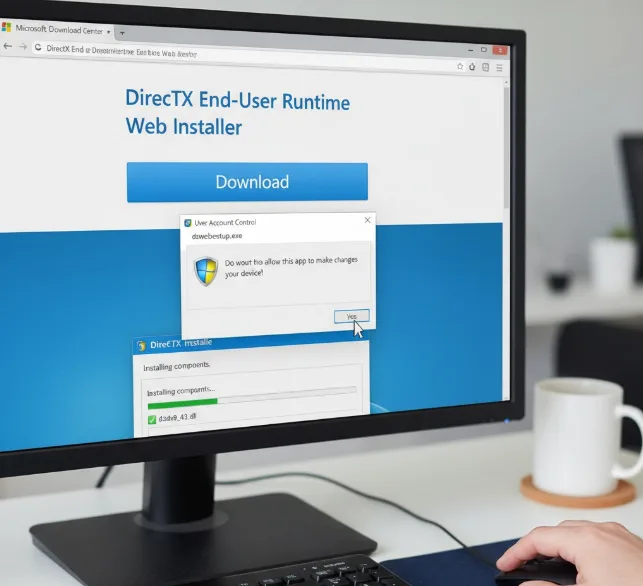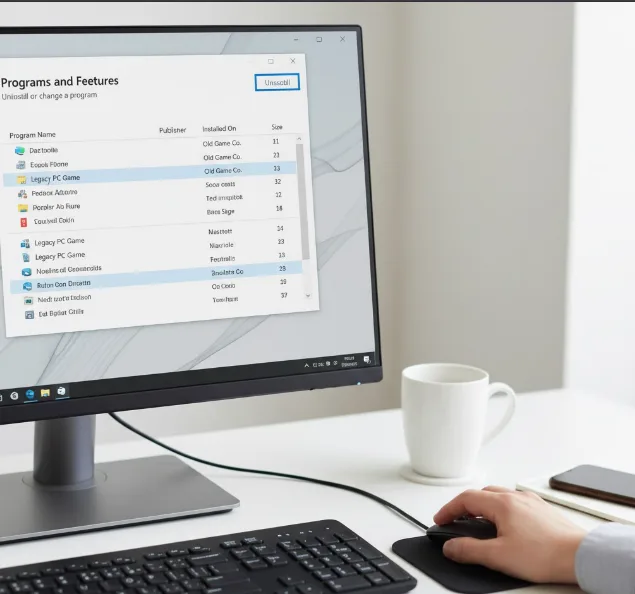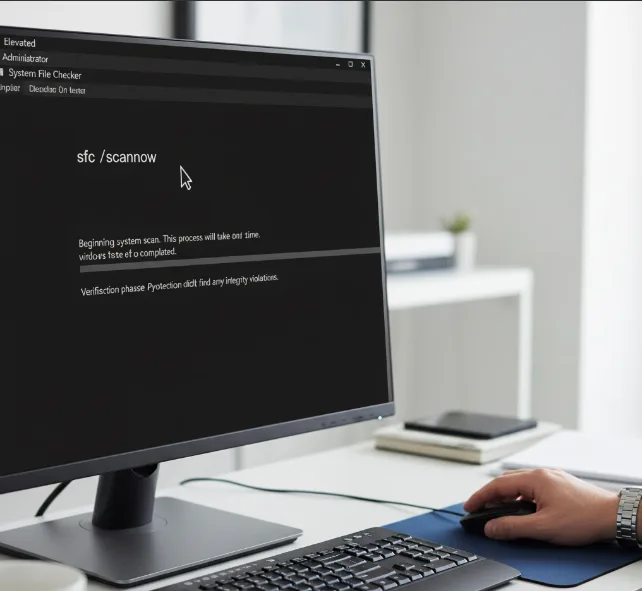The d3dx9_43.dll file sits at the core of many older PC games and graphics applications. This file is part of Microsoft DirectX 9, which handles 3D graphics rendering and visual effects on Windows systems. Games from the late 2000s and early 2010s commonly need this file to run properly.
When d3dx9_43.dll goes missing or gets corrupted, your games crash or refuse to start. The error appears because Windows cannot find the file it needs to render graphics. You can fix this problem by reinstalling DirectX or updating your graphics drivers.
Understanding this error helps you solve it faster and get back to gaming.
How To Fix d3dx9_43.dll Missing Issue?
Several proven methods can restore the missing d3dx9_43.dll file to your system. Start with the simplest solution and move to the next if needed.
Download DirectX End-User Runtime
Microsoft provides an official package that includes d3dx9_43.dll and other DirectX files. Visit the Microsoft Download Center and search for “DirectX End-User Runtime Web Installer.”
Download the installer and run it on your computer. The installer checks your system and adds any missing DirectX files. Restart your computer after installation completes.
This method works for most users because it comes straight from Microsoft. Similar DLL issues, like those with vcruntime140.dll, can be fixed using the same approach by downloading the correct Microsoft package.
Reinstall the Affected Game or Application
Games sometimes include their own DirectX files in the installation folder. Removing and reinstalling the game can replace corrupted or missing files.
Open Windows Settings and go to Apps. Find the game causing the error and click Uninstall. Wait for the process to finish.
Download a fresh copy of the game from your original source. Run the installer and follow the prompts. Launch the game to check if the error disappears.
Update Graphics Drivers
Outdated graphics drivers can cause DLL errors and prevent games from accessing DirectX properly. Visit your graphics card manufacturer’s website (NVIDIA, AMD, or Intel).
Download the latest driver for your specific card model. Run the installer and follow the instructions. Restart your computer after the update finishes.
Updated drivers ensure your graphics card works with DirectX files correctly. This step also improves overall gaming performance.
Run System File Checker
Windows includes a built-in tool that scans and repairs corrupted system files. Press the Windows key and type “Command Prompt.”
Right-click Command Prompt and select “Run as administrator.” Type sfc /scannow and press Enter. The scan takes several minutes to complete.
Windows automatically fixes any damaged files it finds. Restart your computer and check if the game runs without errors. Other DLL problems like d3dx9_26.dll errors respond well to this solution.
Check the Recycle Bin
You might have accidentally deleted d3dx9_43.dll during a cleanup. Open your Recycle Bin and search for the filename.
If you find the file, right-click it and select Restore. Windows puts the file back in its original location. Try running your game again.
If the Recycle Bin is empty, use a file recovery tool to check for recently deleted files. Make sure to scan the recovered file with antivirus software before restoring it.
What Causes d3dx9_43.dll?
Several factors can trigger d3dx9_43.dll errors on your Windows computer. The file may have been deleted accidentally during disk cleanup or removed by overzealous antivirus software.
Incomplete DirectX installations leave gaps in required files. Some games fail to install their DirectX components properly during setup.
Malware infections corrupt system files including DLL libraries. Registry errors from improper program removal can break file associations. Hard drive problems physically damage files stored on disk.
Users who fix openal32.dll issues or msvcp140.dll problems often encounter similar causes behind their DLL errors.
FAQs
Can I download d3dx9_43.dll from DLL websites?
No, downloading DLL files from third-party websites risks malware infection. Always get DirectX files from Microsoft’s official download page to ensure safety and compatibility.
Will updating Windows fix the missing DLL?
Windows updates sometimes include DirectX components, but they rarely fix missing d3dx9_43.dll files. Download the DirectX End-User Runtime package directly for better results.
Why do only some games show this error?
Newer games use DirectX 11 or 12 instead of DirectX 9. Only older games that specifically need DirectX 9 components will trigger the d3dx9_43.dll error message.
Can this error affect non-gaming applications?
Yes, some multimedia software and 3D modeling programs rely on DirectX 9. Video editing tools and graphics applications may also need d3dx9_43.dll to function properly.
Should I manually copy the DLL file to System32?
Avoid manually copying DLL files. Install DirectX properly through Microsoft’s official package. This ensures all dependencies install correctly and prevents system instability. The same principle applies when handling vcruntime140_1.dll errors.