The file googlechrome.dmg is often seen when people try to install Google Chrome.
But what is it, exactly? This article gives a full and clear explanation of the file without focusing only on one platform.
If you’ve ever come across googlechrome.dmg and wondered what to do with it, this manual is for you.
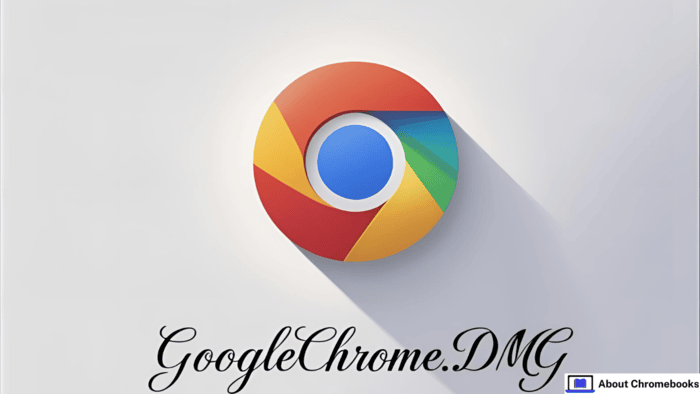
What Is googlechrome.dmg?
The name googlechrome.dmg refers to a specific kind of file.
It’s used to deliver the Google Chrome browser in a format that works as a software package. The “.dmg” part stands for Disk Image.
A DMG file works like a digital container. It holds all the data needed for installing a program. In this case, it contains Google Chrome’s setup files.
Why Does googlechrome.dmg Exist?
Different operating systems use different file types for software installation. For example:
| Platform | Installer File Type |
| Windows | .exe or .msi |
| Linux | .deb or .rpm |
| Apple/macOS | .dmg |
googlechrome.dmg exists because it’s the form Chrome uses when packaged for certain systems that can read DMG files.
What’s Inside googlechrome.dmg?
Inside googlechrome.dmg, you’ll find:
- A compressed version of the Chrome browser.
- Configuration files to help set up the program.
- Instructions that tell the system how to install or launch the software.
When you open the file, the contents are temporarily “mounted” like a drive. This lets the user access what’s inside without changing the system yet.
How Do You Use googlechrome.dmg?
Even though DMG files are mainly associated with Apple systems, their structure can be explored or unpacked using tools on other platforms too.
Here’s a basic flow of what happens with googlechrome.dmg:
| Step | Action |
| 1 | The file is downloaded from a website. |
| 2 | The file is opened using system tools or apps. |
| 3 | The user sees contents like folders or app files. |
| 4 | Files are copied or installed. |
The main idea is that googlechrome.dmg acts as a delivery method, making it easier to share or install Chrome in a contained way.
Is googlechrome.dmg Safe?
The file itself is safe if it comes from a trusted source. If someone sends you googlechrome.dmg through email or an unknown website, avoid opening it.
To stay safe:
- Only get the file from Chrome’s official website.
- Avoid third-party download sites.
- Use antivirus tools to check unknown files.
The file is often digitally signed, which helps confirm it hasn’t been changed by others.
Can You Open googlechrome.dmg on Any System?
DMG files are not universal. Most systems outside of macOS cannot open googlechrome.dmg without extra software.
For example:
| Platform | Can Open DMG Directly? |
| macOS | Yes |
| Windows | No (needs third-party tools) |
| Linux | No (needs extraction tools) |
If you’re not using a compatible platform, you might need to use another file format instead—like .exe for Windows.
Why Do People See googlechrome.dmg?
Most people see googlechrome.dmg after trying to install Chrome and selecting the version made for macOS.
Sometimes, users accidentally download the wrong file if the system is misdetected by the website.
Also, if you’re sharing installation files across systems or creating backups, you might come across googlechrome.dmg in folders or external drives.
In Summary
Here’s a quick breakdown of googlechrome.dmg:
| Detail | Description |
| File Type | Disk Image Format (.dmg) |
| Purpose | Contains Google Chrome setup files |
| Common Use | Used for installing Chrome |
| Main Platform | Readable mostly by macOS |
| Safety | Safe when from official sources |
| Access Tools | Built-in on Mac, special apps on others |
googlechrome.dmg is simply one-way Chrome is shared for installation. It’s a file type that stores the browser’s setup data in a clean package.
While not every device can open it directly, it’s still a trusted and popular way to distribute Chrome—especially for systems that support the DMG format.

