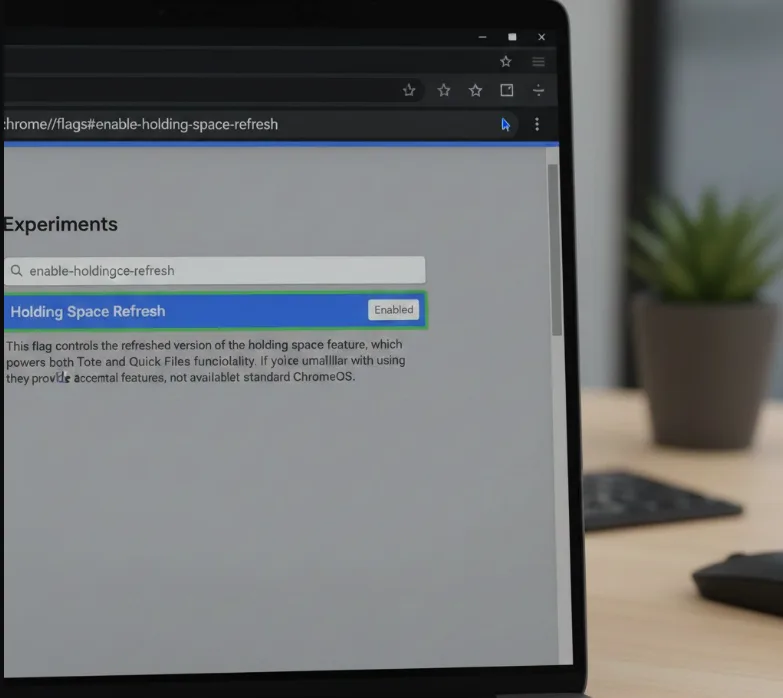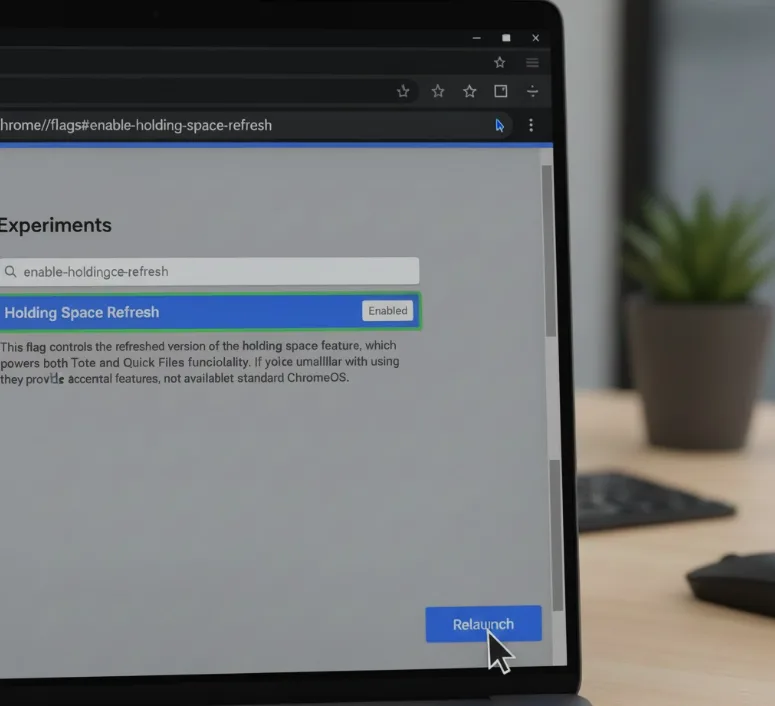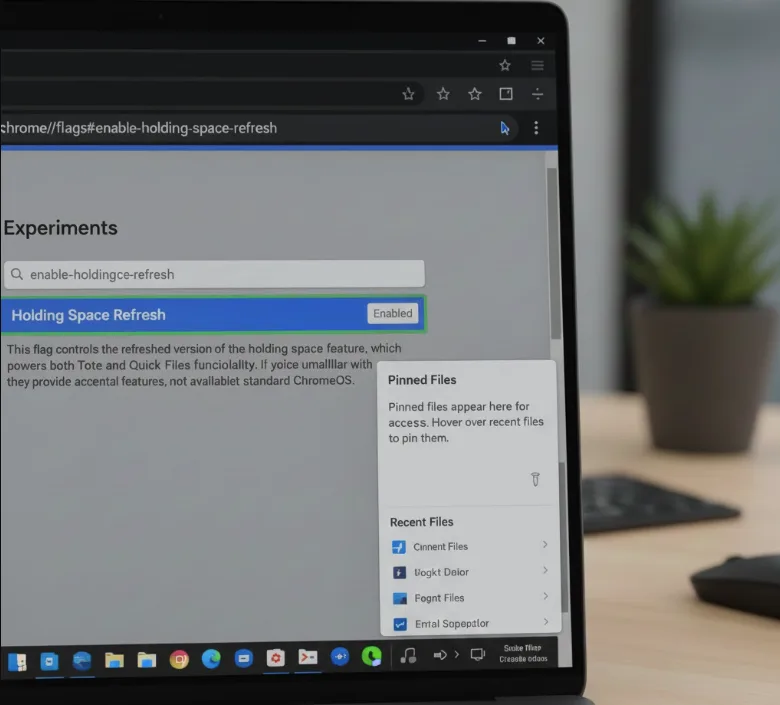Google is refreshing the Tote feature in ChromeOS with a new name and improved interface. Tote provides quick access to recently downloaded files and screen captures from your Chromebook’s shelf. The updated Quick Files version maintains this functionality while adding clearer guidance for users.
Many ChromeOS users find value in having instant access to recent downloads without opening the full Files app. The transition from Tote to Quick Files represents Google’s effort to make this feature more intuitive and user-friendly.
While the feature remains in testing, you can enable it through experimental flags. This guide shows you how to change Chromebook Tote to Quick Files and activate the enhanced pinned files interface.
How to change Chromebook Tote to Quick Files in ChromeOS?
The process requires enabling experimental flags in your Chromebook’s browser settings. These flags activate features currently in development before they roll out to all users.
Access the Chrome Flags page
Type chrome://flags#enable-holding-space-refresh into your browser’s address bar. Press Enter to navigate directly to the flag.
This flag controls the refreshed version of the holding space feature, which powers both Tote and Quick Files functionality. If you’re unfamiliar with using Chrome flags settings, they provide access to experimental features not yet available in standard ChromeOS.
Enable the Quick Files flag
Click the dropdown menu next to “Holding Space Refresh” and select “Enabled” from the options.
The flag name includes “refresh” because it updates the original holding space feature introduced in ChromeOS 89.
Restart your browser
Click the blue “Relaunch” button that appears at the bottom of your screen. Your browser will restart and apply the changes.
All open tabs will reload after the restart completes.
Verify the Quick Files icon
Look at your shelf after the restart. The old Tote icon changes to a file folder with a lightning bolt symbol.
Hover over the new icon to confirm it displays “Quick Files” instead of “Tote.” You can pin apps to your Chromebook shelf for quick access alongside Quick Files.
Enable pinned files suggestions (optional)
Navigate to chrome://flags#enable-holding-space-suggestions in your address bar. Enable this flag for additional guidance text.
This second flag adds descriptive text explaining how to pin files in the Quick Files interface.
Restart again and check the interface
Click “Relaunch” once more after enabling the suggestions flag. Open Quick Files to see the new descriptive text under Pinned Files.
The interface now displays helpful instructions about pinning items for quick access. Previously, the pin button only appeared when hovering over files. Your downloaded files still appear in the Downloads folder on your Chromebook, and Quick Files provides faster access to recent items.
FAQs
What is Quick Files on ChromeOS?
Quick Files is the renamed version of Chromebook Tote, providing fast access to recent downloads, screen captures, and pinned files from your shelf.
Can I use Quick Files without enabling flags?
Not yet. Quick Files remains in testing and requires enabling experimental flags until Google officially releases it to all ChromeOS users.
Will my pinned Tote files transfer to Quick Files?
Yes. Your pinned files remain accessible after switching to Quick Files since both features use the same underlying holding space functionality.
How do I pin files to Quick Files?
Right-click any file in ChromeOS and select “Pin to shelf” or hover over items in Quick Files and click the pin icon.
Does Quick Files work differently than Tote?
The core functionality remains identical. Quick Files adds clearer visual indicators and optional descriptive text to improve usability and understanding.