Deleting your Instagram account permanently removes all photos, videos, comments, followers, and profile information from the platform.
Users often choose to delete their Instagram account on Chromebook due to privacy concerns, time management, or dissatisfaction with the platform.
Instagram collects extensive user data including activity patterns, connections, device information, and tracking data from third-party websites.
This data collection extends beyond the app itself through business tools and Meta technologies embedded across the web.
Understanding what information Instagram stores and how deletion works helps users make informed decisions. The process takes up to 90 days to complete fully, with some data potentially remaining in backup systems longer.
This guide walks through the complete deletion process for Chromebook users accessing Instagram through the web browser.
How To Delete Your Instagram Account on Chromebook?
Deleting your Instagram account on Chromebook requires accessing the platform through a web browser since the deletion option is not available in mobile apps. The process permanently removes your account after a 30-day grace period.
Before proceeding, consider downloading your data if you want to preserve photos or information, as deletion is irreversible once the grace period expires.
Open Instagram in Browser
Launch Chrome and navigate to instagram.com. Log into the account you want to delete using your username and password.
Chromebook users benefit from secure browsing features built into Chrome OS when accessing social media platforms.
Access Settings Menu
Click your profile picture in the top right corner. Select Settings from the dropdown menu, then click More in the left sidebar.
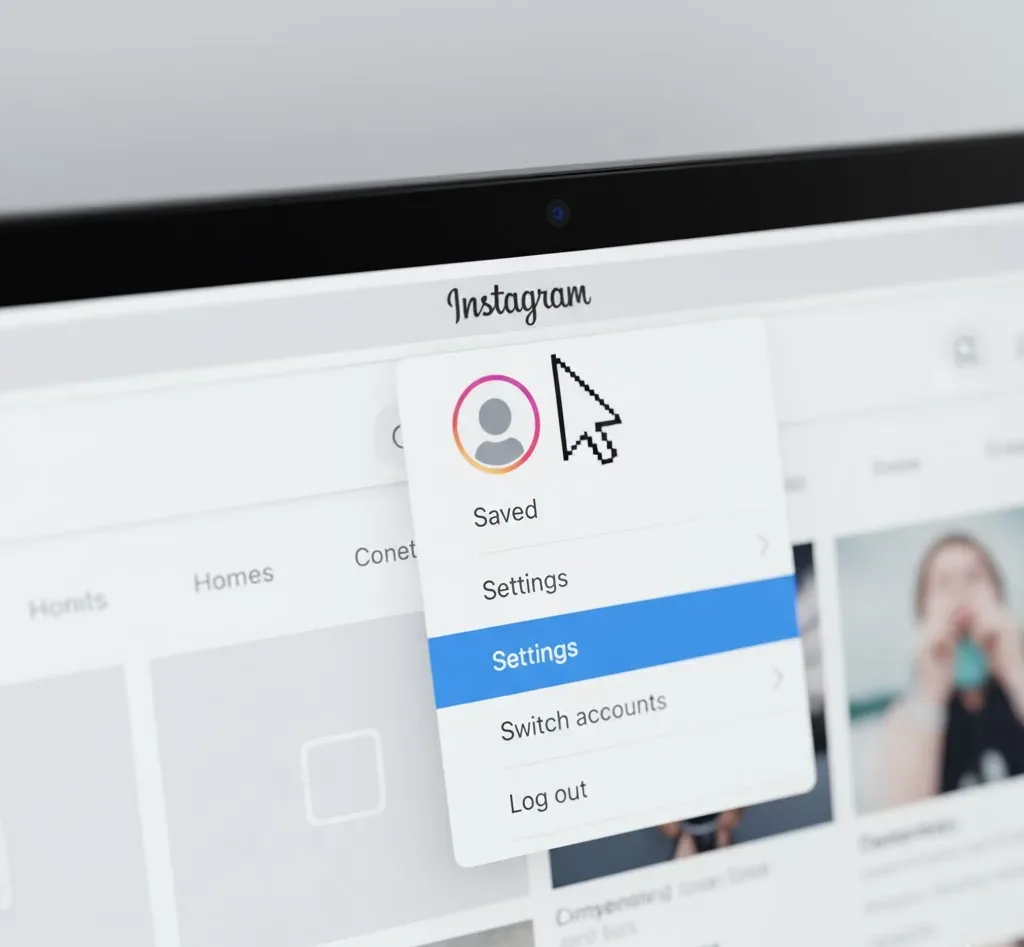
Navigate to Accounts Center
Select Accounts Center from the menu options. Click Personal details to access account management settings.
The Accounts Center interface allows you to manage multiple accounts if you have connected Facebook or other Meta services.
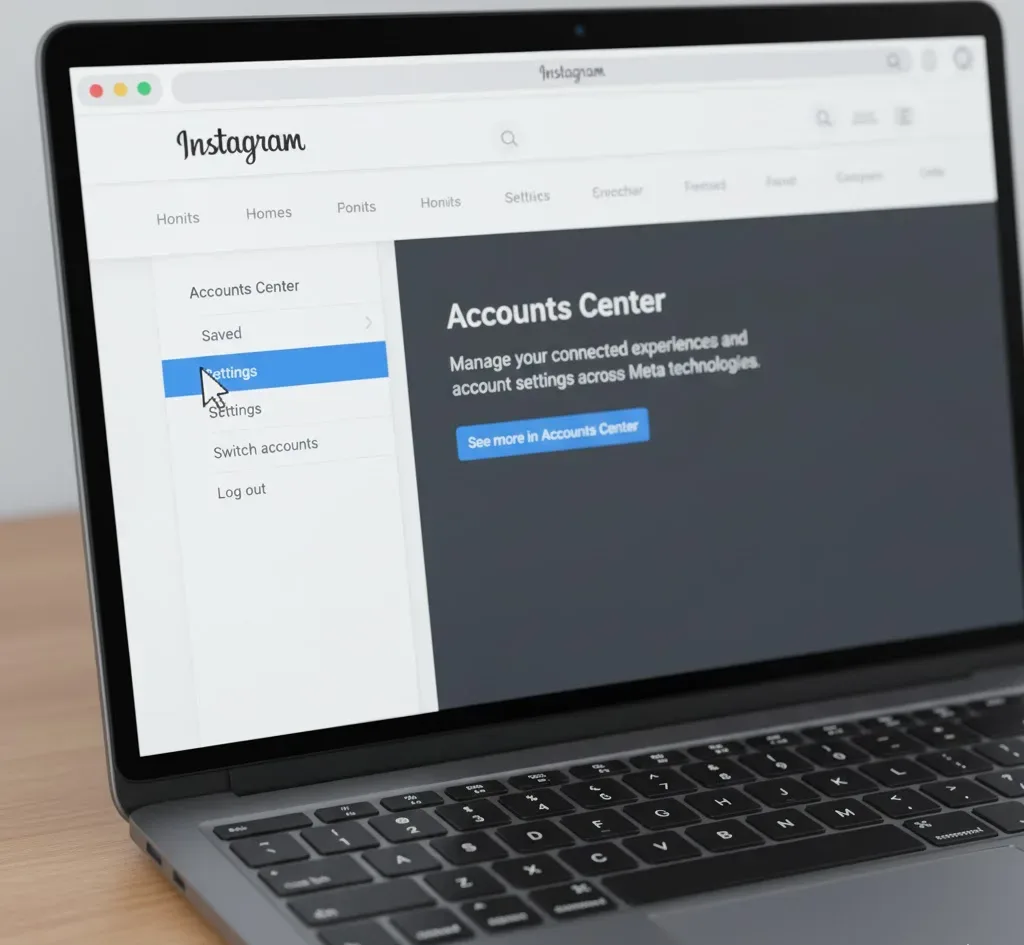
Choose Account Ownership Options
Click Account ownership and control. Select Deactivation or deletion from the available options. Choose the specific Instagram account you want to delete if multiple accounts are linked.
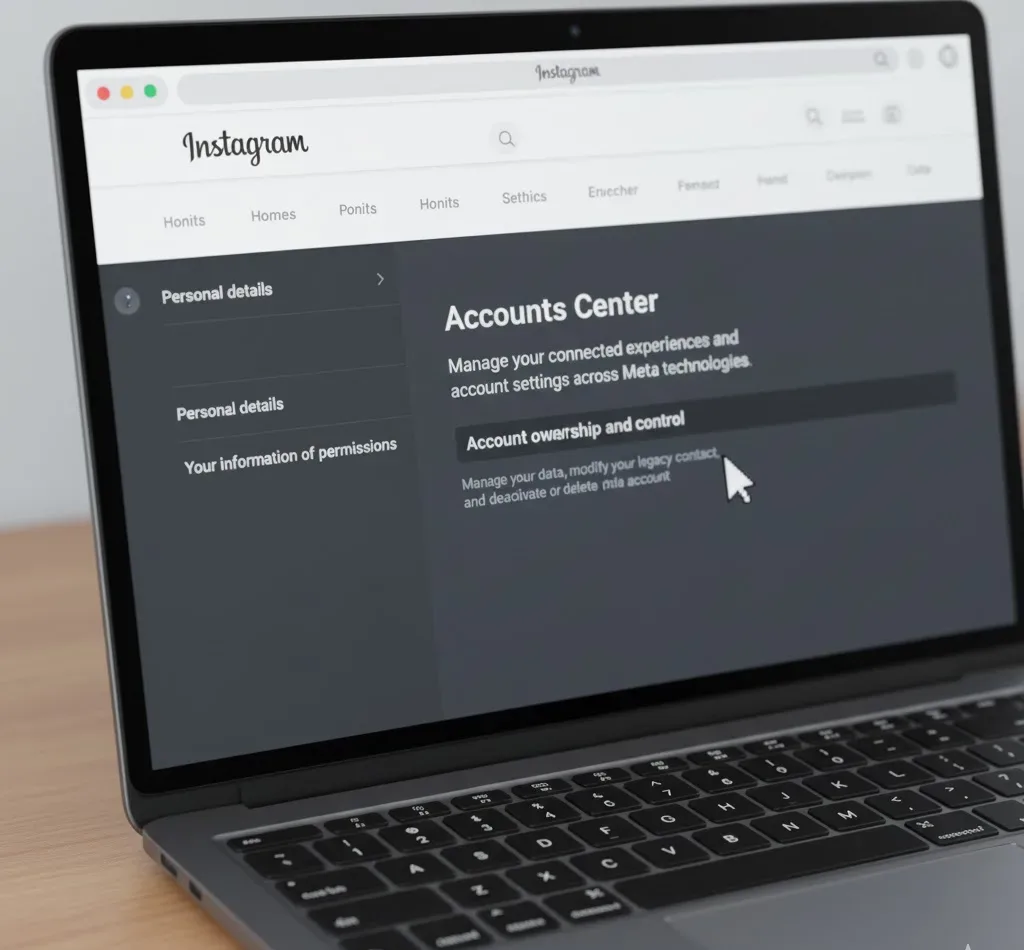
Confirm Deletion Request
Select Delete account and click Continue. Instagram will ask you to provide a reason for leaving and may require your password for verification. Review the information about what happens when you delete your account, then confirm your final decision.
After confirmation, Instagram initiates a 30-day waiting period before permanent deletion. During this time, your account is deactivated and invisible to other users, but you can cancel the deletion by logging back in. Complete removal takes approximately 90 days as Instagram purges data from servers and backup systems.
Users concerned about data privacy should review Chrome’s content settings to manage cookies and tracking after deletion. Consider enabling two-factor authentication on your Chromebook for enhanced security when accessing remaining social media accounts.
If you installed Instagram as an Android app on your Chromebook, you should also uninstall the app after completing the deletion process. Remember to lock your Chromebook screen when stepping away to protect your accounts during the deletion waiting period.
FAQs
Can I recover my Instagram account after deleting it?
Yes, but only within 30 days of requesting deletion. Simply log back into your account during this grace period to cancel the deletion. After 30 days, recovery becomes impossible.
What happens to my Instagram data after deletion?
Instagram permanently removes your photos, videos, comments, likes, and follower lists. However, messages you sent to others may remain visible in their inboxes after your account is deleted.
How long does Instagram account deletion take?
Instagram deactivates your account immediately but takes 30 days to begin permanent deletion. The complete process takes up to 90 days as data is removed from servers and backup systems.
Can I delete Instagram from the mobile app?
No, deletion must be done through a web browser like Chrome on your Chromebook. The mobile app only offers account deactivation, which is temporary rather than permanent deletion.
Will deleting Instagram remove my Facebook account?
No, deleting Instagram does not affect linked Facebook accounts. These are separate platforms under Meta, and each must be deleted individually through their respective account management settings.

