Facebook, Instagram, and Twitter have remained popular for years. However, new competitors still enter the market and gain attention.
In 2022, technology continues to advance, driving more creativity and innovation.
TikTok has quickly gained popularity as a newer platform. The guide below explains how to use it on a Chromebook.
Explore TikTok’s top features and follow simple steps to use the app.
TikTok Login on ChromeOS
You can install TikTok on a Chromebook in two ways. One way is by downloading it from the Google Play Store.
The other method is using the web version. Below, we will explain both options in simple steps so you can follow them easily.
Let’s go through the steps without delay.
Option 1: Install TikTok from the Google Play Store
TikTok is one of the many apps on the Google Play Store that work well on Chromebooks.
The app is optimized for ChromeOS, making it function better than standard software.
Before installing TikTok, check if your Chromebook supports the Play Store. Some models made before 2018 may not be compatible.
If unsure, refer to a guide that lists Chromebooks supporting Android apps.
Once you confirm compatibility, follow these steps to install TikTok on your Chromebook:
- Open the Google Play Store on your Chromebook. You can find it using the launcher or on the shelf if it’s pinned.
- In the search bar, type “TikTok” and press Enter. The search will display multiple suggestions, but select the official TikTok app page.
- Click the “Install” button to start downloading TikTok. The file size is small, so the installation should complete in a few seconds.
- Once installed, open the launcher on your Chromebook to locate TikTok. Now, you’re ready to use the app.
Open the app and see if it works well. TikTok runs smoothly on Chromebooks, so most people should have no issues with it. You can now use TikTok immediately.
Option 1: Use TikTok in a Browser
The Play Store version of TikTok works well, but you can choose a more straightforward method. Open a web browser, visit the official TikTok site, and log in with your account details.
After signing in, explore different video categories, create content, or watch ASMR clips. Enjoy using TikTok on your Chromebook with ease.
TikTok’s Key Features
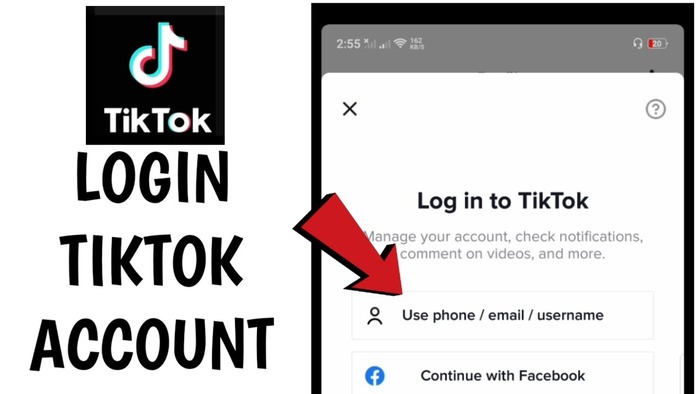
Here are some of TikTok’s standout features that attract millions of users. Explore these functions to understand why the platform is so popular.
Leading Social App
TikTok remains among the highest-earning apps in the “Social” category on the Google Play Store.
With over a billion downloads and over 92,000 reviews, it continues to dominate the social media landscape.
Many top creators have built large followings on TikTok by consistently sharing engaging videos. With its vast user base, you can always find content that matches your interests.
Personalized Content Feed
TikTok’s “Follow” feature allows users to customize their feed, ensuring they see only the content they enjoy.
Its advanced algorithm makes filtering videos based on preference easy, improving the user experience.
Over time, the app adapts to your likes, shares, and comments, showing only relevant videos.
TikTok promotes itself as a source of “real, fun, and interesting videos,” frequent users often agree with this description.
Variety of Video Categories
TikTok offers diverse content, making it appealing to a broad audience. Whether you enjoy DIY tutorials, animal clips, or entertainment videos, fresh content always exists to explore.
Popular categories include ASMR, Oddly Satisfying, Food, Sports, Memes, Pets, Gaming, Comedy, Health, and Lifestyle. If a specific type of content doesn’t interest you, plenty of alternatives are available.
Tools for Content Creators
TikTok provides an ideal space for content creators to showcase their skills. Its built-in editing tools simplify trimming videos, adding effects, and including music.
A vast selection of free music allows creators to enhance videos with trending tracks across genres like Pop, Rock, EDM, Jazz, and Hip-Hop.
Additionally, TikTok fosters a global creator community where users can connect, exchange ideas, and collaborate. Few platforms offer such a strong creative network.
Advanced Video Effects
TikTok includes a wide range of effects to enhance video content. Users can apply filters, AR elements, and visual enhancements to make their videos stand out.
These features make video creation more engaging and fun. Explore the app to see what makes it a favorite among content creators and users.
Because of these features, TikTok remains one of the most popular Augmented Reality apps available for Chromebooks and other devices.

