The HP Chromebook x360 14a is a convertible device that bridges the gap between a tablet and a laptop, offering Chrome OS functionality at an affordable price.
While its touch screen and design are commendable, its dim display, mediocre speakers, and inconsistent trackpad limit its appeal.
Key Specifications and Features

- Processor: Intel Pentium Silver N5000
- RAM: 4GB
- Storage: 64GB eMMC
- Display: 14-inch, 1,366 x 768 resolution
- Price: $330.00 MSRP
Pros
- Responsive touch screen
- Attractive design
- Affordable price point
- Decent performance for everyday tasks
Cons
- Low-resolution display
- Subpar speakers
- Unreliable touchpad
Design and Build Quality
The HP Chromebook x360 14a boasts a clean, metallic silver finish with a modern look.
Its compact frame, measuring 0.7 x 12.8 x 8.7 inches (HWD), gives it a sleek profile, while its 3.3-pound weight is standard for a 14-inch laptop.
However, using it as a tablet for extended periods can feel cumbersome.
The two sturdy silver hinges allow smooth transitions between tablet and laptop modes. The lid features the familiar Chrome insignia and HP logo.
Despite being a budget device, the Chromebook x360 14a has an above-average build quality, ensuring durability for daily use.
Display Performance
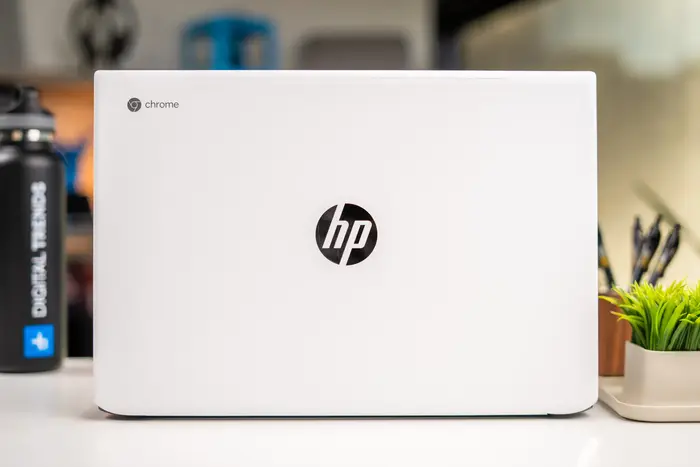
The 14-inch IPS touchscreen is the biggest letdown of this device. With a resolution of 1,366 x 768 pixels, the screen lacks clarity and the 220-nit brightness level struggles in well-lit environments.
The reflective surface further hampers usability, making finding a comfortable viewing angle challenging.
This low resolution might be tolerable for smaller screens, but it feels inadequate on a 14-inch display.
Watching videos, editing photos, or engaging in extended web browsing sessions on this screen is less enjoyable than competitors with sharper displays.
Performance
At the heart of the HP Chromebook x360 14a is the Intel Pentium Silver N5000 processor.
Though not the most powerful, this quad-core CPU provides sufficient performance for casual users focused on web browsing, email, and Google Workspace tasks.
It outperforms cheaper Celeron processors and can handle multitasking with minimal lag.
For users seeking slightly better performance, an upgraded Pentium Silver N5030 chip model is available for an additional $30.
Both configurations are optimized for Chrome OS, enabling smooth interaction with Android apps, extensions, and Google Play Store offerings.
During benchmark tests like CrXPRT 2 and Basemark Web 3.0, the HP Chromebook x360 14a performed well, often surpassing similarly priced models.
However, its limitations become evident with intensive gaming or multimedia editing tasks.
Keyboard and Touchpad

The keyboard is a standout feature, offering a comfortable typing experience with well-spaced keys in the standard Chrome OS layout.
Oversized Control and Alt keys and a top row of browser and system command shortcuts enhance usability.
Unfortunately, the touchpad is less impressive. It often feels unresponsive, making the search frustrating.
While the touchscreen compensates somewhat, the inconsistent trackpad detracts from the overall user experience.
Audio and Webcam Quality
The side-mounted speakers deliver adequate volume but distort at higher levels, vibrating the chassis.
This may suffice for casual video watching or virtual meetings, but audiophiles will likely find the quality lacking.
The 720p webcam, paired with dual-array microphones, is suitable for basic video conferencing. It won’t impress, but it gets the job done for occasional use.
Connectivity and Ports
For a budget Chromebook, the x360 14a offers a surprising array of ports:
- 2 USB Type-C ports
- 1 USB Type-A port
- MicroSD card reader
- Headphone jack
- Volume control buttons
Wi-Fi 5 and Bluetooth 5 handle wireless connectivity. Including multiple USB-C ports is a welcome addition, providing flexibility for charging and connecting peripherals.
Battery Life
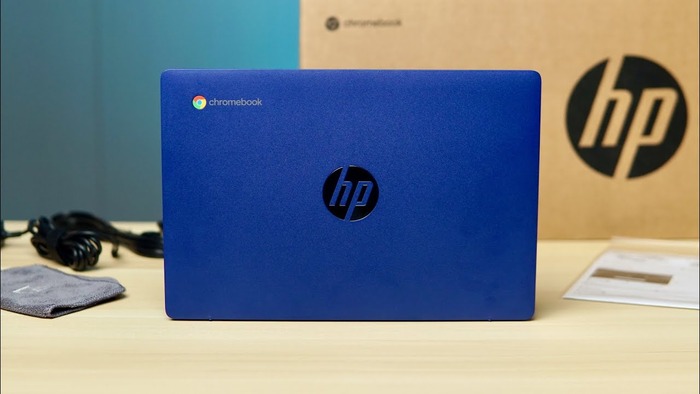
Battery performance falls short of expectations. During video playback testing, the Chromebook x360 14a lasted just under seven hours, which is disappointing given its modest specifications.
Competing models in the same price range often surpass this runtime.
Competitors
The HP Chromebook x360 14a faces stiff competition from devices like:
- Acer Chromebook Spin 311: Offers comparable specs but better battery life.
- Lenovo Flex 5i Chromebook: Provides a superior display and performance at a slightly higher price.
- Asus Chromebook Plus CX34: Delivers excellent build quality and performance, though it’s more expensive.
These alternatives offer features that suit specific needs, such as improved gaming capabilities, longer battery life, or higher-resolution screens.
Who Is It For?
The HP Chromebook x360 14a is ideal for:
- Students need a lightweight device for assignments and browsing.
- Budget-conscious users who prioritize affordability over premium features.
- Casual users are familiar with Google’s ecosystem and cloud-based workflows.
However, those requiring better display quality, battery life, or gaming performance may want to explore pricier alternatives.
Final Verdict
The HP Chromebook x360 14a is a decent option for budget buyers seeking a convertible Chromebook.
While it excels in design and touchscreen responsiveness, its flaws—such as the dim display and subpar audio—make it less appealing than competitors.
At $330, it offers good value, especially for users focused on basic tasks. However, spending extra on an upgraded model or a competing device might yield a more satisfying experience.

