Digital teams and everyday users run into the same problem sooner or later: what works on office Wi-Fi doesn’t always behave the same on real mobile networks.
Pages render differently, app flows change by location, and protective systems sometimes mistake normal checks for something risky.
That’s why more people add a mobile proxy option to their toolkit—not as a shortcut, but as a practical way to see the web the way real phones and carriers see it, while keeping control over how, when, and why traffic is routed.
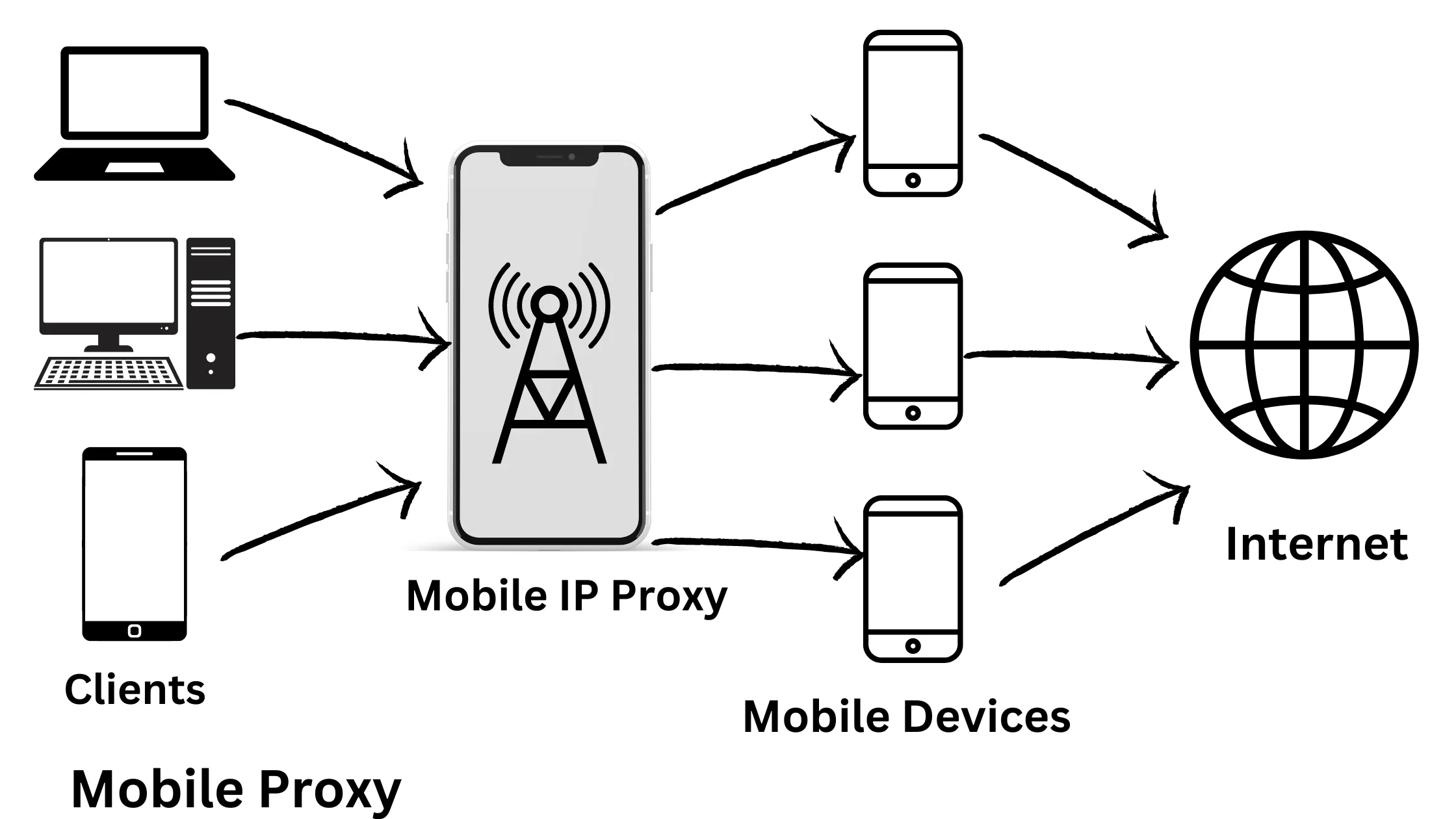
What a Mobile Proxy Actually Is?
At its core, a proxy is just an intermediary: your traffic passes through another IP address so the destination sees that IP instead of your home or office network. Three families get mentioned most often, and understanding the difference helps you choose wisely:
- Datacenter IPs come from cloud providers and hosting companies. They’re fast and inexpensive, but many risk engines flag them quickly.
- Residential IPs originate from consumer broadband. They look more like everyday users, but coverage depends on home ISP diversity.
- Mobile IPs are assigned by cellular carriers (4G/5G) and often sit behind carrier-grade NAT. For many sites, this traffic looks like real handsets on real networks, which is exactly the context you want for accurate testing, onboarding checks, and performance validation.
The point isn’t to “hide”—it’s to reproduce authentic conditions. If your product lives on phones, you should be able to see what your phone users see.
Where Mobile IPs Make a Positive Difference?
- Localization that’s actually local. App stores, search results, and promotions vary by region—and sometimes by city. Using carrier routes for a specific area helps you confirm language defaults, prices, availability, and compliance notices the way a local mobile user would see them.
- Anti-abuse filters with mobile nuance. Many defenses weigh signals differently for cellular traffic because carrier networks group many devices behind shared egress points. That means your staging checks or QA automation can look more “normal” when they traverse a realistic path.
- Session stability for multi-step flows. Mobile proxy pools typically support “sticky” sessions, letting you complete sign-up, OTP, and profile flows without sudden IP changes that break the sequence.
- Performance you can trust. Latency, jitter, and packet loss on cellular networks don’t match office Ethernet. Validating your app’s resilience under those conditions surfaces real issues before customers do.
Everyday, Legitimate Use Cases (No Drama Required)
Product teams verify geo-specific content, pricing, and features. Marketers audit ad delivery and brand safety. Support and QA reproduce “only on my phone” bugs.
Security and analytics teams run controlled experiments to improve reliability or fight fraud without poking production from suspicious sources. Mobile proxies are simply a safer way to generate realistic test conditions across regions and carriers.
Build vs. Buy: Hiring Developers or Using a Managed Network?
You can hire developers to design an in-house mobile proxy platform (modems, SIM management, rotation logic, observability), or you can use a managed network that’s ready on day one.
Both approaches can succeed; the best choice depends on your timeline, compliance posture, and how fast your needs are evolving.
In-house shines when you need deep customization and are ready to maintain hardware, firmware, and carrier relationships over the long term. It gives you full control but asks for ongoing investment: capacity planning, regional scaling, telemetry, and security reviews.
A managed service wins on speed to value and breadth—multiple countries, carriers, rotation modes, and support—so small teams and fast-moving companies can focus on their actual goals rather than infrastructure.
The positive message here is simple: start where you get reliable answers fastest. If a pilot proves the value, you can always revisit architecture later with clearer requirements.
Benefits You’ll Notice Early
- Time saved. Instead of guessing why a flow breaks only on mobile, you’ll recreate it on demand and fix it with confidence. That shortens QA cycles and reduces production surprises.
- Cleaner collaboration. Product, Marketing, Support, and Security can share one source of truth. When everyone validates behavior under the same carrier conditions, debates turn into data, and decisions get easier.
- Operational calm. Launches feel less risky when you can run checklists from realistic IPs before flipping a feature flag. On-call rotations benefit, too, because mystery bugs are easier to reproduce.
- Governance that scales. Reputable providers implement acceptable-use controls, identity-based access, and audit logs, which keeps legal and security teams comfortable while still empowering day-to-day work.
A Balanced Look at “Building It Yourself,” Kept Positive
Even in a supportive, can-do environment, in-house platforms face predictable frictions: hardware lead times, firmware quirks, SIM swaps, and the need to build rotation/session logic that balances reliability with ethics.
None of these are dealbreakers, especially for organizations with platform engineering culture; they just require permanent ownership.
The upbeat takeaway is that a managed network lets you learn quickly, prove the business value of mobile realism, and then decide—based on evidence—if custom engineering is the right next step.
Ethics, Compliance, and Respect for Platforms
Mobile proxies are most useful when used responsibly. Keep the program legitimate and auditable:
- Purpose clarity. Tie usage to QA, research, or verification tasks. Avoid scraping protected content, violating terms, or anything unlawful.
- Access hygiene. Use individual credentials and least-privilege roles. Keep logs so audits are quick and painless.
- Data minimization. Collect only what you need to answer the question at hand; store it briefly and encrypt it properly.
- Device reality. A proxy doesn’t magically turn a desktop into a phone. Pair mobile IPs with device testing (emulation and real handsets) for a complete picture.
That blend—clear boundaries plus practical tooling—keeps the benefits sustainable and your reputation strong.
How to Evaluate a Mobile Proxy Provider (Without Overcomplicating It)?
Look for session control that matches your workflows (sticky sessions long enough for OTP flows, clean rotation on failure, configurable TTLs). Confirm geographies and carriers you actually need this quarter, not just a big country list.
Check performance in your target regions during your peak hours. Make sure the API and dashboard feel usable: authentication, access control, rotation toggles, and usage analytics should be understandable to both developers and non-technical stakeholders.
Finally, look for transparent communications and support that can help you right-size plans as your testing expands.
These details aren’t “nice to have”—they’re the difference between a tool your team loves and a tool that collects dust.
Getting Value Quickly (Without Rebuilding Your Stack)
You don’t need a large program to start seeing benefits. Begin with one measurable flow and a clear hypothesis: for example, “signup completion rates should match our desktop baseline in three target cities on mobile carriers.”
Tag traffic from the mobile pool so dashboards can compare it with your standard checks. If the results are noisy, adjust session length or routing and try again.
Once the first flow delivers insight, expand—ad verification this week, app store listing QA next, and so on—always adding just enough process to keep things clear.
Progress in this space is about iteration, not grand gestures.
A Short, Human-Centered Checklist
- Pick a concrete goal. “Reduce false negatives during mobile OTP by 30% in two weeks” is better than “test signups.”
- Choose a realistic scope. Three cities, two carriers, and one flow produce clearer results than trying to cover the whole world at once.
- Write down success criteria. If you don’t define “good,” you won’t recognize it when you achieve it.
Spacing your lists matters for readability, and so does keeping them brief. The aim is to guide action, not overwhelm it.
Trusted Names You Already Know (Context, Not Endorsements)
When people ask why mobile results differ from desktop, the answer often involves the broader ecosystem—app distribution via Apple App Store and Google Play, content delivery through Akamai or Cloudflare, regional payment providers, and the carrier networks themselves.
You don’t need to be a network engineer to get value here; you just need tooling that observes reality and a habit of testing where your customers are.
That’s what mobile proxies give you: a realistic lens you can turn on any flow that matters.
What “Good” Looks Like After a Few Sprints?
Teams that adopt mobile realism tend to share the same wins. Product merges fixes that only reproduced under carrier conditions. Marketing confirms placements and catches cloaking before budget is wasted. Support closes stubborn “only on my phone” tickets.
Security experiments improve signal without tripping alarms. Most importantly, everyone spends less time guessing and more time improving the experience people actually have.
Those outcomes compound. The more you validate with mobile context, the fewer surprises you face at launch and the calmer your operations feel.
Bringing It All Together
Mobile proxies aren’t about hiding—they’re about seeing clearly. They help you test like a real user, in real places, on real networks, so your decisions are grounded in what actually happens.
Whether you’re a solo builder or part of a large team, starting small and staying purposeful turns this from a buzzword into a dependable advantage.
If you’re evaluating providers, focus on safety, session control, geographic depth, and human-friendly tooling; those are the markers of a network that supports your goals rather than complicating them, much like reputable options such as ltesocks.io that emphasize transparency and practical control for everyday work.


