Following news of the Google Chrome browser redesign, I see a new feature in ChromeOS 117. It’s the progression of Google Tasks on Chromebooks. This has been in the works for at least 5 months as a complement to the native Calendar feature in ChromeOS. Google Tasks will be integrated as a ChromeOS widget, just like the Calendar. And ChromeOS 117 shows a glimpse of this Google Tasks glanceable feature.
When I first found the new Google Tasks integration, I was only able to see the code for it. I didn’t know for sure what the experimental flag name would be, although I surmised it was “GlanceablesV2” at the time.
That flag name was recently confirmed in the ChromeOS 118 Canary Channel via a Twitter post from C2 Productions:
Imagine my surprise when enabling the new glanceables_v2 flag in the ChromeOS 117 Beta Channel and seeing the Google Tasks widget:
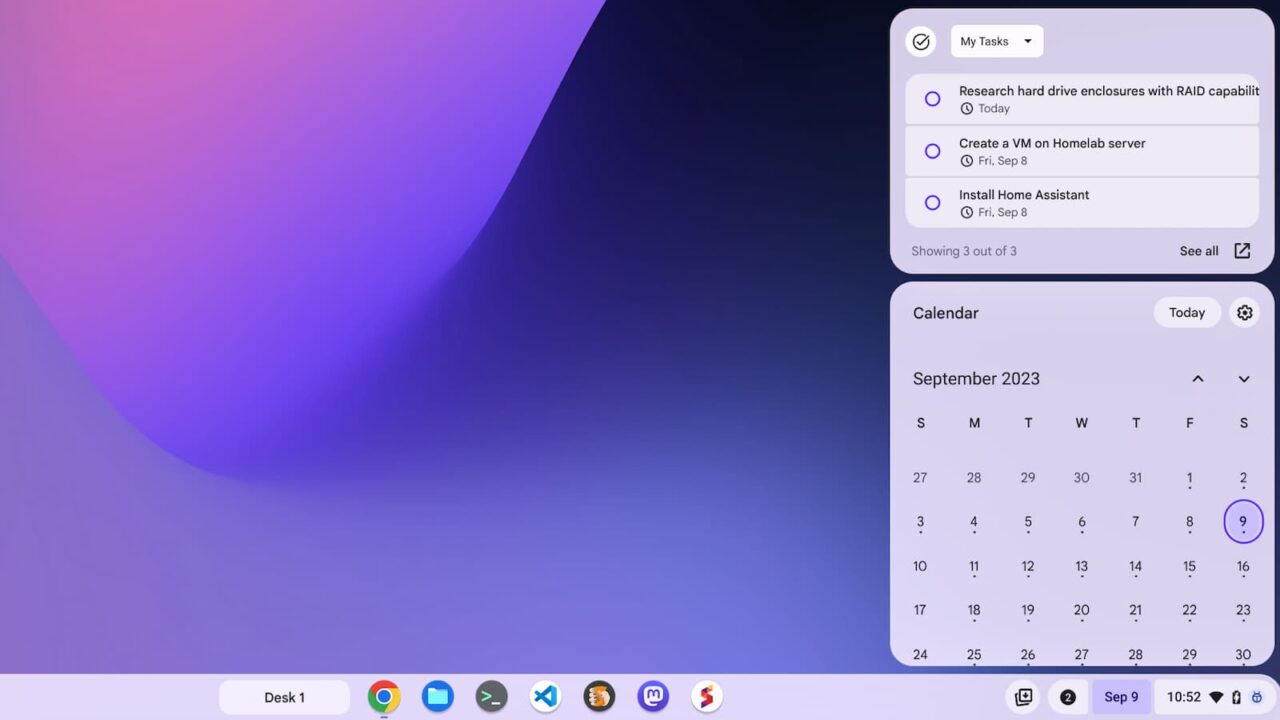
Above you can see that I added items to Google Tasks; the widget shows them above my Calendar. Clicking the date to show my Calendar also shows my Tasks. There isn’t a separate button or icon to currently show just the Tasks.
So far, this early iteration appears fully functional. I can view tasks from among the four lists I’ve set up, for example.
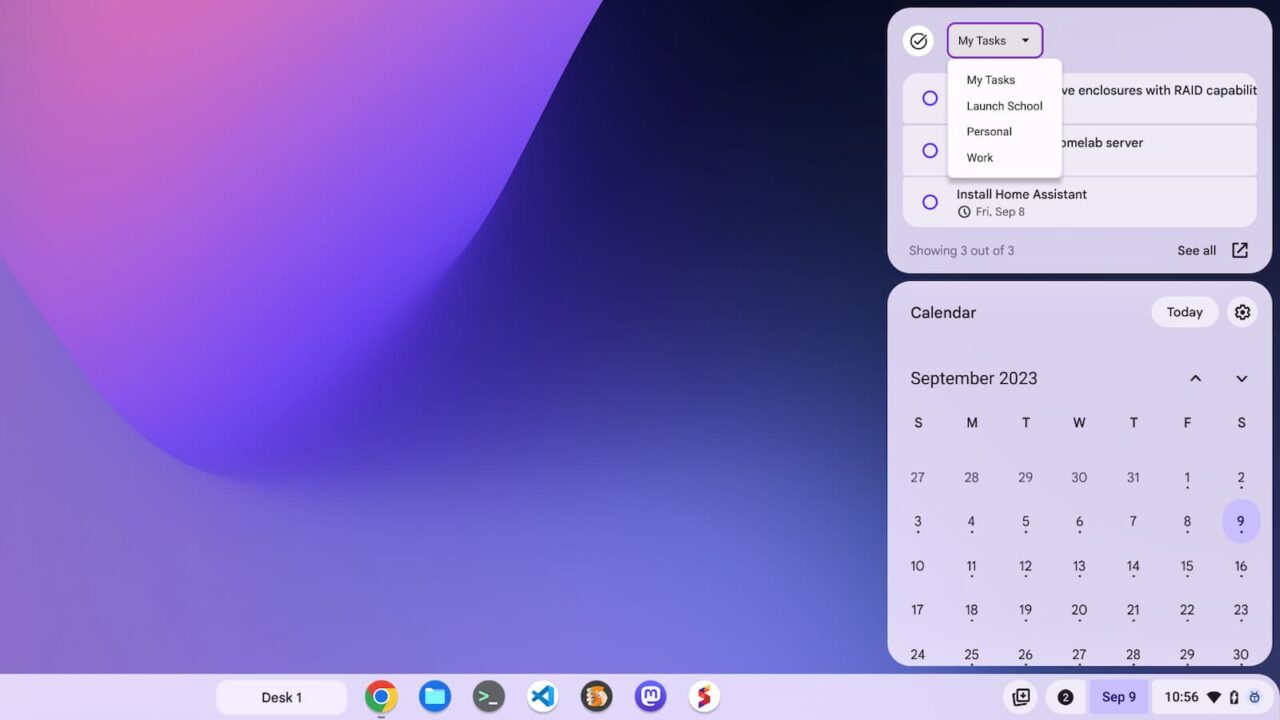
Currently, I don’t see way to add a task in the Google Tasks glancable. It would be nice if I could. However, this user experience is consistent with the Calendar widget. You can view events there but you can’t add them. Perhaps that functionality eventually comes later.
And for the lists without any tasks, or just a few, there’s an Add New Task button. Clicking it opens up the Google Calendar web app with a focus on the Tasks sidepanel.
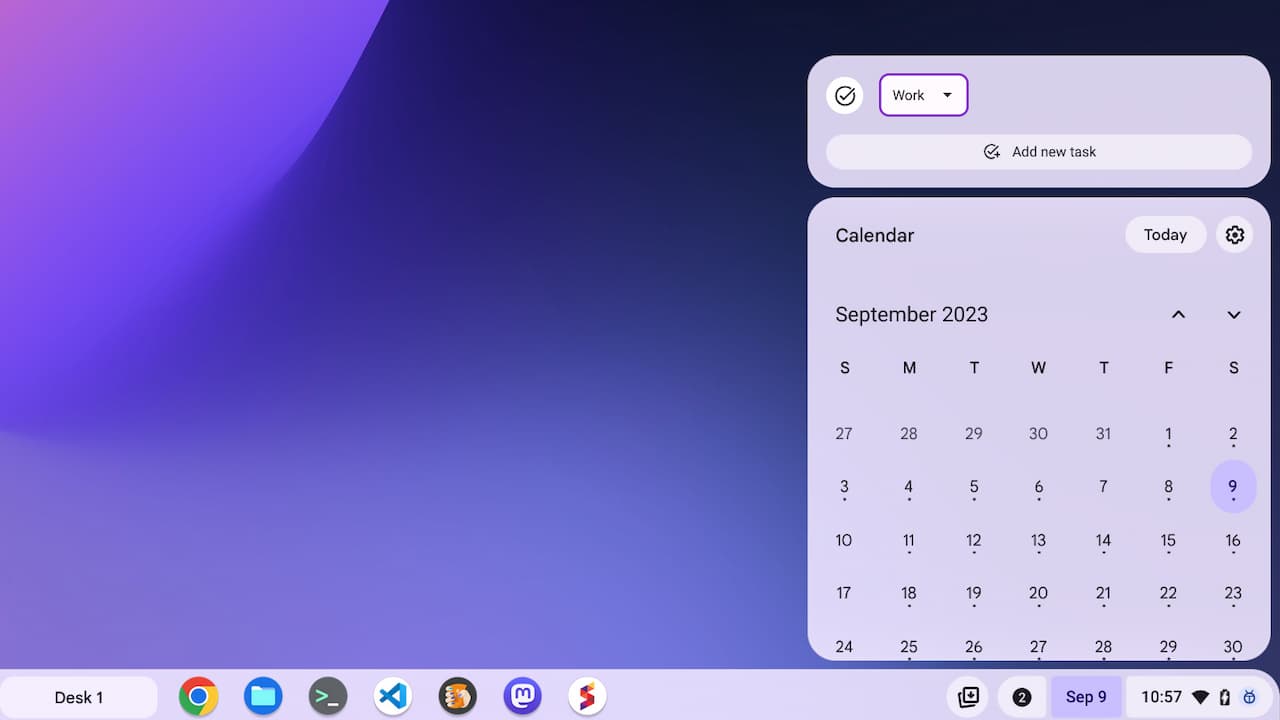
Speaking of later, I fully expected the Google Tasks glanceable to be a ChromeOS 118 debut. Given that it’s working now in the ChromeOS 117 Beta Channel, this could appear in the Stable Channel sooner rather than later.

