Over the weekend on the Chrome OS sub-Reddit, I noticed this really great question. It’s one that I’ve heard a number of times, in fact.
I’ve been shopping around recently for another Chromebook, and I realized how expensive they’re getting in relation to Windows laptops. For example, you can get a new Windows PC, with better hardware and specifications, for like 100 dollars less than a Chromebook with half the ram, half the storage, and a worse CPU.
I chimed in with a short answer but then I realized there’s not a single answer why a Chromebook can often cost more than a Windows laptop with seemingly similar hardware specifications.
There are several reasons actually.
Microsoft Windows runs on nearly anything but Chrome OS doesn’t
Right off the bat, there’s a huge difference in how a Windows laptop is designed compared to a Chromebook. With Windows, Microsoft includes thousands of driver files to account for practically every reasonable combination of hardware, ranging from displays, hard drives, trackpads, wireless radios, webcams and more.
Essentially if a Windows device maker designs a laptop to run Windows, it can generally decide what hardware goes inside the computer and then install Windows. It’s more or less the same process – just without input from design and marketing teams – for you to build your own PC with a range of store-bought parts. You put the machine together, install Windows, add missing driver files, if any, and go on your way. You don’t work with Microsoft’s Windows team to ensure the PC will do what you want it to do.

But you can’t do that with Chrome OS and, more importantly, neither can Google’s hardware partners.
Instead, the Acers, HPs, and Dells of the world have to work directly with and through the Chromium OS team at Google. This team, in conjunction with the laptop brand as well as Intel, AMD and other chip companies, designs a baseboard for use with Chrome OS. Code for every possible component is specifically built into the firmware and tested.
Keep in mind that not all components are “equal” either. Take the case of an accelerometer or gyroscope, both of which are in 2-in-1 Chromebooks and Windows laptops.
Having sifted through the Chromium code over the past few years, I’ve learned that there’s a broad range of these components; each from different manufacturers, with different voltages or other parameters. Every single one of them is software tuned specifically in Chrome OS, which goes well beyond adding a supporting driver in Windows. And that’s just one very small component of many inside a Chromebook. I’ve seen the same with camera sensors, trackpads, display drivers, hall sensors and more.
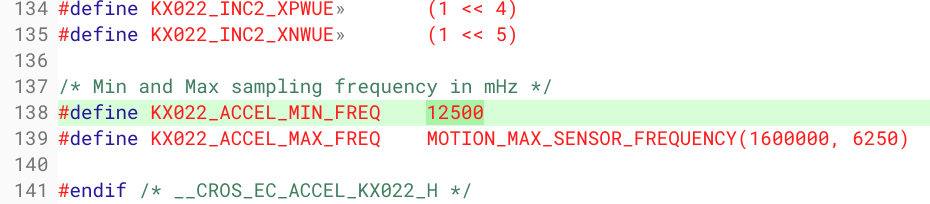
This process takes many months. Heck, we first saw the Atlas baseboard, widely expected to power a new Pixelbook launching next week back in April of last year. Assuming a Pixelbook successor does launch next month, that’s 18-months of development time. You can build your own Windows PC in a weekend!
Somebody has to pay for all of that engineering and development time. I’m not able to share details on who, such as Chrome OS hardware partners, may or may not pay some or all of those costs, but they’re there. And some of that has to be passed down to Chromebook consumers.
Just like with Apple MacBooks, you’re paying a premium for a certain experience
This leads me to relate a similar situation with Apple’s laptops. Unlike Windows, there’s a bit of exclusivity with macOS, just like with Chrome OS. What I mean is, you can’t slap hardware together and build computer running macOS; you have to buy that computer from the one and only hardware maker that has the software pre-installed.
[Sidenote: Yes, you can build a “hackint0sh” computer and install macOS yourself if you know how. I’ve done it. But it’s not exactly legal from a software licensing standpoint and it’s not something that most computer owners do.]
Unlike the ubiquity of Windows across hundreds, if not thousands of compatible devices, neither macOS or Chrome OS can officially be slapped on to some hardware. You have to buy it from the company who makes the hardware, or the case of a Chromebook, a Google hardware partner.
What does this mean in terms of cost?
There’s a potential premium involved for such exclusivity and an experience that’s far more consistent on devices built by or designed by the software maker. You also get premium integrations that add value.
Apple’s iOS devices natively integrate with MacBooks with features such as Handoff and Continuity, for example. Got a call on your iPhone? You can take it on your Mac. That new Apple Arcade game subscription will work not just on your iPhone or iPad but on your Mac too. For some, these integration points are worth the extra cost of a Mac over a cheaper Windows laptop that has the same hardware parts.
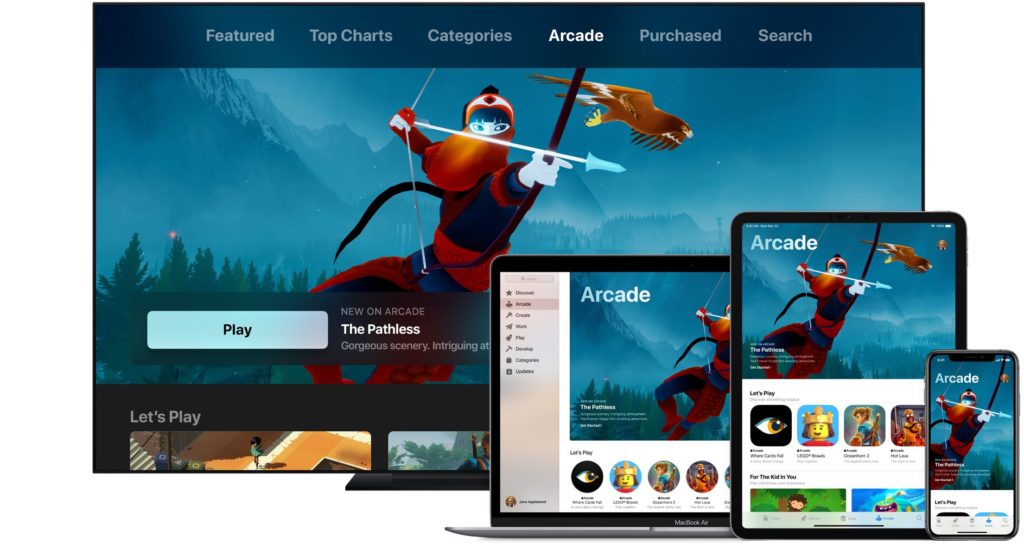
From a Chromebook perspective, you’re getting value-adds as well. If you weren’t you’d just buy the least expensive hardware that meets your needs, install the Chrome browser on it and call it day.
I look at some of these Chromebook features that add to the experience as well as the premium cost, although I’m sure there are some that I’ve missed:
- Native Google Drive integration with offline support built-in.
- Android app support.
- Native Chromecast support.
- The ability to run Linux in a secure container. (Worth noting: Microsoft has added the Linux Subsystem for Windows recently, which is the same value add and I applaud them for doing so)
- Instant tethering features for supported Android phones.
- Software updates in the background that are much quicker to install since they’re applied to a second boot partition. A reboot places you in the already updated version of Chrome OS.
- A massively reduced chance of getting a virus on your device and there’s no third-party anti-virus software required. Not a single persistent Chrome OS compromise in Guest mode has yet to happen; Google is now paying $150,000 for anyone who can demonstrate one.
- A broad range of Chrome Device Management features for enterprises and small businesses (note: license required)
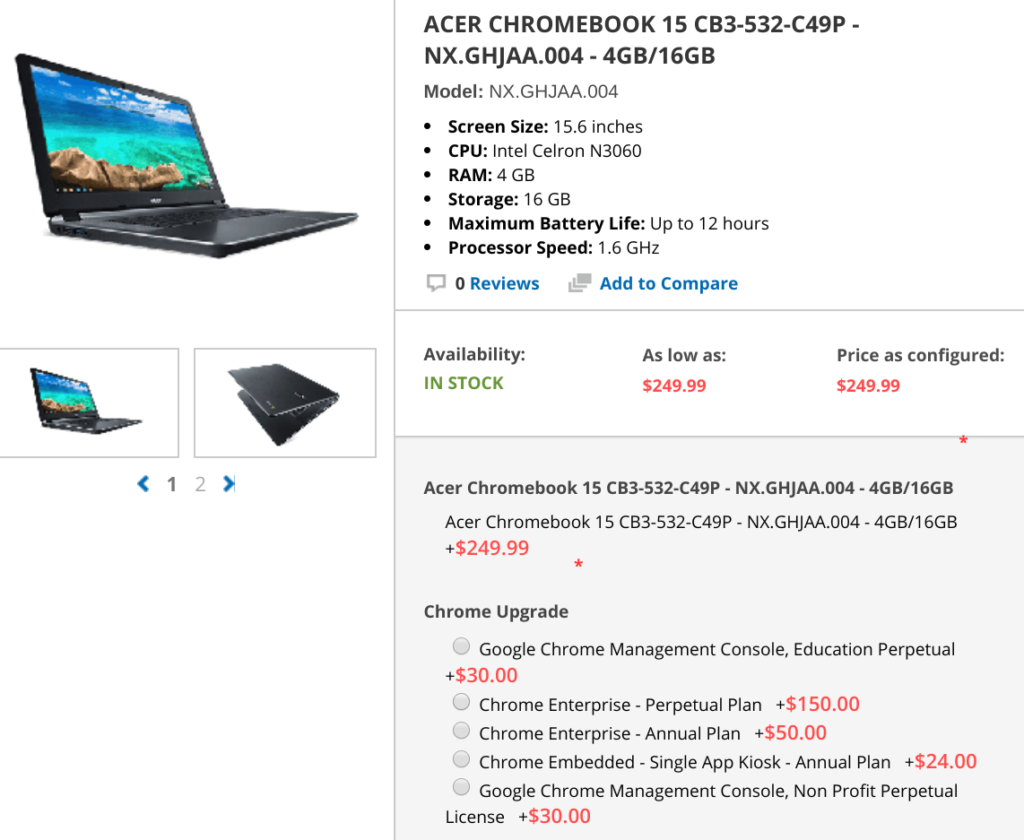
There’s no bloatware on Chromebooks
Every Chromebook available for sale boots up with the same interface and the same core group of web apps and services. You can obviously add more, of course.
Now, look at Windows devices from any of Microsoft’s partners.
Some devices, such as the Microsoft Signature Edition computers, came “clean” with Windows and no third-party add-ons. That program is gone and that means when you buy a Windows laptop, you’re very likely going to see apps and services pre-installed with some third-party games, trials, anti-virus programs or other software.
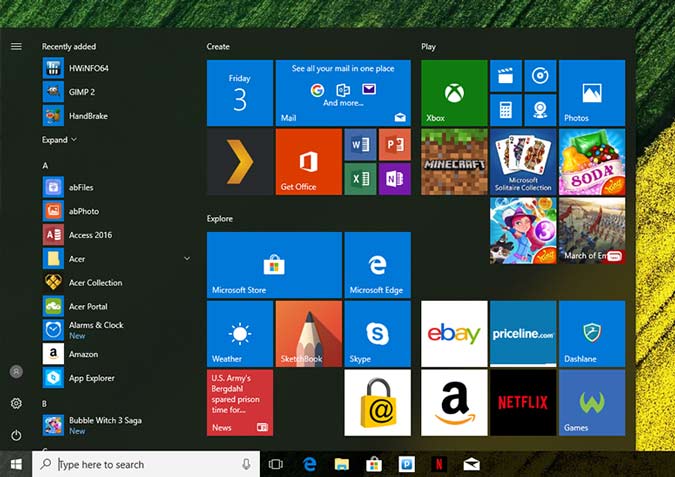
Guess who pays for that? Those third-party app makers. And guess who pockets the money? Acer, Asus, Dell, HP, Lenovo or whoever makes the computer. So in addition to any profit margin from the hardware, the device makers earn extra income that can range from just a few bucks to a total of $100 or more from pre-installed software.
That gives a Windows device maker more pricing flexibility. For example, it could drop the cost of a laptop by some, or even all, of that extra third-party bloatware income. Profits would be on the hardware alone and the lower device cost could spur more sales, which raises overall revenues.
Chromebook makers don’t have that option because again, there is no third-party software bundled with a Chromebook. Profit margins are solely on the hardware, with the addition of other Google services such as Chrome Enterprise device management or EDU device seat licenses.
Put another way: The relatively same hardware for a Chromebook has little to no price movement opportunities compared to a comparable Windows laptop.
When you buy a Chromebook, you’re not just buying hardware
All of this is to say, not all laptops are equal, even if the spec sheet reads the same. With Chromebooks, you’re essentially getting a custom-built laptop designed to provide a speedy, simple and secure experience that’s consistent across devices.
Sure there are fewer choices by comparison. And Chrome OS doesn’t meet the needs of everyone. If you need Windows, you should buy a Windows laptop. Heck, there’s a good chance you’ll pay less for a device that better suits your needs.
But if a Chromebooks meets your needs, don’t be surprised to pay a premium compared to that same Windows laptop that appears to have the same guts.


77 Comments
The lowered cost of Windows PCs is a relatively recent development. It’s most likely a direct result of the need to dissuade buyers from considering Chromebooks. And it’s no doubt effective. In the past, the Chromebook’s primary distinguishing characteristic was lower price. Going forward, user experience needs to become its clearly recognized advantage. Manufacturers can add aesthetics. But the Chromebook’s user experience is primarily an outcome of the design of Chrome OS. Chrome OS has made great inroads. Journals are now very directly comparing Chromebooks to Windows PCs. Chrome OS and Chromebooks will be fighting for their lives over the next few years. There is no more resourceful and ruthless competitor than Microsoft. And, in this matchup, Microsoft is Goliath — no, make that Godzilla.
Goliath was killed by David!
Native google drive integration is a joke. You need to be on line to use your google drive files. Marking every file for use off line is incredibly cumbersome. I don’t have to do that on any other platform. Why can’t I get my google drive files locally? Linux support in not ready for prime time at all. Crouton makes my pixelbook tolerable. I love the hardware but why have a 500 gb hard drive on a device that requires i be coonected to a cloud?
Not sure why you have to be online to use Google Drive files on a Chromebook. No need to mark every individual file or folder. It’s one setting: https://support.google.com/chromebook/answer/2809731?hl=en I’ve also have my Google Drive files synchronized to my Linux partition in Crostini since January: https://45-56-100-85.ip.linodeusercontent.com/news/chrome-os-73-dev-channel-adds-google-drive-play-files-mount-in-linux-usb-device-management-and-crostini-backup-flag/
I agree that Linux support isn’t 100 percent perfect, but where does it fall short for you? I’ve been using it full time for coding in my CS classes since November. No problems, although you may be using or looking for different functions.
@Kevin – that link shows instructions for letting Docs select a few recently used files for local storage. Drive does not let you sync by directory, however.
If you want to keep a local archive in Chrome you have to select individual files for local availability. Journalists should be on top of this, since it is a huge gap in Chrome’s user experience.
what chromebook do you use?
Eh? Offline files is SO easy to do on Chromebooks with Google Drive.
It was hard to get my mind out of the Microsoft slugdefest, Google is a new mindset.
Once you embrace the Google environment fully the old ways of doing things will seem so archaic!
Don’t give up. It’ll happen. Just give it a chance.
I now switch between Android smartphones and various devices all centered around Google Photos, Google Calendar, Google Mail, Google Drive and Google Contacts on almost a daily basis – with ALL data available on any device at anytime. 🙂
This article was odd to read. Windows laptops have become cheaper than Chromebooks? When did that happen? (A serious question, as it was not true before.) Admittedly, I stopped pricing Windows laptops a couple years ago. (At that time, Windows laptops near the same price point we’re junk.)
From a software and security point of view, Chromebooks are serious machines built properly from the core out. Cheap Windows gear was nowhere near the same standard.
“You need to be on line to use your google drive files” nope you don’t!
Not a single valid reason.
What? I have my own Chromebook made from an older laptop, also an older computer tower running chrome os courtesy of Neverware Cloudready check their site out and download for free no hooks as long as it’s not commercial use.
Agree. There is no way you would want to have a young student, for example, have to deal with getting a Linux app to run on the Chromebook. Google absolutely should make this a seamless option – not, like now, make it very easy to accidentally abort the whole Linux boot process.
RE: “Native google drive integration is a joke.” That is very true. Google Drive has never auto synced automatically as long as I’ve had my Chomebook, while it works 98% of the time on Windows. I should not have to go to the Drive website to get my files on my Chromebook.
And Godzilla was killed by a rocket powered turtle.
I have been installing cloud ready OS on cheap windows laptops for years. Pretty close to a chrome book experience without the cost.
Windows costs way more of your life in trying and failing to make it work. My life’s too short to waste, what about yours?
It’s difficult to compare apples to apples, and you’ve certainly provided some valid reasons. If you’re ok replacing a middle of the road laptop every 5 years or so, depending on EOL, and ChromeOS meets your needs, then that’s one thing. If you need a workhorse, you’re better off getting a windows laptop, installing Linux, and run windows in a VM if needed, or even ChromeOS.
Windows is a supreme OS. Majestic even. But if you just need a word processor, a calendar app, a web browser and a photos app then why take on the complexity of Windows when Chrome OS has those simple tasks covered? It makes no sense. Even if you get better specs for your money with Windows. It is the simplicity of Chrome OS that is its strength. For some it’s a weakness. But I suspect for most it’s all they really require. I have wasted hours and hours trying to figure out basic stuff on Windows whereas a Chromebook its all self evident.
Bingo!
I couldn’t get to the end of this article. What nonsense. A Chromebook is meant to be cheaper than a Windows laltop for all the above reasons. It does much less than a laptop and so is supposed to do it better. All that blathering on about things Chromebook manufacturers have to do as if windows laptop manufacturer’s don’t have to do those things.
“A Chromebook is meant to be cheaper than a Windows laptop”
That’s perception.
Google has always said internally and externally that that a Chromebook should provide the three S’s: Speed, Simplicity and Security. There’s nothing indicating cheaper. I know this from working on the Chrome team at Google. ? If you want a Windows laptop, regardless of whether is more or less expensive than a Chromebook, it makes sense to buy one. Nothing wrong with that. But if a Chromebook is too limited for your personal needs, don’t expect that it should be made cheaper.
You have the order of the three S’s wrong.
Security was the foremost principle, simplicity was a consequence of the security model and the way that Chrome OS was introduced , as a web browser with no desktop.
Speed was an artifact of OS size. Compact code took less RAM,. The initial reaction of the manufacturers was to reduce base RAM and processor speed compared to Windows models, to invest less in a new platform with unknown level of reception. Even today, reception is lackluster, being built on the total cost of ownership, which is a very hard way to win consumers who are driven by initial price. Google’s commercials are trying to convince people that Chrome OS is easier and simpler, when every other tech product is sold on F .e.a.t.u.e.s. .
Chrome OS is not actually faster in use; it is more resource efficient than Windows. I appreciate that, but I know the difference.
If you run a similar complexity large spreadsheet in Excel and Sheets, configure the Windows PC to use memory instead of virtual memory use comparable processors , and provide the same amount of available RAM after the app is loaded, processor utilization is very close.
True user simplicity arrived in stages based on lots of user feedback, and has leveled off at close to the level of Windows XP -arguably the best UI that Microsoft ever created. Simplicity for users has declined since Play Store compatibility was introduced, simply because of the non-essential features that have been added.
The cost of a Chromebook includes 5 years of secure operation, and frequent updates that take interrupt the user less than 10 minutes per year total- including AV protection.
To me that is the essential difference between Chrome OS and Windows/iOS/Linux. Chrome OS has much lower user overhead. A user need not know as much about how a computer works, need not spend as much time waiting for updates, need not go through a major learning curve after traumatic “version” updates. or a machine replacement. A Chromebook is much closer to being an computing service than other laptops.
There’s no doubt that Windows can do some things that Chrome cannot. Microsoft has a 20 year first into market lead and defacto control of the business software industry. Programs are not available for the Chrome platform. Those that are, are more basic and less cluttered because there is no incentive for developers to compete against themselves – yet.
Google hasn’t seemed to realize in the past that quality of customer service, not product glister, will mean its success or ruin in the personal computing market. IBM didn’t. Compaq, Olivetti, TI, Commodore and Radio Shack didn’t. Google is an information services provider and if its service access products owners don’t get good support, they will lose confidence.
Its users-supporting-users “service” model is cost efficient, but antagonizes not just new customers, but ones who have been with them for a decade. You see this in the Chrome blog sites, where all the emphasis is on hardware specs and new features, how-to entries cover coming attractions in beta and developer releases. These fanboys are using me-too promotion of Chrome OS, which is NOT-me-too, and their hype is making the manufacturers jump on board a windows-like marketing train.
There is a limit to how far and how long Google can go with advertising- financing, and it’s spinning off Home into Nest is one sign that they realize change is needed. One Drive is the other.
“You have the order of the three S’s wrong”.
Actually, I goofed on the first S by calling it “safe” not “speed” as I meant to. I’ll blame the inadvertent oversight on cold meds and four hours of sleep. 😉 Fixing the post, as a result, thanks!
Also, the order is and has always been speed, simplicity, and security according to Google’s Chrome OS introduction in 2009: https://googleblog.blogspot.com/2009/07/introducing-google-chrome-os.html They drilled it into our brains when I was on the team.
“Speed, simplicity and security are the key aspects of Google Chrome OS. We’re designing the OS to be fast and lightweight, to start up and get you onto the web in a few seconds. The user interface is minimal to stay out of your way, and most of the user experience takes place on the web. And as we did for the Google Chrome browser, we are going back to the basics and completely redesigning the underlying security architecture of the OS so that users don’t have to deal with viruses, malware and security updates. It should just work.”
I agree that’s what it said, but that was a sales pitch, not a product architecture statement.
The 2008 “comic” https://www.google.com/googlebooks/chrome/ described the objective of the Chrome browser as stability, fastER, and secure. Stability is nothing more than reliable code. FastER is relative to other browsers.
Chrome browser was already fast – one of its primary initial differentiating features. Running webapps is what lead to Chrome OS.
“Completely redesigning the security architecture . . . ” – of a new OS? You don’t redesign a new product, you design it. That makes it clear that security was the primary concern of the OS design, as it was with the browser, and speed was a browser feature to be maintained.
The security of Chromebooks goes far beyond that of the browser – and extended to Google locking down what and how users (normal stable channel users) could install.
Exactly. Security.
Why Chromebooks are the main devices in schools now. No malware. No local “Active Directory” server to manage by understaffed school IT ‘teams’. No waiting 90 mins unannounced while the PC updates itself just when you need it most urgently for just 2 minutes!
Likewise if you use it for your own personal or business.
If I have to pay a little more to NOT have to deal with Windows, I’ll gladly do so. You’re paying for simplicity, user experience, and peace of mind. I don’t get those things with a Windows machine.
I agree. As an all chrome device household, I now have 85% of the equipment no longer updated. i5 and i7 machines that can’t be updated and therefore aren’t safe to continue using.
My 8 year old PC still gets windows updates.
People making peanuts have knocked out chrome OS based setups in their spare time, so spare me how hard it is to get a linux kernel and a set of drivers for it as a high cost, hard thing to do.
And nope, don’t throw that “air of a mac exclusivity” junk at me either. I’ve avoided paying 2x the price for fairy dust and to look ‘cool’.
Chromebooks should cost less if they have cheaper hardware. I just bought an 8th gen i5 15.6″ laptop with 1080 display and a 256GB SSD for $350. I also got a 17″ 8th gen i3 lappie for $299.
Back to windows for me. I can run real linux, android apps on a fast cpu with lots of ram, macos if my machine is hackintoshable. And the good hardware won’t end up with planned obsolescence built in, and I can repair and upgrade it to my hearts content.
Chromebooks used to be cheaper than Windows laptops and all the points you mentioned existed then as they do today. I think ther is a much simpler answer: ChromeOS and Chromebooks in general have reached a demand where OEM’s could increase prices and get away with it. Paying $100 more for an Asus/Acer 2-in-1 with an i5 and 6GB RAM compared to an Asus/Acer Windows 2-in-1with an i7 and 8GB RAM is nothing more than price gauging. Wait long enough and the prices drop to where they should be. Thanks for your work, I always enjoy reading updates from your website, but on this one I have to disagree with you.
Constructive conversation is a good thing, so I don’t mind the disagreement, Christopher. In fact you make a really good point although some would argue based on market share numbers that Chrome OS & Chromebooks haven’t reached that level of demand. If they have though, perhaps that’s a fourth reason. 😉 Cheers!
Reason 4.
It’s back to school time and many schools have adopted Chromebooks so prices get pumped up over the summer. Having just bought one for one of my kids, it’s over priced for what is s very low spec.
The cost of supporting the OS will pay back many times over in advertising revenue of the school kids then stick with the platform across laptop, phone, TV etc
Just about a month ago I personally experienced this problem. I ran away from windows 6 years ago when I decided to buy an Asus Chromebox with an intel i3 to replace the family computer. There were some shortcomings trying to learn gdocs and gsheets but we overcame them because anything was better than Windows. We quickly got use to it and trusted it for all our basic computing needs. That machine is still going strong till this day without any problems, It feels like it never aged. I’m not sure the outcome would have been the same with a Windows PC. However just last month we got the EOL notice, so I thought about replacing it but the family will not let me. However I have been learning Front end Web development so I was in the market for a laptop that would be good for my new programming needs. So naturally I started looking at chromebooks after learning about the linux capabilities. However after some cross shopping for specs brought me to realize that It would be cheaper to get a Windows 10 laptop. The only concern was battery life, because I was intrigued by my daughters Acer R11 Chromebook battery life which use to last her days of use (about 12hrs) but that changed when she discovered the Play store and android apps have made the laptop less efficient. So I ended up buying an Acer Aspire 5 windows 10 laptop with an AMD Ryzen 3 4GB RAM 128 GB SSD for $260 and bought an extra 4GB ram for $25. I also installed PopOs/Linux and everything is working perfectly. Battery life is has been about 8hrs on low power setting and 5 hrs on high power setting (PopOs seems to be the only Linux distro that offers 3 battery power settings without installing additional packages). I’m not sure I would of gotten that much VALUE with a Chromebook and because of my programming needs not even a MAC which I also considered.
The article is biased and turns a feature into a bad thing: running on all hardware specs which is clearly more hard and expensive which windows does compared with few specific hardware specs to justify price…do not forget who backs up chomebook. Also who atops chomeos from delivering drivers. Hardware is hardware software is software. What i mean by that is you pay separately for software in a way though in the same bill. So you’re telling me that google can only do lower specs at a bigger price? Because chrome os is sooo expensive? I think they can do better.
Find me a $300 windows laptop with a 10 or 8 hr battery.
Basically, I just needed to read online documentation, SSH into Linux servers, and check work webmail. And last most of the day battery-wise.
I know that’s not everyone but Chromebooks have worked for me for several years.
I owned a Chrome book a couple years ago, it was given to me by a friend who hated the interface, and was sold the retail unit, being told no problem using MS Word and Outlook. Thats not the Chromebooks fault but, it did affect her impression of the unit.
The Unit initially was impressive, I then found that when I started to tax the unit, I found its issues. I use both Firefox and Chrome as browsers just because neither can quite do everything the other can do. First strike. I also found that the Google Docs app was not to my liking. Being an Office Expert, I was hoping that Docs would perform at least as good as Office. Strike two.
The unit was only 2 1/2 years old when strike 3 happened. Unit was working perfectly (except noted strikes), I was on the unit without it being plugged in, and it shut down and would not power back on without power supply. Battery failure of some sort. Replacement battery was 90 dollars REALLY, 90 dollars.
I am typing this on an HP 14 inch Inspiron Laptop. two screws get the back off, and the batter takes 1 screw.
3 Strikes and I am sorry, YOUR OUT.
I see your point, but the newest Chromebooks support installing apps from the Google Play Store and that includes MS Office 365 and many other apps like Firefox. Chromebooks are not supposed to be windows just as Windows PC’s are not Apple machines. They all have their purpose and for some they are perfect.
Exactly! I get strike 3 with the battery issue, but the first two strikes are either expecting the device to do something it’s not capable of or not understanding what it can do. Assuming Google Docs performs at least as good as Office (which in this case I think really means has the same functionality) isn’t a strike against the device. It’s not knowing what it can or can’t do but expecting it to meet your needs regardless.
“Being an Office Expert, I was hoping that Docs would perform at least as good as Office.”
This remark somewhat struck a chord with me. Over time, I’ve grown to really appreciate the merits of gDocs and gSheets. But I lament over how stagnant the barely basic tools are. Sure, I know that I’m supposed to subscribe to gSuite to maybe get more features. But, on the other hand, I never see anyone, including Google, raving about how much better the tools are in gSuite. For example, I’d really like to see gSheets add a native Goal Seek tool — essential to using spreadsheets. After years of waiting, someone finally created a decent add-on Goal Seek tool. Of course, as a gSheets add-on, it’s a bit clunky and slow. This type of user experience really kills user enthusiasm.
How much does an Inspiron battery cost?
I think he’s pointing out that one can install CloudReady for free on an older PC that originally came with Windows and it runs great.
With this in mind, why should there be such an additional cost associated with hardware compatibility that is passed on to consumers of Chromebooks?
I, too, have a difficult time understanding how Google and the hardware vendors that support hardware running chromeOS incur expenses any differently than MS and hardware companies that support Windows.
Being able to run CloudReady on virtually any old Windows PC seems to indicate this process isn’t much different. And if that is the case, the prices of Chromebooks seem inflated.
I personally think the price on Chromebooks is inflated. Whether Windows or chromeOS, software and hardware companies have work to do to ensure compatibility. As such, charging such a high price for anemic hardware doesn’t set well with me. (This goes for Apple products, too, as others have mentioned. I feel the premium they charge is outrageous as well. The systems are just not that good.)
Ugh, the above reply was actually meant for the comment below, not the question about the battery. That’s what I get for doing this on my phone…
Not quite true.
While I appreciate the new monitization apps in Windows 10, Google invented monitizsation! So that cannot be the answer.
Nor the ‘restriction’ on hardware; just take a look at Cloudready from Neverware https://www.neverware.com/freedownload. I’ve installed it on dozens of ex-“Windows” laptops.
Sorry, this article is a Fail.
Cloudready from Neverware is great. Not sure what it has to do with the cost of Chromebooks in stores though.
Kevin,
You are right. It has nothing to do with the cost of Chromebooks. I loved the article. I’ve used some of the same points in my discussion with people about why I think they should switch.
I found it odd however that you included a “sidenote” for building a “hackint0sh,” but didn’t seem to include that essentially the same could be done for ChromeOS.
That may even be a good idea for a future article or “test” to see how life is with that vs a true Chromebook.
Thanks Scott. In hindsight, I probably should have noted CloudReady as I did for the hackint0sh process. I’ll definitely look into in detail for a future post; my Chromebook Pixel isn’t getting updates from Google and would be a prime candidate. Cheers!
I think it’s more likely microsoft talked to the OEM CEOs behind closed doors and made them an offer they couldn’t refuse. So they raised the price of chromebooks in exchange for lower windows licenses. Since they sell many more windows computers, the deal was done. We’ll never hear this and there are no notes or recordings (picture “Control” and the cone of silence) of these conversations to subpoena.
Thanks for this piece. It does a good job of explaining why some of us have left Mac and Windows for Chrome OS.
Appreciate that, Monte. Cheers!
We just bought a 15″ Chromebook for a very attractive price. (Refurbished Acer Chromebook Spin 15 for $229) It does everything we have asked it do. We know there are some things we will still need Windows for such as Camtasia but I am elated to not have to carry around a Windows laptop. We already moved everything to Google Docs almost two years ago and have no intention of ever going back to Office. Personally, I was skeptical that this could be my travel machine but it is with me now on a three-week business/personal trip through Mexico. As mentioned in another post, in the future, I will gladly pay more for a Chromebook than a Windows machine. As also mentioned, there is more ruthless company than Microsoft. They really don’t care if their software works; they just want you to buy it.
The “system incompatibility” excuse, or at least to the extent that the author implies, is nonesense.
Chromebooks run an os that is a heavily customized distribution of linux. As the saying goes, linux runs on everything. There’s no reason it should be incompatible with anything that’s not X86 based.
Also, Do you mean to tell me that Google, the company that works on android, doesn’t know how to build a distro? I don’t know why they’re embracing exclusivity but you making excuses for them is rather silly.
Maybe I’m overlooking something but why is Google trying to re-engineer Chrome OS to work differently than most major Linux distributions that already have working drivers for hundreds of hardware devices? In other words, why the need to use specialized hardware and different drivers? Also, Google seems to have completely forgot to support GNU software on their devices. Sure, there is Crostini, but again, why the need to run a package manager from a Docker container? That seems like total overkill when GNU software can be compiled natively to work inside the operating system. There is a project that is working towards this goal already. See https://github.com/skycocker/chromebrew.
Not sure I follow this: “why the need to run a package manager from a Docker container?” You don’t need a package manager to use Crostini; you can use apt to install whatever you want or you can natively install a .deb package from the Chrome OS files app. And the Crostini container doesn’t run Docker containers by default. I’m not saying I disagree with you, I just don’t quite understand.
As far as your point on drivers, that’s a great question!
I made a switch from Windows to Linux 12 years ago – and I never looked back. I have installed Kubuntu (the Plasma desktop is fantastic) on all my (even old) laptops and Ubuntu Mate on my desktop. I have a VM with Windows 7 for some old Windows app which I am still using once a month. Since I went through the pain of transitioning from Windows (with which I was working since version 2.0) to Linux I never looked back. Now I have safety and conformity (like on a Chromebook) combined with flexibility (like with Windows). Old hardware is very well supported so that I can extend the life-span of hardware significantly. To get proficient with Linux takes a while but the outcome is worth the effort.
The latest update of Chrome OS for my HP Chromebook x2 disabled the power button. One of many strange and difficult to deal with bugs that I’ve encountered with Chrome OS. With all the hooplah about Google and hardware vendors taking extra time ensuring the software experience is great on their hardware, it really would be nice if they took the time to ensure the software wasn’t so often buggy beyond usability. They are not earning the premium they’d like to charge. I can only hope this power button bug will be fixed by 2020. On the Chromebook R11 the trackpad was disabled until a reboot if you plugged in and the unplugged a hardware mouse. That issue remained unfixed for a year and a half after I noticed and reported it the first time. Not to mention the “still in beta” Android experience and very alpha Linux support.
I am fascinated by Chrome OS and it’s potential. But Google’s relationship with the customer as a guinea pig tester is challenging at best, infuriating at worst. If they really want my money they’re going to have to do better.
Most of the drivers should be fairly standard. If your hall effect sensor needs a crazy unique driver after over a century of being in common use, it shouldn’t be used in architecture. Drivers are not driving the cost of software in Chromebooks.
Don’t ever buy a samsung chrome book plus from re tech deals on ebay. Listed as new you only get a one month warranty and if the screen goes as it might as in fact they are recycled, a new screen costs more than the actual unit. Modern day theft.
Your post has NOTHING to do with the topic of this thread.
This article seems a bit misleading. There’s not exactly 3 separate reasons, it’s more like 1 large reason with multiple things to cinsider: the OS. You’re basically paying a premium for the experience of a chromebook. As someone who’s only used the software once or twice in school, i can say that i didn’t particularly find it very open to customization and was a bit bare bones. It felt less like a proper computer and more like a children’s toy with how limited it was. It’s the iphone vs android debate if the iphones had worse UI and were a bit more reasonably priced.
I quit using Windows years ago at the urging of my son. I moved to Ubuntu Linux replacing Windows. At first, I had a dual boot system, but I never had to use Windows. So, Windows was gone for good. When my laptop died, I bought an Acer Chromebook with a 15″ screen. It lacked the capacity I needed, so I removed the small SSD and installed a large one. I set it up to boot both Chrome and Linux, but I found no use for Chrome and removed it. For three years it has run the Gallium distro of Linux very well. Its performance is amazing easily beating that of the more expensive, more powerful laptop it replaced. No, I can’t run Adobe Photoshop–wish I could–but I probably wouldn’t buy that expensive software anyway. I do just fine with GIMP and Inkscape. Libreoffice is as capable as Microsoft Office for 99.5% of people; most wouldn’t know the difference.
The truth is, most people buy what others buy most often regardless of specifications or cost.
I would really like to know a Windows 10 or Apple laptop that has similar specs to the Lenovo C330 I bought for my daughter. How about, there isn’t one?
My Acer Spin 13 was expensive, and then some because I live in Mexico, but I wanted it anyway.
I personally feel that the Chromebooks that ARE starting to cost more are worth it for different reasons.
For example, I recently bought a Dell Chromebook Inspiron 14. It retails for $599 but I managed to get it on sale for less than $400. It has an i3 with 4GB RAM and 128 GB storage (which is actually on the high end for Chromebooks). This thing has been an amazing computer that has satisfied practically all of my computing needs with flying colors. There are definite gaps in Chromebook functionality as compared to Windows, but since Android apps have come into the Chromebook fold, this gap has significantly narrowed.
What gets me is that this article doesn’t really address the truth that Chromebooks don’t NEED beefy specs to run well. So when you have even moderately high-end “modest” specs, the thing really flies. So that’s why you can find Windows laptops with “better” specs for cheaper at times, because even those specs that appear superior don’t get that Windows laptop nearly as far in the speed, security, or simplicity quotients.
Also, the price, at least on this Chromebook that I was referring to earlier, seems to indicate an added emphasis on quality, most specifically build quality. This device is extremely well made, all metal chassis, and a very clear, crisp, and bright 1080p screen, and a touchscreen, no less.
Most Windows laptops in this price range may have the touch screen, but it won’t be of this quality output nor will it be 1080p, most often you see 1366×768 in this price range.
I think this article has some pretty serious inaccuracies or at least misconceptions about the Chromebook market.
Totally fair point, Pete. I’ve had the same experience between low-cost Chromebooks vs low-cost Windows devices. The experience is better in my observation, provided the Chromebook meets your computing needs. Plastic vs. metal parts will vary between laptops as well although most of the low-end ones are typically plastic.
Your article forgot to mention PC hardware vendors have to pay for a license to install Windows on their hardware were as Google doesn’t charge the hardware vendor to install Chrome OS on each device. There the is an add cost to buy a Windows computer compare to a Chrome OS computer, correct?
You’re correct, Rick. But that license cost is deeply discounted through Microsoft’s volume / OEM licensing program; in some cases, it’s as low as $20 which in the grand scheme doesn’t account for much of a total cost difference.
I bought one of the first Chromebooks ever and pounded that thing for years. Used it at home…used it at work… did everything I needed to do.
Once I got a wireless printer, there was no further need for Windows.
As Martin Luther King said… Free at last! Free at last! Free at last!
I laugh out loud every week now when I read several posts about Windows 7, 8, and/or 10 needing patches and other “fixes.” I am now FREE AT LAST!
Chromebooks… or something like Chromebooks… are the future. But wait… there’s more!
Chromebooks are the PRESENT.
Most articles comparing chrome book to windows leave out one important demographic, in my humble opinion.
Not of a generic student, but a computer science/engineering student.
As a lifetime computer professional, and a proud hackintosh user and builder, i’ve bought three chrome books for middle and high school ‘over the past six years.
One got a cracked screen and got replaced by a metal case it’s now in high school.
The other old Chromebook it’s still in use and now in college.
My computer science student uses PCs in the lab to do his C++ work And the chrome book for browsing, email, writing, etc. in his room.
But I wonder, when considering new chrome books, how can they be used for real programming – C and/or python in a UNIX shell? This is my main question.
My wife was hammering me hard before school started to get him a new laptop. And I knew it was just gonna be a waste because he didn’t really need it this semester. But I may have to get something for January so he can do programming in his room instead of in the lab.
So it’s the uncertainty on my part of exactly what capabilities there are in modern chrome books for installing python and traditional programming libraries that’s preventing me from committing to a Chromebook. From my experience it would have to be a legitimate PC. And then it would be Python under DOS and not a Linux environment I would assume.
Of course, I’m not even sure if that’s needed nowadays because of Jupyter notebooks.
Even if he had a modern PC, would he still not use Tensorflow & PyLab in notebooks?
So the point of this article doesn’t really matter to me. I don’t care if companies make an extra hundred bucks. I don’t care if it’s got 6 gig or 8. In his case, as a student, it’s not gonna hurt him to get down and dirty and have to mess with a more complicated PC. It’s stuff He needs to learn anyway.
Great question! I’m actually taking CS classes at my local community college right now as a guest student; I got a BA back in the 90’s. I use my Chromebook(s) for all of my coding: https://45-56-100-85.ip.linodeusercontent.com/news/how-to-code-on-a-chromebook-crostini-pixel-slate/
I think the simplicity of ChromeOS shouldn’t be overlooked as the primary selling point. My teenage son has both a Chromebook and a Windows 10 laptop. Both perform reasonably well in terms of speed. Windows is generally “secure enough” provided it’s being used carefully. However, the Windows machine invariably starts getting bogged down over time. It just keeps getting slower and slower and slower. It’s possible that my son is installing applications (then only partially uninstalling the applications) resulting in this performance degradation, but it happens nonetheless. This never happens with his Chromebook. It performs exactly the same on day one hundred as it did on day one. He can also let a friend log into his Chromebook using their own Gmail account and, boom, they’ve got all of their settings as if they were on their own device and their activity doesn’t negatively impact the overall device. To get around the issues with his Windows 10 laptop, he would occasionally do a complete reset of the machine, starting over from scratch again. It would work well for a while but would inevitably getting slower and clunkier. Eventually, one day, it never recovered from the reset. The Chromebook is still ticking away.
While a cheapie Windows laptop and a cheapie chromebook may start out at the same price point (with the Windows PC maybe getting an edge on storage and RAM, though the low of the low may get the same specs as a chroembook), there are some notable differences.
Say you get a comparable cheapie Dell with similar specs (Celeron/4GB/32GB eMMC/11.6″), there is a world of difference in the “out of the box” experience. With the Windows PC, you are hating life and wondering if the place you bought it from will take it back.. or if you can give it away. With the Chromebook, it is business as usual. You get on your wifi, pop in your google account info and you start-off where you were before – and the OS is so light, that the hardware really doesn’t hold it back (as int he case of a windows PC). Uusally only on eht elow of the low ARM based chromes with a eMMC drive will you notice some sluggishness.
All that being said ,in 3 to 4 years time, the Windows box still will have a better resale value, and more than likely still be working correctly. This is because, overall, a Chromebook’s build is far poorer than a comparable Windows machine, and will also have a terrible resale value. It is the ultimate in “disposable computer” a user can hope for. The upside of this is that it is very easy to simply throw your old one away once it 1) reaches the stage where it is no longer updated (built in obsolesce, even if it is capable of running the updated build) or 2) has a major component breaks down (keyboard; track pad; screen; etc.) or wears out (battery). Simply powerwash the thing (if it is still running) and sell it of on ebay (for pennies.) Then get another one and start off where you were. Macbooks still hold he crown for resale value for older machines.
9/10 times when I ask someone what laptops they are talking about when they say they can get the same specs for less on Windows, they point to the 2lb aluminum Chromebook Pro and a 5lb plastic Acer brick. And theyre like “see, same processor, same ram! Chromebooks are a rip-off”. I just shake my head and move one, because people are idiots.
I’m an ex-chromebook user and whilst using ChromeOS was okay I’m glad to be back with Windows. I initially bought the Chromebook based on the marketing (built in security, 10 hours battery life, speed…) having come from Windows with the thought that Windows has none of the listed. I used the CB for a few months and it did the job, I mainly used it for web browsing, after a while I realised that I needed some programs that were only on Windows, some had Android apps but they don’t come close to the Windows versions in terms of practicality. Eventually I decided to sell the CB which was still in pristine condition only to find that I was struggling to sell it, I ended up selling it for just over half of what I bought it for (not including the seller fees-thanks ebay!). Problem was the lack of demand.
Now I have a equivalent Windows laptop which was not only cheaper but performs all I need it to, furthermore it has built in security (Windows Defender is very well rated now vs a few years ago), battery life is 10+ hours easily and performance is great. I have no regrets.
Although ChromeOS is good, Windows has adapted well to meet modern requirements, my view of Windows is more positive than before-all I needed was new hardware.
I just typed and the deleted a large post about the idea of legacy and the interesting space we are in when it comes to desktop computing.
Anyways, Google is going to fight the perception that ChromeOS is a lesser OS than Windows and is less capable and thusly should be cheaper. Even I think this way when evaluating ChromeOS devices where I have a perceived idea for what I’d drop for a quality ChromeOS device.
While I think having Linux in ChromeOS is superb and having Android is excellent; in both cases when it comes to consumers, they probably don’t care. Most folks don’t know or care about Linux and most Android apps run in a phone-sized window. This is a problem Google will need to address to justify the additional cost of Chrome devices at the high end. They lack the lusty designs of Apple and Apple’s legacy of being the platform for artistic and development types. Microsoft has figured out a way to recapture the developer space by bringing WSL into the fold and coming out with truly excellent coding environments and really great hardware.
I would suspect that ChromeOS will still grow in popularity over time. School districts have gone ChromeOS and it is becoming a more popular platform for college-aged students. Startups embracing Google as their productivity platform helps indoctrinate next-gen users to Google. Then you have Microsoft coming out and saying that they don’t care what platform you use; so long as you use Microsoft cloud services on that platform.
Extra costs aside, I do think that Google has positioned ChromeOS well for the future. To be honest I’ve been considering a Chromebook as my next main OS but I haven’t found a device that hits the right combo of hardware and price for me to make the leap. I’d love to see hardware similar to the Microsoft Surface Pro with LTE built-in and slim bezels. That would make me jump. But that device doesn’t exist in the ChromeOS space today nor does it appear to be coming anytime soon. The closest I’ve found is the Pixel Slate which Google has already abandoned (which is the other problem Google has… A lack of attention span for products).
I have been a Chromebook user for six years now, and only had two: an ACER and an ASUS. Family members have a Toshiba and a Samsung. When I think back to the main reason I was drawn to and stuck with the Chromebook, it was that it starts up immediately. Literally, to not have to wait for the machine to boot up was my purest experiential joy. Second was portability, facilitated by having a Mobile Hotspot plan on my cell phone. Third was Google Drive – the apps/software was most of what I needed for everyday tasks and having Google Photos and Blogger, and the various apps I can add and remove quickly as needed has also made my working days so much easier. I cannot add software, but I don’t really need to because more software makers are creating compatible apps. My AUE has arrived so I am considering a new CB to have a touchscreen feature. A 2-in-1 is likely my next move but since the ASUS still works, its good to know there is a way to at least get security updates.
I realize this is an old article, but I came upon it as I was looking for a new Chromebook. To my surprise, Chromebooks were no longer cheap and many models had ghastly specs. Do I need another laptop? Not really, I have a dozen laptops running various OSs all with SSDs. I have experience with Unix, Linux, Android, Ms Dos, Windows. My favorite OS is Android as there isn’t a single thing I can’t do with it except for heavy Office use. I have laptops ranging from garbage finds to $3000 mobile workstations. The reason I wanted a Chromebook was for light browsing and the great battery life and the idea or running Android apps. My first Chromebook experience was not good and it was thanks to Google. I bought a Samsung CB mostly because I heard you could run Linux on it natively and I liked the idea. After a few weeks of owning and enjoying my CB, my wifi stopped working every 10 minutes. I used another laptop to Google the problem and it looked like Google pushed out a new update that made most CB have wifi problems. When I was running Linux none of the Wifi issues appeared so I knew it wasn’t hardware related. After weeks of research I narrowed it down to a new Google Wifi driver and the only way to fix it was to set a separate subnet for the chromebook with different settings that are not used by anyone. Sure no problem at home, but the whole point was to take this CB out on the town and I doubt Starbucks will let me change their network settings. I faithfully called Google and they said that a lot of people were having the same issue and they were working on it, but rolling back the update was not an option. After discussing with Google the troubleshooting I did, they realized I wasn’t an amateur and I knew what I was doing. 2 weeks later they called me back to ask if I made any progress on solving the issues since their engineers were no closer. I told them that I solved the issue and gave them detail instructions on how to disassemble the CB and how to take a hammer and smash it to pieces. I later discovered the only solution was to buy a new CB because they basically bricked that model and refused to change the wifi settings back. They not only lost a customer for life, I made it my mission to make sure only the dumbest, poorest people on the planet would ever considering buying a CB, but thanks to the new price, now it’s only the dumbest. I have a laptop from 2003 that I still use to play older games that will not run properly on Windows 10. I have installed and SSD from eBay into it and it starts up in seconds, maybe not as fast as a CB, but it proves that I can still use it after the support runs out and it still has more options than a CB. As for my daily driver, I have a 17″ Acer with an 7th gen i3 for $250. I installed a $20 256 GB NVME and for fun a 2 TB Samsung SM863 as a secondary drive. Thanks to the parts not being soldered to the board, I am able to upgrade the RAM with extras I had laying around. I could partition my NVME and install Chromium OS if I wanted. You can’t tell me that you can get a $250 CB now that has this flexibility. How many CB under $300 supports NVME? I bought this laptop 3 years ago and it’s still running strong. Maybe it’s because I’m a power user I can keep Windows stable and have been able to avoid 99% of the bugs that happens with updates. As for running Linux or Android, well, I always have the option of a VM or dual booting for Linux and I can use Bluestacks for Android Apps. My $250, 3 year old laptop also has no problem decoding HVEC/h.265 video and I can even edit some 4K video if I wanted to. ChromeOS has zero HVEC support and zero flash support. I fully support HTML5, but not everyone on the internet does! Sure I can use CrossOver and WINE to run Windows apps on a CB, but never one of the lower specs model. I also don’t have fast or reliable internet where I live which is a real hassle when you need a CB that’s always connected to use properly. Trying to spray perfume on the pile of turd CB just makes for a noxious, expensive pile of crap that has less functionality and flexibility of a cheap Windows laptop. I can also avoid installing updates unlike in a CB where Google will force updates until my CB is a brick with no wifi. I also have the option of doing offline updates with my Windows laptop and specifically picking out the updates I want so I can just get the security updates and skip all the feature updates. You can forget about light gaming on a CB and forget about a touchscreen. I currently have over 300 tabs open on my laptop as I flip back and forth between articles as I do research. My old CB would have crashed well before this point because I had no way to upgrade the 4 GB of RAM. I also own some very expensive USB DAC/Amps for my expensive planar magnetic headphones. It’s hit or miss as to which model support a USB DAC. What’s the most compelling reason to really buy a CB now? I can install Chromium OS and get all of the benefits of a CB without having to worry about forced updates causing any custom apps to malfunction. So now I have all the benefits of ChromeOS, none of the failings, higher specs hardware, lower price, more flexibility to upgrade. Why would anyone justify paying more for less hardware when the experience is the same? As an IT professional I can attest that with Windows and Android, I have many more tools to lock down a device in the Enterprise environment. Another issue we have is bandwidth usage. Ever since migrating to Office 365 and many of our other software we have notice a considerable slowdown in productivity as everyone waits for every request to the server to respond. I’m located in Hawaii and the DB servers are located in Austin Texas. We have no local back up because we were told we wouldn’t experience any lag. Well, I can imagine having all 20,000 users trying to use a CB to do their work or check their email over the VPN because nothing can be ran locally on the laptop itself. I often tell parents who consider buying their children a CB or Mac for high school or college to Google how much of the world runs Windows. I point out that over 80% of the world uses Windows, especially in banking and business so when they buy their children a Mac or a CB, they are doing them a disservice because they are allowing them to learn an OS they will never use at work. Maybe if you worked at Google, you can get away with a Mac or CB. As a matter of fact my brother in Mountain View tells me that a lot of Googlers are carrying Mac and iPhone because everything Google develops is crap, especially the hardware. It’s actually quite hilarious when an Apple user puts in a ticket to ask questions on how to do simple things in Windows like mapping a printer or finding their missing shortcut on the Desktop. I normally tell them to look for the Siri button on their keyboard or the computer and to call back when they find it because basic Windows skills was a requirement for the job. CB users tend to be the worst as they only know how to browse and text, anything beyond that is an IT problem. I think CB would get much higher adoption and can justify the higher price if Google spent less time making expensive commercials and more time developing apps that works offline. Stop trying to bullshit us about how ChromeOS works on even low spec computers because that is not what most consumers want. No kid begs for the Nintendo Wii because it has less power and worse graphics than the PlayStation or Xbox. What you describe as features some of us find are annoyances. Selling cheap CB to get early adoption was a smart idea, but Google needs to take the next step and convince productivity minded people that an expensive CB can do Office, play games, edit cat videos in 4K and still sync all your Google Doc while still booting up in 5 seconds. After that, we can talk about security and other features many of us just don’t think about. No one bought a Tesla because it was cheap, they paid the extra money for all of the really useful features while you’re trying to convince us that Honda should charge more for the Civic than the Model 3 because the Civic is slower and has less features to distract you less from driving because Honda cares about your safety. I don’t know if that’s called a fallacy, Jedi mind trick or just plain liberal logic because it sure wouldn’t hold up in a math equation. With that said, I may just install Chromium OS on one of my extra 2in1 touchscreens for testing.
Ouch, that was a bad experience you had, Braddah Cuz, with that Chromebook with the WiFi going off.
Overall Chromebooks are great for the average user. Yes, 80% of the world might use Windows OS based computers but not all are like you and me where we are knowledgeable enough to keep Windows malware and virus free.
I have assisted several organisations in their move from a Windows OS to a Chrome OS (and a Chrome OS distro, CloudReady) environment. These businesses have not been happier. No more malware or virus slowdowns, or waiting 90 minutes for a Windows update just when they get in to work with an urgent task.
99% of what everyone does can be done via a browser these days. And few businesses have a poor or flaky Internet service that some might have to contend with. Even MS Office Online works well. And with Offline mode, Google eSuite works perfectly – and invisibly in the background – for the average user as well.
But I do wonder why Chromebooks are getting to be so expensive….. Hmmm. That does not make sense.
Perhaps people refused to buy them because they equated cheap with rubbish so Google decided to jack up the prices? Same as why uninformed people rush to iPhones simply because they are so much more expensive? Hahah!
(Don’t get me wrong. I have an iPhone and Android devices – yes, several. Why an iPhone? For the audio – I’m a bit of a cheapie audiophile, iOS devices have the best bang for the buck audio – so far anyway!)
But, coming back to Chromebooks, why the rush to make them un-affordable when the everage user still thinks they need Microsoft Windows and Microsoft Office to be able to compute?
Apparently my latest post was not approved because it called into question the viability of a Chromebook outside of elementary education. I honestly do not see why children should have to spend years getting comfortable on a Chromebook only to have to learn how to use Windows when they finally get a job. Even within Google, you will find more Macbooks and iPhones than Pixels and Chromebooks. This should be a much clearer indication that even Google employees don’t see a future for Chromebook. How many Chromebooks and Pixels do you think the Apple spaceship has? If you are buying an iPhone for audio, you are wasting your money and should look into an LG or a FiiO DAP if you consider yourself an audiophile. Apple no longer uses the Wolfson DAC and their current implementation actually handicaps their current DAC with software. Before I get off track and lose my train of thought, I recently scored a cheap Dell 7310 CB and wanted to upgrade the SSD inside. From what I can see of the hardware, I suspect it can support NVME, but being a Dell, it may not have the module installed in the BIOS. Does anyone here know if this model supports NVME since the Dell site has zero documentation or drivers or BIOS for this model.
Hey Nole, I never saw a prior comment in the queue for approval, and if I did, I likely would have approved it. I generally approve all comments as long as they’re not abusive towards anyone else in the community here. I highly encourage discussion and debate here from all points of view on Chromebooks and Chrome OS. Cheers!
I bit the bullet and bought a Chromebook. I’m a huge fan of the flexibility of Windows, but I do have to agree with my brother that Windows has become too complex for the average user. I’ve seen IT staff struggle with configuring it in the Enterprise environment. I’m a power user so I tend to like the flexibility it affords. At the same time, I also don’t want to continually tinker with the OS when I’m out at a coffee shop. I recently bought a CB with an SSD and within a week, I filled it up and I was in no mood to decide which app I wanted to delete so I installed a larger unit. It was relatively painless and took much less time to set back up than on Windows. I also installed FydeOS on another machine so I could compare the differences and I will say that the CB supported a lot more apps and I can’t see a regular user trying to get Fyde configured properly to default boot into a Google account. I did notice the fragmentation of the ecosystem though and it was a huge annoyance as I now have 3 stores to manage. I also discovered that when I tried to install Google Messages, I had to install from the Web Store because the play store version didn’t work. There was literally no indication that there were multiple versions. Google should definitely have one store that detects your device and installs the proper version. Another issue I have is the walled garden. I occasionally have to sideload an app, it doesn’t happen often as more and more of the apps I use are available in the play store, but simply turning on Developer’s mode to sideload apps caused my Netflix to immediately stop working and all of my downloaded shows were deleted. Sure I could still use the web interface, but I prefer the app. It was annoying, but I decided to revert back and bam! The CB is bricked and powerwashing didn’t help at it just failed so I had to reinstall everything from scratch. Another annoyance is how CB manages storage. I thought it was a simple case of turning on support for the Micro SD card, but no, I also have to go into the app manager individually and give each app access to the card. I also now have to use the Linux Beta in order to sideload Android apps, another pain in the butt. I also have issues with Google’s baked in Linux Beta support using a VM. I discovered that none of the methods I use to get a smart report works in a CB. I’ve used Crossover and Linux Beta to install SMART report apps and a few launch just fine, but I can’t seem to see any of the storage at all. Since Linux Beta is a VM, it has issues seeing outside of the sandbox. With my previous Linux experience, whenever I have hardware that isn’t supported in Linux, I always used WINE to install a Windows driver, but both WINE and Crossover have failed me so far. I cannot connect an external DAC up to the CB which limits what headphones I can use on it. What I do notice between FydeOS and a CB is that the CB has better Android support while FydeOS has many issues with Android Apps, but I find installing Windows apps and drivers to be much more successful on it. If you can suggest an alternative method to installing a SMART monitor for the SSD, I would appreciate it, as well as a way to get my external DACs to work. I also like that FydeOS automatically has developer’s mode turned on which allows me to experiment easier. Honestly I don’t need developer’s mode if it means losing access to DRM enabled apps, but Google should implement a way to sideload apps without turning on Developer’s mode. I wasn’t too angry when it bricked itself as I always meant to swap in a larger SSD, but I can see how frustrating that would be for the average user. What is up with the fragmented ecosystem? If you want to claim to be like Apple, then don’t have 3 app store. That’s one of the most annoying aspects of this CB. Seriously, if you want more adoption, you need to seriously consider have a GUI tool instead of Crosh and to have Native Linux support instead of running it as a VM because of how the VM restructures the storage. I also don’t see native EXT4 support being listed. What’s up with that? Since I’ve been using my CB, I’ve hated it less and less, but I still find annoyances with how heavy handed Google can be. I still find it hilarious that in this day and age, there are people at Google who will attempt to defend using a small eMMC in a CB when NAND is currently so cheap. After upgrading my SSD, I definitely noticed a difference in performance and I’m not talking about transfer speed. If not for my love of Android, I can argue that buying a cheap i3 laptop and upgrading to an m.2 SSD and installing CloudReady might be the more elegant solution for a lot of people as it gives you better storage options and a more powerful CPU for a lot less money. I don’t buy that a CB offers a superior experience that justifies a higher price. If I had paid full price for my CB, I would not be a very happy customer right now. Luckily I got it for only $100 so I’ll continue to play with it, but I will definitely steer everyone except those that require an actual CB for school to something else. It’s not as polished as a Mac and it’s not as versatile as Windows and I can’t fathom anyone who has a use for a $1500 CB when at that price range, you can get a really nice Windows laptop with NVME SSD, nice GPU, touchscreen and no issues at all with accessories like external DACs. As for why CB are suddenly so expensive, my brother the Google fanboy suggest that Google has never been able to design any nice or dependable hardware and he should know, he has owned 5 Google phones. He’s also never seen a Pixel at any developer’s conference which is interesting since so many Googlers attend those conferences. My theory is that Google has lost so much money on the Chromebook experiment that someone in marketing suggested an increase in price would make weak minded people believe they now have a better product. I see zero added value in buying a high end Chromebook with an i7. Chromebooks are supposed to have everything done in the cloud so what is the justification for 16 GB or RAM and an i7? This is just another case of Google trying to placate everyone instead of focusing on making a superior device with a killer app or VR/AR capabilities. They end up with a mediocre, overpriced device with a fragmented ecosystem because they are supporting too many devices which forces them to spend more time testing. I challenge Google to transition all of their employees to using a Chromebook before they start promoting that a Chromebook is a viable replacement to Windows. I can’t see Apple using Windows or Chromebooks or Android in their spaceship. I see plenty of Googlers using Windows and Apple which tells me they either have no confidence in what their company sells or that it’s incapable of performing essential tasks. Please correct me if I’m wrong about the Google device policy.