Remember that Qualcomm Snapdragon 7c-powered Acer Chromebook Spin 513 I got an early look at in October? This LTE-option convertible Chromebook was expected by the first quarter of this year. It hasn’t on sale yet, but it appears that availability is imminent. Acer is now showing two US models with pricing and “Buy Now” links that don’t yet point to sellers. You can see the Acer Chromebook Spin 513 starts at $479 with the Qualcomm Snapdragon 7c.
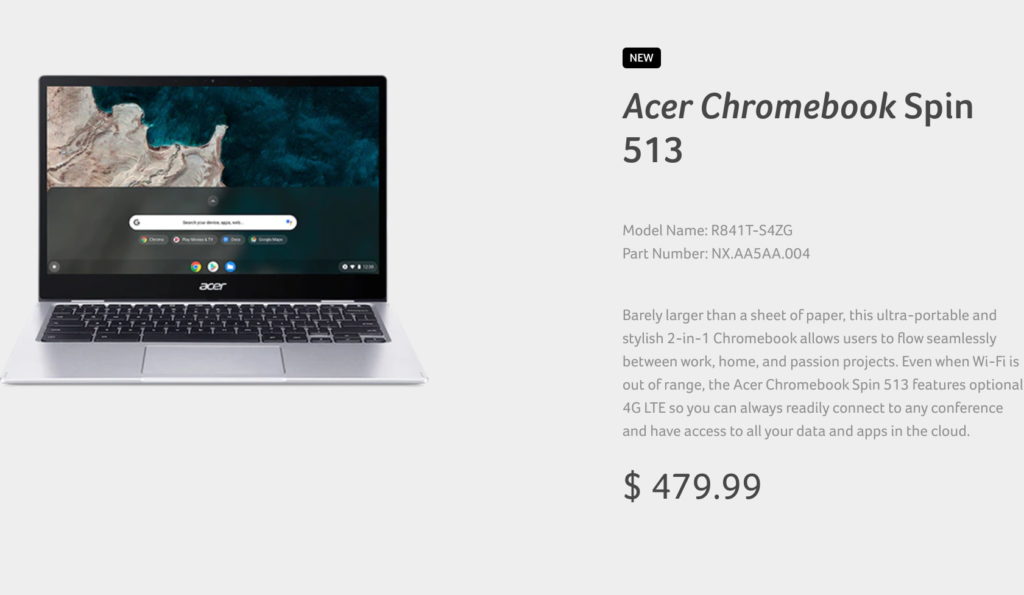
To be clear though, there are two models and the price difference between the two is only $20. I’m scratching my head on that one as that’s a small premium to pay for a doubling of system memory from 4 GB to 8 GB. Note that in the UK, a base model with 4 GB of memory costs £399.99, but only has 32 GB of local storage.
Note also a key point: Neither of these two models shows LTE for connectivity when drilling down on the specifications. I’d fully expect additional configurations to be made available that include LTE.
The price to add mobile broadband is anyone’s guess, but it generally costs at least $100 on a laptop or tablet. I suppose it’s possible that you can buy this model and pay to enable the Qualcomm Snapdragon X15 LTE modem radio as I believe it’s integrated with the processor board.
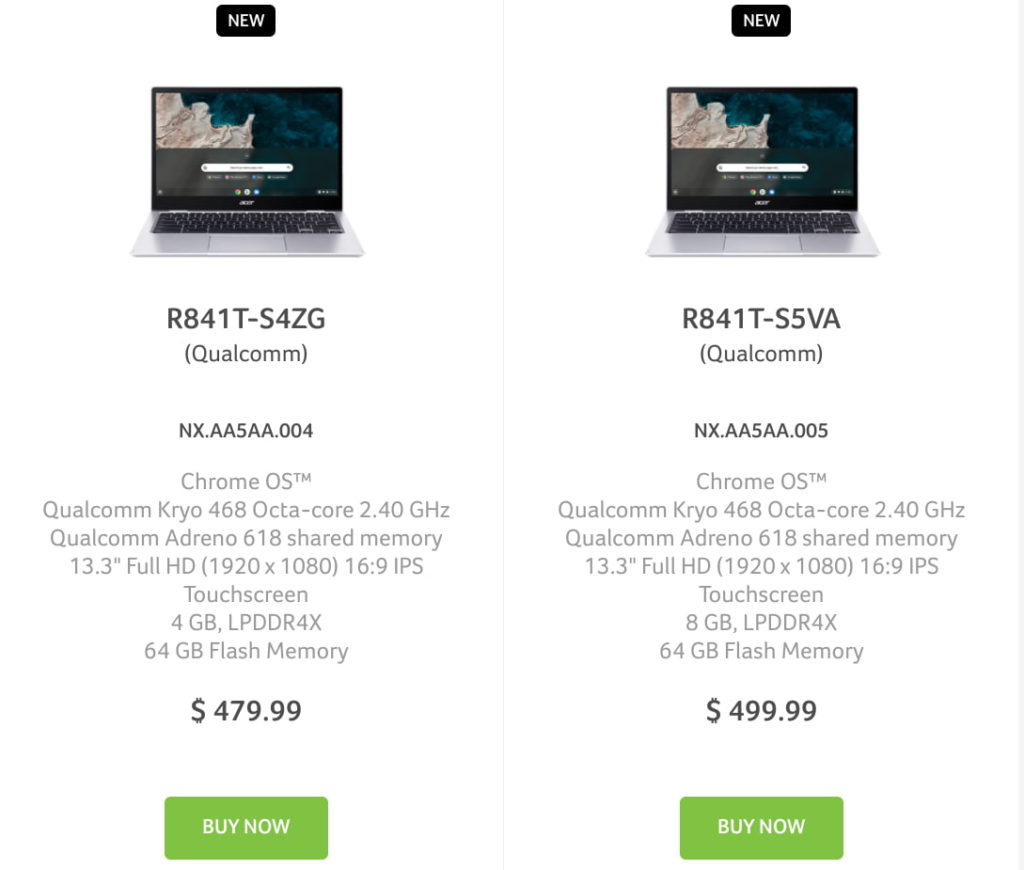
It’s also worth mentioning that there’s no microSD card slot on the Acer Chromebook Spin 513, so the local storage you get is what you get.
As far as what you do get for just under $500, here are the specifications:
| CPU | Qualcomm Snapdragon 7c, Qualcomm Kryo 468 Octa-core 2.40 GHz |
| GPU | Qualcomm Adreno 618 shared memory |
| Display | 13.3-inch 16:9 1920 x 1080 IPS touchscreen |
| Memory | 4/8 GB DDR4x |
| Storage | 64 GB eMMC 5.1 |
| Connectivity | WiFi 5 (802.11ac), Bluetooth 5.0 |
| Input | Backlit keyboard, multitouch trackpad, microphone, 720p webcam |
| Ports | 2 USB Type-C (3.2) with DP and PD, 1 USB Type-A (3.2), combination microphone / headphone jack |
| Battery | 45 WHr, claimed run-time of 13.5 hours |
| Weight | 2.65 pounds |
| Software | Chrome OS automatic update expiration date: June 2029 |
When I took my early look at the device, I wasn’t able to test performance. That’s fair as both the hardware and software were still under development. So that’s my biggest open question at this point, as I suspect is the same one for many others as well.
Yes, we’ve seen some early benchmarks with a Qualcomm reference device that look solid in some areas but “roughly equivalent to the Pentium Silver N5030” in others. I’ll need time with a review unit before making a judgment, of course.
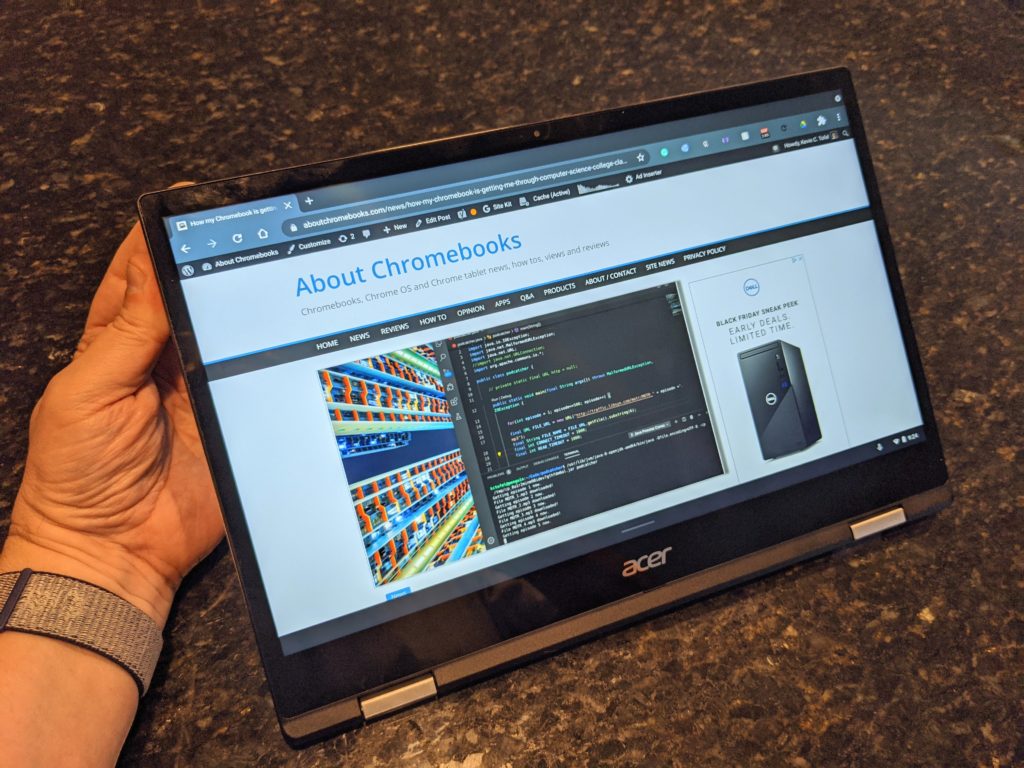



4 Comments
“To be clear though, there are two models and the price difference between the two is only $20. I’m scratching my head on that one as that’s a small premium to pay for a doubling of system memory from 4 GB to 8 GB.”
Can’t we just start integrating the RAM onto the SOC already?
Entry level to midrange mobile SOC: integrate 8 GB
Flagship mobile SOC (including slates like the Duet and this device): integrate 16 GB
Laptop/Chromebox SOC: integrate 32 GB
It isn’t 2014 any longer where “state of the art” was a 32 bit SOC on a 28nm process that can toast your breakfast while drinking your battery. I don’t care what Intel or AMD do with their CPUs, but if Qualcomm, MediaTek and yes even Samsung don’t realize that emulating Apple’s approach – if not their charging $100-$150 for increasing the base RAM from 8 GB to 16 GB – is a major way to gain traction against these cookie cutter “4 GB RAM with dual core CPU” Chromebooks and possibly even get people (including Google who recommends an Intel Core i5 for Android Studio) to take ARM seriously as a productivity platform then why are they in this business?
It is cheaper, faster, uses less power: everyone benefits. (Except Samsung, the #1 seller of RAM to OEMs. Oh well, buggy and whip manufacturers had to adapt to the horseless carriages too, and now they are adapting to the EUVs and AUVs that could use SOCs with integrated RAM too.)
Any info about using a stylus?
And what comm chip will be used?
Hopefully the comm chip with LTE won’t be as unreliable as the one in the Lenovo Chromebook Duet!
I’ve got a pre-production 513 for a review (https://gowizyou.com/test-du-chromebook-acer-spin-513/) and it works perfectly well with USI stylus.
Hello from Spain
Sorry my English level is very low. I just returned an acer spin 513 chromebook 8RAM / 64 bought for 598 $ / 500 euros in my country. The main reason for the return has been the low brightness of the screen, if you do not have it at 80% minimum it is not acceptable and the battery life is to see that with that level of brightness but it has not been more than 7 hours only configuration and web browsing. I like the weight and the design is not bad. So long waiting for the qualcomm 7c for nothing, maybe when I do a review an expert will think better of it.
Greetings