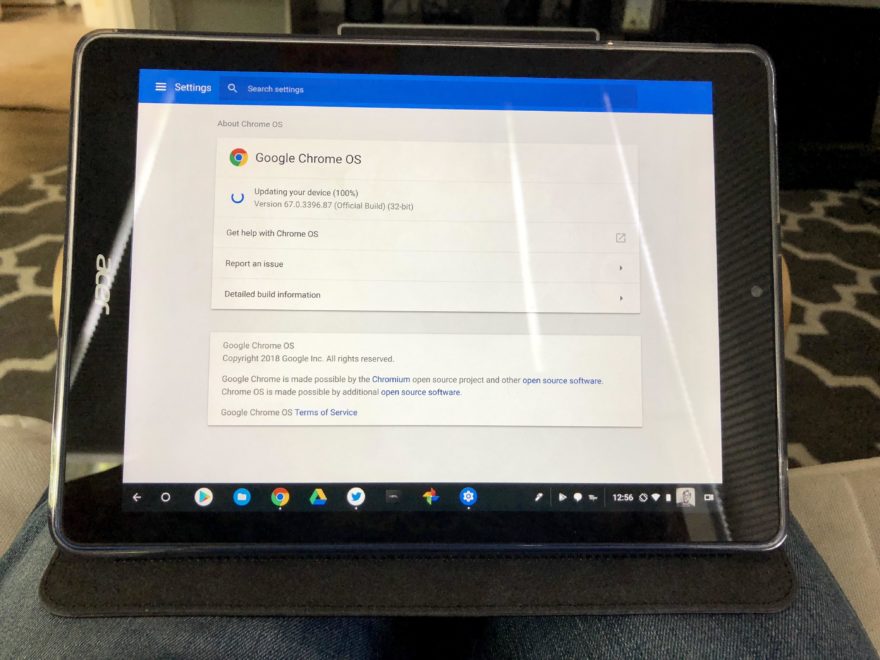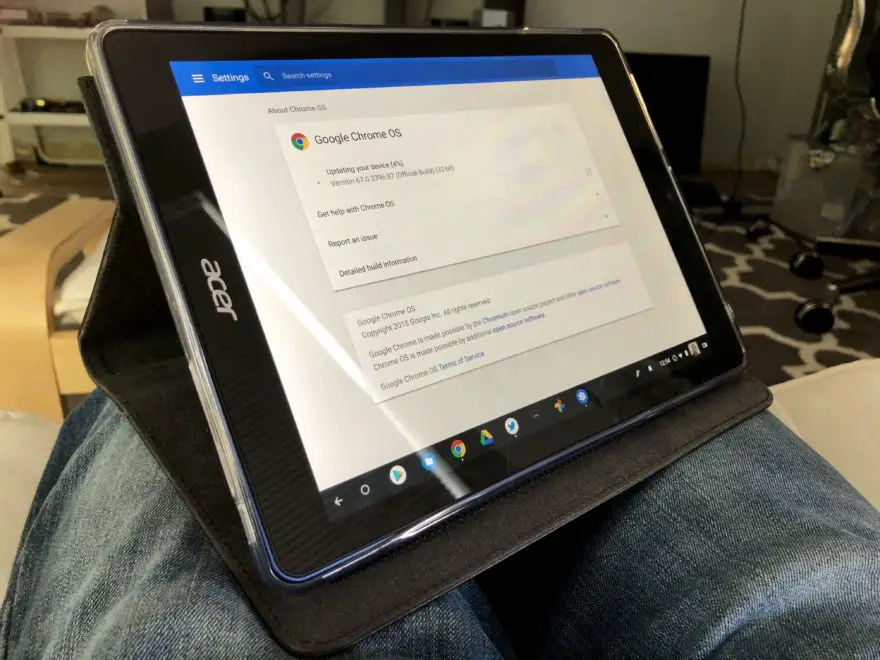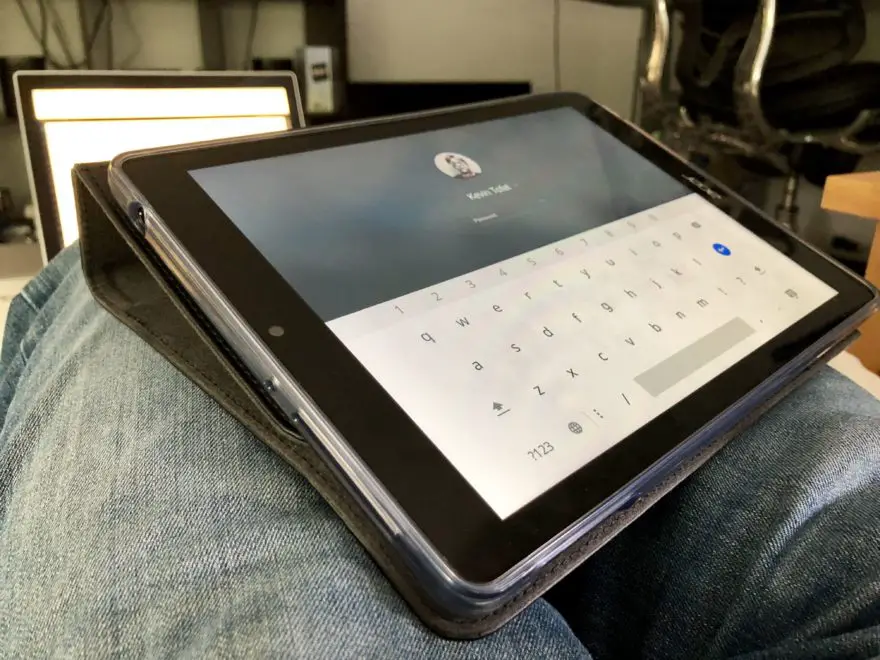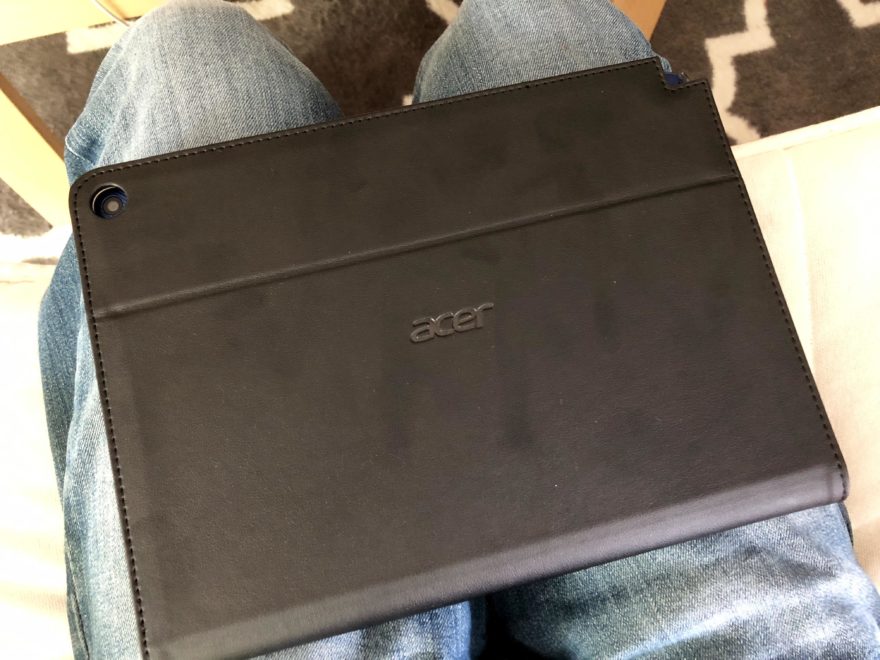Earlier this week we saw Belkin announce a USB-C keyboard with stand for the Acer Chromebook Tab and now Acer itself has a stand option. You won’t get a keyboard for the $39.99 price tag, but this stand doubles as a case and has a few viewing angles. Acer tells me the case should be on sale soon, along with a protective film for the Chrome OS tablet that will cost $9.99. The company is working on additional accessories and I’ll share that information when I have it.
The Acer Chromebook Tab 10 case is similar to other products I’ve used on similar small tablets. You place the tablet in the rubber holder, which is attached to the case and a cover protects your screen while making easier to tote the tablet. There aren’t any magnets inside the cover that will turn the screen of your tablet off, however.
Since Acer makes the case, all of the cutouts are in the exact right spots. There some for the speakers, the rear camera, charging port, headphone jack, power and volume buttons, and even for the removable stylus pen; there’s a notch in the front cover for easy stylus removal. The case is made from a leather-looking material on the outside and softer microfiber inside.
You can see the two main viewing angles in the gallery: One is quite upright while the second reduces the angle a bit and is decent for typing on the virtual keyboard. I’ve even folded the cover behind the tablet for better lap typing as you can see. Having three choices is nice for content consumption as well.
Unless you plan to use the Acer Chromebook Tab 10 in your hands like a big phone, or flat on your lap, this looks to be a smart purchase. Add a USB or Bluetooth keyboard to the mix and you’ve got nice little setup for a desk or table.