I hope this isn’t becoming a trend, but a second Chrome OS 91 Stable Update has caused issues for Chromebook owners. An announced update to version 91.0.4472.165 was pushed out recently and it locked people out of their devices. Android Central noted the issue earlier today and a kind Redditor created instructions to work around the problem.
The issue appears related to account verification, which… is pretty important on a Chromebook. If you can’t log in with your Google account, you can’t access user data. You can log into Guest Mode on the affected device, but that’s a very temporary solution.
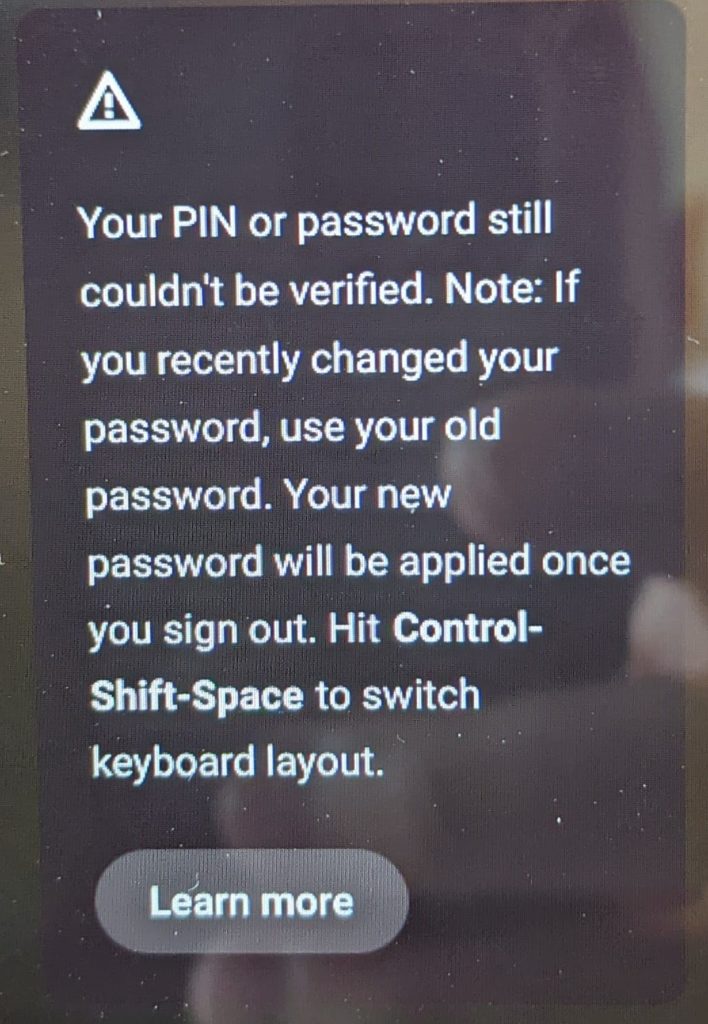
Google has since pulled the update, based on the Chrome release matrix here. If you’re one of the unlucky few that can’t get into your Chromebook, there is an option as noted in the Reddit link.
First, you can powerwash and revert your device, which will restore the prior version of Chrome OS 91 Stable Channel. Of course, that’s a factory reset, so any locally stored data will be deleted during this process. Unless you have that data backed up somewhere, it’s gone with a powerwash.
(#ProTip: This is why I don’t store any data locally on my Chromebook. App installs are one thing but they can easily be replaced.)
I was going to recommend option two, which is to change from Chrome OS 91 Stable to the Chrome OS 92 Beta Channel. That would upgrade the OS but keep your existing data. Unfortunately, if you can’t log in to your Chromebook, you can’t access Settings to change the channel. So it’s either Powerwash or wait and see if Google can find a fix that keeps your local data.
With another high-impact bug in a prior Chrome OS 91 Stable release just a few weeks ago, this isn’t a good look for Google. Or for Chromebooks, which are supposed to just boot up and work with seamless updates. Changing the Chrome OS release schedule from 6 to 4 weeks later this year is only going to put more pressure on the QA testers to keep issues like this from happening again.


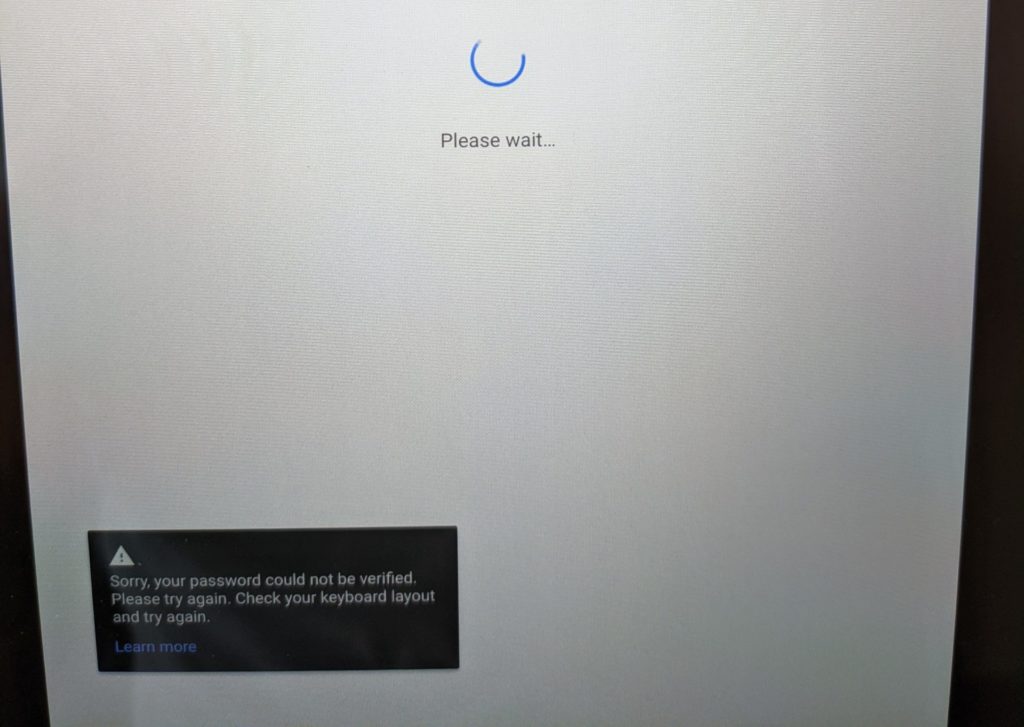
7 Comments
> First, you can powerwash your device, which will restore the prior version of Chrome OS 91 Stable Channel.
Nope, a powerwash alone will not affect the (active boot pair) version, only a powerwash & revert will do that.
– Press Ctrl + Alt + Shift + R to bring up the Powerwash option.
– Press Ctrl + Alt + Shift + R again, then select Powerwash and Revert, and follow the on-screen prompts.
You, sir, are correct! I updated the post to reflect the revert option is required for this “fix”. Cheers!
So right you are!
Stability Security Simplicity Speed Please
Stop with the rushed updates, they bring little functionality of importance anyway. Give us a mega slow release channel for people who prefer to be able to log in to their device please lol
Good tip on not storing non-temporary data locally. OK, so everyone already knows that, but it still bears repeating because we’re creatures of habit. That’s a precious tip regardless of whether you use a Chromebook. Ironically, I still see people asserting that their local storage is more secure than Cloud storage.
I can still login so far… With my Pixel Slate. My new issue is that my Bluetooth is broken. It will connect, but falls out in less than 15 seconds most times. The rest of the time it stays connected, but it has no throughput and everything becomes super choppy making any video unwatchable. Then it just drops out.
The Chromebook experience for this user since November 2014 has flat out sucked since spring 2020, when a Chrome OS update severely downgraded the Samsung Galaxy Chromebook’s 4K OLED screen. In recent months, I’ve had to do multiple powerwashes to correct for Google’s mistakes.
If each of a company’s employees had to spend two hours powerwashing their computers and logging into dozens of accounts again, this would be a major problem.
But Google, through all the blunders, gets off without any public-facing acknowledgement or apology.
This paying Drive customer wrote Google support for help with the new Google Drive for desktop (Google: “Desktop” is part of the brand name, so why not capitalize it?), and the support team closed my case without any email.
So pissed at Google! I will flood them with complaints.