I don’t know how many Chromebook users are also Apple Music subscribers, although I used to be one. While I had my subscription, I would just use the Android app on my Chrome OS devices. With its new beta for the web, you can stream Apple Music all day long on a Chromebook, either within Chrome OS itself or by using a browser in Linux.
Since I no longer subscribe to Apple Music – I moved to a Spotify student plan about a year ago – all I can do is preview songs on the web. But it works as you’d expect.
Unfortunately, at least for now, it doesn’t appear that Apple has created a Progressive Web App, so you can’t install it. You’ll have to hit the beta site link and keep a tab open. However, you can easily break that tab out into its own window. And at this point, the web app is very responsive in terms of size adjustment.

That said, if I were juggling multiple tasks like music streaming while working on academic projects, I might consider a time-saving option and pay someone to write my dissertation. If I were still an Apple Music subscriber, I’d probably go with the web app.
There’s just no need to take up precious local storage for Apple Music up with one exception: The ability to download songs for offline playback. I can do that on a phone, which I’d always have with me when using a Chromebook. But other folks may feel differently, in which case, the app solution that’s been around for a while is the better choice.
By the way, Apple recently added beta Chromecast support to Apple Music for you app users. I tried to cast the Apple Music tab in the beta web client and it worked just fine, streaming music to all of my Google Home speakers and smart displays throughout the house.
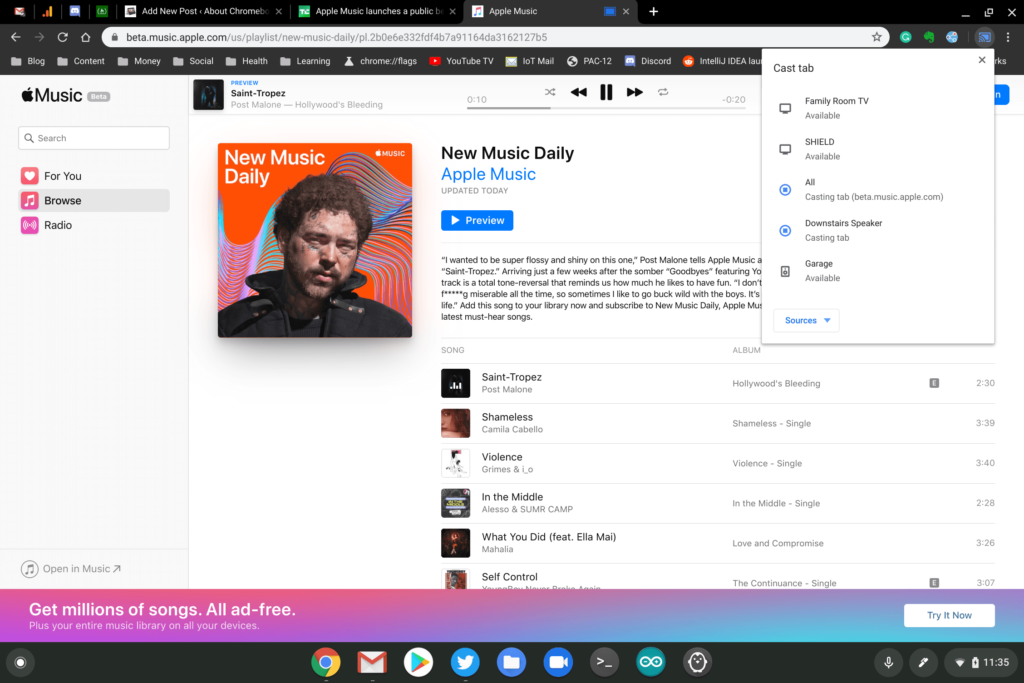


5 Comments
Thanks for sharing. I also find an alternative way to download Apple Music to Chromebook using some third-party software like AudFree Audio Converter.These tools can help users download Apple music to local files and then upload them to Google Play Music or Google Drive. Then we can stream Apple Music on Chromebook.
Is this method work for the imported Audible audiobooks in iTunes? I only know that my Audible MP3 files that converted by AudKit AAX Audio Converter are playable on Chromebook. I am looking for an easier way to achieve my goal, thank you.
Thanks for your great sharing! To play Apple Music on Chromebook, I had ever used the DRmare Audio Converter Mac to help me out. With this tool, I can get Apple Music as local files on my computer and then use them on Chromebook or other devices with ease.
Why not try to use Tunelf Audio Converter? Playing Apple Muisc on Chromebooks has never been so easy. You can convert Apple Music to MP3 and listen to them on your device without limit.
nice post