On Friday, I reported news that the Asus Chromebook Flip CM3 detachable isn’t going to be the only CM3. There’s a convertible option as well. At the time, the official product page didn’t have the full technical details of this model. Today though, I see the Asus Chromebook Flip CM3 convertible specs are live and they’re mostly what I suggested they’d be.
Yes, this 12-inch convertible Chromebook is powered by the MediaTek 8183 processor. All models come with 4 GB of memory and a fairly limited choice of internal storage options. Acer’s product copy mentioned up to 128 GB of eMMC storage, but the current specifications show either 32 or 64 GB.
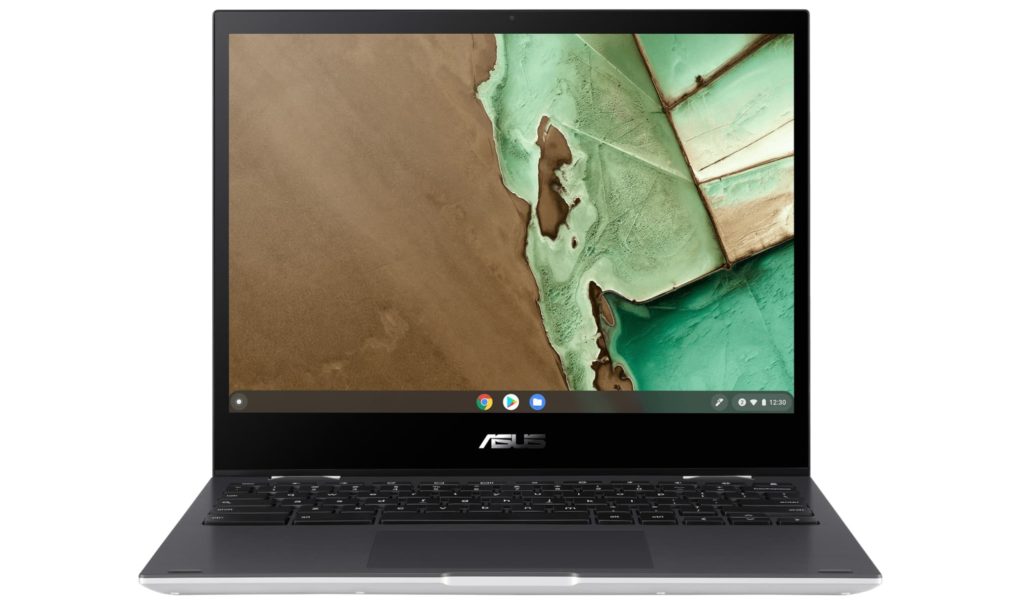
There is one surprise, however, at least to me.
Since the smaller 10.5-inch detachable CM3 will have a 1920 x 1200 screen resolution, I figured for sure the convertible model would have the same. It’s a larger screen after all. But…. no.
The 12-inch display isn’t FullHD+ like I thought. Instead it’s a 1366 x 912 panel. I’m not sure what to say about that other than “ugh”. At least that will keep the price down?
Here are the full specifications, according to Asus:
| CPU | MediaTek 8183 Processor 2.0 GHz(1M Cache, up to 2.0 GHz, 8 cores) |
| GPU | Arm Mali-G72 MP3 |
| Display | 12-inch, LCD, 1366 x 912 resolution, 3:2 aspect ratio, glossy display, 220nits, NTSC: 50% |
| Memory | 4GB LPDDR4X on-board |
| Storage | 32/64 eMMC plus microSD card expansion |
| Connectivity | TBD |
| Input | Keyboard and trackpad, 720p webcam |
| Ports | 1 USB Type-C (2.0), 1 USB Type-A (2.0) built in microphone & stereo speakers |
| Battery | 32 WHr, claimed run-time of 16 hours |
| Weight | 2.51 pounds |
| Software | Chrome OS automatic update expiration date: TBD but likely June 2028 or June 2029 |

To me, the biggest letdown is that lower-resolution display which is also dimmer than the detachable model’s 300 nits. Well, you can’t have it all, I guess. One potential plus is that Asus shows a USI stylus as optional but “in the box”.
While we don’t know the official price of either ASUS Chromebook Flip CM3, I have to believe that the convertible will cost at least $40 to $80 less than the detachable. There’s absolutely no reason to price it higher that I can see. Stay tuned as I suspect we’ll find out all the details soon!


3 Comments
Watch ’em try to get $500 for the 8GB w 128GB Storage! You can get a very nice W10 laptop w 8GB-16GB and 500GB storage if you look around! I know ‘cuz I did! You can then run Chrome on your new Win10 laptop if you wish.
I bought my first of 4-C-Books in 2012. Chromebooks are ok but since Edge/Chromium has come along I see no longer see any reason to use a C-Book as my main device. My biggest peeve has always been that I could never trust a C-Book to print. Interestingly, my Windows devices never, never failed me when it was time to print, but now I was stuck with a C-Book, and since 2012 I have always had to move stuff to my windows devices to print. That got old real fast!
Looking back, I originally left Windows for the C-Books because of Windows notorious slow boot-ups, and the constant need to buy expensive anti-virus. This was an intolerable situation for Windows users and Chrome saw the opening and rushed in. I don’t blame them! I suffered the printing malaise after I had made the switch to C-Books, but now it was too late, I stayed w C-Books, and I gotta admit, C-Books were fun, so, like a fool, I hung on.
Well, things have changed and Windows is back, bigger than ever, and I no longer need a toy.
Windows has definitely improved, but I don’t consider my Chromebooks to be toys. They do everything I need (blogging, general web use, content consumption, classwork, and coding) and I’d prefer not to have all of the extra bits that Windows includes or needs. Printing on Chromebooks is pretty much fully supported natively now that Cloud Print has been deprecated as well. But if Windows works best for you, Windows is the right choice! I don’t judge. Cheers!
any Chromebook that displays below FHD is a no go for me