If you’re waiting for your Chromebook to receive the Stable Channel update for Chrome OS 75, which arrived last week, you’re going to be waiting a bit longer. The rolling release isn’t rolling at all right now, with the most current version of Stable now showing as Chrome OS 74.
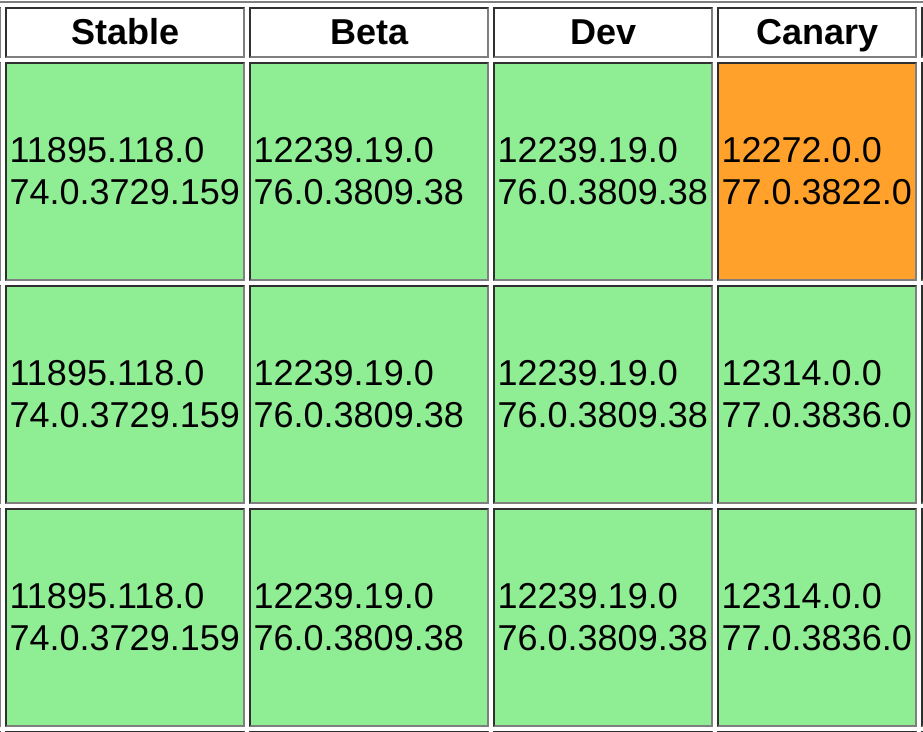
A few days ago, the Stable Version column was showing 75.0.3770.102, which my Pixel Slate did indeed receive as an update. I haven’t seen any issues after the platform was updated on my device but others have. One Redditor notes:
My Pixel Slate was having all kinds of issues after the upgrade to M75. Icons randomly disappearing, screen was freezing up, etc.
I reached out to Google yesterday for comment but haven’t heard back yet. I’ll update this post if I receive a statement.
My initial thought was that this was related to Crostini as I had read and heard from multiple people that the Dev and Beta Channels of Chrome OS 75 effectively disabled Linux on a Chromebook. However, the issue, or issues, could be more than just one functionality problem.
It’s difficult to say without any input from Google as not all Chromium bugs are made public. There are currently 24 bugs in the “Found in M75” group; keep in mind that these are for both the Chrome browser and Chrome OS.
Regardless of what the root cause is, there’s no Chrome OS 75 currently available. In the meantime, if you’re wondering what Chrome OS 75 will bring once the issues are resolve and the rollout begins again, I have a summary of the new features and functions here.


13 Comments
Since I upgraded to Version 75.0.3770.102 (Official Build) (64-bit), I have experienced changes in my Google Calendar that have caused me to lose some entries and have others that I cannot change.
Have you heard of anyone with similar problems, and are there any fixes/work arounds?
The only negative thing that I have noticed is that the keyboard/track pad on my Pixel Slate remains active when I have it folded underneath my Slate to make it like a stand. It’s definitely annoying but something I can live with for now
My Samsung Pro froze up twice since my update a few days ago. It never did this before.
For me the problem is the lack of the icon for annotations. It was advertised after the update but never showed up.
Facebook app stopped working on the Pixel Slate. It crashes when launched. Facebook Lite works so I had to load that. Google support says they are trying to repair it.
Yes, after the update my Pixelbook immediately started freezing up a few times a day. Never even had a minor hiccup before this.
I’ve seen icons (sometimes duplicates) appearing on the icon bar and both disappearing at some point if the duplicate is removed. I’ve lost the Cast icon from the settings/notifications area. It is still available from the “burger” menu in the browser but can’t find any chromecast devices at all despite my Android phone being able to find and use them.
The bugs extend to the operation of installed Android apps. Several of mine balk when opened,can’t find their Play Store saved data.
It’s not just the Chrome OS that is buggy.
V75.x of the Chrome browser for Android also has glitches with Android app not being able to see the network and process.android.score abends.
On my ACER 15 it’s laggy & low on space, (android & Linux enabled)
Since my ASUS CB C302 was updated yesterday to Chromeos 75 it has become virtually unuseable to read or transfer files on external USB devices. Takes ages to load and I can’t highlight a file to copy and paste on the internal storage. Worked very well on OS 74. I wasn’t offered a choice to change to OS 75. I would like to roll back, is that possible?
My UK-spec HP Chromebook X2 has gone downhill big time since getting 75 – battery life is down 1/3, top right-hand corner of the screen gets seriously hot (CPU?), Android SD Card access is abysmal (sync via FolderSync Pro used to take < 1 minute now takes 20+ minutes) and icons keep getting redrawn on the taskbar.
And the device reboots during sleep. Never done that before.
My Android apps aren’t working correctly now–for example, nothing happens when I hit the “enter” key. Also couldn’t print. All these problems new since updated to 75–would love to go back to 74. Samsung Chromebook Plus.
Is there a way to stop these annoying updates? It gets slower after every update and more functions stop working each time! I can’t even use Ebay in Chrome anymore!