I previously reported that Chromebooks will gain the ability to have up to four virtual workspaces or desktops and now we know when this feature will arrive. At Google I/O this week during a session on building Android apps on Chrome OS that I watched, it was announced that developers would see this functionality in Chrome OS 76.
Indeed, the Chromium team has been actively working on this feature with code updates every few days for the past several weeks. Here’s the latest look, although the final implementation may be slightly different.
This new video, appearing on Thursday, illustrates the improvements of late because the mini views of the virtual desktops now show thumbnails of the apps running on each virtual desktop. And so far, the general performance of the animations and transitions look to be performing well, although I don’t know the hardware configuration of the Chrome OS devices this is running on.
I do like how closing one virtual workspace automatically moves any open apps in that space to the main space; it’s a fast way to consolidate your apps if you want them all in one place for quick access. Again, this is a demo of the feature still in progress, so what actually arrives could be different.
Keep in mind that as of now, Chrome OS 76 is due to arrive on the Stable Channel this summer; August 6 to be exact. However, new features do progress through the Canary, Dev and Beta Channels well before that for testing, so I’ll have a hands-on look as soon as virtual workspaces arrive in one of those software versions.


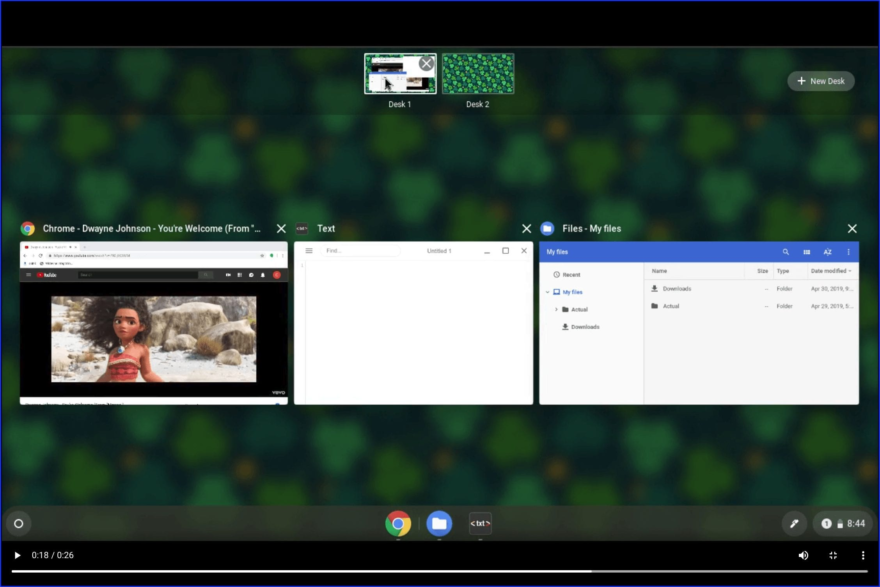
5 Comments
This isn’t the same as a virtual machine, is it? Like being able to bring up your office desktop on your home computer.
‘Virtual Machine’ and ‘Virtual Desktop’ are two completely different things.
No, virtual desktops are basically like having multiple monitors
It’s not John—Chris’ description is correct.
You can do what you asked about right now using a product like chrome remote desktop, available in the app store.
Hope this helps!
Dave
Again I see no Overview button while on “desktop” mode. So we’re left to gestures or keyboard shortcut for this feature? Windows 10 has an overview button called Taskview.