Update: See clarification of how I expect this to work below the post.
Like many of you, I’ve been tracking a feature request to sideload Android apps on Chromebooks for more than two years. And finally, this feature is coming soon: Likely with Chrome OS 80 to be exact.
Oddly, I didn’t find this out by the bug from September of 2017. Instead, I noticed earlier this week a non-public bug as well as corresponding code changes that will bring the sideloading of Android apps to the Android container on Chromebooks.
Here’s the change description:
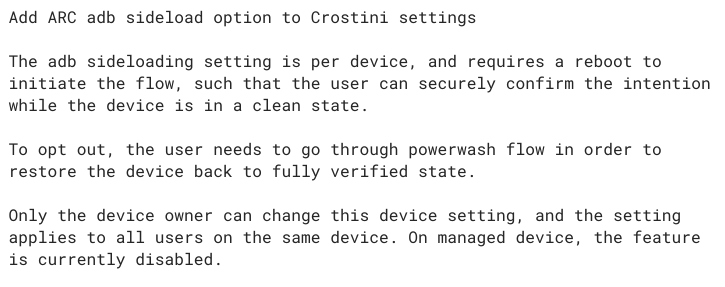
While this feature is under development, it will require a special command when starting the Crostini container; you’ll need to add –enable-features=ArcAdbSideloading when starting Linux from the command line on a Chromebook.
Eventually, I’d expect this to be a typical flag setting. And of course, as noted in the change description, this can be disabled or enabled by policy on managed Chromebooks. This is the internal message listing that further explains how it will look from an end-user standpoint:
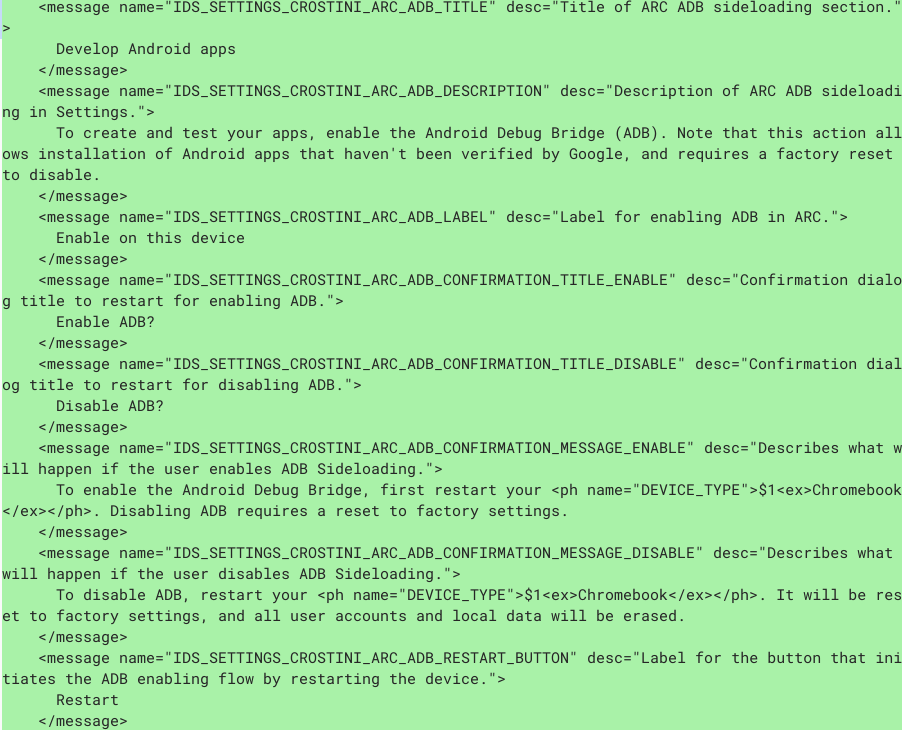
Once the feature arrives, you should be able to install Android apps from sources other than the Google Play Store.
Obviously there are risks involved, so most Chromebook users won’t want to do this. However, there are plenty of Android apps not yet compatible with Chromebooks that I’d like to install and try.
And of course, this makes life easier for Android developers who are building their apps on a Chromebook using Android Studio.
Indeed, this specific feature was noted as coming with Chrome OS 80 earlier today at the Android Dev Summit, getting a solid round of applause. As it stands now, devs have to connect an Android device via USB cable to a Chromebook and then push their app to the device for testing or use Chrome OS Developer Mode, neither of which is ideal.
Update on 10/24/2019 at 10:30am PT:
Just to clarify how I expect Android app sideloading to work based on the screenshots and mention of the upcoming feature at the Android Dev Summit, which is a developer-focused event.
Sideloading apps won’t likely be done as it is today for end-users on their Android devices, i.e.: by allowing app installs through Unknown Sources. Instead, since it’s meant for developers to test their apps directly in the Android container of a Chromebook, it would work through Android Studio, so not an easy method for most end users. This likely explains why there are two similar, but separate, bugs / feature requests for Android app sideloading.


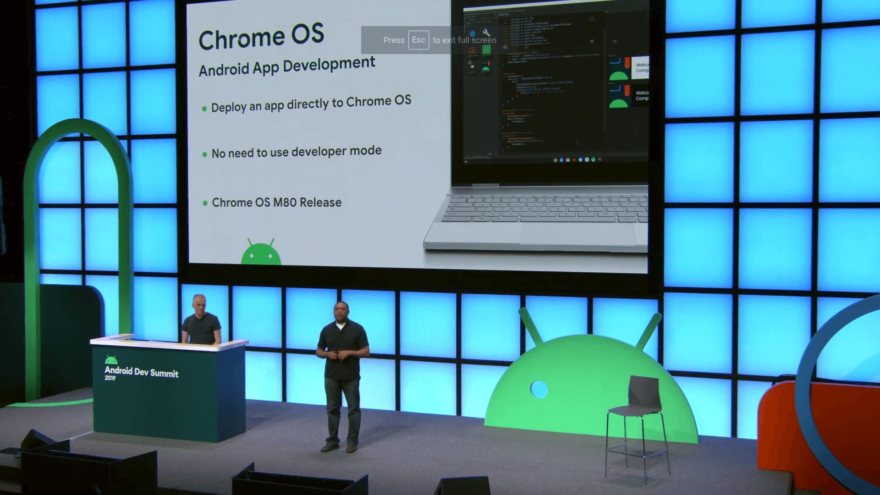
4 Comments
You already can sideload apks like on any normal Android installation if you put ChromeOS into developer mode. I know many people are already aware of that, but I thought I’d just observe the fact as it’s not mentioned in the article…
I wonder why Google would encourage circumventing the Play Store.
Look at the picture at the top of the article. And the text of the article. It’s all about…developers…developers…developers. And THAT’S a good thing! Google is very carefully but methodically making Chromebooks NOT JUST a simple way to get on the web or to use Google Services easier and quicker that any regular PC or Mac. But also to become the premier development platform for BOTH Android AND ChromeOS. And in a smaller way, even Linux once that becomes standard and not just an option to be turned on.
They said the same thing for Chrome OS 74/75. I wouldn’t hold my breath.