After rolling out to most Chrome OS devices a few weeks ago, the latest Stable Channel update is here for the Chromebooks that have been waiting. While Chrome OS 90 arrives late for some Chromebooks, it brings Android 11 in the new containerized environment to them. There are still three Chromeboxes currently running on Chrome OS 89.
According to folks on Reddit, the Chrome OS 90 Stable Channel for those Chromebooks began on Wednesday evening. The Chromebooks that were waiting include the following models, all built on the “hatch” board:
- IdeaPad Flex 5i Chromebook (13″, 5)
- HP Chromebook x360 14c
- HP Pro c640 Chromebook
- ASUS Chromebook Flip C436FA
- HP Elite c1030 Chromebook / HP Chromebook x360 13c
- Acer Chromebook 712 [C871]
- Acer Chromebook Spin 713 (CP713-2W)
- Samsung Galaxy Chromebook
- Samsung Galaxy Chromebook 2

So if you have one of these Chromebooks, the good news is that you can now update your system software, if you didn’t yet receive it.
However, even though these are the first Chrome OS devices to get Android 11 and you likely want to see the impact of that, there appears to be bad news. Android app performance seems like a step backward based on some comments from users who have tried Android 11 on their newly updated Chromebook.
Here’s a sampling:
Is a mess so far – loads of issues. Apps not loading, Play Store crashing, Closing apps from Overview in Tablet Mode crashes Android, My Flex 5 has been fans blazing all the time since update, despite low numbers of CPU processes. It’s a bad one so far for me across Spin 713 and Flex 5 i3 model. Remove Play store in Setting and everything returns to normal.
Performance is utterly terrible, sometimes it refuses to boot. I’m waiting for it to completely break and require a powerwash.
Just updated my 713 as well but now my Android apps won’t launch
That’s not a good first impression of Android 11 apps running in the new ARCVM environment.
Some folks appear to have resolved many of their issues simply by turning the Google Play Store off on their Chromebook and then re-enabling it. I’d probably do a reboot in the middle of that process, but that’s just me. Regardless, if you’re impacted by this update, you may want to try that.
If that does work, it suggests that Android 11 issues could be due to upgrading or migrating from the older Android version that all other Chromebooks are using.
And this situation underscores why I’ve previously suggested that Chromebook users, at least on the consumer side, have control over their software updates to a degree. Maybe you want to pass on this specific version of Chrome OS 90 and wait for some fixes. But you can’t as it stands today.
We’ll have to see if and how Google responds to any of these issues; presumably impacted users will file bugs to catch the attention of Chrome OS developers. For the moment, I actually don’t see any open issues in the Chromium bug tracker when searching for ‘ARCVM’.


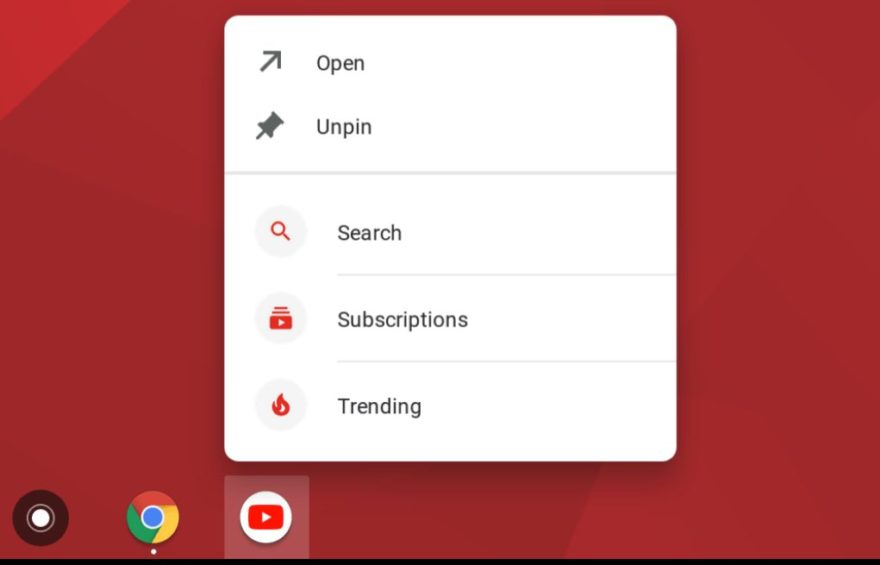
6 Comments
All that wait just for android. Android is a poor OS on phone let alone Chromebooks. Just PWA everything already. Honestly go PWA and make the Linux beta thing user friendly for anything more advanced. Play Store just feels like it’s for kids, using a Play store browser on Chromebook is just so backwards compared to say Edge, Opera or Vivaldi Linux versions. Play Store Apps are a last resort for Desktop level stuff.
Control over updates wont change much, if a company wants to beta on users who are on stable they always will. Unless can update every two years.
I’m sort in agreement with James. I’d love to see PWAs replace mobile device apps. It’s time already. But it isn’t because I have anything against mobile device apps other than that they’re holding back progress.
On the other hand, I’m mildly happy to report that, so far, the few Android apps that I have installed on my Asus Chromebook C436 don’t work any better or any worse than they did before Chrome OS 90. Which is to say that they still work quite well.
Yes if the Play Store could look less like a toddlers arcade and the browsers more desktop like I wouldn’t mind so much. Everything PWA just feels more secure, streamlined, focused, grown up, made for productivity. Ok they have function limitations but most of those should be overcome with a bit of smart thinking, Google is the Cloud so it shouldn’t be a problem. Just look at the power of Google Stadia (I know market wise it has failed), surely anything is technically possible in a Web environment now. If really advanced stuff is needed in an app locally, just make Linux Beta into a grown up Apps store, i.e easy to use and productivity focused.
Have Play Store / PWA for basic user needs and media consumption. Then Linux for Workplace / advanced stuff. Then you can market to two clearly identified groups.
On my chromebook the android apps stopped working after the upgrade. Rebooting did not help. Left it for a couple of hours and when I came back everything worked fine. Patience is a virtue.
So after all that wait for V90 (ok it’s not long in the real world but compared to all others who got V90 earlier) they essentially gave up trying to fix whatever the android issues were and still released a slightly buggy release because they couldn’t justify holding back v90 Chrome update any longer. Chrome OS updates should be separate to Android updates, and don’t beta on people, this is becoming more and more like Windows updates.
So far clearing the cache for the app has fixed any startup issues I had with any android apps after the update to version 90. Also, the performance issues everyone is complaining about seem to be some sort of slow update process that is not documented, because I noticed a constant 27-28% CPU usage that eventually went away, and ever since the performance seems to be as good as it was on version 89 with android 9 or whatever it was