If you’ve used a Chromebook and a stylus, you might have noticed that sometimes the native palm rejection isn’t as quick as you might like. You can see this when resting your hand on the display while using a pen, for example. Too much latency, or delay, and the Chromebook registers your hand as a touch rather than using the pen for input. An upcoming change to Chrome OS is expected to bring a 50% speed boost for faster palm rejection on Chromebooks.

Since Chrome OS 90, Google has used a neural network and training to manage palm rejection on Chromebooks. Recent code changes point to “a new version of neural palm model (v2)” to improve the user experience.
It’s too early in the code change for me to even test this on a Chromebook today. The two experimental flags to enable the speed boost aren’t showing, even in the Dev Channel of Chrome OS 99. But if you want to keep an eye out for them in the future, they’ll be found at chrome://flags#enable-neural-palm-rejection-model-v2andchrome://flags#enable-neural-palm-adaptive-hold.
That second one has me stumped little as I’m not aware of what “adaptive hold” means. It’s referenced in the code commit as “support of adaptive hold, which can hold most of palms really early.” Since it references the world “hold”, perhaps this is some optimization for the edges of a Chromebook. That’s where you’re most likely to be holding the device when using a stylus.
Note that this change has nothing to do with pen latency. That’s the delay you see when dragging a stylus across your screen and the digital ink isn’t keeping up. I know that some apps are better than others when it comes to this type of latency; I recommend trying Squid for Android as it seems to have the least latency in this regard.
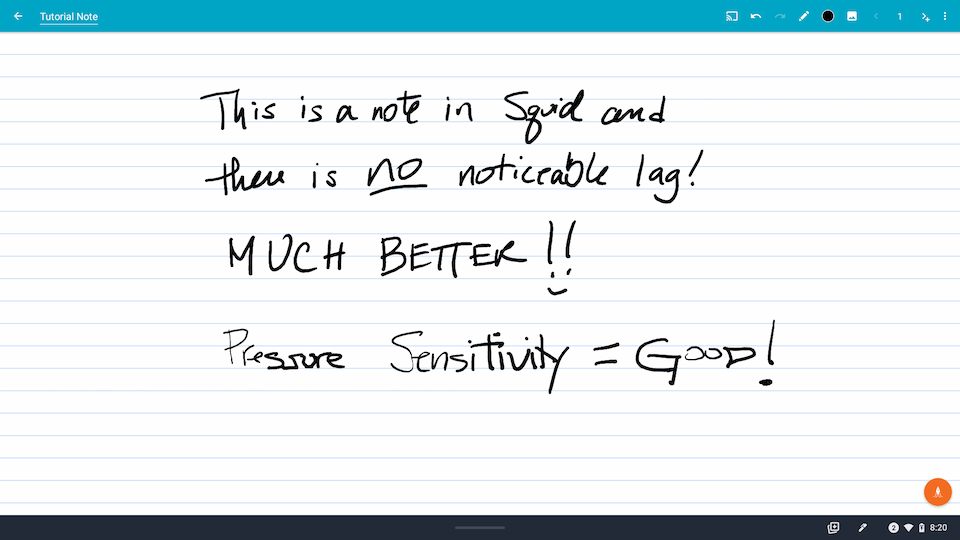
There’s no timetable or release number that I can see associated with this upcoming change, so I won’t hazard a guess on when it will arrive. Just know that it’s coming. Thanks to the power and science of neural networks used in artificial intelligence, the overall ink experience should be improving on Chromebooks.

