One of my favorite features of Windows 11 — yes, I use other platforms too! — is the much-improved window management. Long pressing on a window’s maximize button shows various pre-set configurations for window snapping. This brings a custom view of your most important Windows applications. You can snap windows on Chromebooks too but in a limited way. Code changes spotted by Chrome Story suggest that Chrome OS will mimic Windows 11 with Partial Split windows on Chromebooks.
Partial Split Chromebook windows on the way
The new experimental feature will be hidden behind the Partial Split flag. Here’s how it’s described:
Enables the option to snap windows by thirds for split view
Currently, on a Chromebook, you can only snap elements to the left or right of a display. This creates two equal-sized windows or apps on the display.
To use it today, just drag a window or app to the left or right edge of your Chromebook screen. You’ll then see what you dragged on one side of the display and Chrome OS will ask you which item you want on the other side.
With Partial Split windows on Chromebooks, you’ll be able to do the same but with three equally sized windows or apps, similar to what I’ve simulated below:
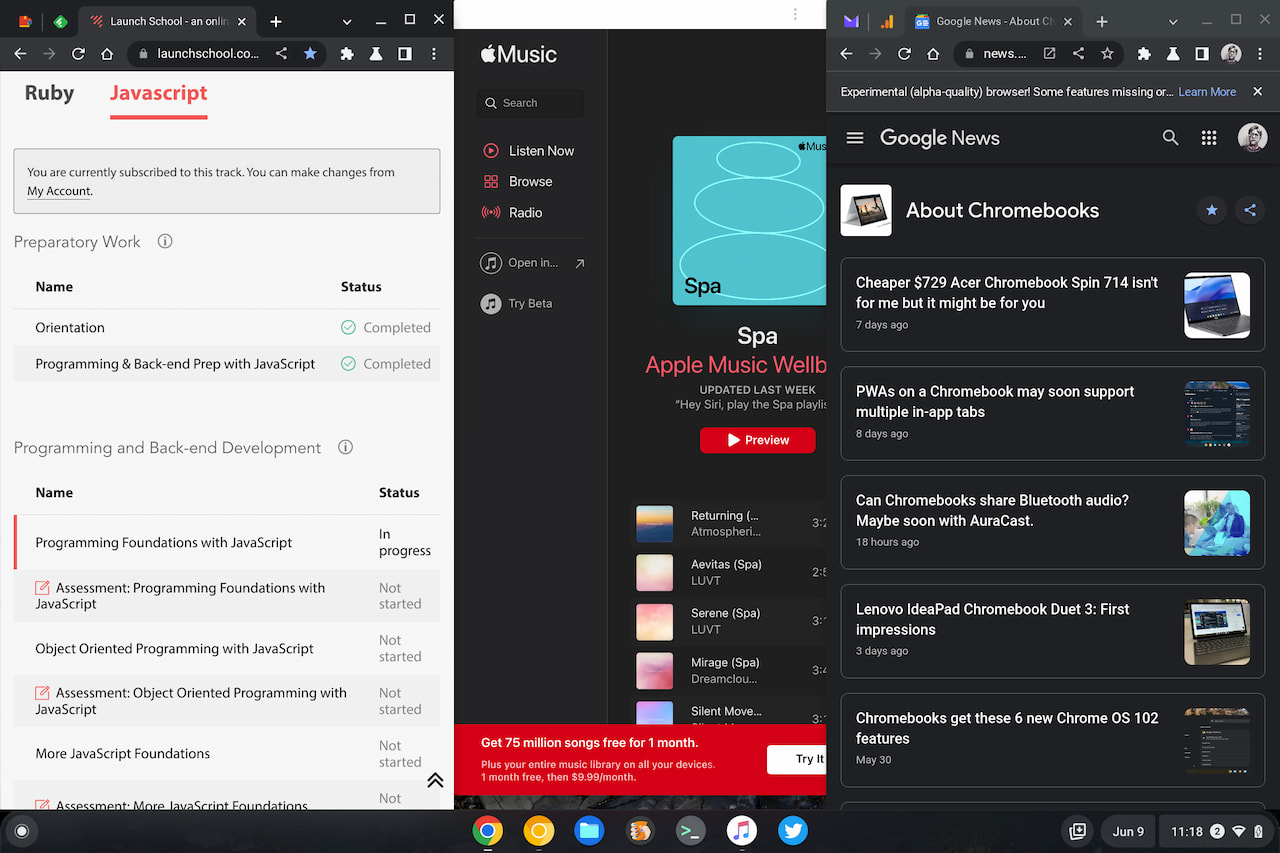
Note that my image is from the Chrome OS 103 Dev Channel, which doesn’t yet have the Partial Split feature flag. So the windows aren’t exactly split into thirds because I manually resized them the best I can. But it provides you an idea of what you can expect from Partial Split Chromebook windows.
More Partial Split windows on Chromebooks would be nice
Of course, this is just the tip of the iceberg because Chrome OS will mimic Windows 11 only to a point in this area.
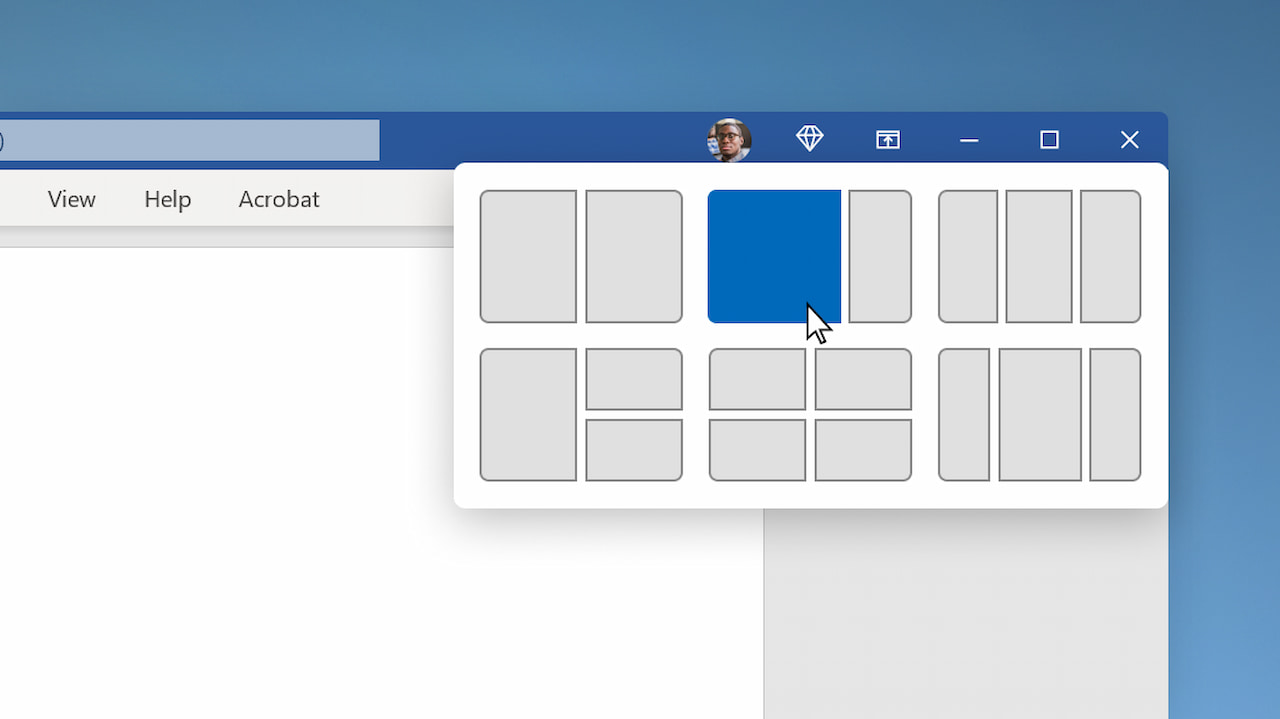
As you can see, Microsoft offers several different window snap configurations that Google could imitate on future versions of Chrome OS.
I actually use the highlighted one above quite often when coding within Windows: My code window uses two-thirds of the screen while the final third is used for researching APIs or method functionality.
Don’t hate on me in the comments: I still use a Chromebook for most of my coding. Sometimes I’m just closer to a Windows laptop when I need to get something done. 😉
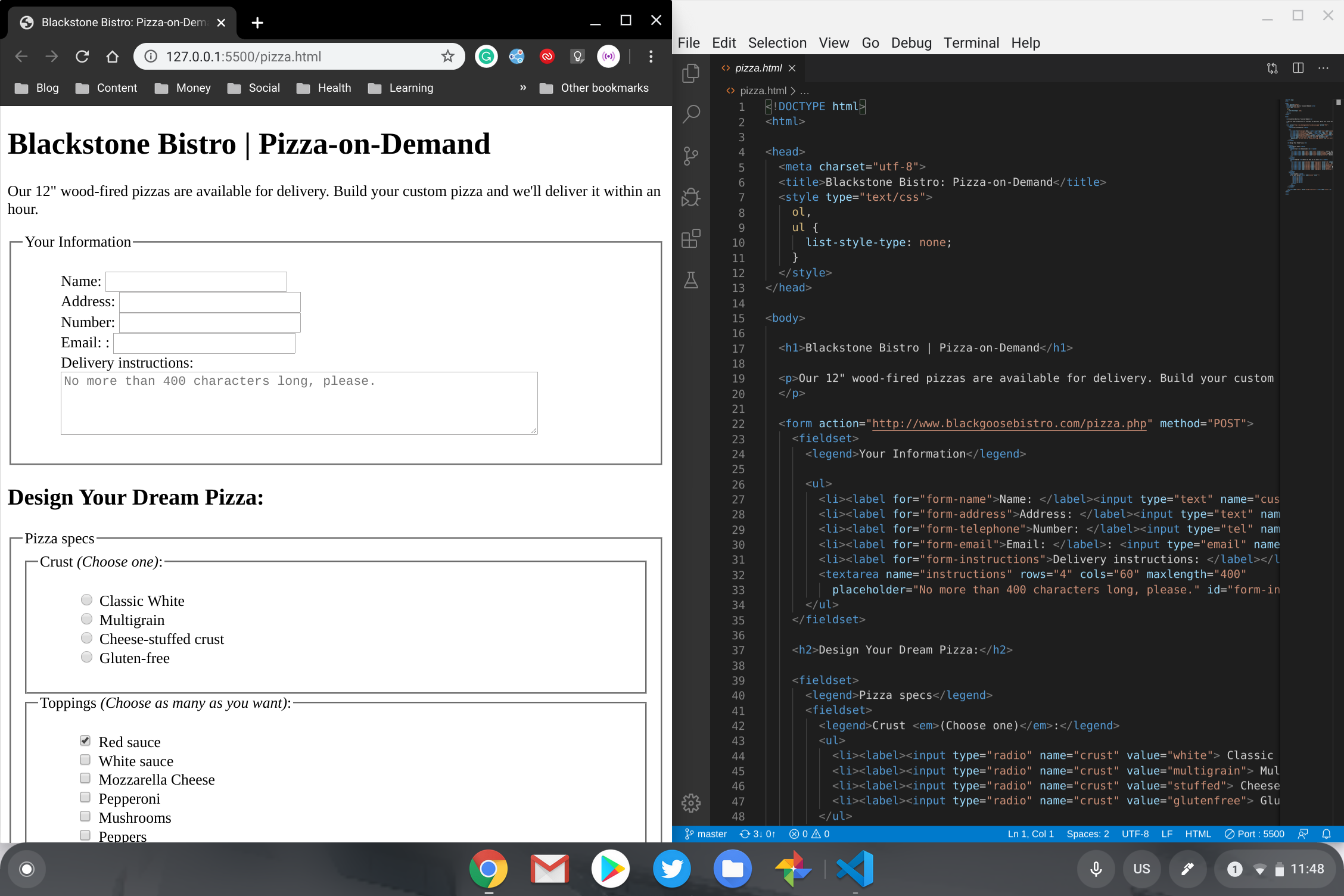
Hopefully, Google is considering Partial Split to be the first of many improvements to snap windows on Chromebooks. The challenge may be, however, that Android apps might not resize properly for some of the potential configurations.
And I can understand that: Android apps may not properly scale to the snap sizes. I hope that changes with Android 12L, which helps developers let their apps work on different screen sizes and layouts.
Until that happens though, I’ll take what I can get on my Chromebook. And Partial Split is a good start. As I mentioned, the experimental flag isn’t available in Chrome OS 103, so I’m anticipating it will appear in Chrome OS 104. I’ll share a hands-on experience once it does.


7 Comments
Good stuff. New Launcher seems to be on always for me now with no flags.
Wording error: “With Partial Split windows on Chromebooks, you’ll be able to do the same but with three equally sized windows apps.”
Correction: “With Partial Split windows on Chromebooks, you’ll be able to do the same but with three equally sized app windows.”
Ah, was supposed to be “windows or apps”, which it now is. Thanks!
Chrome OS used to have this feature built in. I made a video highlighting the different ways to spilt your screen. Then they dumped it for a 50/50split. https://youtu.be/5-AJasVMb1Y
I’m with you, Kevin! Spilit screens are good stuff! I’ve used the various options on my Windows 11 laptop. I like the 3-screen one right now.
That’s good to hear. I love how Chrome OS windows will stick to the edge of the screen a bit before going over the edge when moved. I wish Windows did this as well. Linux distros do this very well. Pop!_OS auto tiling is even another step above in window management. I don’t want to go back to anything else after using it. https://www.youtube.com/watch?v=-fltwBKsMY0&t=46s
Good reporting and good to know. Useful stuff.