Updated. Although ChromeOS 108 rolled out a few weeks ago, I think I missed a new, useful feature. There’s a ChromeOS 108 virtual desk app switching improvement with the Alt-Tab keyboard shortcut. The option lets you use this keyboard shortcut across your virtual desks or just on the current desk. And Google is working on another related feature to cycle through windows in the active application.
I didn’t enable an experimental flag for this new feature. I simply noticed it this morning on my Chromebook as I pressed Alt-Tab on my laptop keyboard.
When I switched between apps using Alt-Tab this morning, this is what I saw:
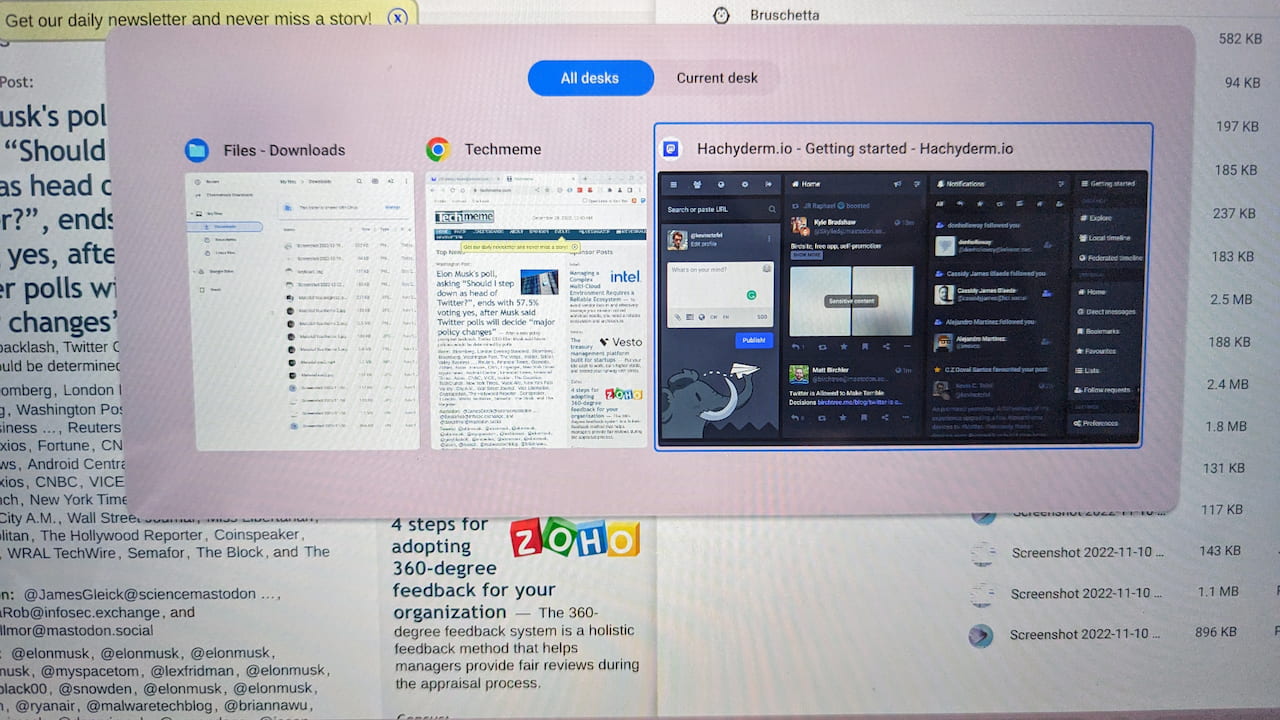
Instead of simply showing all of my open windows and apps to cycle through, there are two new options. I don’t recall seeing this with ChromeOS 107, or a prior release, but perhaps I missed it?
Above I have the default option displaying open apps on “All desks.” This is how ChromeOS currently works although it doesn’t show the two view options. You simply keep clicking Alt-Tab to switch between any of your open apps.
However, with ChromeOS 108, I can now limit the window cycling and selection to the current virtual desk only, as shown below.
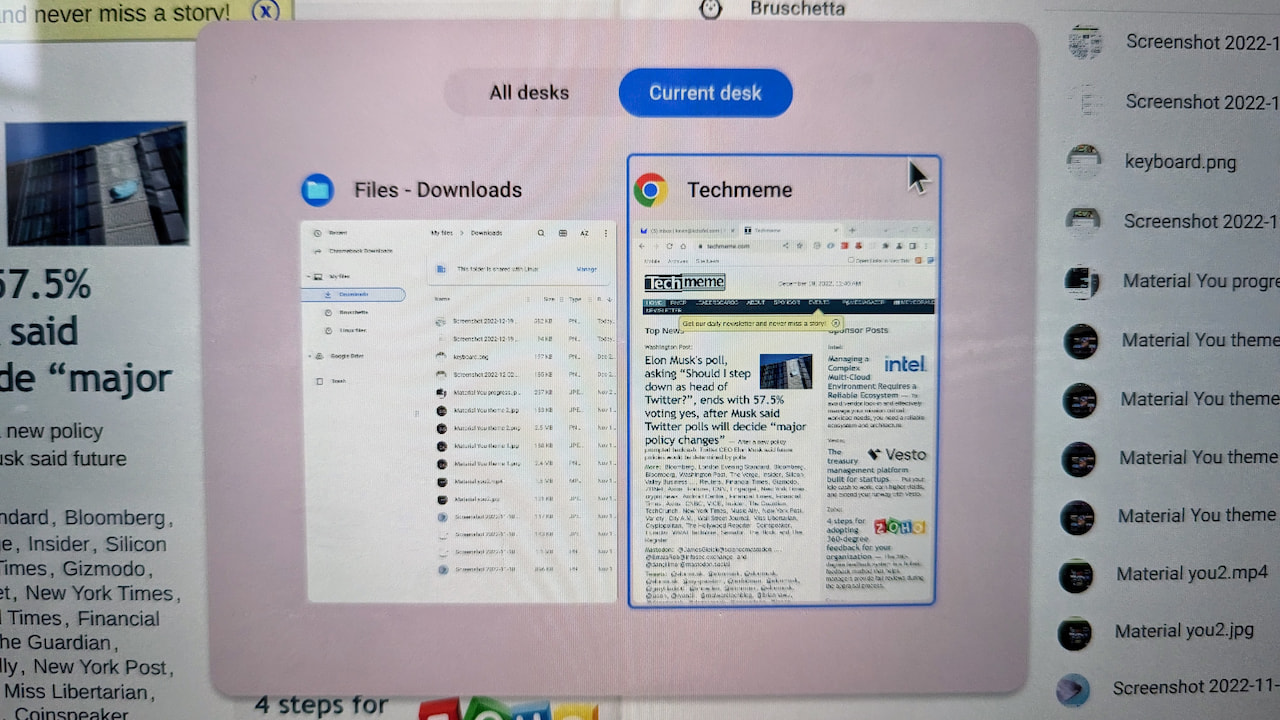
For folks like me that manage app activities on multiple virtual desks, this is pretty handy. You don’t need to see every open app when cycling through windows if you don’t want to. Instead, you can focus on apps within a virtual desk.
I did notice a related experimental flag called “Same App Window Cycling”, as well. From what I can gather, it will use “Alt+ ” keyboard shortcut to cycle through different windows within the same application.
I’m not quite sure how that will work as currently if you press the Alt and + keys at the same time, ChromeOS maximizes the current application. An Alt and – key minimizes it. Perhaps I’m missing something, or Google’s description of this experimental feature isn’t correctly worded.
I’ll watch that flag and see what comes of it. In the meantime, I’m using the new Alt-Tab switcher as I used to, but with the added bonus of limiting it to a single virtual desk in ChromeOS 108.
Update on 12/20/2022:
It was me. I read the Google code description wrong on the experimental feature for cycling through same app windows.
By pressing Alt plus the single quote key, you can cycle through windows in a single app, such as multiple tabs in the browser. Thanks to CZ Productions on Twitter for the catch:


1 Comment
I tried and I tried but it just didn’t work quite right. Then I realized that I was on my Win11 laptop, not my CBook. My bad.????