Last week, Acer introduced four new Chromebooks including the massive Acer Chromebook 317. This is the first Chromebook with a 17.3-inch display, making it ideal for working at a desk or table. It’s an entry-level device with an expected starting price of $369.99, with availability later this month in North America.
I have an early, pre-production model that Acer sent the day before it announced the device. Between that tight time frame and 1,300 miles of driving to visit college campuses after that, I decided to wait on my first look.
I’ve now spent two full days looking over the Acer Chromebook 317 and it’s an intriguing device. I say that even though I skew towards higher-end devices.
Given this is a pre-production model, I can only share general impressions. So there won’t be any benchmark tests or expectations of performance and battery life. However, I can tell you a bit about the device itself.
For starters, Acer sent me an upgraded model. I don’t know the cost of this version but here are the basic specs of this Acer Chromebook 317 configuration:
- 17.3-inch IPS 1920 x 1080 non-touch display, 16:9 aspect ratio
- Quad-core Intel Celeron N5100 CPU with Intel UHD Graphics
- 8 GB of LPDDR4x RAM
- 64 GB of eMMC local storage
- WiFi 6 (2×2 MIMO) and Bluetooth 5.0
- Wide-view webcam
- Weight: 5.18 pounds
- Expected battery life of 10 hours
Note the only differences between this upgraded configuration and the base model are the memory (8 GB vs 4 GB) and the four-core Intel N5100 chipset. The base Acer Chromebook 317 will have a dual-core Intel N4500 under the hood.
Other upgraded models will offer 128 GB of storage, a multi-touch display and/or an Intel Pentium Silver N6000 processor.
So back to what intrigues me here.
As I noted, the Acer Chromebook 317 is targeted at the entry-level market. And that generally means 4 GB of memory. Not this time, since 8 GB of RAM is an available option. Even though I don’t know the cost of that bump, it brings tremendous value to this segment from a usability perspective. More memory generally means more apps and browser tabs in use simultaneously.
Also interesting is this massive display. You can see that compared to the 10.1-inch Lenovo Duet Chromebook and my daily driver, the 13.5-inch Acer Chromebook Spin 13.
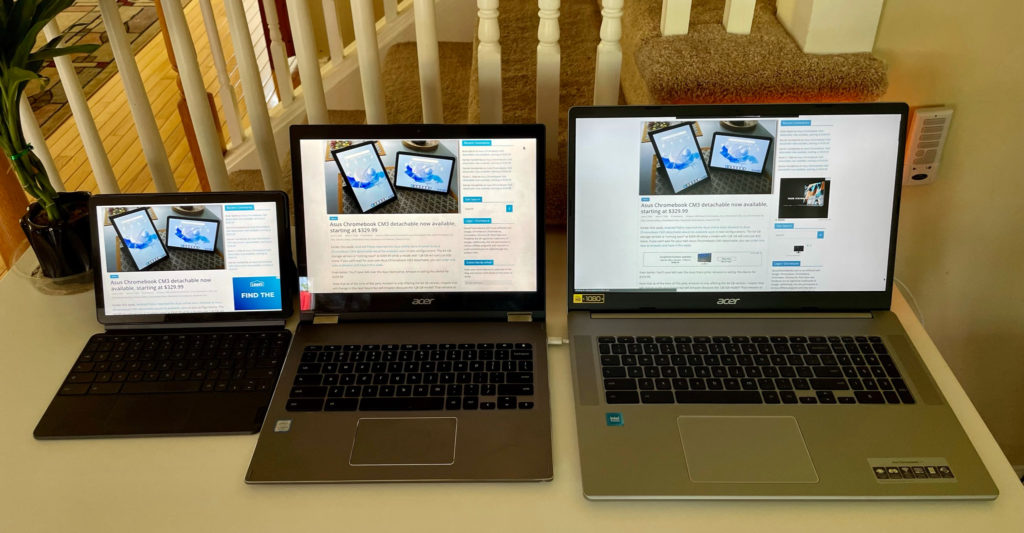
All displays are set to the default display scaling and around 75% brightness above.
That massive screen makes it much easier to read text right off the bat. And on this particular unit, the IPS display has decent color saturation. One interesting observation though: I can’t scale the display to show more information across the display.
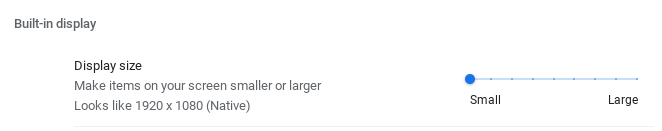
I can only make everything larger. That may change between now and when production units arrive.
Regardless of that, I can keep up with golf on YouTube TV while doing something else on the Acer Chromebook Spin 317. And the video player isn’t that much smaller than watching the same thing on my Acer Chromebook Spin 13.
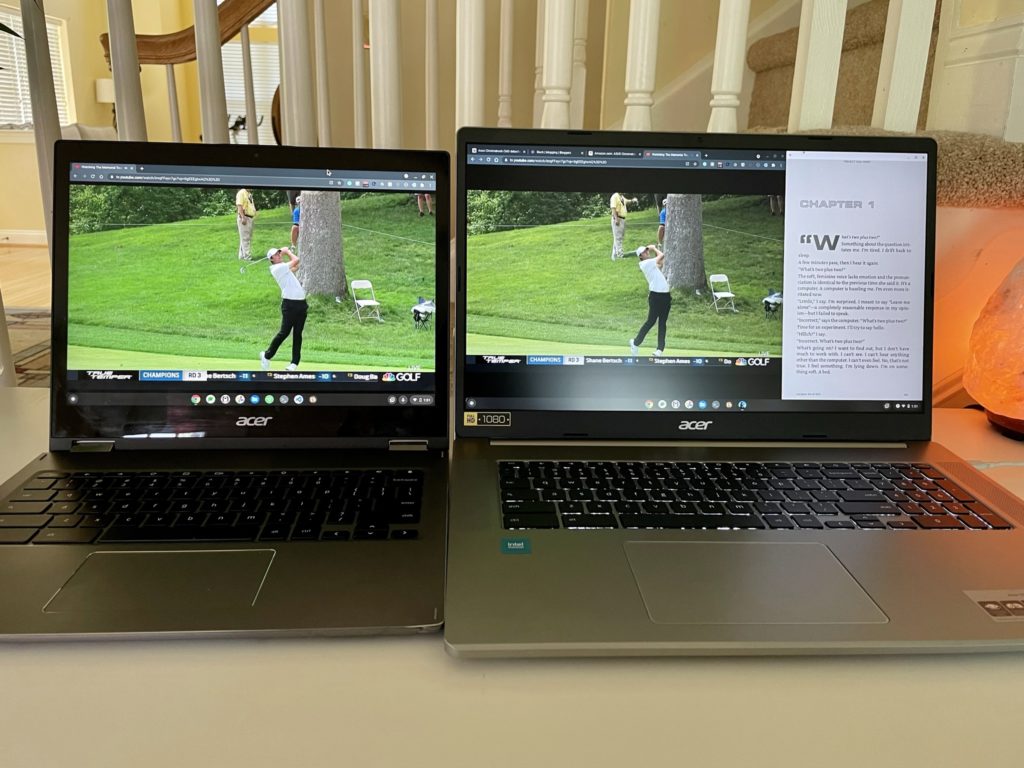
While the large display is the what draws my eye to this Chromebook, the overall chassis is nicely appointed.
You have dual speakers on each side of the backlit keyboard and numeric keypad. The trackpad is nearly as large as my hand. Here it is with an Apple AirPods case (similar to a dental floss container) for reference.

And ports are split nicely on both sides. Each has a USB Type-C and a USB-Type A. The left side also houses the microSD card slot and headphone microphone jack.
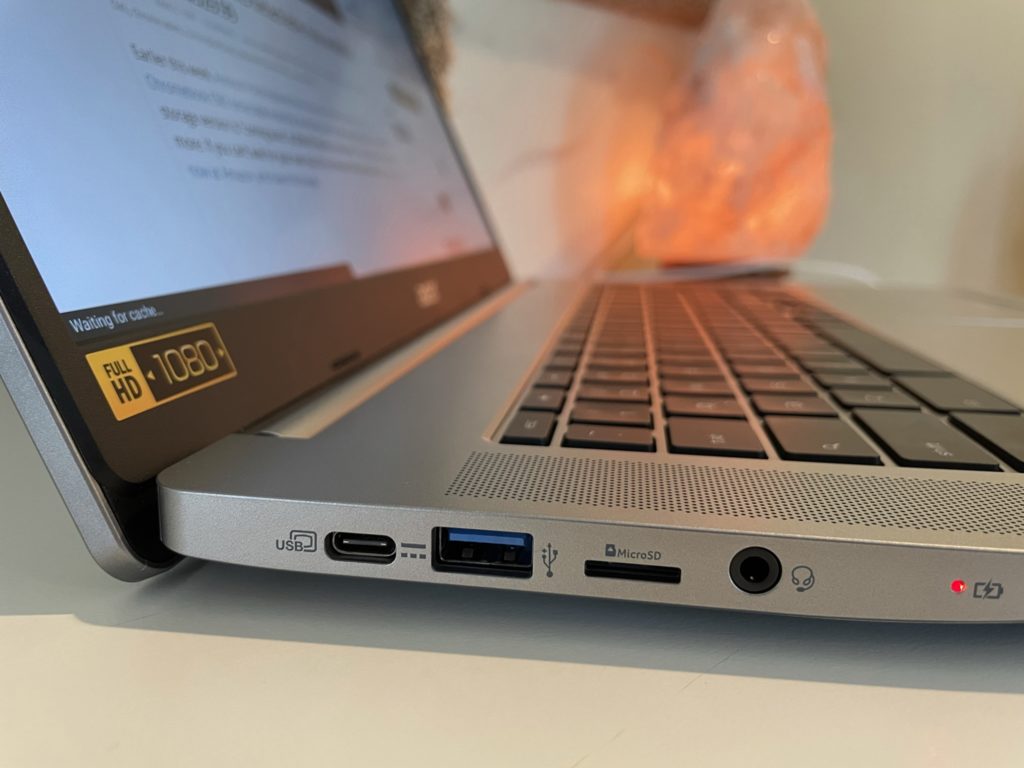
My limited usage of the keyboard and mouse are in line with what I’d expect for a Chromebook at this price. Very usable but not the best I’ve used. I think that’s partly because of what I believe is an all-plastic build.
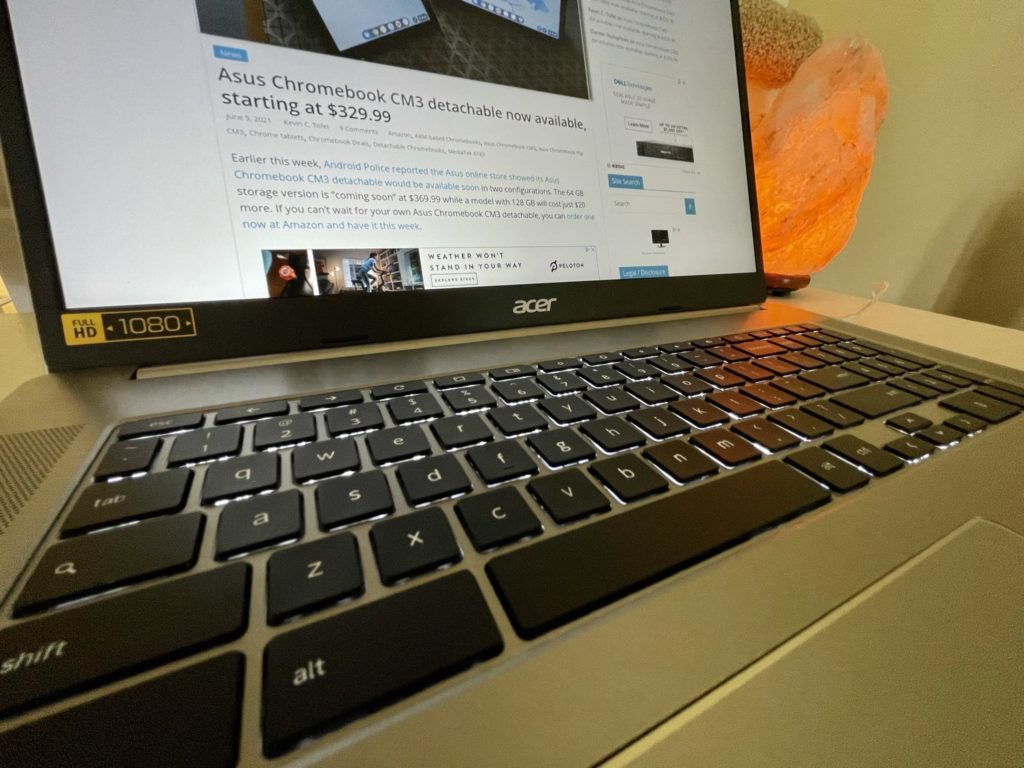
Fit and finish will vary between this specific device and production units, but I don’t see any issues. I will forewarn you that there could be a bit of chassis flex, particularly above the keyboard. We’ll have to see if production units are reinforced there, although it’s not common to push down in that spot.
Again, I need more horsepower than a Celeron CPU for what I do on my Chromebook. I use an Intel Core i5 device with 16 GB of memory for my computer science classes, which rely heavily on Linux apps.
Even so, I think Acer is on to something with the first 17.3-inch Chromebook, particularly with a sub-$400 starting price. For my basic web work of email, blogging, watching YouTube videos and other content, my brief experience was positive.
I’ll try to get a production review unit if folks are interested in a full review. Let me know!


8 Comments
I used a 17inch Chromebook for 3 years – Dell 17 inch laptop, 5200rpm hard drive, i5, 8gb ram with CloudReady on it.
Performance was just ok for me, I’m probably an equal usage user as Kevin, so yeah that machine struggled at times.
8gb, i5 is baseline these days, 4gb, i3 below is just not enough unless you are a 4 – 8 tab no linux no play store person.
Now I have a Lenovo Flex 5 13inch Chromebook. I prefer smaller, unless you watch full screen video a lot, 17inch really doesn’t help a lot, other than monitor glare and high power consumption, lol. For text based stuff i.e most web pages a large screen is just not useful.
yes, kevin; please get the acer 17 inch chromebook for review. i enjoy and appreciate the way in which you review devices, etc. thank you.
I would like to see Google add for options for display scaling inside Chrome OS. I ran into this with a recent Chromebox I purchased and then returned. I have a 1440p monitor and while Chrome OS will automatically detect and scale to that, you cannot adjust the display setting beyond that. It became really noticeable when used alongside Windows 10 and macOS Big Sur, which both have more advanced display scaling options (I assume the popular Linux distros like Ubuntu and Linux Mint also support this feature).
Very, VERY excited about this. Of the dozens (literally) of laptops I’ve had, one was what me and my friends called instead of a portable computer a “luggable,” a 17″ Macbook Pro. It was awesome having that amount of screen real estate. As a recent Chomebook convert (use an HP 14″ x360 with 8 GB of RAM and 128 memory + 512 SD card) I’ve pined for a larger screen, not that the current one isn’t sufficient, I’m in love with this Chromebook coming off a company-supplied 14″ HP Spectre running Windoze. Aside from a rather meh if not subpar screen in terms of quality, the HP for me is a home run.
How good is the Acer screen? Was it as good as the Pixelbooks I’ve played around with? I don’t need Apple’s retina quality but would prefer a screen that doesn’t seem like it’s from 2005. Also as I’ve 20/10 vision smaller type is no problem. I’m pushing 2194 X 1234 (no joke, that’s the height). Does the Acer at least do that or higher? I’d love it if it can push in the 2400-ish pixel range for width, the more screen real estate the better.
If Acer can come in at a grand or under for the 17″ Acer for 8 GB RAM and whatever memory (SD cards are cheap) I’ll seriously pull the trigger on one this fall. That is, if the screen isn’t kinda low resolution, it’d be a shame to have that big a screen and low quality.
Can’t wait to learn more and thanks for your review! Hope you get a production model to review so you can share more.
And man, while it’d be kind of unwieldy, if they made a 17″ 2-in-1 or detachable, how amazing would that be?
What is the automatic update expiration date on the CB317-1H-C994 chromebook?
Google doesn’t currently have this model on the support page listing all of the software support end dates. Typically, it’s 8 years from the time the first device with a chipset launches, in this case, the Celeron N5100.
I believe the first Chromebooks with this CPU arrived this year, so unofficially, I would say the 317 will have support through June of 2029.
My Acer 317 will not recognise samsung note 10 + or samsung note 20+ bluetooth connection. It found my sony tv. Does anyone know how to get this sorted?..