Since it arrived in Chrome OS 87, I’ve been making good use of the experimental Reading List function. It allows me to save links to any web page so I can easily find and read them later. When I’m researching something though, I often have several related tabs that I’d like to save. I can do that, page by page. But it would be easier to add them all in one fell swoop to the Reading List. Perhaps that’s why Google is adding Tab Group support to Reading List on Chromebooks.
The feature is pretty self-explanatory by the flag description of “Reading List Tab Groups Support”, but here’s the full description. When this flag is enabled, alongside the Reading List flag, it will allow users to save tab groups to the reading list.
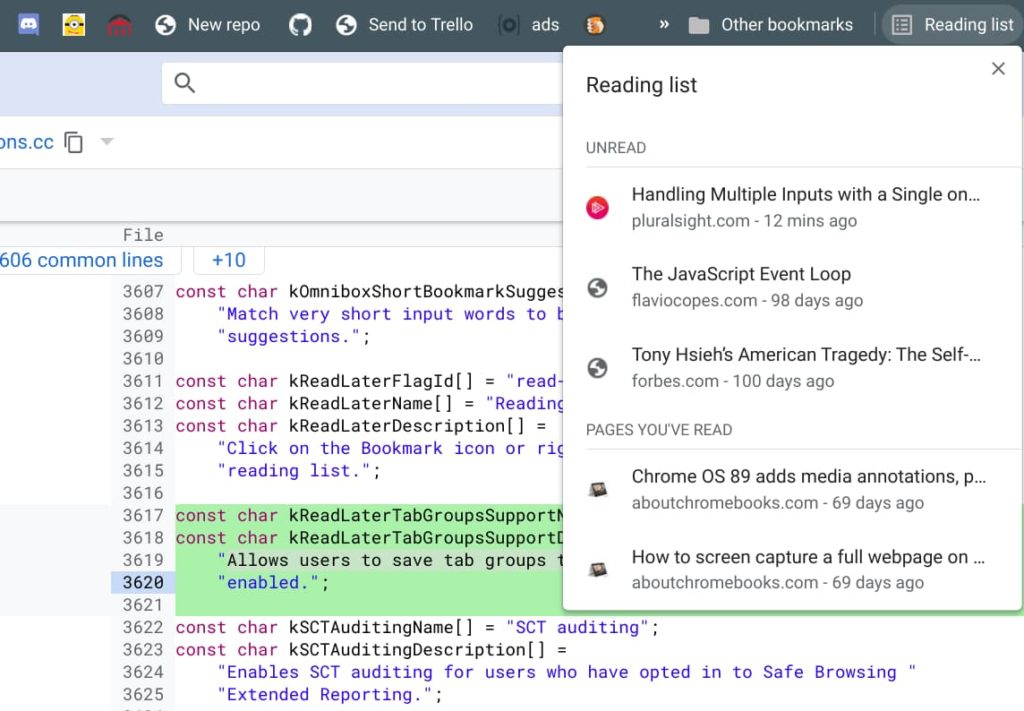
When this code change is merged into Chrome OS, you’ll find the flag at chrome://flags#read-later-tab-groups-support
I’m not yet sure of how this will look in the Reading List but I suspect each tab in the group won’t appear individually.
Instead, I’d expect one Reading List item that indicates it has multiple child items. Perhaps, and hopefully, you can expand that list to see or hide the individual tabs in the group. I haven’t yet found any code or screen mocks that illustrate the user interface.
Even though Google has tried to call attention to Tab Groups in Chrome OS, I’m not convinced many Chromebook users actually know about this useful feature. And of those who do, I wonder how many actually use it.
I think it’s a powerful tool and the ability to save grouped tabs to the Reading List is something I’d use daily. I’m tired of saving my articles individually when they’re already grouped. Am I in the minority on this one?


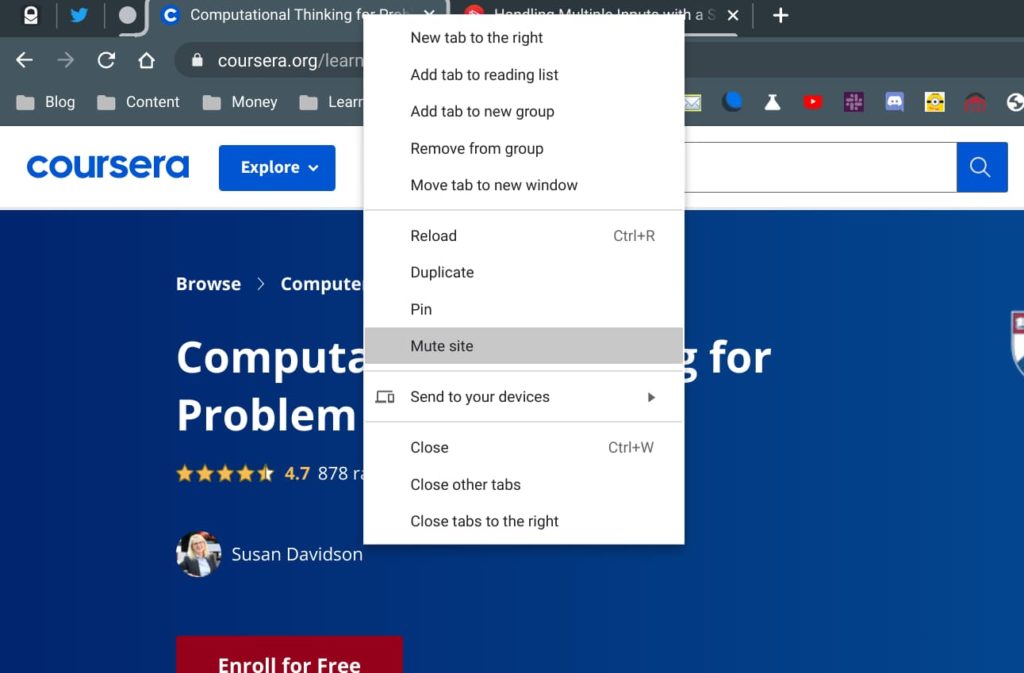
4 Comments
I would think that a quite lot of people use Tab Groups to de-clutter without losing anything. (I really haven’t found much use for multiple Desktops though.) Not sure if the popularity of Tab Groups will translate in to Reading List users.
Somehow Tab Groups and multiple desktops don’t appeal to me. They don’t fit into my workflow.
Reading List is something I’m interested in as a replacement for Pocket.
However, as someone who has the bookmarks bar hidden I’d like to see an extenson I can place to the right of the URL window that allows easy access to my reading list. That would help a lot.
I find Workona does such a good job of tab management that now I’ve tried it these reading list/group tabs will pale in comparison. Won’t put me of from trying it out though!
Thanks RickyG
I’d never tried Workona before but NOW I understand tab management/grouping and bookmark grouping and surprisingly this has given me a reason to use multiple desktops. Very neat utiltity.
If Google is moving in the same direction then I’m all for it!