After being stuck on an older software version for nearly two months, the Lenovo Chromebook Duet tablets get ChromeOS 119. Google released ChromeOS 119 for the Duet Chromebook 3 and 5 models on Monday. Some owners of those devices have been unable to use them due to the underlying cause of the delayed update. A firmware update gone bad on the Chromebook’s USB Type-C port caused the initial issue.
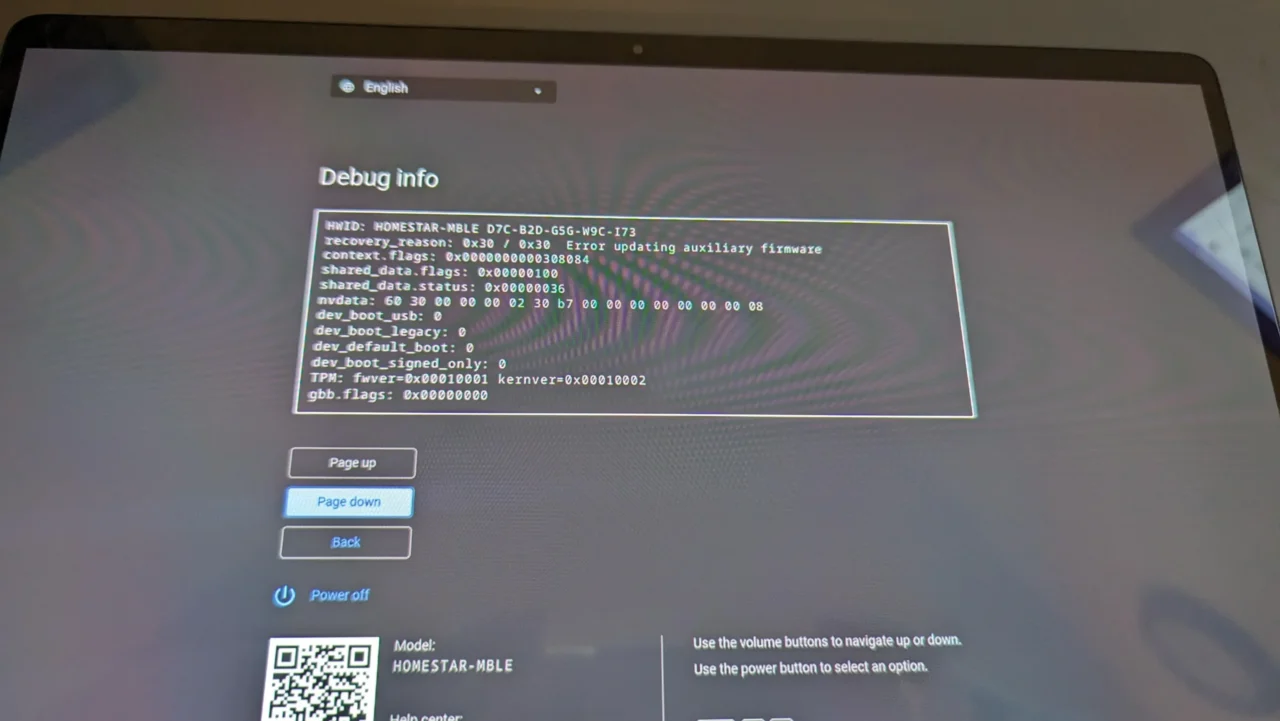
This problem with both the Lenovo Chromebook Duet 3 and 5 devices was reported back in October. Since then, Google has been working to resolve it.
However, the root cause wasn’t within Google’s direct control. Instead, a long-term solution requires the USB port hardware vendor to fix an issue:
We’ve also received a positive result from the failure analysis performed by our vendor. The vendor has identified the problem and has provided us with a fix. We have validated that the fix is able to fully recover the failing device that we had and are starting to kick off the processes needed to get this final fix out. Once the final fix is out then everyone’s Type C component should get updated to the newest version and anyone whose device was at the “Something went wrong” screen because of this issue should again have two functioning Type C ports.
The good news here is that the issue has been resolved.
How you fix it depends on the current state of your Lenovo Chromebook Duet tablet.

Additional information from Google explains the options for owners of devices stuck in a bootloop situation.
For anyone that’s stuck at the bootloop or the “Something went wrong” screen, we have an option available for you. If you use the Chromebook Recovery Utility we’ve temporarily added the ability to download a recovery image for the “Beta” channel for “homestar” devices. In order to get this you need to go to the “Show Advanced Settings” in the tool and choose the “Beta” channel.
This will get you on the R120 “beta” channel (15662.35.0) and get you the new firmware containing the mitigation. This should get people booting again, though you’ll be on beta channel.
If you don’t want to be on beta channel then you’ll need to hang tight a little longer until the R119 recovery images are published.
As I understand it, if a Lenovo Chromebook Duet tablet is not in a bootloop, it can now be upgraded to ChromeOS 119 with the USB firmware update.
Those devices that are stuck in endless looping cycles have to now download the ChromeOS 120 Beta Channel. Why? Because there isn’t a recovery version for this “special” release of ChromeOS 119 just yet. There will be “soon” however. So if your Lenovo Chromebook Duet is unusable, you may want to wait just a little longer.


4 Comments
@posts @kevinctofel can confirm that my non-bootlooping Lenovo Duet 3 was able to cleanly update just now. Thanks for keeping track of this!
@kevinctofel specifically, it went up to v119.0.6045.209
My Duet 3 updated to 119 yesterday, version .209. It just did another update today to .212
My Duet 3 updated from 117, where it was stuck for a while. I noticed a big issue though. This update removed the “#ash-limit-shelf-items-to-active-desk” flag. This is a serious regression in the functionality of virtual desks for me. I was hoping that this flag would be promoted to a permanent feature.
Note that you can get back at least temporarily by enabling “#temporary-unexpire-flags-m118”. I’d like to hear from Google on what the plan is for this.