I’ve been using the $299 configuration of the Lenovo Duet Chromebook for several weeks now, which is longer than I typically take to review Chromebooks. The main reason is that I realized something about the latest Chrome OS tablet: There will be different potential buyers of this small slate. Additionally, I knew Chrome OS 83 was due for release soon so I wanted to complete my testing with that version, which arrived last week.
Overall, I think it’s a great value for the price. However, I also think that the question of “Should you buy it?” depends on if you plan to use it as a primary or a secondary device. I’ll share my thoughts on that aspect after covering the basics and answering a few previously asked reader questions along the way.
Overall quality, display, design and input
Not much has changed from my initial hands-on and first impressions of the Lenovo Duet Chromebook. I still think the build quality, materials, design, durability, and display are all better than you’d expect at this price.
And although I can get used to practically any keyboard, I still struggle at times with the included detachable one even though I don’t mind that it isn’t backlit. The overall typing experience is good but the keys are small and about one dozen of the keys are about half the size as a full-sized keyboard would have.
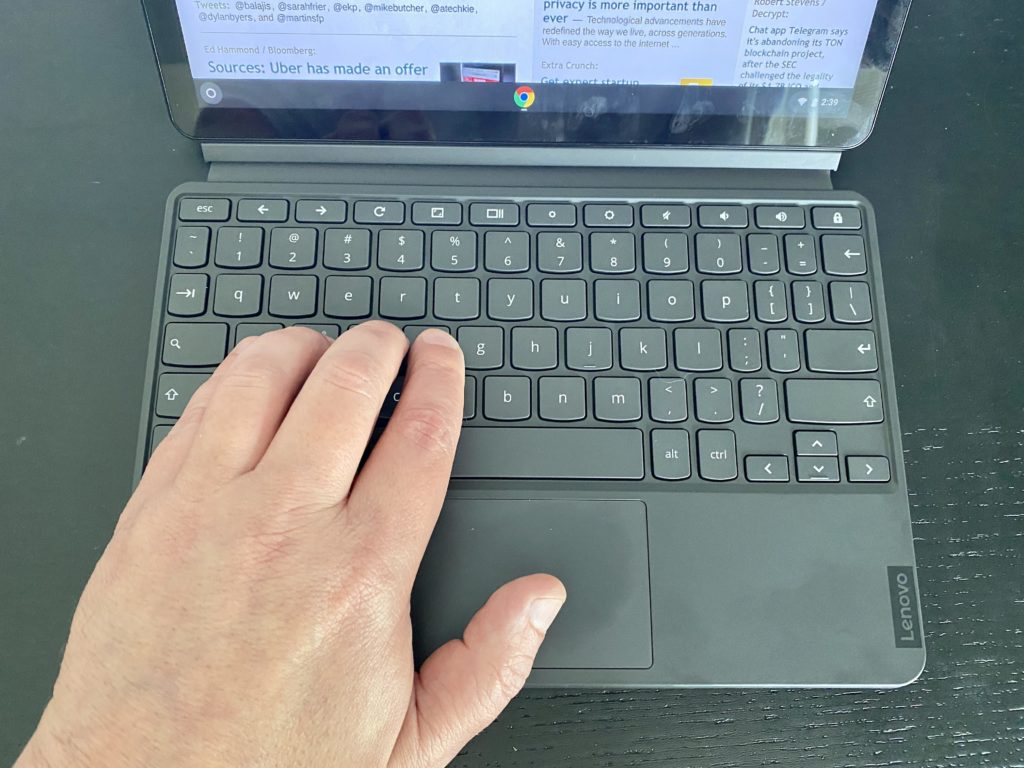
That’s to be expected when designing a keyboard that can’t be wider than the display in landscape mode. Lenovo has done as good a job here as I think anyone could. But I get frustrated with the smaller punctuation keys; it has definitely slowed down my typing speeds and/or has led to more inadvertent typing errors. Those keys are a bigger challenge to me than the small trackpad, which again is limited by available space for a tablet of this size. Regardless, it performs admirably.
I still find the display a little too cool for my tastes but that’s easy to mitigate if you feel the same. I simply enabled the Night Light setting to be always-on and adjusted the screen temperature to be a smidgen warmer.
One other interesting aspect about that 400-nit bright display with native 1920 x 1200 resolution: The default resolution is 1440 x 900. But the Chrome OS Settings app doesn’t say that. It’s only when you move the resolution setting to 1080 x 675 when you see the word “Default” for the screen res. It’s not a problem and there are nine different resolution settings to choose from, but I find it odd.
Regardless, I like the screen’s output for work and for entertainment. I watch most of my television and movie content on Chromebooks and I enjoyed doing the same on the Lenovo Duet Chromebook. I even used the small slate for some Google Stadia gaming and everything looked detailed and fluid, although the graphics are really rendered in the cloud.
Reader question from Mike: “PLEASE address HD 1080p streaming and downloading through Android apps. Example, Netflix Android app CANNOT do 1080p on ANY Chromebook.
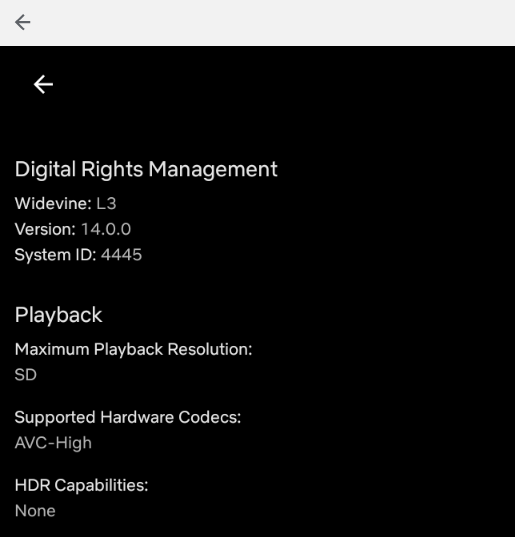
Answer: The Netflix Android app shows Standard Definition (SD) as the maximum playback resolution. The only way to watch higher definition content on the Lenovo Duet Chromebook is the same method for all others at this time: In the Chrome browser, which means watching HD movies online only.
This device isn’t flimsy or plastic-y at all either, which impresses me. It feels solid and well made. And I include not just the device itself here, but also the detachable keyboard and fabric back cover with kickstand. On looks and design alone, I think people not familiar with the Lenovo Duet Chromebook would be shocked at the price once they got this in their hands.
The rear kickstand is super useful to me; obviously when using the keyboard since you need the screen propped up to use it, but also without the keyboard. Just using the tablet and kickstand cover for content consumption is an ideal use case for me personally.

Note that you can fold the detachable keyboard underneath the tablet and kickstand but I don’t recommend it for consuming content in kickstand mode because unlike the Pixel Slate Keyboard, the keys remain active in this configuration. I found that out when watching a movie with the Duet on my lap. However, when folding the keyboard 360-degrees to the back of the device, keyboard input is disabled for the true tablet mode.
Performance is entry-level and good enough for the basics
I won’t run through the benchmarks here as I already did that in my first impressions. I will, however, re-share the specifications:
| CPU | Octa-core Mediatek Helio P60T (4xA73 at 2.0GHz) |
| GPU | ARM G72 MP3 |
| Display | 10.1-inch 1920 x 1200 touchscreen, 400-nits, 70% color gamut |
| Memory | 4 GB LPDDR4x |
| Storage | Up to 128 GB eMMC |
| Connectivity | Wi-Fi 5, Bluetooth 4.2 |
| Input | Included keyboard with trackpad, optional stylus, 2 MP front camera, 8 MP webcam |
| Ports | One USB Type-C (2.0 + DisplayPort) |
| Battery | 7180 mAh, expected run-time of 10 hours for video, 8 hours for web browsing |
| Weight | 0.99 pounds without keyboard |
| Software | Chrome OS automatic updates through June 2028 |
Suffice it to say, you’re looking at Celeron-quality performance in most use-cases. Again, this tablet has comparable entry-level pricing so I’m not surprised. Battery life is generally in the 8 or 9-hour range for browsing and using apps. It will take at least 2 hours to recharge a fully dead battery.
In fact, I can use the Lenovo Duet Chromebook for hours of basic browsing with about a half-dozen tabs open before I start to see some limitations. I wouldn’t run more than one or two Android applications simultaneously here: The Duet is best suited for a single Android app or perhaps a few very light ones.
For example, not that I would watch Netflix and browse the web at the same time, but when opening the Netflix Android app I’ve seen up to 3 seconds before it’s fully loaded at times.
I also watch YouTube TV in the browser quite a bit on my devices and while it works, I find it annoying to see two or three-second delays from the time I change a channel to the time video actually starts playing.
And then there are another few seconds of waiting for the menu to fade down. But aside from what I’d call laggy performance during interaction with YouTube TV, once you’re in a show or movie, everything looks and sounds good.
My point is: Don’t expect PC-like responsiveness from a device powered by an ARM-based processor more likely to be used in a smartphone. Especially when phones these days often come with more than the 4 GB of memory that you’ll find inside the Duet.
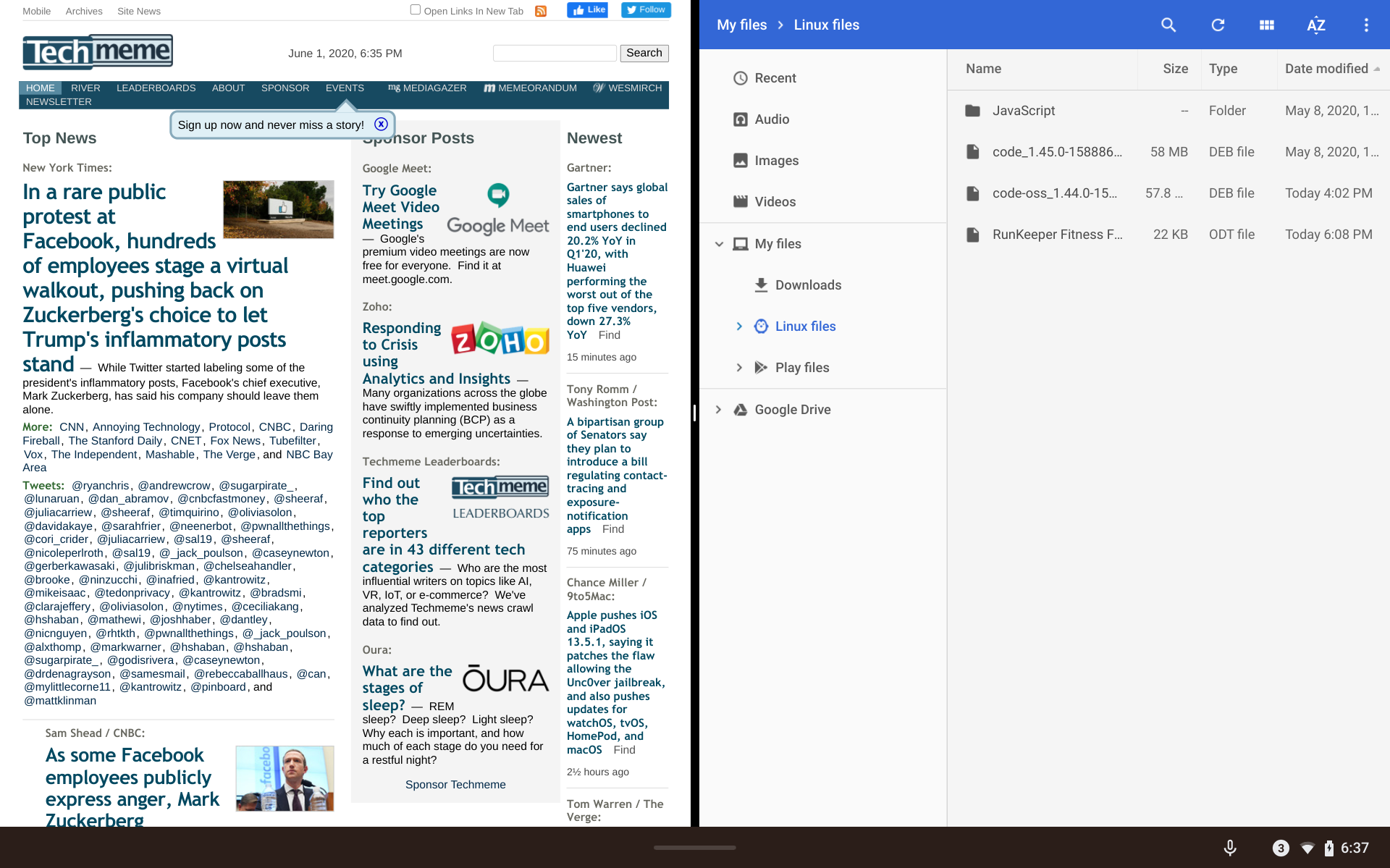
I will say on the positive side: The poor tablet animations we saw with the Celeron-based Pixel Slate aren’t an issue here. And the new tablet gestures in Chrome OS make navigation much easier, provided you have the keyboard detached; you’ll be in desktop mode otherwise.
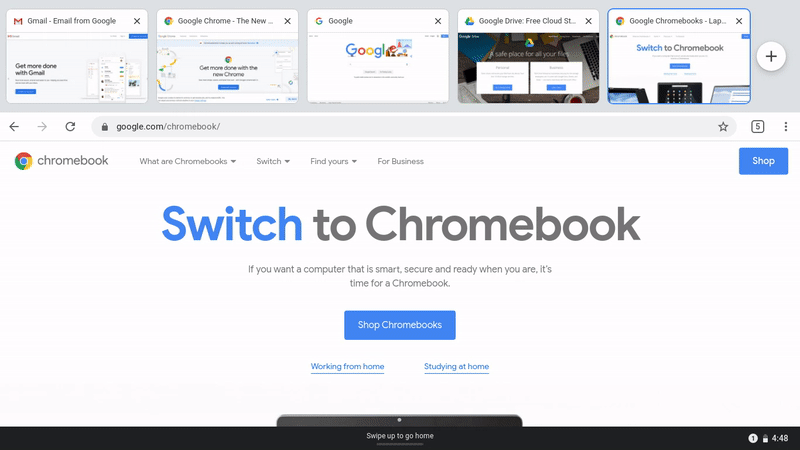
As I said in my first impressions, as long as you keep your expectations in check and don’t consider this tablet to be an all-day multi-tasking powerhouse device, you’ll likely be happy.
Reader question from Henry: Do you think this would be adequate for a tween that will use it for Minecraft / Roblox and Google for schoolwork?

Answer: Yes, I think this device would suffice, having testing Minecraft on Android as well as various GSuite applications. In fact, I’d say it’s ideal for those use cases and that age group. Just remember the internal limitations: Running Minecraft and nothing else shows around 3.7 GB of memory in use after a fresh reboot in my testing.
Although a few people asked about Linux apps, I can’t recommend this device for Linux usage at this time. And that’s not because of my performance concerns and the fact that you’ll have to find or build Linux apps for the ARM architecture but because of a bug I saw in Chrome OS 81 and still see in Chrome OS 83.
Here’s an example image of the main Microsoft Visual Code for ARM screen.
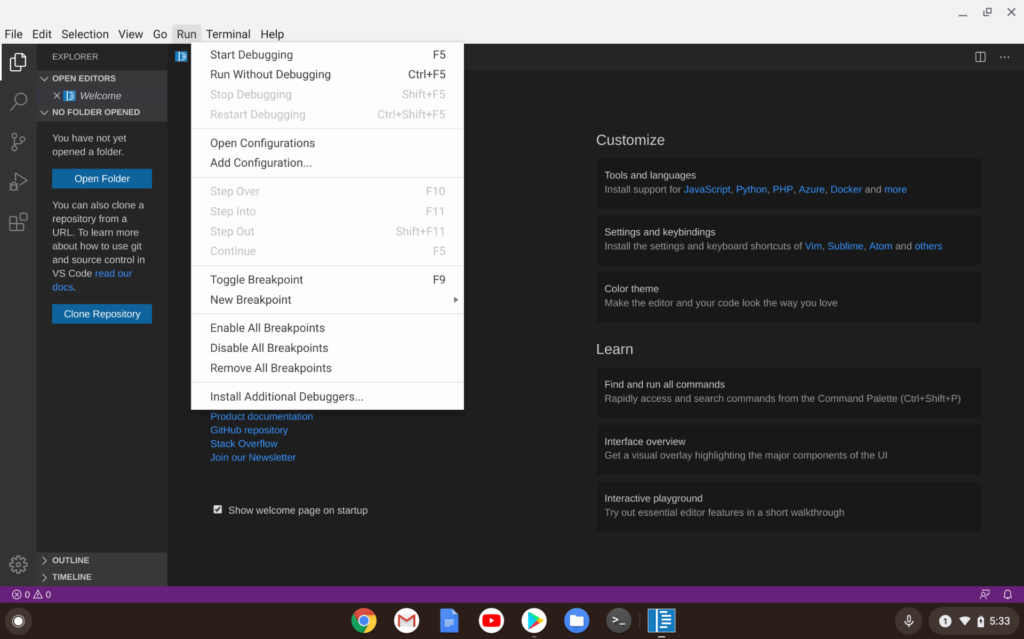
You can’t see it but the cursor is at the top left of the menu bar. I’m trying to open the File menu here. However, there’s some type of cursor offset that, in this case, is opening the Run menu instead. I’ve seen this in every Linux app I’ve installed and tested.
Additionally, working in Linux on a 10.1-inch display can get tedious over time. More screen real estate would be beneficial. And therein lies another limitation of this device: While you can use a second display with either a USB-C hub with HDMI out like this one, the highest resolution I could get is 1080p at 24fps. This could vary by monitor brand, but from what I’ve heard in other reviews and from actual buyers, this is a limitation.
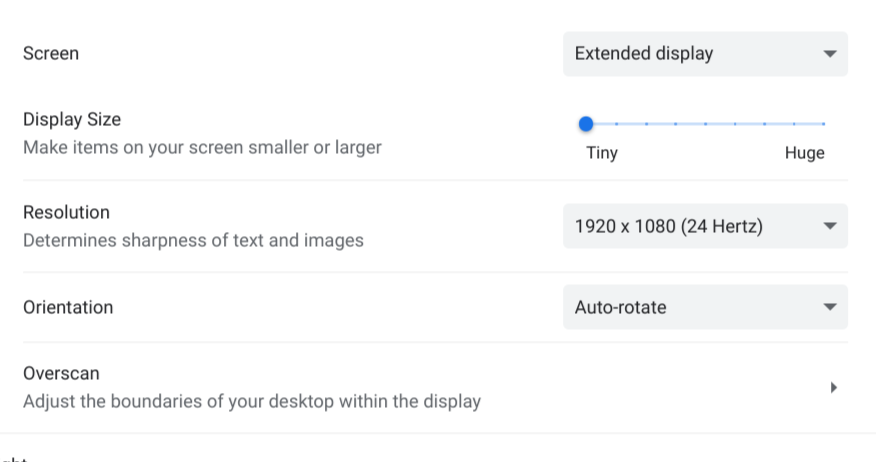
So keep in mind that you want to use a secondary, large monitor, you be limited to these resolutions and frame rates. They’re usable for sure but don’t expect high resolutions and/or high frame rates that you might see on other entry-level Chromebooks. Again, this is a $300 device, so something has to give.
Question from Chris: My primary use cases for this device would be note taking (using a USI Stylus) and LibreOffice (yes, may be dodgy), and using it on a 1080p external monitor. So far no one’s been able to indicate whether lag with a USI Stylus is prohibitive for note-taking or not. If you could please test that, it would be great! Knowing how well it might scroll through a LibreOffice document on a 1080p monitor would be nice too.
Answer: Without a USI stylus, I can’t speak to the note-taking experience, unfortunately. I did install the ARM version of LibreOffice, however, which took a good five minutes of unpacking due to the hardware limitations. Scrolling around and using the app is actually fine, save for the above-mentioned menu issue when using the trackpad or a mouse. However, even with just a two-page document, I experienced many app crashes, so I can’t currently recommend this use case.
What are you buying this for?
Now we get into what I alluded to early on: Are you a potential buyer for a primary Chromebook or will you use the Duet as a secondary device?
Question from gr8bkset: Currently I have a raspberry pi 4 and an Android box plugged into my TV, a separate Windows laptop and an Android tablet. I’m curious to know if the Duet can essentially replace the 4 devices with 1.
Answer: I’m going to lean towards a “no” here. On paper, yes, the Duet can “do” all of the same functions, but it’s not optimized for a high performance experience as those four devices in my opinion.
I’d never say you can’t use the Lenovo Duet Chromebook as your sole Chrome OS device but I don’t think it best fits that need. That is unless you’re a grade-school or middle-school student or you just need a basic tablet for browsing that just happens to come with a keyboard and kickstand.
I’d instead recommend something like the Lenovo Chromebook C340, which can often be had for $50 less. Or if you can up your budget to the $350 range, maybe a different recent traditional Chromebook or something with 8 GB of RAM on sale.
Having said that, if you’re looking for a secondary Chrome OS device that won’t be used full time, works well for browsing needs as well as entertainment on the go, then I can see you being generally happy with the Lenovo Duet Chromebook.
After weeks of use, it’s the performance of the device that leads me to these conclusions.
Yes, the Duet is better in every way than the Acer Chromebook Tab 10 from 2018: Marginally better performance, great build quality, and the inclusion of both a kickstand cover and keyboard, plus the USI stylus support all for $279 to $299 depending on the storage capacity. It truly is a nice device and can meet your needs if you keep them in check.
But it’s certainly not for power users to use all the time and I’d wager that most mainstream users would get frustrated from time to time if this was their only Chrome OS device. Not all of them, but most. Treat using this device as a part-time slate and I think you’ll be thrilled.


35 Comments
My first Chromebook was an Asus Flip C100PA, which is a convertible with a 10.1-inch display. I was attracted by everything that I’d read about, but, in the event that that it didn’t work out, I didn’t want to sink a lot of money getting my feet wet. And, based on my perspective from buying only Windows-based business machines, the Flip was very cheap. I ended up using that Asus on a daily basis for years. And I’m now using a new Asus Chromebook Flip 436FA, and my wife is using an Acer Chromebook Spin 13. So, I think that a lot of folks get into the Chromebook market rather cautiously in the same way that I did. The Lenovo Duet sounds like a great device to help facilitate the transition for those folks.
Hi I am looking to purchase an IPad or laptop specially for seniors at least 14’ wide as a secondary computer not for working I am retired
For streaming emails and occasional typing Your chrombook sounds like what I need Could you give some advice
Thank You
I basically wanted a non-iPad tablet that suits my entertainment needs. I am hoping this is it.
It could be. From an offline entertainment experience though, the $329 iPad may be better: higher resolution in app downloads.
I have a Duet. I love it. I believe that it could absolutely meet your non-Apple entertainment needs. That’s what it does for me.
Kevin it’s interesting you found LibreOffice crashed several times just on a 2 page document.
I’ve been using LibreOffice via Crouton on a 4GB ASUS C201pa (32bit ARM) for years with quite complicated & lengthy docs without a many crashes.
Do you think the crashes on the Duet were a function of crostini, or just the Duet itself?
Hard to say Chris. And frankly it surprised me. But it happened to me at least five times in just a short span. Hopefully it’s either an outlier or something that can be fixed in a software update. I’ll file a bug with the Chromium team and see what shakes out.
Much appreciated Kevin – thanks.
I’ll be interested to track that bug once filed if you can pass an ID for it.
Do you think this would be a good replacement for a well-used Samsung Tab S2?
My take might be in the minority but if you want a tablet to run Android apps, you’re better off getting a pure Android tablet, not a Chrome OS tablet, from an optimized experience standpoint. That said, if you don’t mind some Android apps not fully optimized for Chrome OS and you want a true desktop version of Chrome on your device, then I’d say yes.
I keep my business records on a 500 gigabyte external hard drive which I transfer from machine to machine – from my desktop at home to my portable devices on the go. Since the Lenovo Duet has no USB or SD port, how does one do one’s work on it? I have heard there is an adapter which plugs into the charging port at the male end and takes a USB plug in at the female end. Is this true? And would I be able to do functional work in Microsoft Word on the documents in my external hard drive?
The Duet has one USB-C port
Wal-Mart has a docking station that plugs into the USB-C port. It provides 1-HDMI, 2 USB, 1 USB-C, 1 mini SD card reader, 1 XD card reader, and 1 Ethernet connection. I purchased one because my Acer Spin 15 doesn’t have a HDMI port. Various vendors have different models mostly under $25.
Just to clarify, what makes you suggest people go for the Lenovo C340-11 instead of this? I have one and it’s great, but I actually thought the Lenovo Chromebook Duet tablet would be an upgrade in usability and performance but it feels the more I read about the duet, the less convinced I am it’s a worthwhile upgrade or change.
So there’s a trade-off between these two devices and I want to be *very* clear: My suggestion of a $300 clamshell or 2-in-1 is for people looking at full-time (or mostly) productivity on a primary device. With something like the Lenovo C340, you lose the lighter weight and stylus support of the Duet for example. But you gain a better keyboard in terms of space and key sizing, for example, as well as more ports. Hope that clarifies! 🙂
“Note that you can fold the detachable keyboard underneath the tablet and kickstand but I don’t recommend it because unlike the Pixel Slate Keyboard, the keys remain active in this configuration.”
Must be a bug, I’m not experiencing that.
Thanks for checking. I’m going to clarify in the post because I meant to reference the use case of folding the keyboard underneath when consuming content and using the kickstand. In that instance, the keyboard and trackpad are still active, so if watching content with the device on your lap, for example, you’ll want to detach the keyboard. If you fold the keyboard 360-degrees to the back of the fabric kickstand part, keyboard input is disabled as you noted. Appreciate the check!
Regarding the issues on linux – I’m glad I’m not the only one!
I opened an issue for this yesterday: https://bugs.chromium.org/p/chromium/issues/detail?id=1088277&q=&can=4
I don’t know if anyone else has seen this or not but my Netflix app is painful at starting up and opening. Sometimes the app times out and says no connection found. Maybe it’s the internet but loading Netflix in the chrome browser has no issues.
Yup, I experienced that a few times during my review period; pointed out above: “For example, not that I would watch Netflix and browse the web at the same time, but when opening the Netflix Android app I’ve seen up to 3 seconds before it’s fully loaded at times.”
I must have missed that as I read through it. lol.
Kevin are you aware of any issues ARM chromebooks would have when looking for chromebook perks? I can see all of the perks on my linux desktop when I go to google’s perks page, but when I go on my new Lenovo Duet I only see the Google One Perk.
Trying to submit an an issue report about perks only lets me select Google One as well.
I bought the last 64gb Duet at Walmart for $249, but after I found that the 128gb was only $50 more, I searched far and wide and they are NOWHERE to be found! Lenovo.com customer support even says they are “no longer available”. What’s up?
Nice review, Kevin!! I preordered mine last week (I have to wait until late July since I’m in Canada and with all the restrictions). I currently use an iPad for a secondary device with a dual sided stand that I take with me to work etc. The Duet’s stand protects the back but not the screen. Would it be safe to carry the whole thing folded (keyboard over the screen) or is there a better way?
Kevin, I just received a shipping notice for my Chromebook Duet from Best Buy. I should have it next week. It will replace my original generation (2016) 9.7 inch iPad Pro which has a dying battery. Yes, I know I could get the battery replaced, but I really like ChromeOS and have owned at least one Chromebook almost since the beginning.
My plan is to use it when (and if) the law school class I teach returns to in-person mode. The classrooms at my law school have the usual VGA and HDMI wired connections to the AV/Projection system along with Apple TV boxes.
I used the iPad Pro to display PowerPoint presentations wirelessly through the Apple TV. There is a Chrome app called AirParrot 2 for ChromeOS that is supposed to allow a Chromebook to cast its display to an Apple TV. Do you have any experience with it?
I could also go wired, so I looked at the Aukey 8-in-1 USB C hub with Ethernet and HDMI where I could use the stronger wired internet connection and simultaneously send the video to the projector via HDMI. Did you try a USB C hub with the Duet?
Scott, I don’t have any experience with AirParrot because I don’t have an Apple TV. My TVs either have apps built in or I use my Nvidia Shield box for content. However, I have used an inexpensive Chromecast for what you’re trying to do. Something to think about. Also, I did use a USB-C hub with the Duet, for passthrough power, extra USB ports, a memory card and HDMI out, all of which worked for me. The only limitation is the framerate / resolution as noted in the article. Cheers!
Kevin, Thanks. I am glad to know the USB C hub should work. I will give the Chromecast suggestion a try. I have a spare one in sitting in my desk drawer. It is the original version, but I assume it is still functional.
Just ordered from BestBuy.com! Finally. It is available again. Just so you all know!
A little late, but I do hope sincerely on a comment for my question.
I’m interested in wireless casting to my Chrome cast Ultra which can do 4 k. What might I expect if I cast 4 k YouTube content or if I connect an external HDD with 4 k content from the Lenovo Chromebook Duet (C port) to the Chrome cast Ultra. Will it play the content smoothly and without any stuttering? I would like to use the Lenovo Duet for multi media purposes like playing audio content with the, for example the “Apple Music” app.
I do hope someone will give response on my comment…………
Anybody recommend a USB C hub that definitely works with the Duet?
I use a Ugreen hub with Ethernet, HDMI, a few USB A ports, SD and MicroSD and a USB C for power in. Keep in mind same usual Duet display out limitations apply.
I am using this one from Aukey. https://smile.amazon.com/gp/product/B089M7WSHM/ref=ppx_yo_dt_b_search_asin_title?ie=UTF8&psc=1
Kevin, I appreciate your involvement and feedback on your site. I just came across and Add for “Samsung 12.2″ Touchscreen 2-in-1 Chromebook – Intel Celeron – 1920 x 1200p – Digital Pen” from Costco for 319.99 ( advertised $200 off). I’m wondering if this would be better for a similar price. The use case is my 2nd grade daughter. She watches a lot of netflix/disney plus, but really enjoys drawing/coloring. She is currently using my old Samsung note 10.1″ 2014 tablet with a stylus, but it doesn’t allow parental controls and charging over the usb mini cable is agonizingly slow. She has a chromebook at school and gets along well on my pixel. Which do you think would be the better option?
I appreciate your help.
I really love this computer except for one thing:
It claims to have 1920 x 1200 resolution; but the highest I get to select from in settings is 1280 x 800.
I will never purchase another chromebook – you can’t actually believe the specs they give you.
How hard is it to tell the truth in your advertising? Apparently pretty hard for Google.