Apparently, one of last month’s MWC announcements went under my radar. Not widely mentioned was news of the Lenovo IdeaPad Flex 3 Chromebook, a 15.6 budget convertible. This large laptop with an expected small price will be available in many global regions, including the U.S.

I found the specs and information on the Lenovo IdeaPad Flex 3 on the company’s own website. Not the consumer-facing version though. The details are available in Lenovo’s online database and show this Chromebook as a newly added model for April. I consider this an update to the 11.6-inch IdeaPad Flex 3 Chromebook with MediaTek processor from last year.
Since this is part of the IdeaPad 3 line, it’s definitely an entry-level, basic usage device. Still, seeing a 15.6-inch 1080p display for this type of machine is a nice surprise, as is the 300 nits of brightness and a pair of 2W speakers. There’s also mention of an NFC chip but I believe that is an error. I see no mention of NFC in the current user guide.

Here are all of the Lenovo IdeaPad Flex 3 Chromebook specs I could glean:
| CPU | Dual-core (two-threads) Intel Celeron N4500 CPU (1.0 GHz / 2.8 GHz) |
| GPU | Intel Integrated UHD Graphics |
| Display | 15.6-inch IPS 1920 x 1080 touch display, glossy finish, 16:9 aspect ratio, 300 nits brightness |
| Memory | 4 GB LPDDR4x-2933 MHz memory |
| Storage | 64GB eMMC 5.1, microSD card reader |
| Connectivity | WiFi 6 (802.11ax – 2×2), Bluetooth 5.2 |
| Input | Non-backlit keyboard, numeric keypad, 720p with Camera Shutter, dual-array microphone |
| Ports | 2 USB Type-A 3.2, 1 USB Type-C 3.2, 1 HDMI, supporting power delivery, data, external monitor support, headphone/microphone combo jack |
| Weight | 4.19 pounds |
| Software | Chrome OS automatic updates through June 2029 |
While you’re getting a bright, high-resolution display on the Lenovo IdeaPad Flex 3, you’re not getting a backlit keyboard. As with most entry-level devices, some desirable features are cut to meet a price point. Aside from that, however, this is more than I’d expect in any IdeaPad 3 device. The only other nit I could pick from the specs is that 4 GB of RAM is the only option, at least in the U.S.
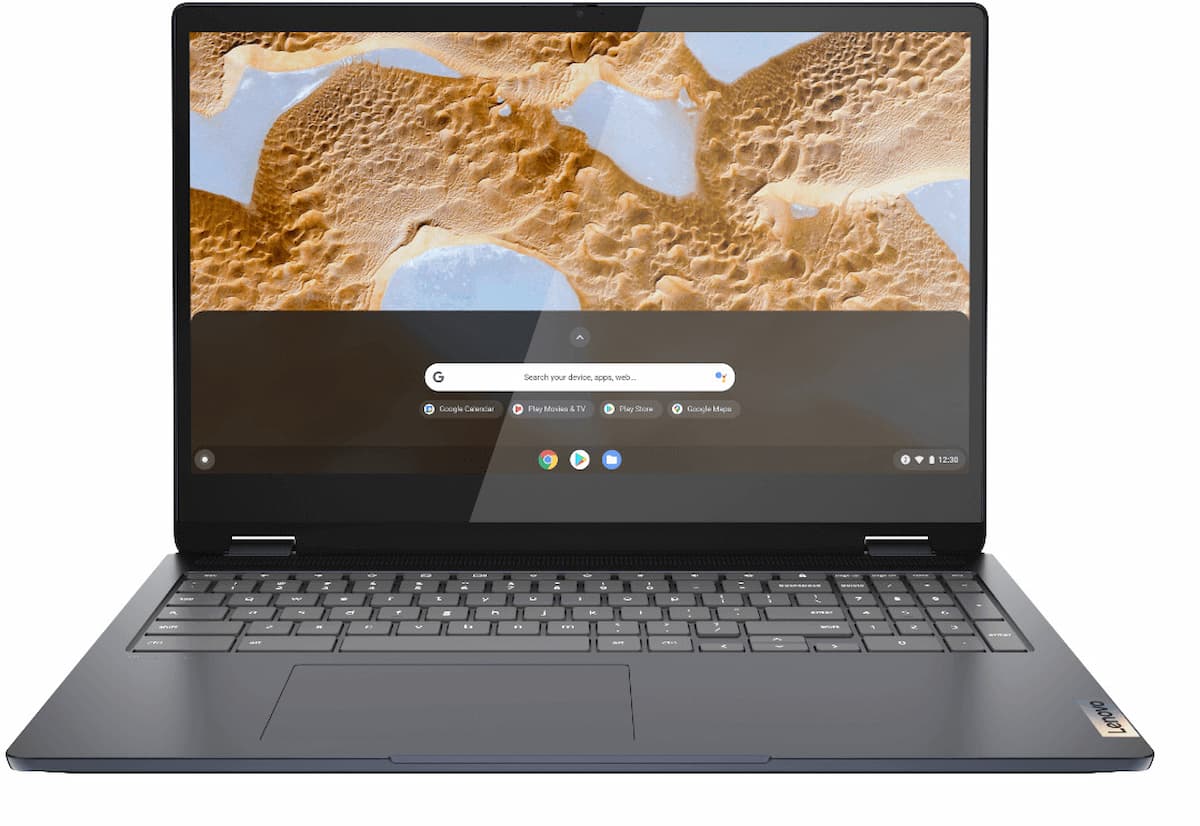
Note that outside the U.S., the Lenovo IdeaPad Flex 3 Chromebook will be available with a higher-performing Celeron Silver N6000. That configuration will also support up to 8 GB of memory and 128 GB of eMMC 5.1 storage.
As of now, there’s no other public information on Lenovo’s site about the IdeaPad Flex 3 Chromebook. So I don’t know the price nor the release date. Since this device was just added to the company’s product database, I’d expect to hear more in the next month or two.


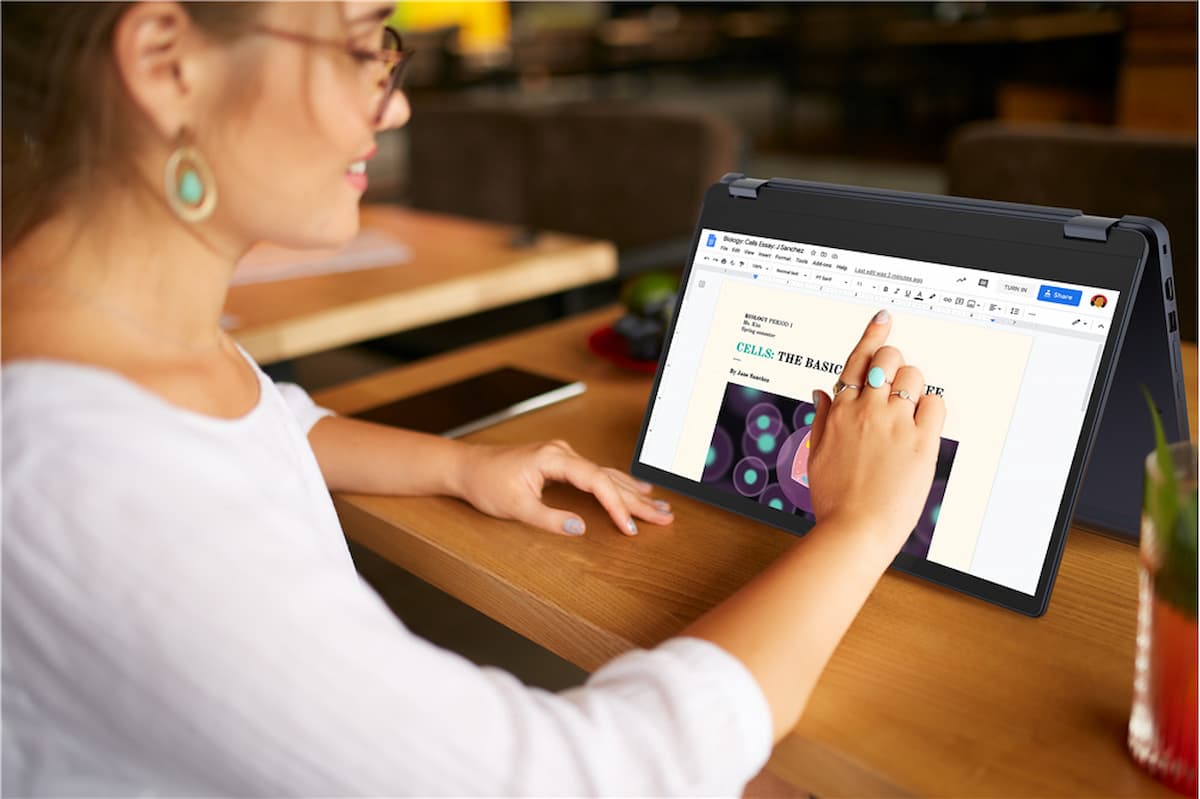
4 Comments
Hey Kevin,
Do you have a place or specific contact point for article suggestions? Maybe you’ve covered this before, though I’ve done a couple of web searches and find nothing on what seems obvious to me. I would call this a Chromebook “elephant in the room”, referring to the mouse behavior on Chromebooks. I’ve experimented with both settings offered, as well as an app to add mouse controls, but nothing seems to reduce the jumpiness of the mouse. I have multiple Chromebooks, using a mouse consistently with my ASUS C5 (original 15″) and new Chromebase.
I have also noticed, when using the mouse (not a problem with finger touch on screen) selecting a desktop from the multi-desktop screen, that I sometimes have to click multiple times to get it to switch. This didn’t used to happen, now happens on both computers. Have you noticed this kind of thing?
My contact info is on the About page. Feel free to ping me directly any time! I haven’t experienced this nor have I heard about it from others. TBH, I don’t use a mouse that often with Chrome OS. However, with the HP Chromebase, I have been using the included BT mouse. No similar experiences. Out of curiosity, what mouse brand/model(s) are you using?
I gotta hand it to Lenovo: they do more often than others tend to center the trackpad on the keypad instead of the screen. That alone makes me want to buy their laptops and will at least make me interested in this one. I would have been more interested in the Pentium Silver model though. The 4500 is an excellent budget processor, but the N6000 is preferred. Lenovo Chromebooks also have a history of excellent sale prices, sometimes hitting close to half-price. I’ll keep an eye out for this one.
I’m afraid 4GB RAM is a deal-breaker at any price, with any OS.