Last month, I spied a new version of the Lenovo Chromebook 3 that swaps out the Intel Celeron with a more power-efficient MediaTek processor. Now, just a few weeks later, the updated device has become available with little to no fanfare. The new 14-inch Lenovo Chromebook 3 with MediaTek inside is available, starting at $269.
The updated model, or should I say models, are available at Best Buy.
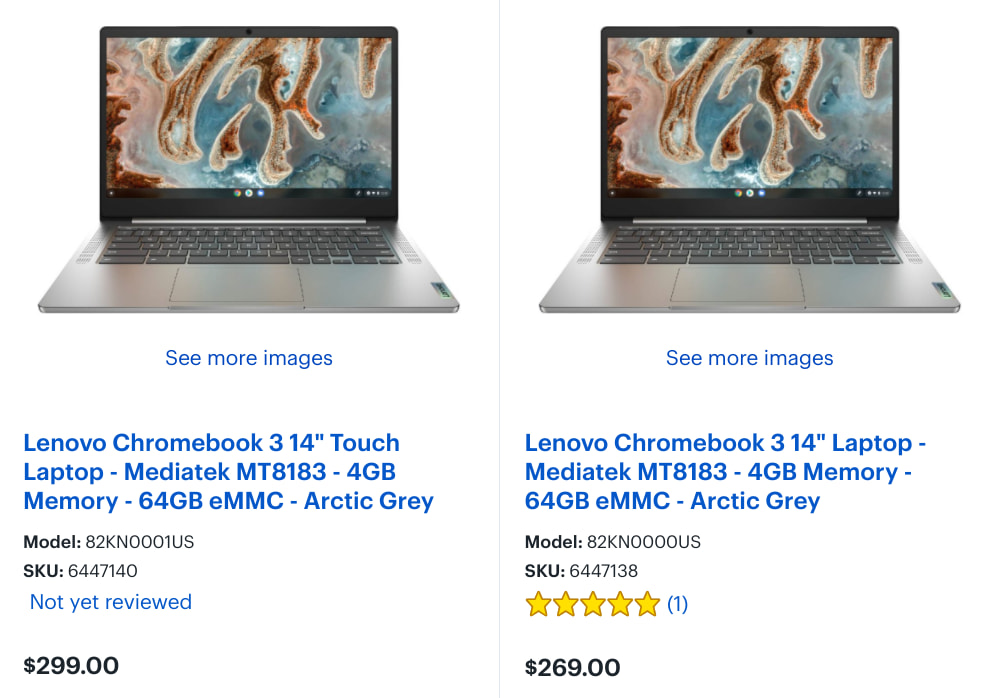
Yes, there are two of them and the base configuration at the $269 cost doesn’t include a touchscreen.
I’d say splurge an extra $30 and get the configuration that does support touch because everything else about these two devices is identical. Even if you can live without a touchscreen, Lenovo’s product reference says the non-touch model isn’t as bright and uses a TN panel for the display: Go for the brighter screen with the better viewing angles. Your eyes will thank me!

Here’s a rundown on the specs from Lenovo’s reference guide for these model numbers (because Best Buy seems to be off on some), again with the only difference between the options is the display panel:
| CPU | MediaTek MT8183 octo-core processor (4 x A73 @ 2 GHz / 4 x A53 @ 2 GHz) |
| GPU | ARM Mali G72 GPU |
| Display | 14-inch FullHD (1920 x 1080) anti-glare TN panel with up to 220 nits brightness, non-touch, 16:9 aspect ratio OR 14-inch FullHD (1920 x 1080) anti-glare IPS panel with up to 300 nits brightness, touch support, 16:9 aspect ratio |
| Memory | 4 GB LPDDR4 1866MHz |
| Storage | 32 or 64 GB eMMC 5.1, microSD card slot for storage expansion |
| Connectivity | 802.11 ac Wi-Fi (2 x 2), Bluetooth 4.2 |
| Input | Non-backlit keyboard, Buttonless Mylar surface multi-touch touchpad, 720p webcam |
| Ports | 1 USB Type-C 2.0 (with PD 2.0 and DP 1.1a), 1 USB Type-A 2.0, headphone / microphone combination jack, lock slot, 2 x 2W speakers |
| Battery | 42 WHr, expected run time up to 16 hours, 45W USB-C charger |
| Weight | 2.87 pounds |
| Software | Chrome OS automatic update expiration: TBD but likely June 2028 |
From a performance perspective, the new Lenovo Chromebook 3 won’t compete with a recent Core i3 or better. However, the MediaTek 8183 is basically the same ARM processor used in last year’s Lenovo Duet Chromebook, which gets you a good bang for your buck.
Expect these devices to be solid everyday browsers for basic activities with a handful of tabs open at most or some light Android app usage and you’ll likely be happy.



9 Comments
Thanks, Kevin
MediaTek MT8183 and Qualcomm Snapdragon 7CX machines really do need 8 GB of RAM.
Why?
In response to:
“Why [MediaTek MT8183 and Qualcomm Snapdragon 7CX machines really do need 8 GB of RAM]”…
1. The ability run and maintain a host of tabs.
2. Future-proofing.
I own this machine as of yesterday afternoon. Got the touchscreen model. For $300 dollars, the 14″ 1080p screen is superb — vivid, crisp, good viewing angles, 300 nits of brightness, resists glare very nicely. The keyboard is very good, though not backlit. The speakers are loud — though they’re a bit boxy and there’s little bass, as you’d expect. The volume is pleasing, though. It’s all plastic and feels VERY light — the weight is well distributed. The trackpad is plastic, but it’s smooth and accurate with a firm click mechanism. I can highly recommend this. It’s exactly what a Chromebook is supposed to be, in the traditional sense. It’s a joy to surf the web with.
Could use some help. The device is stuck on OS 88. I’ve tried changing the channel . . . won’t update. I’ve tried to attempt the Recovery utility, but it doesn’t recognize the model number — neither the string of characters nor selecting the device from a list because this machine is not currently listed. Any idea on how I can goose this machine into updating to 89 or 90, wherever it should be at this point? Thank you in advance.
I don’t know the board name but I looked at all device releases here at every Lenovo option and didn’t find it. Maybe you’ll see it: https://cros-updates-serving.appspot.com/ Here you can download recovery images for various versions. I’m wondering (assuming that I’m correct in not finding it) if Google hasn’t yet put out the recovery images or any updated versions for it. If not, you’ll have to wait until they do.
Can anyone tell me if there is a hard shell case that is compatible with this Chromebook? It seems as though there is not, as even the Lenovo website crashes when asked about “compatible items”
There’s definitely not an official one from Lenovo. And unfortunately, I’m not aware of a third-party option either.