We’re starting to see an uptick in products earning the new Works with Chromebook certification, which is a good thing. Last month, several USB hubs debuted as part of the program. This month, at least so far, it’s a new 27-inch monitor. Say hello to the new HP Works with Chromebook monitor, available today for $299.99.
This is a 27-inch, 16:9 IPS display with 300 nits of brightness. On the back are multiple input ports: 2 HDMI, 2 USB Type-A, and a USB Type-C. Oh, there’s even an old-school VGA jack.
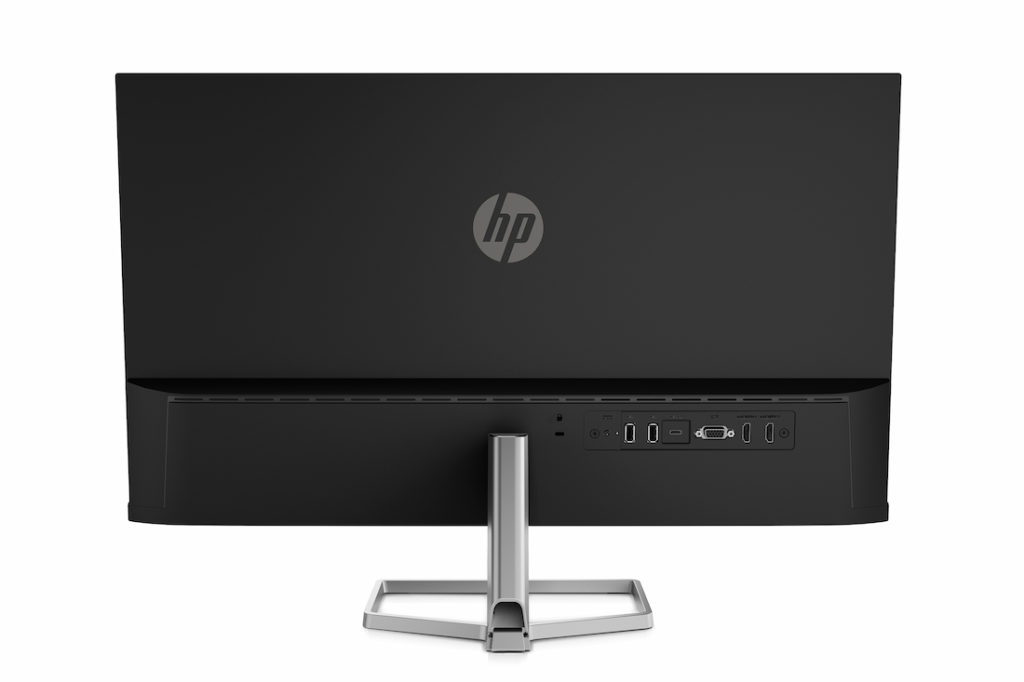
It’s that USB-C port that steals the show here which supplies up to 65W of juice thanks to USB-C Power Delivery. You can charge your USB devices with that port while working on your Chromebook. And this port supports DisplayPort 1.2 for video output as well. A single USB-C cable from your Chromebook will output content on the video display.
This monitor has a 75Hz refresh rate, which adds a smidge more smoothness than a traditional 60Hz display. You also get a 1,000:1 contrast ratio and 99% sRGB color gamut along with wide 178-degree viewing angles.
Since this is a Works with Chromebook monitor, it’s been tested and certified by Google to… you know… work with a Chromebook. That means the display meets all Chromebook connectivity, input, and power requirements.

Essentially, if you buy the HP Works with Chromebook display, you can rest assured that it will just work as an external monitor with your Chrome OS device. I can’t say I’ve seen a monitor that doesn’t work as an external Chromebook display but you never know based on driver support.
HP says the new Works with Chromebook monitor is available today through HP.com for $299.99. I’ve spent more on non-certified monitors that offer lesser video features, so the price seems reasonable to me.



3 Comments
I’ve used my Chromebooks, new and old, with various external monitor options, each has worked stellar. Is this then some sort of gimmick, or is there a little something extra that goes along with this designation? OK, so article always addresses this, but it’s worth emphasizing.
Last BF (Black Friday ?) I bought an awesome HP 24 inch (adjustable up/down and angle) for $79. It’s a 1920.1080 60Hz, granted, but for most of how we use our computers it will be just dandy. And all 3 of my Chromebooks (2 basic, one awesome) have HDMI ports… and an adapter for new USB seems to be a simple alternative if necessary.
I’m no expert, so maybe I’m missing something. I really like economical options where they meet the need…
Sure, most monitors will work with a Chromebook. And there’s nothing wrong with the one you got at a great deal. One key difference is that you know for sure this one will work with a Chrome OS device. And it can power your Chromebook over the USB-C, pulling double duty on a single cable. Is that necessary? Not at all. But for some, cutting down on cords and power outlets is nice to have. 🙂
??