Yesterday I noted that the 2020 Samsung Galaxy Chromebook was available for $699, a $300 discount. I suggested that there’s one key question you should as before deciding between it and the current model, the Galaxy Chromebook 2, which has a $699 configuration.
As I often do when talking about Chromebooks that cost this much, I get comments pushing back on the high price.
The arguments against expensive Chromebooks
Yesterday was no exception, but I’m not trying to highlight the one comment about expensive Chromebooks. There are always people who think that $699, maybe even $599, is just too much to pay for one. And that’s fine. I respect their opinions. I don’t know their particular use cases or computing needs.
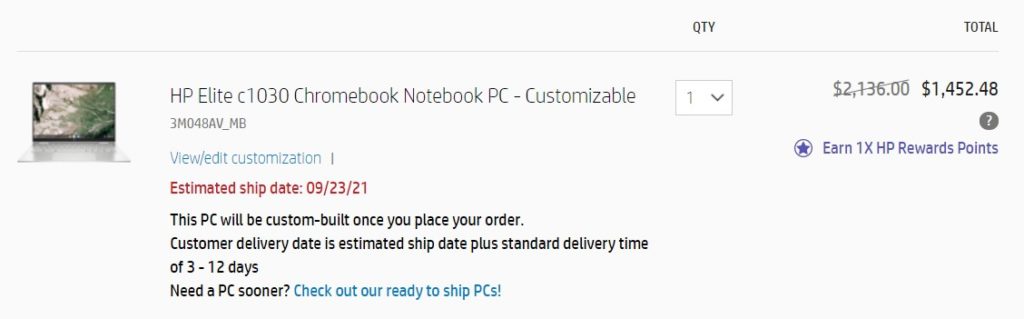
But there’s often a consensus that Chromebooks in this price range and beyond is simply too much.
Why? Many reasons are provided, with the most often ones cited below:
- I can get the same hardware or better at that price with a Windows laptop.
- Chromebooks are supposed to be cheap.
- You can do so much more with a Windows or macOS laptop
Let me tackle these general viewpoints separately.
Hardware for the price between Chromebooks and Windows
Yup, if you look around you can easily find a comparably priced Windows laptop with some better specs than a Chromebook. They’re out there; I don’t dispute that. But you may give up some hardware capabilities to get better ones in other areas.
More importantly are these two questions: Do you need a faster processor more memory and more storage for what you do? And do you rely on Windows apps? If so, then go for it! But my observation would be that you weren’t in the market for a Chromebook anyway.
The criticism is akin to telling someone shopping for a 4×4 that they can get so much more car for the same price.
The point is specs shouldn’t be the driving factor for buying a laptop. What you need to get done and how you plan to use it should be. Put another way: If you’re buying a Windows laptop with better specs as a similarly priced Chromebook but you’re going to live in the browser all day, what are you actually gaining?
You might get improved performance although that’s not guaranteed. Chrome OS may not be the fastest operating system by comparison but it generally performs well on lesser hardware.
And if you are in the Chromebook market and a larger investment gets you a better experience based on a lighter device, better build quality or materials and maybe a better display, why is that a bad thing?

I’ve personally purchased at least three Chromebooks that cost over $1,000. They were worth every penny because while they “do” all of the things a less expensive Chromebook can, it’s a better experience.
Whether its faster performance, a higher resolution display, more storage, whatever the case may be, it’s worth the extra money to me. If it wasn’t I would have bought a less expensive model and been done with it.
You could say the same about macOS and Windows machines too. Across all price ranges, they all generally “do” the same things limited only by system resources and software requirements.
If they didn’t, you’d have to shop for an “Office compatible” laptop instead of choosing any Windows machine to run Office, for example.
Yes, there are exceptions to this; gaming comes to mind, for example. By and large though, devices that support a software ecosystem generally support the whole ecosystem.
Another example: What can a MacBook Pro do that a less-expensive MacBook can’t? There are a few things. It could be the number of external monitors support, for example. But the apps and use cases? Pretty much the same.
So why do people pay more for a Pro model? Because they want a better experience whether it’s faster video rendering or overall general snappiness. Maybe it’s a specific port that the non-Pro model has. In most typical use cases though? These do the same thing.
The same goes for choosing between a $499 Chromebook and one that costs closer to a grand.

Maybe you’re a business user that has a few Windows apps keeping you from using a Chromebook. You could use Parallels Desktop for Chrome Enterprise in that case. But you’re going to need to spend more money on that Chromebook. The system requirements of a $499 Chromebook won’t cut it.
“Chromebooks are supposed to be cheap”
In a word: No.
In more words: The reason the first Chromebooks 10 years ago were cheap was because as a proof of concept, they were built on existing netbook hardware. Netbooks were cheap. But Chromebooks have evolved since then, even if some haven’t seen that evolution.

Could a cheap netbook of today run Android apps? Not well. Could they handle a full Linux distro in a virtual machine within a container? Heck no. Unfortunately, some have glommed on to the equation that “Chromebooks = Netbooks” when it comes to price. It’s simply not true.
Neither is the “Google said they were supposed to be cheap,” mantra that needs to die already. I’ve explained that this wasn’t the case when the first Chrome OS demo took place more than 10 years ago.

You can hear it in Sundar Pichai’s own words in that demo as he describes the “three S’s” of Chrome OS: Speed, simplicity and security. Those three S’s are still the pillars of Chrome OS and Chromebooks internally at Google. At least they were when I worked there back in 2017. I haven’t heard any other new or replaced pillars.
For the same price, you can do more with macOS or Windows
I won’t dispute that. If you would rather use or need to use specific desktop apps, you shouldn’t buy a Chromebook.
Here’s the thing though: If that’s the case, you weren’t going to buy a Chromebook anyway. Or at least you shouldn’t be unless you want to set yourself up for disappointment. Don’t blame the tool because you bought the wrong one.
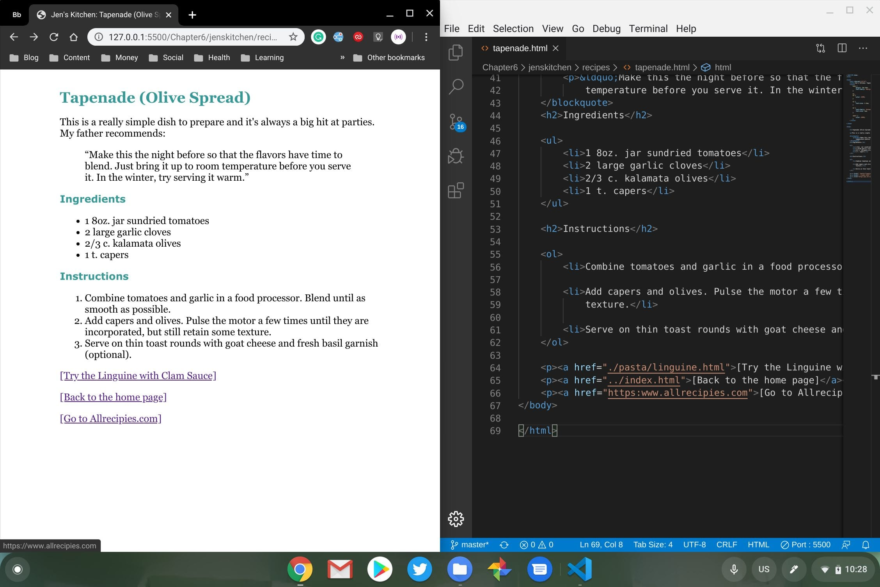
Just remember that Chrome OS and Chromebooks continue to gain new features that could meet your needs. I know I keep beating a dead horse by saying I’m getting through a college Computer Science program with a Chromebook. But it’s the best example I can come up with for what I do.
The addition of Linux support has made this possible. If I were a full time YouTuber or a CAD user, I’d surely be looking at an alternate platform that works better for my needs.
Given that I rely on Linux, I could just use a Linux laptop for my classes and the browser of my choice for typical Chromebook use. But Linux doesn’t meet those three S’s, which I’ve come to value.
Speed on Linux is pretty good. Security is great. Simplicity? Yeah, not so much. I could do it for sure; I have a Linux laptop for testing certain things. However, I value the simplicity of my Chromebook which handles the same tasks.
And if I was a full-time developer I’d have no issue paying $999 or more for a Chromebook that meets my needs. I know that some developers read this site. When I highlight a new Chromebook, even a high-end model, they want more. “Give me 32 GB of RAM so I can get my work done faster,” they tell me.
This is a specific niche, of course, and doesn’t represent the large majority of Chromebook users. However, they show demand for devices that are the best tools for their craft. And they know they’ll be spending a good amount of money on them.
Choose the platform meeting your own needs and move on
Look, I get it. Not everyone sees the value in a Chromebook that costs $699 or more. For what I do, I didn’t see the need to spend several thousand dollars on a Mac Pro. Some people do see that value and there’s nothing wrong with that.
Yet for some reason — mostly misperceptions and a lack of priorities when making purchase decisions — pricing logic applied to Chromebooks seems to be askew.
Again, you should get the right tools for your tasks. If you need bells or whistles with that tool and you can afford it, go for it. But enough already with the generalizations that expensive Chromebooks shouldn’t exist. They do for good reasons that apply to the people who buy them. And I don’t expect that to change.


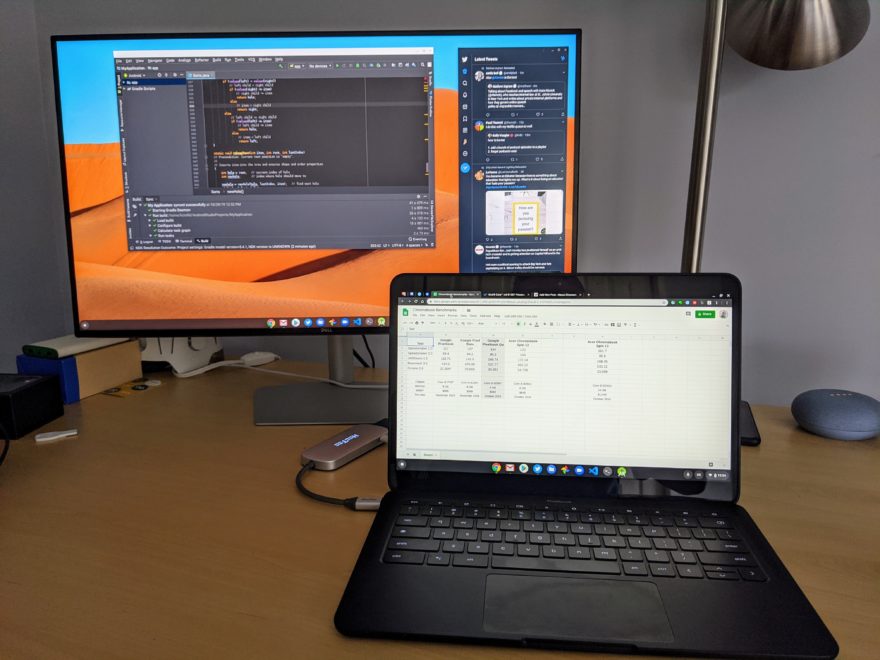
22 Comments
You can still get cheap Chromebooks, they just aren’t powerful enough for anyone who needs more than 10 tabs or Linux apps / Play store apps. That’s just the nature of hardware. The rest of the debate is just from people who don’t like Chromebooks anyway. Some people just enjoy paying tons for MACs or Anti Virus / Maintenance time on Windows, Life is tough and it should be is their motto.
Well said Kevin .
Barry (Dinosaur)
Unless forced to change (like to get or keep a job), the fact is that we’ll all tend to keep doing what we’ve done in the past until we experience a few really painful or a really pleasant experiences (or both) that convince us that it’s time for a change. I know that’s why I turned into a devoted Chromebook user. If you bought $800 Windows boxes in the past, chances are that you’ll gravitate to buying an $800 Chromebook, as long as it meets your needs.
I love the way you worked your way through this. For me, the $799 I paid for my Pixelbook Go is by far the best value I have ever gotten with a computer purchase.
I have been a chromebook user for the past 8 years, alot if things to love. The biggest hurdle I have with spending big bucks is the life support. 6-8 years sounds like a lot, but what to do after that?
I still have a “Windows” laptop pushing 11years running Linux and getting updates. It’s not very fast anymore but i still use it.
I just sold my Acer spin 13, corei5, but with only 4years left I think it’s problematic leaving a wonderful 8gen core i5 eol.
I always find it funny when people expect Chromebooks to be cheap. As if the price for any other device is based on the OS.
If I purchase a Mac Book, Air, or Pro, there is a price difference. But the OS is exactly the same. It’s the hardware you are paying for.
Same with a Windows machine. If I need it for gaming, I may need to spend more. But my office machine costs less because it cannot run games as efficiently.
It is exactly the same with Chromebooks. I am not paying for the OS. I am paying for the hardware. So if I want a nice thin and light aluminum chassis with a faster processor, I will pay a price for it. The OS does not matter.
Spot on with this article Kevin!
I’m one of those developers who uses a high end Chromebook and also very much value the “security” and “simplicity” S’s which even after 20years of using desktop Linux I find lacking. Unfortunately after y months if using my Chromebook for daily work, I’ve recently switched away to a laptop running Linux only because the high-end AMD CPU I wanted in a thin laptop was only available on a windows laptop and in no Chromebook which I think perfectly illustrates the point you are making in this article.
I 100% agree with everything you said in this article. One thing not a lot of people talk about and not mentioned, is the update process. When I had windows, something would always be broken after an update….Like the drivers or something. The update process alone on a chromebook is enough to keep me from going back to Windows.
➢➢➢ Sean
(Amen) x 100 ‼️‼️‼️
I work in IT so I know that the second Tuesday of every month is Windows Update day, I always get the same feeling as going to the Dentist on those days. Chromebook all the way for me at home.
➢➢➢ James
I wish that Google would PAY you to say this in a marketing ad.
Nice write-up, great approach, but…. you didn’t go far enough. There needs to be a radical change in the understanding of what a chromebook is – with Chrome o/s, Android, and simplified/easy access to Linux it is really a killer machine. Now it’s time for hardware vendors to grow up and supply the goods. Give me a 17″ oled 4k screen, a fully backlit keyboard with the numeric keypad, top of the line / latest generation processor, and the ability to put in oodles of ram along with nvme ssd drive. That’s what this operating system deserves and I’ll happily pay the same price as I would for a similarly spec’d Windows or Mac machine.
If someone tells me to just get a Windows machine then I know they haven’t experienced the simplicity and speed of Chrome o/s. I have a Windows gaming rig, also a 17″ Windows gaming laptop which is great fun to have on my lap, desk, or plugged into my living room’s 75″ big screen. However, when I’m not gaming, which is 90% of my computer time, my goto is a chromebook and cloud applications. Heck, my original 6 year old Toshiba Chromebook 2 rivals my Windows gaming machines when it comes to getting things done on the web and saas applications. I own many newer Chromebooks but that one is still my favorite. I had to replace the ssd drive on it about a year ago and that’s the only thing I’ve done to it, it’s a great machine with a brilliant 1080 display.
On a side note… Samsung should be roasted for putting out the Galaxy 2 machine which is less capable in just about every metric possible over the original Galaxy. What a crock! Who puts out a flagship device worse than the previous year?
> I won’t dispute that. If you would rather use or need to use specific desktop apps, you shouldn’t buy a Chromebook.
I don’t that the point most people make against paying over $6-700 for a Chromebook because when you start looking at another $200 more, you begin to get significantly more value from a traditional computer and that is where the problem lies.
You can do everything that on a Chromebook with Chrome on a Mac and significantly more (or go with a Windows laptop in that range, if you want Stylus/touchscreen).
The statement above implies, one should buy an expensive Chromebook for the sake of just the ‘physical’ features and not compare the computing value you’re getting at those significantly higher prices. IMO Chromebooks need to give a lot more value at those higher prices to compete and sell.
Someone talked about ‘updates’ on Chromebooks being brain dead – yeah that is absolutely true but if you’re on a Mac and lately Windows 10, they are both pretty damn good lately – especially for simple home use.
I am still feeling miffed that my Chromebook Pixel bought 5 years ago and with an 87 processor and 16gb memory will lose updates this year despite the hardware still being perfectly useable. Some commitment to sustainability!
I forgot to add this – the Chromebooks that are powerful enough will be wasted prematurely because Google decides not to update them or Android versions fall far enough behind that you can’t install apps 2 years down the EOL. In the $8-900+ regular machines, there are plenty of ways to keep them running and updated well past after official support has ended making them lower risk/$.
Yes (and my previous email I wrote i7 of course – i 7. Don’t know if it will be changed again on submitting).
I have been really happy with this machine and I guess I can wipe it and use it as a WIndows or Linux laptop but I will be very reluctant to buy a premium chromebook again for that sole reason. And while I am no ecological zealot, it is just plain wrong to build in redundancy like that. Do no evil, remember that?
I have been using high end Chromebooks (2015 Pixel, Pixelbook as well as Asus Chromebox 3) for many years. I use my Chromebook heavily including a full suite of development tools (Linux), Android apps, as well as numerous web apps. I have never looked back. When I restore my whole device back to a useable state in under 5 minutes (under 15 including all of Linux) when I charge devices or just use another person’s device for a bit the value of the Chromebook blows everything else out of the water. We are also currently testing Windows for occasional use which means I would have access to all these environments on one single machine … ChromeOS, Windows, Linux and Android. For me, it works phenomenally.
Well written. It amazes me that so many people still can’t wrap their brain around how it can be possible for a Chromebook to fulfill all your needs. In some cases you might need to alter your work flow in just the slightest way (it may be here that people get stopped as the smallest change freaks a lot of people out).
I agree wholeheartedly. Got a use case that requires regular Windows? Go for it. I’ve come to see Windows as a detriment to my use case, not an enabler.
Chromebooks feel like electric cars of computers. People are skeptical, but once you can get people into one, they love it.
I know I’m in a niche. I’m a mobile developer. I’ve been using linux machines since 20 years and more, and lately I found in chromeos a very experimental linux distro. I wrote about my experience here:
https://www.fluxit.dev/2019/10/pixelbook-as-developer-machine.html
I daily work from a pixelbook, developing mobile applications with Flutter, with Android Studio as IDE and a command line for everything else. Now while the i7 and 16GB ram do for most users, me included, I’d really like Google to provide a more powerful machine (32GB at least) targeting developers.
Because chromebooks are definitely nice, and flexible, machines, which can cover from the casual user (web, netflix), to the student (automatic online back up, Microsoft docs compatibility), to the elder (secure, simple, constantly updated), to the devs like me.
Alessio, I’m in the same boat, using Linux for over 20yrs, doin Flutter at the moment along with some android native dev. While Flutters hot reload and hot restart are fine, the pixel books fanless CPU is just to slow and thermal limited for rebuilding a flutter apps underlying android native code, so I needed to go with much higher end U class CPU & 32 GB if ram in a Dell latitude 5400 with also high speed sad.
Maksim, I hear you, and definitely the fanless is the real issue here. Which of course makes sense if you think about the normal use of the pixelbook, but it has its limitations for us. For me and my work, I’m lucky it actually works well enough, but if I would deal with gradle and large Android apps daily it will be a totally different story. Definitely there’s hope for a more powerful pixelbook with a proper CPU and at least 32GB ram (I’m already dreaming 64 🙂 ). An alternative are chromeboxes, but I haven’t tried one yet. Before corona portability was the key, but after corona I’m not so sure it’s so important anymore.
Last but not least, in your chromebook did you turn on hyper-threading? It’s off by default, and to turn it on has a big impact on performance:
https://support.google.com/pixelbook/answer/9340236?hl=en
When I started I got a well-review Samsung. Unfortunately, it had a non-standard keyboard that was frustrating for a touch typist. Between being 79 with stiff, stubby fingers my typing suffers at best. I gave that chromebook to a poor Zapotec student in southern Mexico. Then I got a chromebook with a better keyboard and I used it for a year and a half. Then I read about the Acer Spin 713 and got one. It was expensive but I like it. What will I do at the end of life? Well, nothing stops me from continuing to use it without updates but since I’ll be 80 this year that not a major concern.