I suspect most readers use free Gmail accounts on their Chromebooks. If you’re one of them, like me, this news doesn’t apply to you, at least not yet. For those who are paying GSuite customers though, the Gmail interface on your Chromebook is about to look a whole lot different. Google today announced a preview of upcoming client changes that unify Mail, Tasks, Meet and Chat like never before.
Here’s a quick overview video to show you what to expect:
Chat will become more integrated into Gmail with these changes, along with a nifty new collaboration feature in Chat rooms:
… we’ve infused them with real-time collaboration by adding the ability to open and co-edit a document with your team without leaving Gmail. This makes it easier for you to collaborate directly within the context of where you’re doing your work in the moment—so, for example, you can chat about the changes you’re making to a document in real time, or assign a new task (or mark one complete!), without switching between screens.
Fewer screens to manage? Count me in although I don’t do much collaboration in documents these days.
Oh and you’ll be able to use Gmail’s search tool, one of my all-time favorite features that I can’t live without, to quickly find what you want in Chat as well:
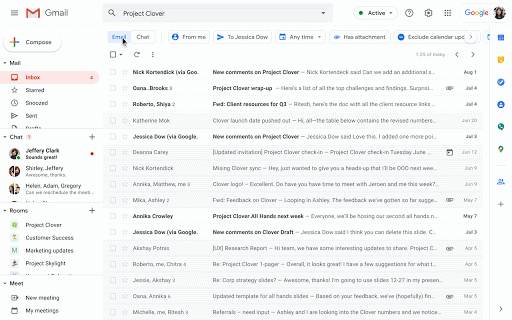
Google says it will begin rolling out this new integrated GSuite and Gmail experience to interested customers who sign up here, and a wider rollout will follow.
Will us freeloaders using Gmail on Chromebooks with unpaid plans get the same, or a similar, upgrade in the future?
That’s tricky to say as Google has been trying to keep “extra” features within paid plans, especially when those plans are targeted at businesses that pay a per-seat license. Even so, I wouldn’t be surprised to see at least some of these changes trickle down to us in the future. It took COVID-19 to get us all Google Meet access and I suspect that’s getting a bunch of usage on Chromebooks, even from those who don’t pay for GSuite.
Is this something as a non-GSuite Chromebook user you’d like to see?


10 Comments
Google Wave, the next generation?
“Will us freeloaders” – this be “Will we freeloaders”
should^
“It took COVID-19 to get us all Google Meet access.”
Yes, that’s sort of true. Actually, most people, by far, jumped onto Zoom. Zoom caught the giants, Google and MS, absolutely flat-footed with pants completely down around their ankles. ( gMeet doesn’t even have its own hand-raising feature! ) Zoom is a highly functional, intuitive, scalable application, that no one ever heard of before, that came out of nowhere and totally stole the show. When it comes to productivity applications, the seemingly overnight onslaught by Zoom should have been a HUGE wake-up call to Google. It’s about time that Google woke up and started to actually compete instead wandering around aimlessly. Leveraging productivity application integration into the ubiquity of gmail is an encouraging first step in the right direction. It still needs to demonstrate the willingness to lead consistently and strategically instead of always forking the successes of others. It needs to stop relying so heavily on browser extensions to backfill what should have been basic application capabilities.
Aargh! I hate these apps that integrate too many things. I don’t want a whole bunch of clutter in my Gmail inbox. I don’t use Chat or Tasks or Meet. I don’t collaborate with anyone on any of this stuff, except occasionally a document or spreadsheet via Drive. Not at work or on my personal Gmail. I don’t want more features, I just want better functioning existing features. For example, I do use Keep notes, but the search function doesn’t work at all from the Gmail interface–zero results when I search for something that I find instantly if I search via the dedicated Keep app. The funny thing is I was seriously contemplating subscribing to G Suite for my personal one-person business, but not if I have to put up with this new mess in my Gmail!
I’ve read that you’ll be able to selectively turn off any integrated applications that you’d prefer not to access from gmail. Previously, application integration into gmail has never meant that the standalone applications have gone away. It sounds to me like you may want to wait and see how things develop before you assume that this new option will mean that ever G-Suite user will be irreversibly locked into changing their workflow. Presumably, if you like your workflow, you can keep your workflow….
Outlook/exchange style inboxes for g-suite / Gmail.
Everybody is waiting for it….
Go on Google, do it.
I am not technology savvy and find difficulty to follow how to use laptop/computer. Would you advise me to invest in Chromebook or other types.
If you can use the Chrome browser for web access, you can use a Chromebook. Everything is built around the browser and expands from there. You can’t install Windows or Mac apps, for example. If you want (or need) to, you can enable Google Play Store access and install Android apps on your Chromebook. But it’s not necessary. Essentially, Chromebooks run a modern, simple operating system which I think would be perfect for someone who’s not tech savvy. Just understand the limitations because if you think you can run regular PC apps, you can’t. You’ll need to rely on web sites / apps for most of the time. Cheers!
Basically what Kevin said. If everything you do on a computer is online, go for a Chromebook.
If you want to do more (play a game f.e.) go for a ‘regular’ laptop.
Also keep in mind that not all peripherals are compatible with chrome OS. F.e. I haven’t been able to get a dymo labelwriter working on them.
There are options, but those require knowledge of linux.
Good luck!