Earlier this week, Android Police noticed some upcoming changes in Chrome OS that will allow Chromebooks to support vertical displays. I suspect most of you don’t care but I do. I can’t wait for this feature and aside from explaining why it matters to me, I’ll illustrate a use case that you’ll benefit from as well.
First, the news: According to code commits, future versions of Chrome OS will let you dock or snap windows to the top or bottom of a display.
Currently, the snap feature only allows windows or tabs to be on the left or right of your screen. And that makes sense for a traditional Chromebook display.
But, when using an external monitor that can rotate from landscape to portrait mode, snapping apps to the top or bottom is super useful.
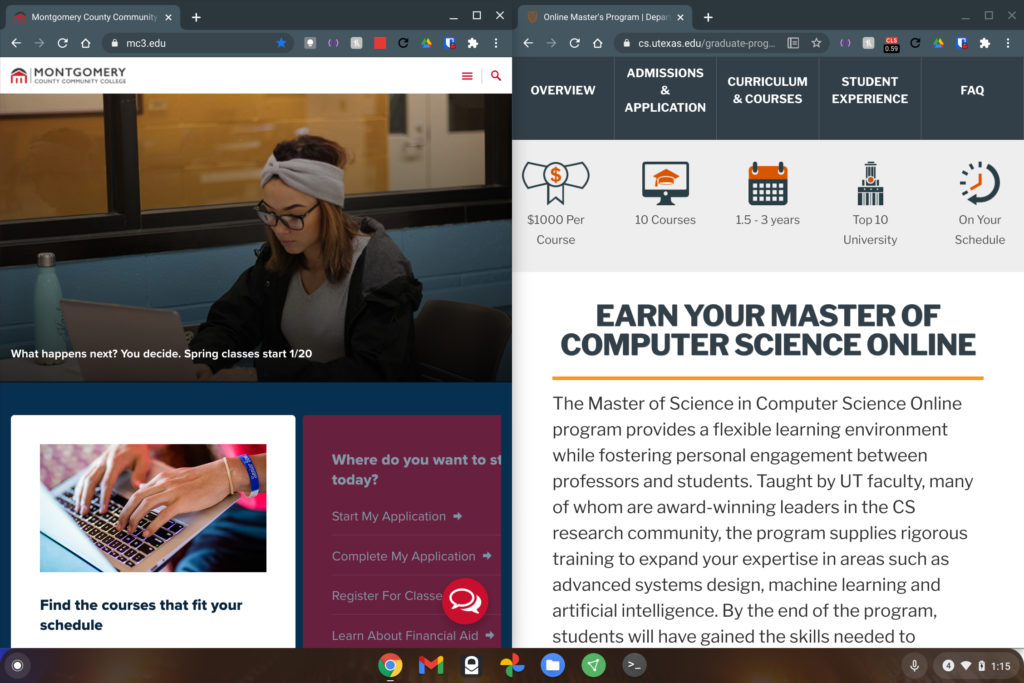
From my perspective and use cases, this will be a godsend for coding. I plan to use my Chromebook for a Masters in Computer Science program starting this fall and I already have a rotating monitor.
Using it in portrait mode specifically for coding is vastly superior to viewing code in landscape mode. I can fit much more of the programming text on the screen.
And that’s helpful when tracking down bugs or seeing how different functions work together. With more vertical real estate and the supported snapping, I can even have a debugging window or some other tool open underneath the code.
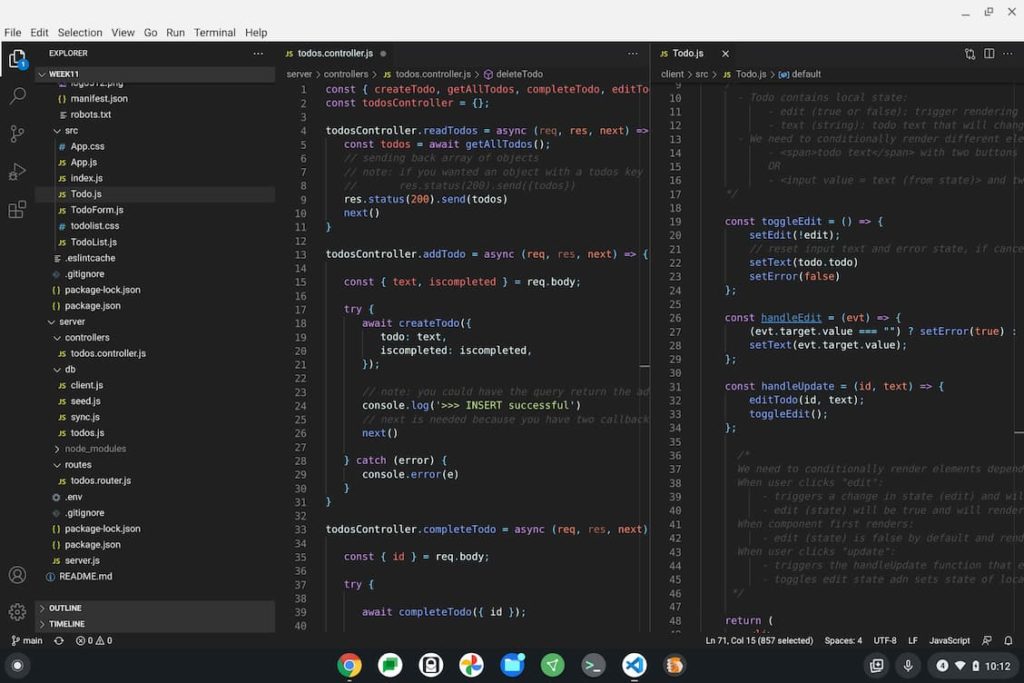
Of course, we don’t all do programming on our Chromebooks. But we probably all read website content, yes?
An improved vertical display Chromebook experience will let you reap the benefits to see more of that content without scrolling. Most text on the web is really set up for this viewing experience anyway.
Clearly it’s that way on phones, for example. And most news sites, blogs or other similar web properties are too.
You’ll typically see extra space on the left and right of web content in these cases with a full screen wide monitor for example. On a vertical monitor using a Chromebook or other device, you won’t see that extra space. Instead you’ll see more actual content.
Obviously, if you don’t have an external monitor, let alone one that rotates, you probably don’t care about this upcoming feature. If you do though, you’ll likely be happy to see this functionality arrrive.


4 Comments
Most people don’t know that space bar scrolls, or Chromebook search key and up or down arrows.
Nice feature on Opera browser, click tab and takes to top of page.
Our world of activity takes place in a narrow vertical range. Human necks and eyeballs were created to move most easily in a narrow vertical range and a broad horizontal range. Looking at a handheld device in portrait mode is comfortable only because it fits within a small vertical range. But, as screens get taller, the more uncomfortable it becomes to use the vertical range. Given a choice, I think that most folks would prefer to use side-by-side windows rather than to view the same information in one long, tall vertical window. Still, I’m all for anything that gets us vertical window snapping.
I bought my Acer R11 thinking that I could use it’s convertible form as a vertical display or in tent mode with a Bluetooth keyboard and mouse. It looked like a stable secure good-enough OS with functionality similar to what Windows XP had oiffered.
Soon afterward Google broke the tent, convertible functionality. It took more than a year to restore it. By that time I had switched back to Windows XP for that application offline.
I’ve been reluctant ever since to make my work processes depend on Google.
The abandonment of Cloud Print has increased my reluctance.
The morphing of ChromeOS into Andrivel, changing basic shortcuts and functions just because they feel like it with no actual justification- makes Microsoft’s changes for the sake of more revenue look sane in comparison. The change from a 6 week “update” cycle to a 4 week one, makes it clear to me that Google is embracing change for change’s sake and is without rational leadership.
When my AEU period ends next summer I will have to do some serious analysis whether ChromeOS makes any sense for me or if I should switch to a non-proprietary open Linux distribution.
I just tried out some vertical snaps with my new HP Chromebase display rotated to portrait mode.
I was pleased to see that this works with Linux based apps as well as the native ones.
(e.g. Linux Terminal; LibreOffice; Edge Browser; Pale Moon Browser)
Nice to know about this option.