Google Chrome offers thousands of extensions designed to enhance your browsing experience.
These small software add-ons introduce new features or optimize existing ones, and they’re free to download from the Chrome Web Store.
With so many options available, we’ve narrowed down 15 of the best Chrome extensions that can make a real difference in your daily internet use.
Choosing the best Chrome extensions is subjective, as different users have different needs.
Some may find a tax calculator essential, while others prefer tools that improve productivity or security.
This list includes some of the most popular and widely useful Chrome extensions that can enhance your workflow, security, and overall browsing experience.
Top Chrome Extensions for 2025
Bitwarden – Secure Password Manager
If you need a reliable password manager, Bitwarden is a top choice. While Chrome has built-in password management, Bitwarden provides more advanced features and added security.
With the Chrome extension, you can quickly access stored passwords. The free version supports unlimited devices, making it an excellent account security option.
Google Translate – Instant Translations
Google Translate is a must-have for multilingual browsing. This extension instantly translates entire web pages or specific text snippets.
You can also listen to pronunciations, making it an excellent tool for language learners and travelers.
Google Keep – Take & Organize Notes
Google Keep is a simple yet powerful note-taking extension. It allows you to save text, links, and checklists, which sync across your Google account.
Whether you’re jotting down ideas or organizing tasks, Keep makes it easy to stay on top of things.
Dark Reader – Enable Dark Mode Anywhere
Dark mode is easier on the eyes, and Dark Reader ensures that every website can support it.
This extension applies a customizable dark theme to any site, helping reduce eye strain while browsing. Users can adjust brightness and contrast and even exclude specific websites if needed.
Pocket – Save Articles for Later
Pocket makes saving articles, videos, or other web content easy for later reading. With one click, you can store web pages and organize them with tags for easy retrieval.
Pocket syncs across devices, allowing you to access your saved content anytime.
Loom – Record & Share Videos Instantly
Loom is a game-changer for those who need to record screen activity.
Whether creating tutorials, walkthroughs, or sharing feedback, Loom enables you to simultaneously capture your screen, webcam, and microphone.
Videos can be shared instantly with a link or embedded into emails and websites.
Momentum – Stay Focused & Productive
Momentum transforms new tabs into a productivity dashboard featuring inspirational quotes, to-do lists, weather updates, and goal tracking.
Users can customize the background images and layout, making each new tab a source of motivation and focus.
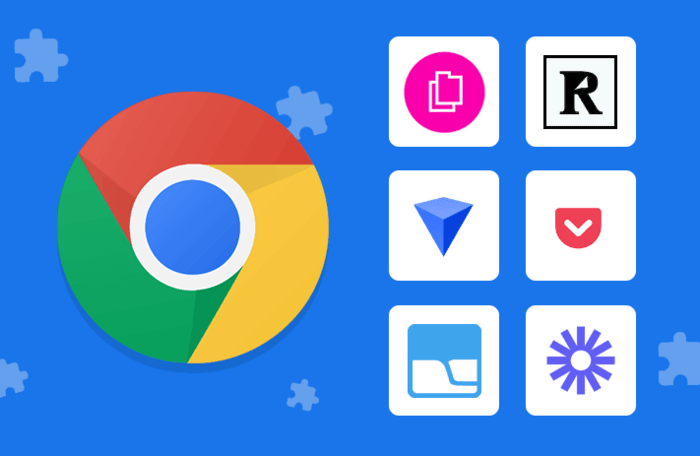
OneTab – Manage Your Tabs Efficiently
For those who frequently have dozens of tabs open, OneTab is a must-have.
This extension consolidates all open tabs into a single, easy-to-use list, reducing clutter and improving browser performance. You can restore tabs individually or all at once as needed.
StayFocusd – Block Distractions
StayFocusd helps you stay productive by limiting the time spent on distracting websites. Users can set daily time limits on specific sites, and access is blocked once the limit is reached.
There’s also a Nuclear Option, which prevents access to all sites except those on an allowed list.
Ghostery – Block Ads & Trackers
Ghostery is one of the best ad-blockers available. It removes intrusive ads, blocks tracking scripts, and provides insight into what data websites are trying to collect about you.
The intuitive interface allows you to customize your browsing experience by choosing which elements to block or allow.
Grammarly – Improve Your Writing
Grammarly is an essential tool for anyone who writes online. Whether you’re composing emails, social media posts, or professional articles, Grammarly checks for spelling and grammar mistakes while offering advanced recommendations.
The premium version includes AI-powered writing suggestions, tone adjustments, and clarity improvements.
Rakuten – Earn Cashback on Purchases
Rakuten is an excellent tool for saving money while shopping online. Unlike traditional discount extensions, Rakuten offers cashback on thousands of websites.
Simply activate the extension before purchasing and earn cashback to redeem later.
The Camelizer – Track Amazon Price History
For Amazon shoppers, The Camelizer is invaluable. This extension tracks the price history of products, helping you determine whether a deal is worth it.
It provides historical price trends and alerts you when prices drop.
Arcade Classics – Play Retro Games Anytime
Need a quick break? Arcade Classics brings retro games like Tetris, Pac-Man, and Space Invaders to your browser.
This fun extension allows you to access classic games with a single click, making it a great way to unwind.
Tripadvisor – Travel Planning Made Easy
The Tripadvisor Chrome extension provides instant access to reviews, ratings, and price comparisons for hotels, restaurants, and attractions.
You can also receive price drop alerts, helping you find the best deals for your trips.
FAQs
Are Chrome extensions safe?
Yes, as long as you download them from the official Chrome Web Store and check user reviews. Always review the permissions requested by an extension before installation.
Do Chrome extensions work on mobile?
Extensions are not supported on the Chrome mobile app, but some Chromium-based browsers allow them.
Where are Chrome extensions stored?
On Windows, extensions are stored in:
C:\Users<Your_User_Name>\AppData\Local\Google\Chrome\User Data\Default\Extensions.
Can you export Chrome extensions?
Yes, Chrome allows you to export extensions as CRX files, but you must enable Developer mode in Chrome.
Final Thoughts
These 15 Chrome extensions can significantly improve your browsing experience by enhancing security, productivity, and convenience.
Whether you need a password manager, a distraction blocker, or a way to track online deals, there’s something on this list for everyone.
Try them out and see how they can help you get the most out of Google Chrome!

