I received this email question from Nancy and it’s a good one, considering the current and upcoming Chromebook landscape:
“I’ve been thinking about buying a Pixelbook but should I wait or would you still purchase the Pixel Book even after these new detachables come out? Do you see a new improved Pixelbook in the next 6 months?”
I just happen to have been thinking about this very situation although in my case, I already have a Pixelbook. I bought a used one in mint condition a few months ago for $819. Right now you can find the base Pixelbook on sale for $899 at Amazon (affiliate link). So I’ve been wondering about selling the Pixelbook and replacing it with a detachable like the HP Chromebook X2, which is expected to go on sale next month and can be pre-ordered now.
But enough about me. Let’s tackle Nancy’s question. And before I do, let me add a disclosure of sorts: In the 15 years I’ve been covering technology, I’ve always lived by this rule: I don’t tell people what to buy or answer “what’s the best [insert device here]?” question. That’s because we all have different computing requirements and use cases.
Having said that, here are my thoughts.
Fold-over tablet vs. a true tablet
The Pixelbook is currently among the cream of the crop when it comes to Chromebook options, especially if you’re weighing your decision in the broader context of a Chromebook vs laptop comparison. You’ll pay at least $900 for the privilege of having a high-resolution touchscreen paired with a range of high-performing processors, lots of memory and an abundance of storage. Plus, if you’re adventurous, you can test out Linux app containers and other goodies that Google is working on.
 While the Pixelbook display can fold back behind the keyboard for a tablet form factor, it’s not the best tablet experience. For that, you’d want a true detachable screen with all of the computing and power components in the display like the HP Chromebook X2. I say “like” the X2 because there is evidence of additional upcoming detachable Chromebooks, such as the Nocturne and Atlas devices being worked on.
While the Pixelbook display can fold back behind the keyboard for a tablet form factor, it’s not the best tablet experience. For that, you’d want a true detachable screen with all of the computing and power components in the display like the HP Chromebook X2. I say “like” the X2 because there is evidence of additional upcoming detachable Chromebooks, such as the Nocturne and Atlas devices being worked on.
So right off the bat, if you really want a true 2-in-1 device that can be both a solid laptop and a tablet, it may make sense to skip the Pixelbook. Both have touchscreens and run Android apps, but a detachable will likely provide the better tablet experience.
How much power do you need?
Another question to ask yourself is if you need the power of the Pixelbook. I fully expect HP to offer Chromebook X2 configurations that rival those of the Pixelbook but unlike Google’s current Chromebook, you can nab an HP Chromebook X2 with Intel Core m3 processor, 4 GB of memory and 32 GB of storage for $599.
Sure it won’t perform as well as the base Pixelbook but it also costs $300 to $400 less. And for some, this configuration is more than capable; again, it depends on your needs and expectations. I also expect some HP Chromebook X2 configurations with sub-Pixelbook performance but better than the base X2 model in the $650 to $750 range, so those might be options to consider as well.
The next Pixelbook?
As far as a “new improved Pixelbook in the next 6 months”, that’s a tougher question to answer. Keep in mind that Google release its own high-end Chromebooks in the fall of 2013, 2015 and again (with the Pixelbook) in 2017. So it appears to be on a two-year cycle.
However, a detachable Pixelbook would be a new form factor so Google could break that cycle this year. I’m thinking that we do see a new Chromebook from Google this fall: Likely the Atlas detachable with 4K display. But that’s just a guess; I have no solid information on that.
Overall then, I’d say the answer to Nancy’s question actually is a question itself: How important is a true Chrome OS tablet? If not very, then the current Pixelbook is the way I’d go. If you think you’ll spend at least half of the time using a new device as a tablet, then the HP Chromebook X2 is worth the look. Maybe even head to Best Buy on or after June 7 when it should be in stock and get a hands on with the device.
My current plan
For me, I want a true Chrome OS tablet. I’ve been suggesting that Google make one since I did the Chrome Show podcast back in 2013. Of course, without Android app support back then, it didn’t make sense. Now it does, obviously, since Google’s hardware partners such as Acer and HP have announced these devices.
For the moment though, I’m not going to rush out and swap my Pixelbook for a tablet just yet. I think I’ll wait for the fall and see if Google does out its own Chrome OS detachable device because I’d rather have a Google Chromebook: That’s where most of the newest experimental features have been appearing lately and I like to live on the edge.
Chime in on the comments with your own perspective to this question. And if, like Nancy, you’ve got a Chromebook question, don’t hesitate to shoot me an email at [email protected].


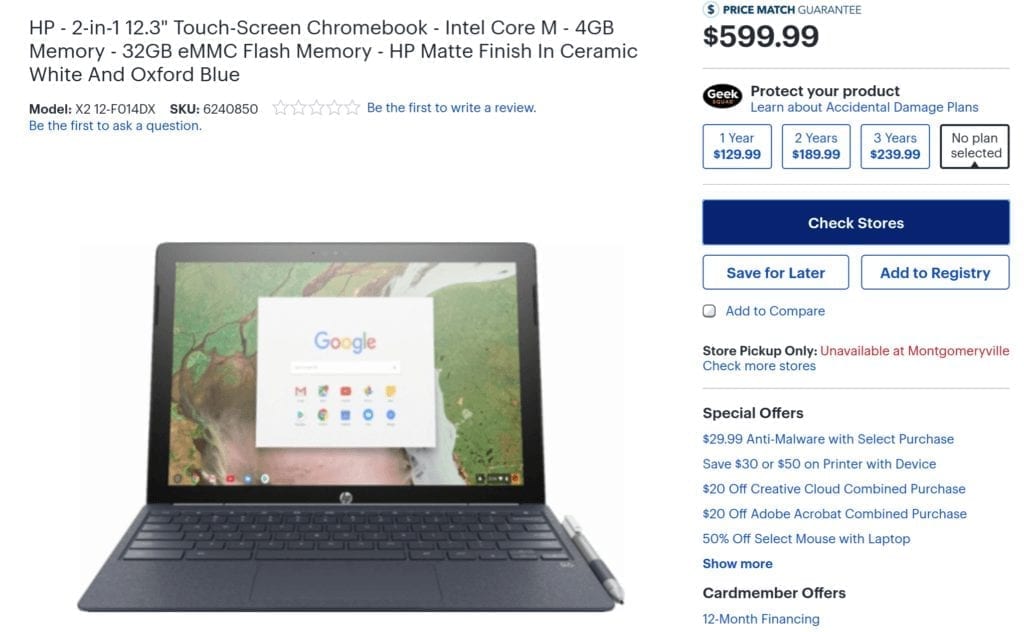

8 Comments
Excellent article, thanks for your very knowledgeable thoughts. I would love that detachable Pixel book but having trouble waiting, lol.
I’m in the same boat here. I’m currently caught in a titanic struggle over my 2015 Toshiba Chromebook 2 with my Roblox obsessed 7 year old son and the two models mentioned have piqued my interest. As a Chromie who’s trying to write a novel, a great keyboard and screen are going to be top of my priority list and these two offerings could fit the bill. Chromebooks don’t exist in Singapore so I’ll have to pay close attention to the reviews in the future.
Just as a side note; does extra ram, a faster processor or faster connection speeds help when working with a large (>150,000 words) documents in Google Docs?
I’d think extra memory would be the biggest factor with a Doc that large. Sure, fast connection speeds or processor won’t hurt either, but memory is what will likely have the biggest impact. By chance have you edited a Doc that large on the Toshiba CB2,and if so, how is the experience? I’d have to think it noticeably better on even the base Pixelbook thanks to having more memory but that’s just a guess since I haven’t tested. Happy to try one if you have a large Doc to share though.
The hp X2 is just too underpowered, i want pixelbook specs on a detachable, at least 16gb ram and 256gb storage, but preferably 32/512. Hopefully atlas will hit that target
Thanks for the article!
I finally got pushed into thinking about a new chromebook after my Acer C710 with 10Gb memory and updated SSD drive fell out of support this spring 🙁 – the only chromebook that I’ve seen that was upgradeable.
While I’m waiting to see pricing and availability of the new Acer CB Spin 13, I’m interested on any insights of a more capable HP X2 (8Gb / Pixel-level CPU) – and as my C710 power connector seems to get more wonky every day, I might be running out of time.
Thanks for any thoughts / insights!
Chris, without a doubt you should see a large performance boost if you upgraded to the base X2. It’s nearly comparable to the Pixelbook but at a lower price. But like you, I’m expecting HP to make good on its press release where it said an 8GB model would be available. I asked HP about this last week but no response yet. Not sure if they’ll have a chip boost as well, but again, the 7th-gen Core m3 in the X2 performs nearly as well as the 7th-gen Core i5 in the Pixelbook from all accounts I’ve read so far. I think a lot of folks are waiting on Spin 13 details but expectation is availability around September so we may be waiting a little more for that info.
What about installing chromium/ chrome OS on a windows laptop? Either as a dual boot system, or removing windows, and/or swapping the SSD? Here’s a well specked windows 10 pro laptop for only $399 on sale that beat’s all the laptops here for value.
Lenovo Thinkpad T450 14″ HD+ LED Laptop, Intel Core i7-5600U Dual-Core 2.6GHz, 8GB DDR3, 256GB SSD, 802.11ac, Bluetooth, Win10Pro
$399.99 on woot
Wouldn’t doing something like this offer better value than most chromebooks?
“Better value” from a pure hardware / spec perspective? Maybe. I don’t think so, but that’s just my opinion. That’s a 5th-gen processor and some Chromebooks in the mid-range (say around $500) are using 7th and 8th-gen processors that add more performance per watt so they’re faster and let the device run longer on a charge. And most Chrome OS users don’t look at the value of a Chromebook as compared to Windows, mainly because they’re not the same platform. Chrome OS on identical hardware as Windows typically runs smoother, faster, etc…
Put another way: Yes, I would like a nicely spec’d Chromebook for my money. But I can get away with less because the platform is leaner. And the reason I’d be looking for a Chromebook is because I want to use Chrome OS. In which case, I don’t really care how much a Windows laptop costs, by comparison. 😉
You could use Chromium, Neverware, etc…. on a Windows device, (and some people happily do!) but I’m more of a “pure” Chrome OS user.