Sometimes, when you attempt to set up or open a Creative Cloud program, you run into a problem. You might see one of these messages pop up:
Trouble During Setup
The installation stops. A notice says your computer lacks specific Microsoft Windows updates for this software. It asks you to add those updates and retry.
Trouble When Starting the Program
The app won’t launch. Instead, you get an alert saying “api-ms-win-crt-runtime-l1-1-0.dll” isn’t on your computer. It suggests reinstalling the app to solve it.
How to Solve This Problem
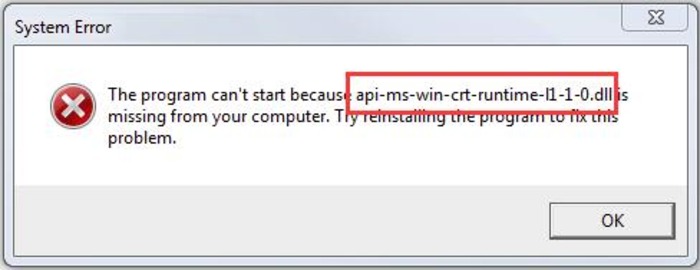
That missing file, api-ms-win-crt-runtime-l1-1-0.dll, comes with a Windows update. Go to Microsoft’s website to fix it and get the “Update for Universal C Runtime in Windows.” Download it and install it.
Quick Reminder
Before you can add this update, your computer needs specific system updates that are already in place. This applies if you’re using:
- Windows 8.1
- Windows 7

