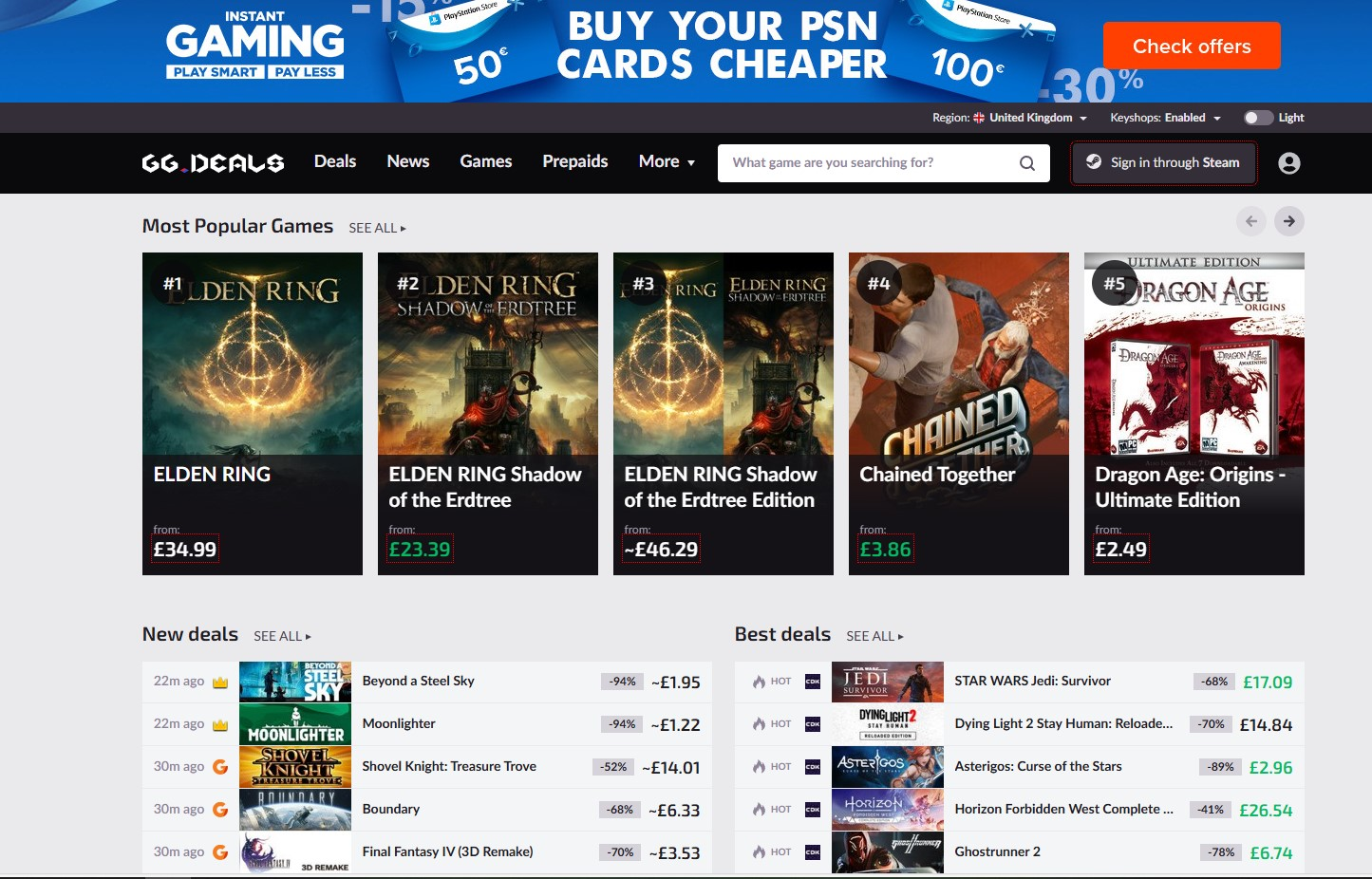
Let’s be honest — game prices can be more surprising than their plot twists. Like many other industries, the gaming world has seen a rise in prices. And while that often means better production quality and more impressive titles, it also means that gamers have to pay a premium for entertainment.
Hunting for a good deal can feel like an extreme sport. Fortunately, savvy players have tools to make the experience smarter, and GG.deals is one of the most powerful among them. This advanced platform is built for gamers who want to save money without sacrificing quality.
All the deals in one place
What makes GG.deals so popular is its role as a personal shopping assistant for digital games. It scans and compares offers from dozens of authorized digital stores, showing only current promotions. No more manual price checking across multiple websites – GG.deals does the heavy lifting. You can sort offers by price, release date, or the availability of extras like DLCs.
The result? You save both time and money, all while ensuring you’re getting the best deal possible. And because the platform pulls deals only from legitimate sources, you can trust what you see. Whether you’re into PC gaming or prefer PlayStation, Xbox, or Nintendo Switch, there’s something for everyone.
Price history, alerts, and wishlists
Want to know when a game hits its lowest price to avoid overpaying? Waiting for that one special title to drop below your budget? GG.deals has you covered. With detailed price history and a customizable alert system, you’ll never miss a deal.
Even better, you can sync your Steam wishlist to track discounts on the games you actually care about automatically. And since everything is displayed in one clean, easy-to-use interface, there’s no need to log into a dozen different stores. These powerful analytics tools are a standout feature, making informed shopping easier than ever.
Browse by genre, discount, and more
GG.deals isn’t just about comparing prices; it’s also a powerful discovery tool. You can browse games by genre, tag, discount level, or even by the storefront itself. Whether you’re looking for a 90% off indie gem, the best co-op titles, or a new RPG to sink hours into, the platform helps you narrow down your search with ease.
Filter options include user rating, platform, region, DRM type, and more, making GG.deals ideal for both casual shoppers and detail-oriented gamers. It’s not just about finding any deal; it’s about finding the right deal for you.
The platform also highlights trending titles and most-wanted games, helping you stay in touch with what’s hot in the gaming world. Combined with daily deals and curated lists, GG.deals makes discovering great games as fun as playing them.
Keep track of upcoming games
Deals are great – but what about what’s next? Many gamers want to stay up to date with what’s coming down the pipeline. GG.deals also functions as a helpful hub for tracking upcoming games. You can browse upcoming releases, check their expected prices, and even add them to your watchlist.
It’s the perfect solution for anyone who likes to plan their purchases ahead of time and stay one step ahead of launch day sales.
Safe and transparent shopping
In a digital marketplace often cluttered with questionable offers, GG.deals stands out with its commitment to transparency. Only deals from authorized sources are listed, meaning you don’t have to worry about sketchy keys or fraud. And there’s no complicated sign-up process – most features are available without creating an account.
A perfect fit for Chromebook users
GG.deals works smoothly across all devices, including Chromebooks. The platform runs entirely in the browser, with no OS-specific limitations. For ChromeOS users who rely on cloud-based and web-friendly tools, that’s a huge plus. It means you get full access to the platform’s features without bogging down your system.
GG.deals is more than just a price comparison tool. It’s a smart companion for navigating the digital gaming world. Fast, secure, and user-friendly, it helps you make thoughtful purchases – whether you’re scoring a deal today or planning your next big adventure.
If you care about managing your gaming budget without compromising quality, one thing’s clear: GG.deals deserves a spot in your bookmarks.

