If you work online, you’ve probably heard the term “API”. It pops up everywhere, from tech conversations to product updates. Yet, many people are not familiar with the meaning of API, and it’s time to change that.
This guide explains what an API is, how it works, and why it’s important for modern businesses and digital tools. All while using simple language and real-world examples to make the concept easy for anyone to understand.
What does API stand for?
API stands for Application Programming Interface and is used by developers to simplify communication between software applications. Instead of building everything from scratch, they use APIs to connect their website or app with existing systems or services (e.g., PayPal, Apple, or Google).
If you’re not a developer, the API definition might sound too technical. But in reality, APIs are like translators. They allow different programs to talk to each other and share data and functionality, without the need to know the underlying code of another program.
How do APIs work?
To illustrate how an API works, let’s look at the top API for MarTech businesses—API Suite by Depositphotos. It combines the functionality of Depositphotos and VistaCreate platforms, allowing its customers to integrate a million-file stock content library and an intuitive design editor into their platform.
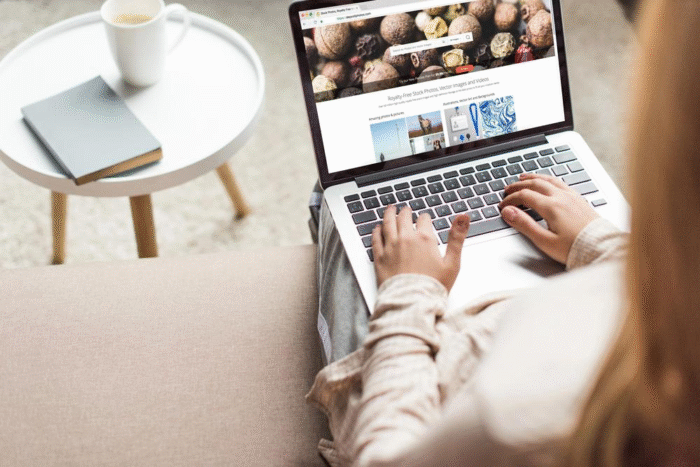
-
API integration
First, the MarTech platform connects to the API Suite by registering for access and obtaining an API key, which ensures secure communication between the two systems. This marketing platform now has its own image library and design tools.
-
User action triggers a request
A user of an API-based marketing platform searches for “summer vacation” images while designing a campaign. This causes the site to send a request to the API Suite.
-
API processes the request and sends a response
The API Suite receives a request from a marketing site and searches the Depositphotos library for matching images. After gathering the most relevant results, the API responds with image URLs, descriptions, and other metadata.
-
Platform displays the results
After receiving the API response, the MarTech platform instantly shows search results to the user. Now the user can select and download desired images or create marketing materials on the platform using the built-in editor from VistaCreate.
The entire process happens in seconds. Therefore, platform users have no idea that the photographs are coming from an external source. And now you understand how different microservices communicate with each other to deliver a seamless experience for the user.
What types of APIs are used in development?
APIs come in different types; one way to categorize them is by who can access them.
- Public APIs. Public APIs, also known as external or open APIs, are available to anyone, from developers to regular users. Therefore, they are often free and have little to no access restrictions.
- Private APIs. Private APIs, or internal APIs, are built for use only by teams within the same organization. Therefore, they are not available to third parties, are usually more secure than public APIs, and only account for 20% of all APIs used by developers;
- Partner APIs. Partner APIs are designed for collaboration between two or more companies, where each party benefits from sharing services or data. The API Suite from Depositphotos is one of the best examples of partner APIs.
How to find an API for your project?
APIs are popular in many industries, from e-commerce and marketing to travel and healthcare. Believe it or not, about 83% of all internet traffic comes from APIs. So, if you’re building something new, finding the right API is a smart place to start.

#1 Define your needs and the meaning of an API in your project
Before you start searching for an API, it’s important to first define your specific needs and understand the purpose of the API in your project. Ask yourself a few questions:
- What data or functionality do I need? (e.g., user authentication, payment processing, content editing, or social media integration);
- What API benefits am I looking for? (e.g., faster software development, better user experience, or reduced development costs);
- What programming language or platform am I using? Some APIs are tailored to specific ecosystems;
- Do I need free or paid access? Many APIs are free, but have a limited number of API calls and require payment for higher usage levels.
#2 Search API catalogs
To find APIs that match your criteria, you can search through API catalogs, such as GitHub or API List. However, they only share info about public APIs that are available for free.
In order to find private API services, search for listicles with different types of APIs. Another option is to research the top platforms in your industry and see if they offer their own API.
Apple, for instance, has a Health Records API that allows developers to build health apps using patient data. Instagram also offers its own APIs for businesses who want to build unique services using Instagram’s data.
#3 Evaluate API documentation, reliability, and support
Non-developers often have a hard time understanding API documentation. However, you can always analyze the non-technical components of the API. For example, a well-known company is likely to provide good service and support.
When reading API documentation, make sure that the text is easy to understand and includes examples. Also, check how you can use an API, including authentication methods, rate limits, and data formats.
Summing up
Now that you know what an API is and how it works, you can start using it to your advantage. With this foundation, you can explore new digital tools, collaborate with developers, or do API development yourself.

