Xinput1_3.dll errors happen because of a problem with Microsoft DirectX. That software package includes the xinput1_3 DLL file.
These errors usually appear when running Windows games or graphics-heavy programs. Restarting the system can often fix the issue. If that does not help, try five other solutions.
Fixing Xinput1_3.dll Errors
Do not download xinput1_3.dll from any “DLL download site.” Getting DLL files from such sites is unsafe.
If you already downloaded xinput1_3.dll from one of those sites, delete it and follow these steps.
1. Restart Your Computer
If you have not restarted your computer yet, do so. The xinput1_3.dll issue could be temporary; a simple restart might resolve it.
2. Install the Latest Microsoft DirectX
Updating to the latest version of Microsoft DirectX may fix the xinput1_3.dll missing error.
Even if your DirectX version seems up to date, Microsoft releases updates without changing the version number. Install the newest release to ensure you have the latest files.
3. Use the DirectX Installer from the Game or Application Disc
If updating DirectX does not resolve the issue, check the game or application CD/DVD for a DirectX installation program.
Many programs that require DirectX include a copy of the necessary files on their installation disc.
Sometimes, the DirectX version on the disc works better than the latest online version.
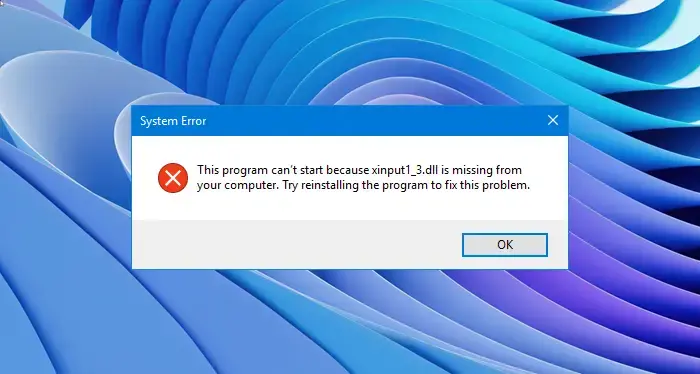
4. Reinstall the Game or Software
Uninstall and then reinstall the game or application. Corrupt or missing program files that rely on xinput1_3.dll may be causing the error, and reinstalling could fix the problem.
5. Extract xinput1_3.dll from the DirectX Package
If the earlier steps failed, extract the xinput1_3.dll file from the newest DirectX package to get the correct version.
6. Update Your Graphics Card Drivers
Although not a common cause, outdated video card drivers may contribute to DirectX-related errors. Updating your graphics drivers could help resolve the issue.
Reasons for xinput1_3.dll Errors
Common xinput1_3.dll error messages include:
- xinput1_3.dll file is missing
- xinput1_3.dll not found
- I cannot find xinput1_3.dll
- xinput1_3.dll missing, reinstalling may fix it
These errors often appear when launching a game or software that needs Microsoft DirectX. Video games experience this issue the most.
Any Windows version from Windows 98 onward may have xinput1_3.dll or other DirectX-related problems.

