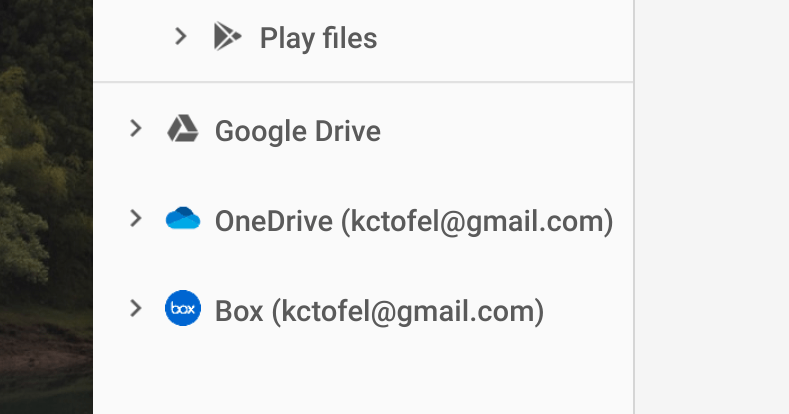Chrome OS 75 should hit the Stable Channel at any time now; in fact, I expected it to have landed this past week. When it does finally appear for Chromebooks, you’ll likely see what I think is a great new feature: Installing an Android cloud storage app will cause that storage to appear in the native Chrome OS Files app as a mounted drive.
Chrome Story recently shared this news, which was first spotted about a month ago on Reddit. Users there noticed not only a Microsoft OneDrive mount in the Files app when using early builds of Chrome OS 75, but also access to NAS, or Network-Attached Storage drives from the Files app when a supporting NAS Android app was installed.
In my testing, cloud storage mounts weren’t appearing, so I dug around in chrome://flags and enabled the arc-documents-provider setting. After a quick restart, I saw OneDrive mounted in my Files app since I had previously installed the Android version of OneDrive.
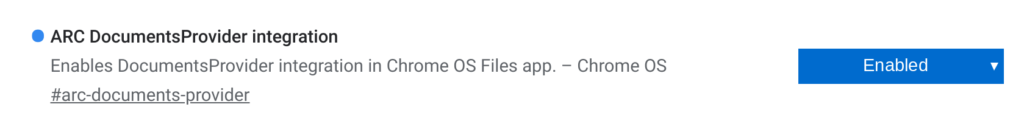
I also found out that installing Dropbox for Android does not work with the Files app. At least not yet. I suspect Dropbox hasn’t fully implemented the DocumentsProvider API in its Android app. That’s the only reason I can think of for my Dropbox storage not mounting to the Files app, although I could be wrong.
I don’t have a NAS drive, so I couldn’t test that, but the Reddit thread has a few people with positive results in that regard.
For someone like me who mainly works in a browser with cloud services, this is fantastic. I’m often downloading images I have stored on various cloud services only to then upload them to another cloud service, such as WordPress, which is what this blog is run on.
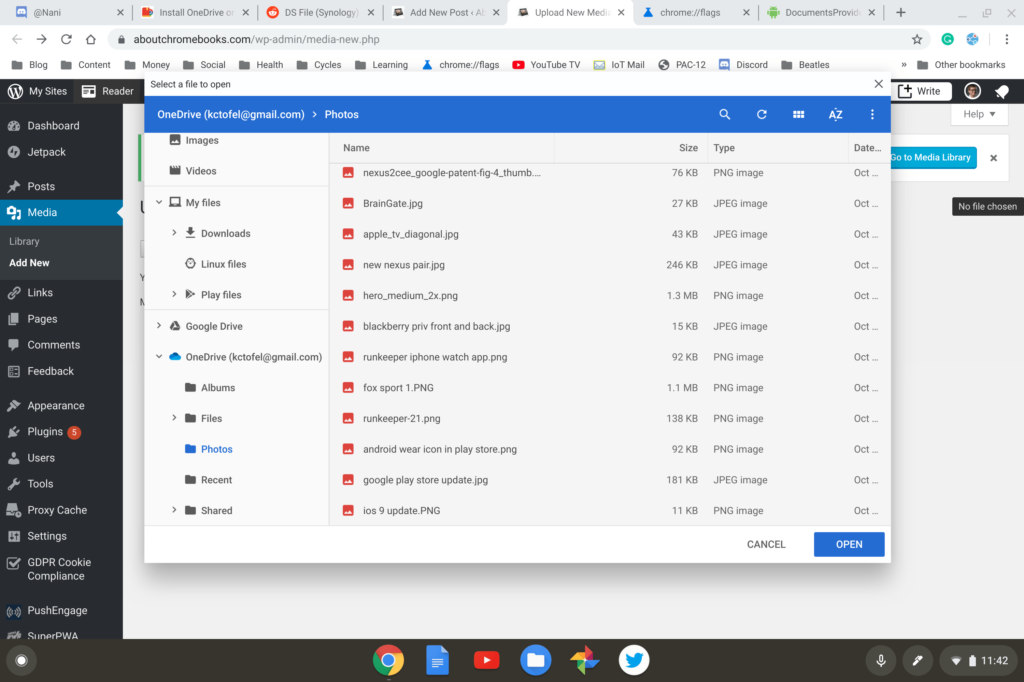
Now, I can choose saved images on OneDrive directly in the Files app – or even the WordPress uploader, since it uses an instance of Files for media uploads – and push them to a post.
Update at 1:06 pm ET, June 22: I’ve installed the Box.com Android app for testing, signed in and it mounted to the Files app on my Chromebook. 🙂