The new Tab Search feature added in Chrome OS 86 is getting a small but useful upgrade. According to Chrome Story, in the latest Canary Channel release, you can see tabs you might have previously closed. Based on the code commits and this find, it appears Chrome OS 91 will add Recently Closed tabs in Tab Search.
I don’t yet see this feature enabled on my Chromebook running the Dev Channel of Chrome OS 91, so early adopters might need to be patient.
And there’s no additional flag to enable it as it’s simply part of Tab Search. If you have Tab Search, you’ll see it show your Recent Tabs in the coming months.
Here’s what it will look like, much as you’d expect:
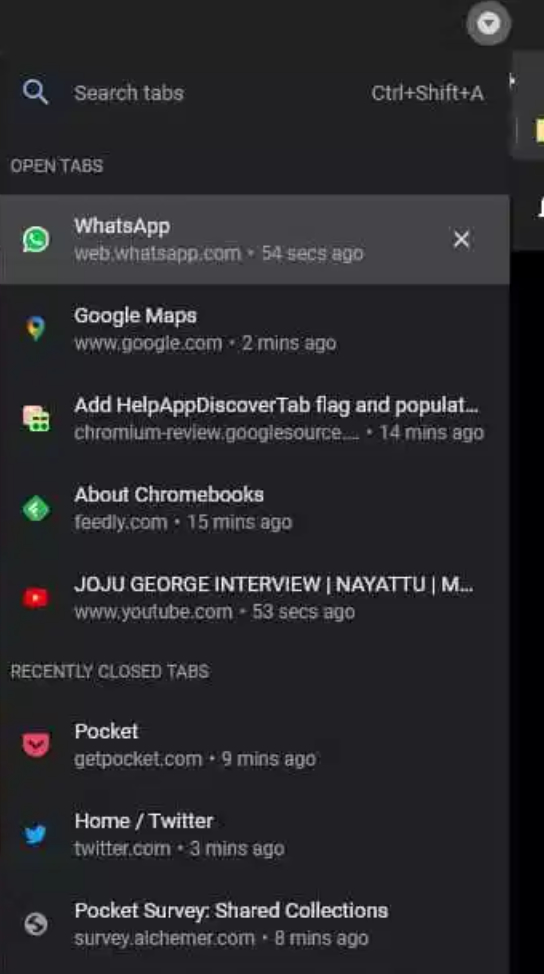
There are several code commits pointing to this update, but there’s not much to glean here.
Chrome OS will keep an array, or list, of tabs as you close them. When you click the Tab Search drop-down or use the CTRL + SHIFT + A shortcut, you’ll see your currently open tabs along with the list of your most recently closed tabs, along with the relative time you closed them. Just click on one and the tab will be restored.
I can’t count how many times I’ve had to open up my browser history only to scan for a tab I closed not long ago and need to open again. So this small tweak adds tremendous value to my workflow.
The better option might be for me to stop closing tabs incessantly, but I doubt that’s going to happen any time soon.
Am I the only one enjoying Tab Search and looking forward to this useful tweak? Drop a comment below and let me know if you’re a big user of Tab Search. Or if, like me, you just can’t let go of those tabs you closed a wee bit too soon.

