Tired of your Chromebook data getting passed along to third-party companies? It’s bound to happen if you’re using various web apps and online services. What if you could replace all of those apps with ones that run from a server in your home? It’s not that difficult to get started but once you do, you’ll see that a home server and Chromebook are awesome together.
Why pair a home server and Chromebook?
I provided one detailed example of this back in September. That’s when I covered how to use Nextcloud as a private replacement for Google services.
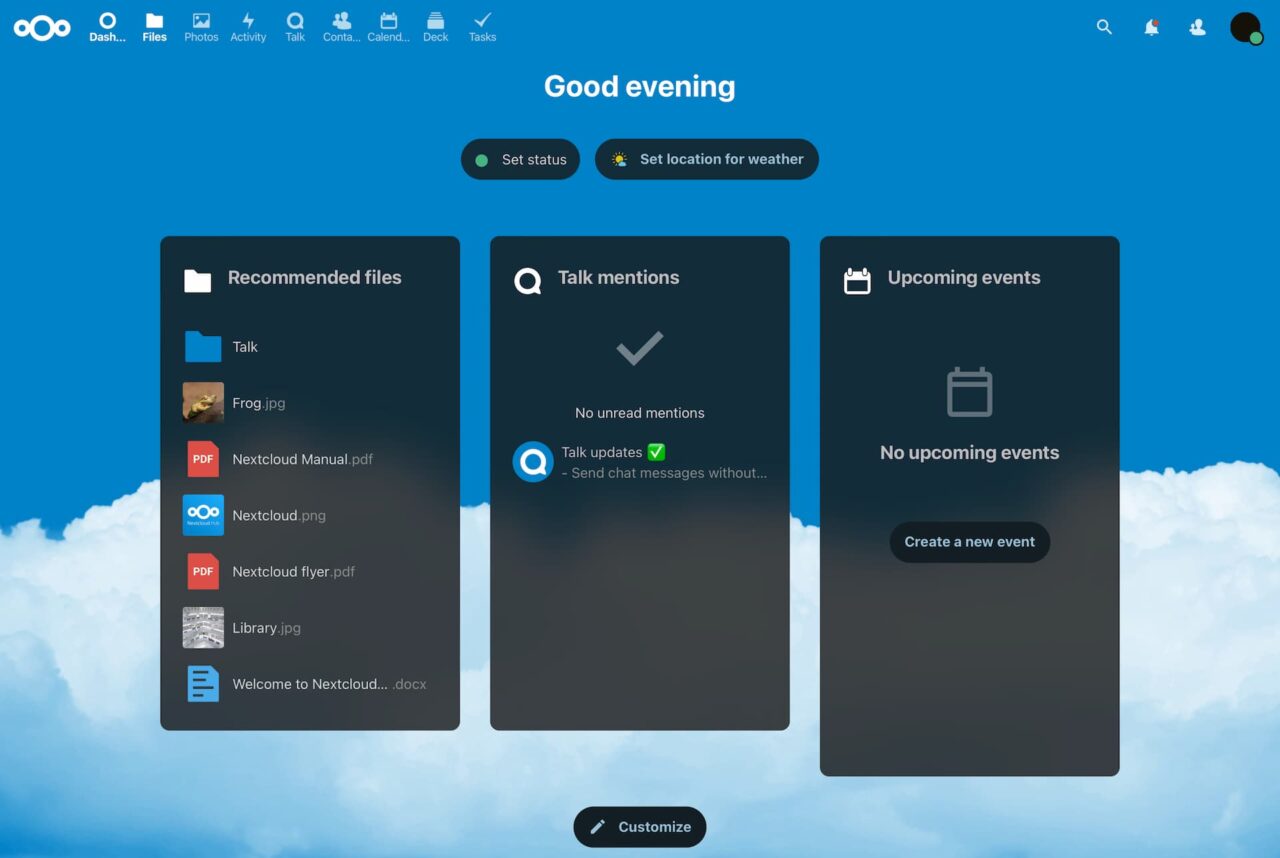
The NextCloud software in my home provides a full productivity suite, online storage, and photo management. You can also use NextCloud for private messaging with your family and friends. All of these services run on home servers, which can be an old PC if you want. The storage capacity is limited only by how much storage you have in that home server. If the PC can be expanded, you simply buy more.
There are no monthly fees, no cost for the software, and the data stays within your home. You can, and I do, use a Chromebook away from home to remotely access these services as well. These connections can be set up with encryption to further protect the data hopping between you and your Chromebook.
Taking the next steps with my home server and Chromebook
Since that article in September, I’ve stepped up my home server and Chromebook usage. The little mini-PC I bought earlier this year is now the server. I purchased an upgraded mini-PC for my desktop, so the old device was repurposed as a server.

I’ve tested various server software on it and, for now, am using Unraid. There’s a free trial available and a lifetime license is $50. I’ll be testing the free version of TrueNAS soon to see how it compares.
Now, instead of just running NextCloud on a small computer, I have a suite of software running. All of it works great with my Chromebook at home or remotely. And all of the data when using the server apps and services with my Chromebook is kept safe.
I won’t get into all of the nuts and bolts of how to do this. For now, I’ll simply share how I’m using this setup with my Chromebook to give you an idea of the potential here. I can always do a follow-up on the “how I did this” part if enough folks are interested.
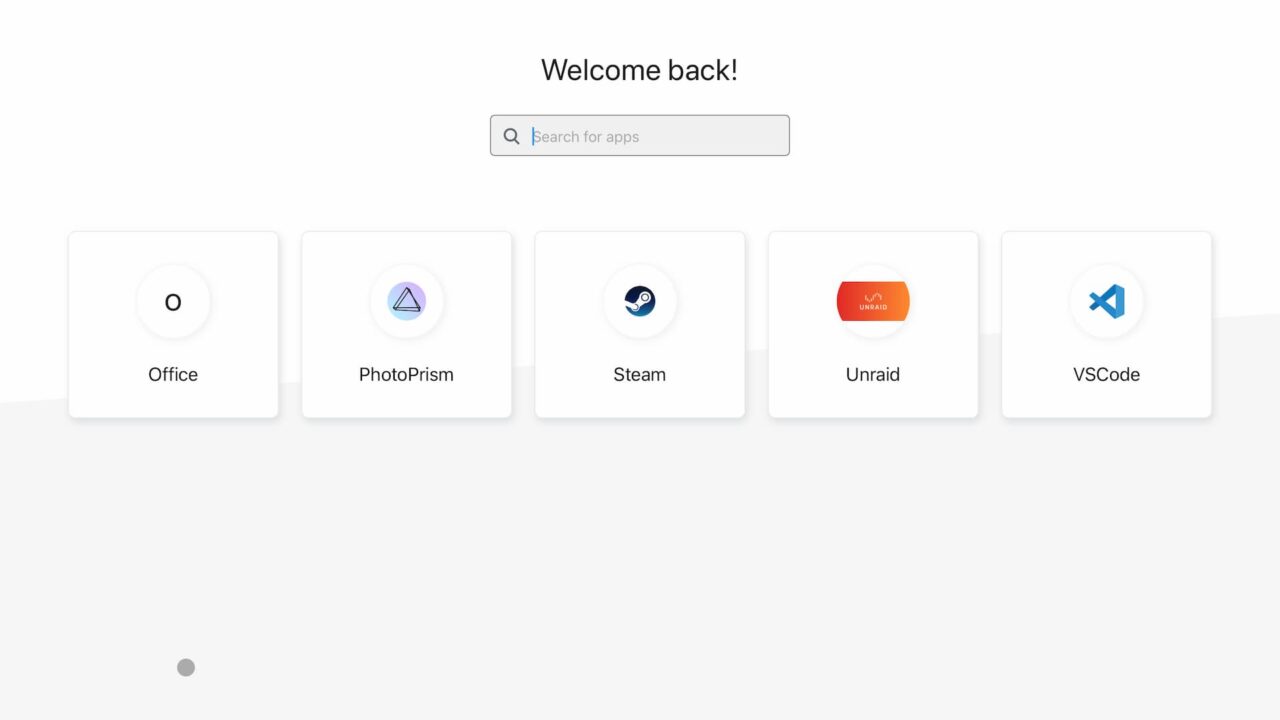
My new home server effectively provides me with self-hosted apps made available on my Chromebook.
Apps used between my home server and Chromebook
In addition to running NextCloud, I have OnlyOffice running as a service. Yes, this is a bit of an overlap, but I wanted to see the difference between the two productivity suites. On my Chromebook, I can use the browser to connect to either app for writing or editing documents.
I also have a Visual Studio Code server running on the mini-PC. This too is a duplicate because I have the Linux version of VS Code installed on my Chromebook. However, if I’m using any other computer with a browser, I can remotely access my programming projects and continue coding.
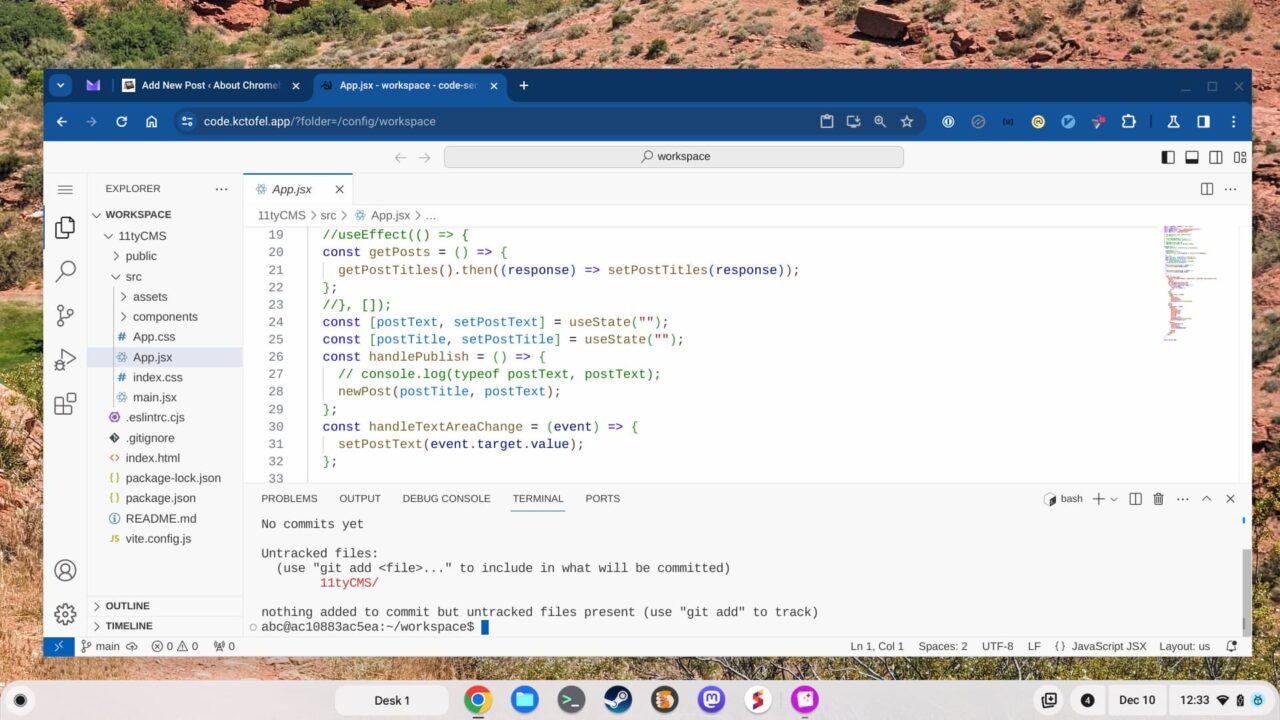
I wanted a full but private online backup of all of my photos. So I installed PhotoPrism on the home server. Again, right through my Chromebook browser, I can securely access and view all of my photos. I have a mobile app installed on my phone that sends all new photos to PhotoPrism on my home server.
To ensure I had more than enough space for the images, I added a two-bay SSD enclosure and two 1 TB drives to the mini PC. My cost for this was about $100. I can use this hardware for up to 2 TB of storage. However, I decided to use the RAID functionality of Unraid.

Effectively, I only have 1 TB of storage as the two drives are mirrored with the same data. This way, if one drive goes bad, I don’t lose my photos and other data.
And just for kicks, I installed Steam on the mini PC. I did this because the graphics capability of the PC is better than on my Chromebook. So again, using the browser, I locally stream Steam games to my laptop.
I’m also paying a monthly fee for Nvidia’s GeForce Now game streaming service. And let’s be honest: Nvidia’s game servers are far more performant than my $299 home server. But the experience is good enough that I’m leaning towards dropping my Nvidia subscription.
These apps and services are just the tip of the iceberg
What’s great about this type of home server setup is that there are nearly 1,900 installable apps available for Unraid. Similar home server options also have tons of options.
Want to stream music or movies throughout your home? There are apps for that. Need an excellent home automation platform? There are several options including my favorite, HomeAssistant.
Tired of the recent blue bubble – green bubble drama? Install Rocket Chat and invite your family or friends to the conversation or use it similar to Slack.
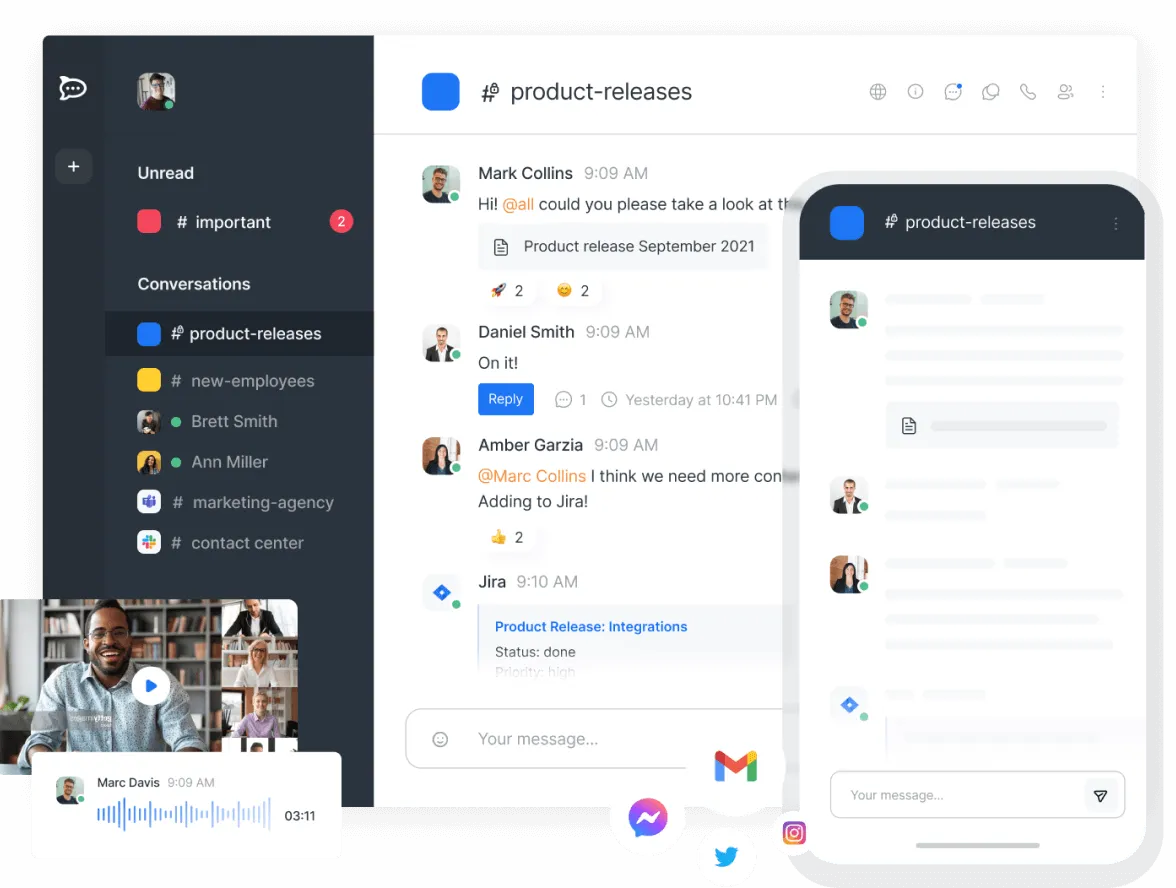
The best part is that every one of these apps is accessible through a browser, making Chromebooks a perfect client.
There is some maintenance and management involved, yes. But I think it’s worth it because I can cut back on my monthly service subscriptions and keep my Chromebook data and usage in-house.


17 Comments
Good article 🙂
A home server makes your valuable data so vulnerable to ordinary disasters: fires, floods, theft, tornadoes, hurricanes, etc. So then you need offsite backups, which means using the cloud or else inconvenient physical media storage. A home server is much less safe than Google Drive for most people.
I can’t argue with you there. However, that’s a chance I’m willing to take for more data privacy. If I really needed/wanted to, I could get a low cost, vendor neutral cloud backup solution and push differential backups on a regular basis.
Timely article. I just built a Raspberry Pi 4b for a low power draw file server using Samba and an external USB3 flash drive. Works great. You setup and then access the share(s) you create on the Pi with the Files app on ChromeOS. You can set the Downloads folder feature to prompt everything time you save a file instead of defaulting to the Downloads folder. Unfortunately though, it will not let you default the save location to the smb share..only local Downloads, SD card, or a Google drive location. Still, a great way to setup a central storage location that if you wish can be accessed by any networked device on your local network and by any logged in user. I used Raspberry Pi OS but there are other Linux options and also open source NAS specific options.
how are you getting the server to show on the internet? This is typically very technical and fraught with changing IP addresses, etc.
You’re spot on with the technical challenges of exposing home servers to the internet. I found using CloudFlare Tunnels to be the simplest, secure method, although I’m sure there are several similar alternatives. https://www.cloudflare.com/products/tunnel/
Excellent article.
And I would like to do something similar. But I feel “trapped” in the Google ecosystem as I have so many documents on G Drive with links to multiple sections of many hundreds of other G Workspace files. As far as I know I can’t export all these and at the same time keep all of the hyperlinks active.
Thanks, Greg. I never migrated over to Workspace for a number of reasons and I’m so glad I didn’t. I completely understand the challenges you’d face if you took a path similar to mine.
Can you run chrome or some chromium browser server side?
HAHAHA!! Its like how to become a millionaire. First, get a million dollars. In this case, somehow get Nextcloud to install. that alone takes a computer science degree.
NextCloud is in the Unraid App Store, available as a pre-configured Docker image. It self installs when you select it from the store. No CS degree required!
maybe I could consider that but I really don’t have a use for unraid (I use Win 10/Drivepool). I have tried for days to get Nextcloud AIO to install in docker with no luck, and also on Ubuntu 22.04 with the same amount of luck. I have never encountered any software that was as difficult to get working as Nextcloud.
Hey Kevin, your site no longer works for me, ironically, on my chromebook (Lenovo Duet 3). All I get is a page full of text, no matter where I go. I’m typing this on my Mac. 🙂
Thanks for the heads up, Tim. I’ve heard this from a few folks lately and based on my debugging it appears related to the official ActivityPub WordPress plugin I enabled to connect the site to Mastodon (and the Fediverse at large).
I’m still trying to figure out how to mitigate the problem, which appears related to caching. Again, thanks for the heads up and sorry for the bad experience!
I am very interested in how did you do this article. I’m thinking about how to use my old computer when win10 loses support, and this idea of having a server comes very often to my mind.
Nice to meet you! I have a NAS from Synology. Excluding the fact that data may be shared with manufacturers such as Synology, what is the difference between a home server and a NAS such as Synology or Qnap? Also, what about cost?
The main difference (aside from the data sharing that you mentioned) is the software and capabilities. Some NAS devices are limited by comparison, meaning they may not support containerized apps, virtual machines, etc… In terms of software costs, TrueNAS is free while Unraid is $50. Those are the main platforms I’ve used and there are other options. For hardware, you could use an existing computer or even a Raspberry Pi (although that would be pretty limited due to the meager hardware). An old or used PC is a good inexpensive way to start. Cheers!