I just unboxed the eco-friendly Acer Chromebook Vero 514 and it’s an interesting device. Acer sent me the $599 model, which is currently the top configuration and I’m impressed by what you get for the money. At least on paper. I have to use the Acer Chromebook Vero 514 full-time for a least a week to really get a feel for the value proposition.
While I’m using this Chromebook, I’m open to questions in the comments below. What do you want to know about the Acer Chromebook Vero 514?

Acer Chromebook Vero 514 materials are unique
For those not familiar with this laptop, I can share some details and first thoughts.
Announced in August, the Acer Chromebook Vero 514 is an attempt to “the spirit of sustainability that leverages recycled and recyclable materials.” Upon first inspection, I’d say Acer is delivering on that approach.
I’ve never seen a Chromebook arrive in lighter or well designed packaging, for starters. You can tell Acer put a lot of thought into this. The box materials are all easy to break down and recycle, plus they’re made from 90 percent recycled material already. There’s a minimum of packing materials here too, which I appreciate.
Then there’s the device itself. Here’s how much emphasis Acer puts on the sustainability attributes:
“It also uses recycled materials in most areas of the product including 30% post-consumer recycled (PCR) plastic in the chassis and 50% PCR plastic in the keycaps, 100% ocean-bound plastics on the touchpad surface…”
You can certainly tell the Acer Chromebook Vero 514 is built from such materials. One glance is all it takes because the color is matte grey with small bits of color. And if that didn’t grab you, the materials will when you touch the Vero. It has a slightly rough but pleasing texture that looks etched into the plastic.
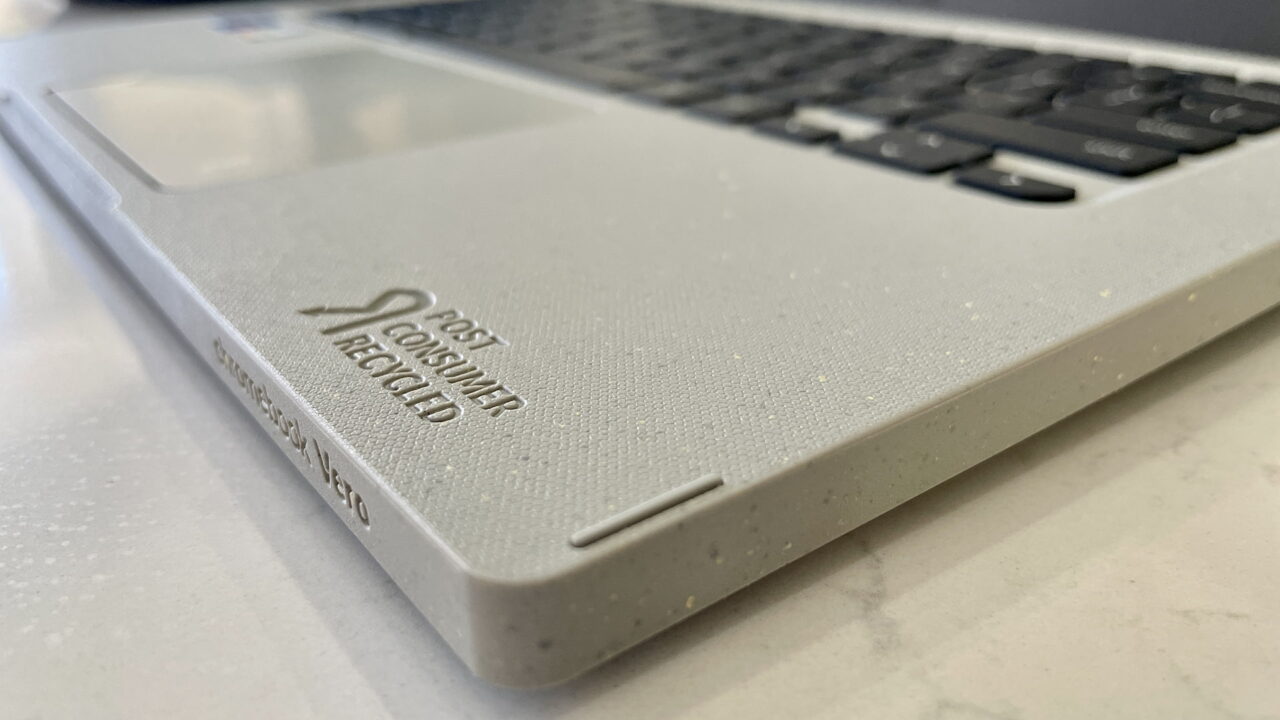
The trackpad feels different too, presumably because it’s made of recycled plastic that was headed to the ocean. It’s smooth but has a hint of rubbery feel to me.
I know it sounds like I’m trying to describe the scent of a good bourbon; I can’t explain it better than that though. The feeling isn’t bothersome to me. Surprising is the more apt description.
High-end hardware at a reasonable price
Inside you’re getting plenty of horsepower for your money. This laptop uses the same 12th gen Intel Core i5-1235U silicon found in the $729 Acer Chromebook Spin 714 that I bought three months ago. In fact, all of the internals are the same. That’s another surprise because the 500 line of Acer Chromebooks are usually a step below the 700 product line.
Not in this case. This ChromeOS laptop has 256 GB of NVMe storage and 8 GB of memory. So I expect the performance to be on par with my Spin 714, which is to say: really good performance.
You also get most of the ports you’d expect, or at least what I get with the Spin 714. There’s a USB Type-C on each side, a Type-A on the right, and both a full sized HDMI port and microphone/headphone jack on the left. My Spin 714 has a pair of USB Type-A ports, so you’re one down by comparison.

You still get a 1080p webcam, with both flare-reduction capabilities and a physical shutter cover. And the connectivity is top-notch too: WiFi 6E and Bluetooth 5.2 are supported.
It’s worth noting that the 14-inch, 1920 x 1080 IPS display with 300 nits of brightness is not touch or stylus capable like the Spin 714. I can live without the stylus personally, but I prefer to have a touchscreen on my Chromebooks.
So far, it looks like Acer has combined mostly high-end hardware with materials that are better for the environment. I’ll start using the Acer Chromebook Vero 514 moving forward to see how the experience pans out.
Again, drop your questions in the comments below and I’ll try to answer them here and in my upcoming review.


9 Comments
Hey Kevin, Looking forward to this review, I have 2 HP 14-DA0011DX I’ve had for a few years, and I rarely use the touch screens on them.
I love them, the touch screen adds weight, but the sustainability of the Vero got my attention when I first heard about it.
Your assessment would be helpful when it the HPs are no longer supported and I’m looking for a replacement.
Thanks
Thanx Kevin, I’ve been looking forward to an article like this and I appreciate you taking questions about this device. Here are two that come to mind at the moment –
1) You mention that it is NOT a touchscreen but the Acer site linked below says it is:
https://www.acer.com/us-en/chromebooks/acer_chromebook_vero_514_cbv514-1h_cbv514-1ht#:~:text=This%20touchscreen%20Chromebook
Maybe it’s because yours is a review device but the BestBuy link below says it is NOT a touchscreen device either so I was just trying to clear up that point.
https://www.bestbuy.com/site/acer-vero-514-14-fhd-ips-laptop-intel-core-i5-8gb-memory-256gb-ssd/6523811.p?skuId=6523811#:~:text=Get%20next%20slide-,Key%20Specs,-Screen%20Size
My gut tells me that the retail model is NOT a touchscreen, unfortunately.
2) It is reported to be repairable & upgradable but I think that LPDDR4X RAM is soldered in and Acer evidently corrected that claim as mentioned in the Verge article linked below:
https://www.theverge.com/2022/8/23/23318956/acer-chromebook-vero-514-eco-conscious-laptop-recycling#:~:text=Correction%20September%209th%2C%2012%3A10PM%20ET
So I suppose that by repairable & upgradable they are only talking about the internal NVMe drive, which is nice but not all that I was hoping for.
Any confirmation about these points would be appreciated, thanx.
Great questions! I can answer the first one because Acer sent me this exact model that it sells directly: https://store.acer.com/en-us/acer-chromebook-vero-514-cbv514-1h-55vp This configuration does not support touch and is likely the same model found in Best Buy. I suspect that when Acer created the initial product page you linked to it planned to sell touchscreen configurations. As of now, it doesn’t. There are two available configs directly from Acer and neither has touch.
I’ll have to dig around and reach out to Acer on the RAM & NVMe. My guess is that the RAM is indeed soldered in while the NVMe module is not. I my have to open it up to find out. 😉
Would love a simple teardown just opening up the bottow and what we can change from there!
Is Acer going to sell the Intel i7 version with the fingerprint reader?
Hi Kevin,
Not really a review question, but if you happen to be reaching out to Acer on anything related, it would be great to know _why_ they decided not to use upgradeable and repairable memory in their eco-friendly Chromebook.
If they would share, I’d like to know whether this was driven by keeping the effective product life shorter, or whether there was some other reason they’d like to give.
cheers Chris
Lately I’ve had performance issues using vscode and Linux on my relatively new spin 713. Don’t know if it is due os or vscode. Long pauses, freezing.
I’d like to hear how your experience goes since you will use it much like I do.
First, I’m vicariously pleased for you that you got a GOOD 714 … because mine is a LEMON and a source of constant disappointment in spite of the horsepower, pen, and pleasant keyboard.
Re: the Vero:
1. Is the display reasonably bright and vivid? Nits? sRGB? (I’d say the 714’s is better than average; just sad compared to the legendary 713 displays).
2. Is the trackpad (“feel” aside) solid or floppy (I have a floppy one on my 714 — also, it jitters on the software side unless I reboot with every use).
3. Is the sound reasonable? (Again, my 714 has constant sound problems — speaker burps and distortion).
4. Is the typing experience good? (I’d describe the 714 as far better than average — very pleasant. How’s the 514?)
Thank you!
Thanx for reporting your experience, it helped with my decision.
I put $100 down on the ‘Framework Laptop Chromebook Edition’ so I think I may just go ahead and get it instead of the Vero, or even the ‘Acer Chromebook 516 GE’.
It’s more expensive but nearly everything is replaceable & upgradable.