Did you catch my article last week on an “in development” Asus Chromebook built on the Copano board? That’s where I first outlined the use of lower-powered 11th-gen Intel Core processors known as Tiger Lake UP4. Well, it’s a safe bet that the Copano board and Core i7 is inside the new Asus Chromebook Flip CX5400, which is coming soon for $1049.99
So there are a few unique aspects to this upcoming convertible Chromebook.
That Intel Core i7-1160G7 inside is one of them. Partially that’s due so few Chromebooks with a Core i7 and partially because it appears the Asus Chromebook Flip CX5400 is fanless I don’t see any vents in the images.

I wonder how the thermals will be handled in this case. Remember the fan-free Core i5 Samsung Galaxy Chromebook and its issues due to heat?
The difference is here is that Tiger Lake UP4 architecture keeps the chipset at a lower voltage; these are more like mobile processors than laptop CPUs in that regard. Hopefully, the lack of a fan won’t be an issue.
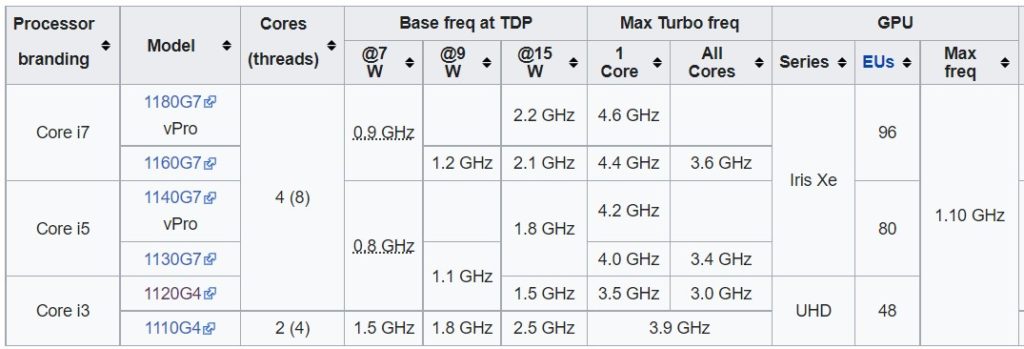
With the Tiger Lake UP4 processor, the chip voltage can be set very low. Or at least lower than a standard Core i7 found in today’s laptops.
You sacrifice some clock speed although some Turbo boosting is available. I suspect you won’t enjoy that boost for long though since that will heat up the chip. The device will likely scale back and throttle performance.

Secondly, this Chromebook has a 14-inch display. That’s not out of the ordinary, per se. But this is part of the CX5 lineup for Asus and the initial model had a 15.6-inch display.
I didn’t expect a smaller screen option but maybe I missed something in the Asus announcements from CES 2021.
Based on the chipset, likely lack of fan, and the full specs, this is the first time I’ve considered replacing my 16 GB Acer Chromebook Spin 13. Take a look at these specs to see why:
- Intel® Core™ i7-1160G7 Processor 2.1 GHz (12M Cache, up to 4.4 GHz, 4 cores)
- 512GB PCIe NVMe M.2 SSD and 16GB RAM, Wi-Fi 6 (802.11ax) + Bluetooth 5.0
- 14-inch Touchscreen Full HD 1920×1080 NanoEdge Display with Garaged USI Stylus
- 360-degree hinge: flip the touchscreen display to tent, stand, and tablet mode
- 2x Thunderbolt™ 4 supports display & power delivery, 1x USB 3.2 Type-A (Gen 1)
- Micro SD Card reader plus an illuminated keyboard
- Built-in array-speakers powered by Harman Kardon at only 3.10 lb
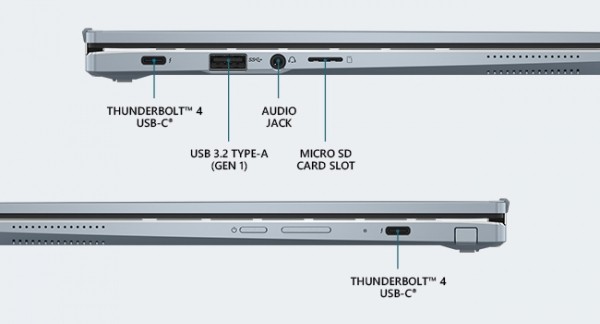
Asus claims up to 10 hours of runtime on this new Chromebook and even with a more power sipping Core i7, I can understand why. I’d be happy with a full 8 hours, personally.



3 Comments
Quite nice.
Why don’t Google create a proper Cloud OS? Microsoft has one now, why doesn’t Google?
I mean an OS that can run in one Chrome tab? like Stadia that would eliminate the need for chasing high spec hardware like this.
Microsoft is now more Cloud than Google, think about it peeps!
Are you serious? All this article is about Chromebook running on ChromeOS THE Google Cloud OS 😀
Yes but what if you could run multiples tabs in the cloud like you can now on Windows 365 i.e making hardware spec redundant.
You load one Chrome tab it remotes into Googles servers which load all your Chrome tabs remotely and run all the tab (multiple) processing actually on their servers. Your Chromebook becomes a terminal just to display the graphics.
Bang need for high spec hardware locally gone, as with Cloud streaming such as Stadia, Geforcenow, Xbox cloud or whatever it’s called, Amazon gaming, Windows 365. Before you needed to spend £400 + on games console or PC, now with Stadia because processing done remotely you can play the same games on a £40 streaming stick.
Chomre OS is not true cloud it’s just a browser based OS that uses a lot of Google cloud services. Technically it’s not proper cloud at all you’ve just fallen for the marketing which ironically Windows users don’t like, but now Microsoft has a proper Cloud OS so suck that up Windows users lol. A Cloud OS does close to zero local processing Chrome OS is not that.
With a proper Cloud OS from Google there would be no need to ever spend more than £100 on a Chromebook ever again apart from any improvements to screen quality. In fact with a true Cloud OS you could do everything on a £60 streaming stick that you could on a £1000 Chromebook.