When I found the “Better Together” setup process in the Android P developer preview earlier this month, it appeared to just add support for SMS integration on Chromebooks. Now it appears to be something a little different based on code reviews and this tweet from an XDA Developer editor:
Chrome OS/Android integration called "Better Together" is launching pretty soon I believe. The strings are being finalized, and in the comments, it's said they need to land by next week.https://t.co/lQ5uY5CMe9
— Mishaal Rahman (@MishaalRahman) June 26, 2018
Yes, SMS text support from an Android phone is still there, although I wonder how or if that’s different from the recently released Android Messages support Google added. Since the Android setup screen mentions phone calls, this may allow for voice calls directly from a Chromebook.
Also included is Instant Tethering — currently a connectivity feature for Pixel phones — and an Easy Unlock feature that sounds similar to the Smart Lock function that’s been around for a while with Android 5.0 or better devices.
All in all, Better Together seems more like a branded bundle and simple setup of currently existing features. That’s not a bad thing: I’m betting many Chromebook users don’t realize they can unlock their device via a trusted Bluetooth phone or smart watch, for example. And broadening Instant Tethering support beyond just Pixel phones will make it easier for any Chromebook user with a supported Android device to use their phone as a Wi-Fi hotspot.
Based on the code changes, Better Together could be available on the Chrome OS Dev Channel within the next week or so. That’s the channel I run on my Pixelbook since Project Crostini — the ability to run Linux apps — isn’t yet available on the Beta or Stable channels. So once Better Together lands, I’ll run through the setup and report back on features and functions.
Updated at 2:36pm ET on June 27: Removed all references of voice calls based on the original source noting that the phone call mention is likely referencing the appropriate Android permissions for SMS. After additional digging in the Chromium code, I concur based on this description of Better Together: “Connect your phone so you can text from your computer, share your phone’s internet connection, and unlock your Chromebook screen.”


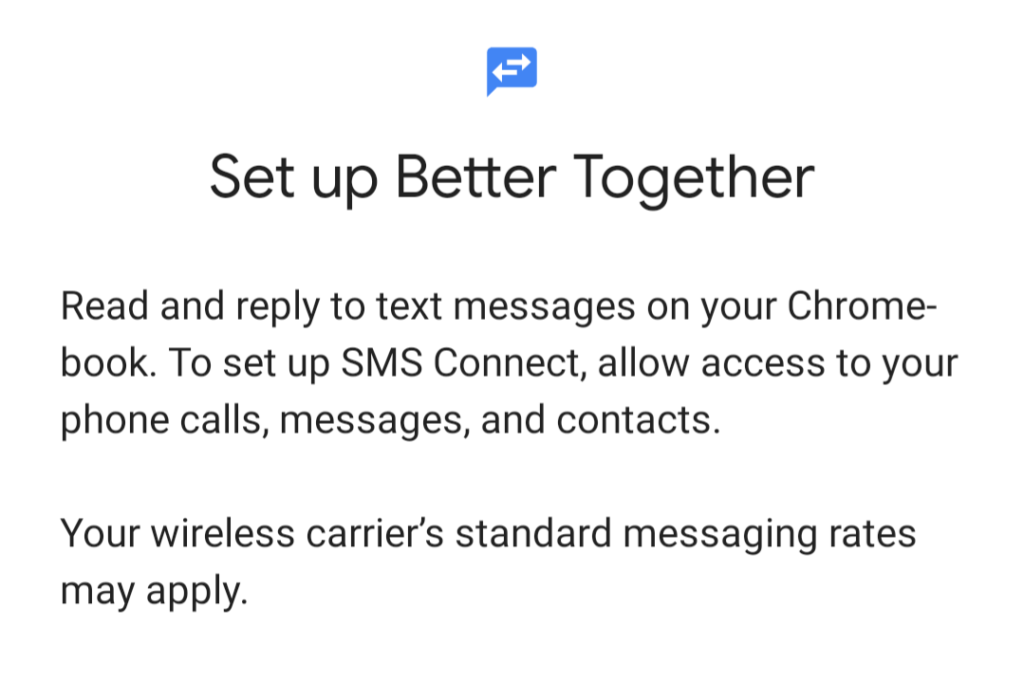
6 Comments
“This may allow for voice calls directly from a Chromebook.”
Just to be clear, voice calls direction from a Chromebook has been around for a very long time. I use my Chromebook to make and receive phone calls all the time. Obviously, I’m using Google Voice (GV) from within Gmail to do this. I also use the GV Web app to send and receive text messages. Of course, I realize that GV **requires** a Wi-Fi connection to work. And it isn’t real SMS, which **requires** a cell phone data subscription. I’ve personally chosen to substitute my GV account’s phone number for my actual cell phone number, but that’s not entirely straightforward. That’s why a Web app for Android messages may be a welcome alternative.
Right, I assume this would eliminate the need for GV. Don’t know yet! ?
For me, the biggest new feature would be Instant Tethering. I mean, it’s not all that hard to turn my phone’s hotspot on and off from the “window shade”, but it will be really slick to have the Chromebook automatically do that.
For people who already have that feature on their Pixel devices, I suppose it’s smart enough to check for known (wired) hotspots before it tethers the phone?
“Since the Android setup screen mentions phone calls, this may allow for voice calls directly from a Chromebook.”
I believe the mention of “phone calls” is just because that’s the permission group that’s needed on Android.
That could well be. I’m still wondering though if Project Hermes comes into play here, which might only be for Fi users. Hmmm….
After some additional code review, I saw this string in support of Better Together: “Connect your phone so you can text from your computer, share your phone’s internet connection, and unlock your Chromebook screen.” I updated the post and title reflect that voice calls aren’t included in the feature. Thanks!